Just the other day, I tried to update my iOS apps on my iPhone and came across a bit of a cryptic error message. It said: “There is a billing problem with a family member’s previous purchase. Ask the family organizer to update their billing information.” This error occurred on both my iPhone 6 Plus running iOS 8.3 as well as on my MacBook Pro running OS X 10.10.3. So, I set out to attempt to correct. Initially, it wasn’t as easy as I thought it would be…until I discovered the quick and easy solution, which doesn’t really seem to be documented very well. Hopefully this article clears up some confusion and helps people quickly resolve.
I have Family Sharing set up for my family for iOS and OS X application, book and music purchases. It’s actually a great feature that allows all members of your family to maintain their own Apple ID account for purchases, have a single billable credit or debit card, and approve (or reject) purchase requests from your children (among a bunch of other things like shared photos and calendaring). Despite some initial confusion setting it up, Family Sharing has been running great with my family. Until I got this error.
The clue to fixing the problem wasn’t immediately apparent to me. I focused actually on the second part of the error message: “Ask the family organizer to update their billing information.” Great, I thought, perhaps there was something wrong with my credit card on my account. Since I was the family organizer, I controlled the entire Family Sharing setup: I was the organizer, as I said, my wife was set as a Parent/Guardian, and I had 3 kids under the account with my youngest needing a special type of Apple ID because she was under 13.
So I went into iTunes and checked my account. One way you can do this do this by going to the App Store within iTunes on your Mac or PC and clicking on “Account.”
Once you click on that, it will ask you for your iTunes’ Account Password:
From there, you can view your account information:
Since I am the Family Organizer, I expected to see some sort of error here. We have one credit card on file that is linked to all of the members within my family. But there was nothing here. No errors. No warnings. Nothing.
How to Fix “There is a billing problem with a family member’s previous purchase”
The solution is actually in the first part of the error message that I was receiving “There is a billing problem with a family member’s previous purchase.” Not with the second part, at least, not exactly. The way that Family Sharing is set up, every member has their own iTunes account. This enables you to have a history of purchases associated to that member’s ID.
Here is the way to resolve: Using iTunes on your Mac or PC, log into each and every iTunes Account of your family and look for errors.
The issue with the error is that it doesn’t say to do this. Nor does it say which account is having issues. So you need to go into each and every account of your Family Sharing. I started with my wife’s. There were no issues. Then I remembered that a few days ago, one of my daughters had asked to get some music. I had been notified to Approve or Reject the purchase and had clicked Approved and thought nothing off it. It turns out, there was an issue with THAT particular purchase.
When I logged in via iTunes to my daughter’s account, there was a red message which outlined what the problem was. Unfortunately, I don’t have a screenshot of that screen. But I resolved the issue (one way you can do potentially is by changing the credit card on file – could be due to expired card or over limits – and setting the new card as the Family Share card). The credit card screens can be found from the iTunes Account screen and clicking Edit next to the Payment Type.
Essentially, when there is an issue with the credit card on file, the one set by the Family Organizer, and one of the members of your family attempts to use that card via a transaction, only THAT account gets the error. No other account shows an error. But, all other members, including parents/guardians/organizers will not be able to update or purchase items from the iTunes App store (even on the Mac) until the billing issue is resolved.
So, just check every member of your Family Share within iTunes to see if there are errors on their account. Once you correct those, all of the Family Share accounts will be freed up.
Please leave a comment if this worked for you. Also, feel free to “buy me a coffee” by clicking the red button below.
[rps-paypal]
HTD says: Hope this fix was easy enough for you!
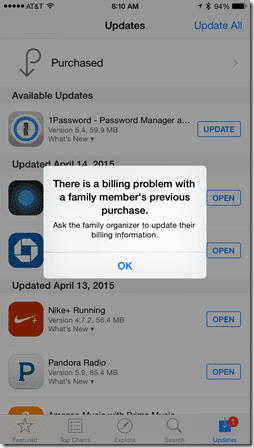
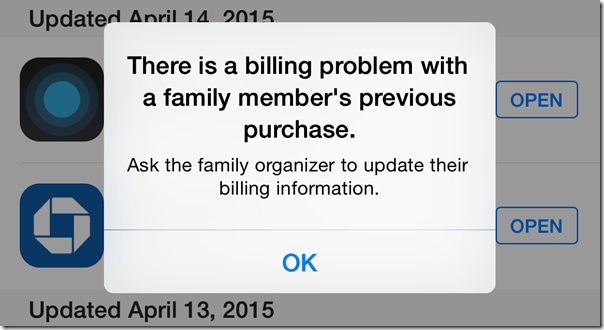
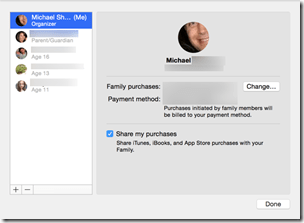
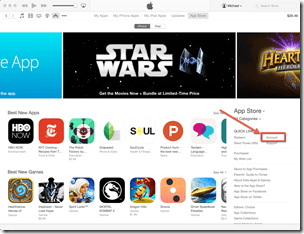
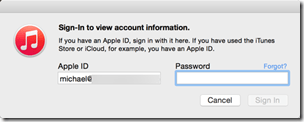
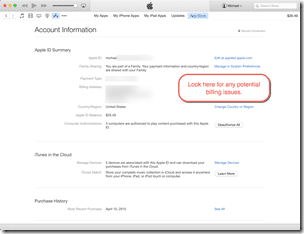
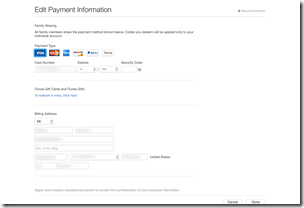


8 comments
AP
I tried this before I found your post. The error is only appearing on my youngest child’s account however, there are no purchases in their purchase history that could account for the error. I have to approve all purchases anyway so I couldn’t see how they could have incurred any charges without my knowledge anyway. I have tried adding alternative payment methods over the last couple of days and I can see multiple “pending” $0 charges from Apple on the accounts, but the error is still occurring. Very frustrating!
Michael Sheehan
Hey AP, so did it work? It’s a very complex problem. And it doesn’t always work. For example, in our family shared Apple Card, one of my daughter’s transactions doesn’t show on one phone but does on another. But after installing the newest developer beta, the transactions suddenly started showing up. Very complex.
Laura
will it free it up if i remove myself?
Velisha Carter
This work for me as well…thank you!
Dave Deupree
Perfect solution. I appreciate your share. Thank goodness the kids remembered their passwords as well.
borgarer
I’ve spent hours on fixing this stupid error until I came across your post. There was no help in Apple Support but after reading your post and following your guidance I was able to fix my problem. Thank you very much!!
hightechdad
Trust me, I spent hours as well and couldn’t believe how easy it was to fix. I almost deleted my entire Family Sharing (but they have restrictions as to how many times you can add people I believe).
Glad that it worked for you!
borgarer
Yeah… I was about to go down the same route (deleting my entire Family Share) but couldn’t. Apple doesn’t allow children to be removed from a family unless they join another family. I was about to adopt my kid until I found your post :)
Btw… your coffee should be at your desk by know.
cheers!