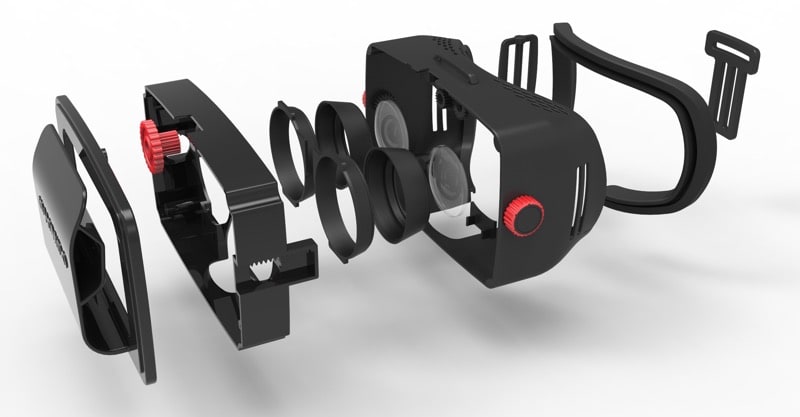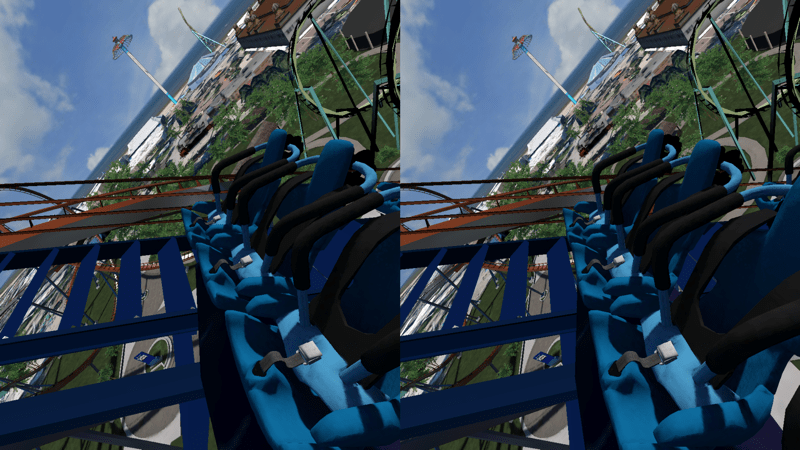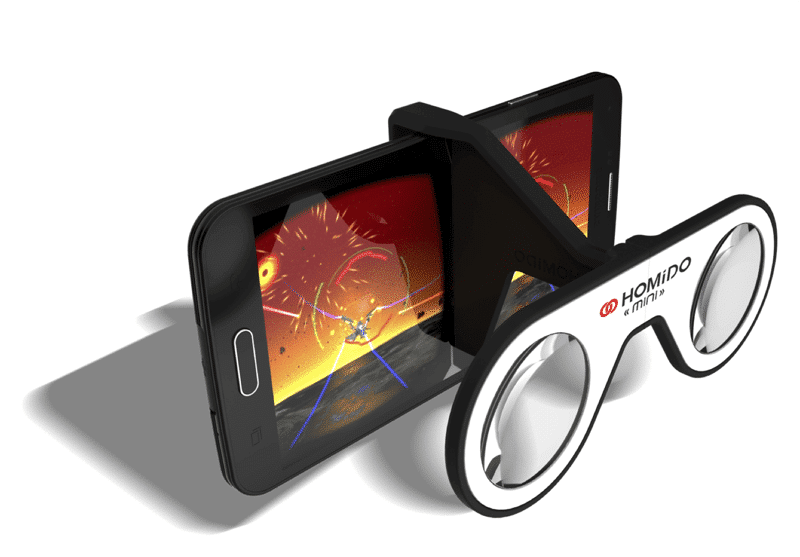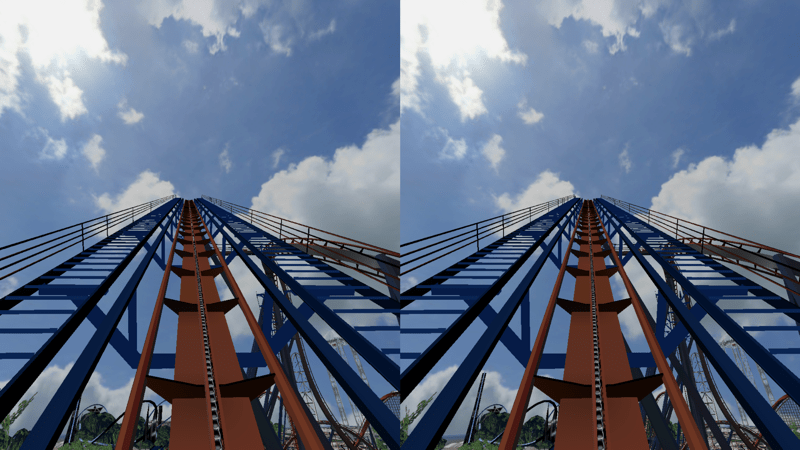Get in line to order your Oculus Rift VR headset. Sure you can pre-order them now. But be prepared to fork out several hundred dollars for them, $600 in fact. In the meantime, if you want to experience Virtual Reality, immersive surrounding video and even augmented reality, there are plenty of other ways to experiences this in a much more budget-conscious manner. Google has provided Google Cardboard which is an inexpensive, but flimsy, VR headset and a way to see 3D videos that allow you to look around in a “practically there” type of experience. And there are games available on smartphones that let you play by moving your head. Even media establishments like the New York Times are providing Google Cardboard to allow its subscribers to immerse themselves in video stories that filmed to see depth and let you look around. But, if you want something in between the cheap and fragile Google Cardboard and the expensive and potentially scarce Oculus Rift, there are two other solutions by Homido – the $15 Homido mini and the $80 Homido.
So what is a VR Headset? VR stands for “Virtual Reality” in case you have been missing all of the hype around this immersive technology. In fact, this type of technology has been around since the 1800’s. The stereoscope was invented by Sir Charles Wheatstone in 1838. A flat, two-dimensional image can be viewed with 3-D depth using stereoscopy. Essentially, two different images (offset slightly) are presented uniquely to each eye and the brain is able to interpret this as a multi-dimensional image, giving it depth of field. The bulky device that Wheatstone invented used drawings since photography hadn’t been invented.
Similar technology has been used for 3D movies and television but instead of providing two distinct images, either color differences or more closely spaced dual images are interpreted by active or passive glasses worn by the viewer using shutter, polarization, filters, anaglyph or other technologies.
What is interesting to me is that Google’s use of Google Cardboard to present Virtual Reality videos and applications goes back to the original style of having two different images that are interpreted by lenses. The big difference is, using the accelerometers in smartphones to interpret motion, VR headsets not only provide a 3D viewing experience, but also by moving ones head around (looking up, down or side-to-side) allows the video to be practically like viewing something in the real world. But, you need a very specific filming apparatus in order to capture 3D video. A GoPro solution, for example, is shown below.
Homido VR Headset Details
Let’s get back to Homido. They realized that there were ways to improve the VR headset experience. For starters, they developed the Homido. It is a pair of goggles that fully surround your eyes, preventing you from seeing things other than what VR experience is being shown on your smartphone. It is extremely comfortable from my experience.
It is important to note, there is no actual electronics (like a gyroscope or accelerometer) within the Homido VR headset. It is simply a set of special lenses in a nicely constructed padded eye and headset. By not having electronics, the Homido VR headset is less expensive than other VR headsets like the Oculus rift or the Samsung Gear VR. And with the Homido VR headset, you can view thousands of types of virtual reality content, whether they are videos, movies or games.
Here are some of the highlights of the Homido VR headset:
- Custom-made VR lenses – these high-quality lenses make the experience better.
- Interchangeable contact surface – this is the padding that comforts your face when the VR headset is on.
- Interpupillary distance setting – allows you to fine-tune the distance between the lenses and your smartphone and eyes.
- Smartphone clip – this anchors small and large smartphones to the VR headset. It holds it quite firmly which is important if you play VR games!
- 100 degree Field of View – gives you even more immersion when viewing VR content.
- Settings for eyeglass wearers – 3 settings for far-sighted, near-sighted and normal vision.
- Homido Center – an app center to easily discover, learn about and install a variety of VR apps (on your smartphone).
I have to note that some of the VR apps available on the Apple App store are better than others. One that is really fun is the virtual roller coaster called CedarPoint VR. This was the first VR app that I tried using the Homido VR headset. I strapped on the headset after adjusting the various straps (there is one behind your head to hold it on and one for the top of your head to secure it). All external and peripheral vision was completely removed and all I could see was what the app was showing. The roller coaster started climbing and since this was really my first experience (and I get dizzy on real-life roller coasters), I actually had to grab a table next to me to not fall over or get more dizzy – essentially grounding myself in the real world. Once the roller coaster started going through turns and loops, I looked around and could see in all directions.
It was pretty crazy actually. I downloaded some other apps and let my kids try surfing through subways which you control by leaning your head back and forth. There was also a cow-saving augmented reality app that used my iPhone’s camera. I looked at the box that the Homido came with (as well as installed the demo app) and suddenly there was a farm with space saucers trying to abduct cows grazing in the field. By pointing the VR headset at the spaceships, a gun fired at them and the ships would explode if you pointed at them long enough. It was truly amazing seeing the room I was in, the box the Homido came in and the game overlaid on top of everything.
There are also apps you can download to create 3D photos, much the same way that stereoscopy works. Granted, these are only photos and not videos, but it is fun to create your own images.
Homido mini Details
For those of you who want a small, portable and less expensive option to view VR content, Homido came out with the Homido mini. At $15, these are extremely reasonable. Consisting of just the lenses and a clip to hold your smartphone, the Homido mini is easy to set up and wear. You actually hold your smartphone and not the Homido mini and the experience is very similar.
The big difference is that when you view using the Homido mini, you can still see your surroundings. This is potentially a better option for those people who get dizzy using the larger Homido (like me).
The best thing, however, about the Homido mini is that they fold in half and you can slip them easily into a pocket and take them on the go.
The larger Homido VR headset retails for about $120 (and is currently available on Amazon for $83.99). The Homido mini retails for a little over $16 (and is available on Amazon for $14.99). So there are two options depending on your VR viewing and budget requirements.
A couple of quick things to note: there is no magnet or activator button like on Google Cardboard but some games allow you to simply point the headset to point. Also, if your smartphone has a screen protector on it, you might not get the best viewing experience.
Honestly, my kids and I found both of these VR headsets to be a lot of fun to play with. There will be more VR content, movies and games created as more people demand it. Ensuring that you have comfortable and easy VR headsets that don’t break your budget is always helpful.
Disclosure Text : I have a material connection because I received a gift or sample of a product for consideration in preparing to write this content. I was/am not expected to return this item or gift after my review period. All opinions within this article are my own. Also, some of the links in the post above are “affiliate links.” This means if you click on the link and purchase the item, I will receive a small affiliate commission. More information can be found in my About page.
HTD says: Virtual Reality games and videos are here and growing in abundance. If you need a comfortable and affordable VR headset, do take a look at the solutions provided by Homido.
[AMAZONPRODUCTS asin=”B00PQA5DVU”]
[AMAZONPRODUCTS asin=”B019D9F2XS”]