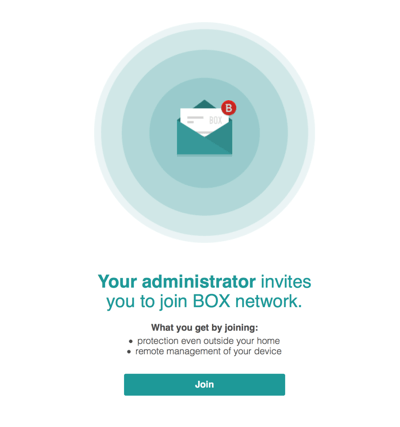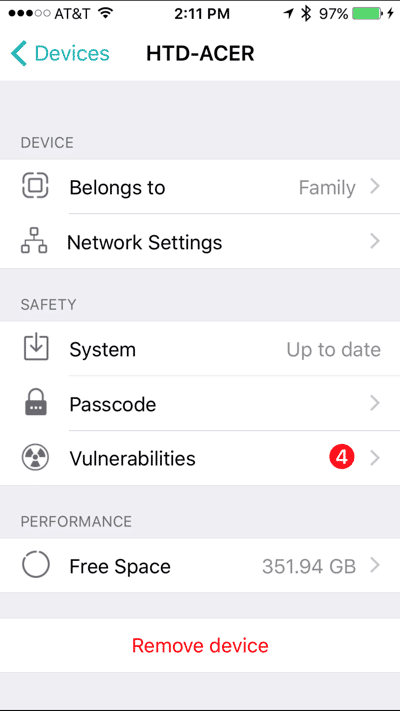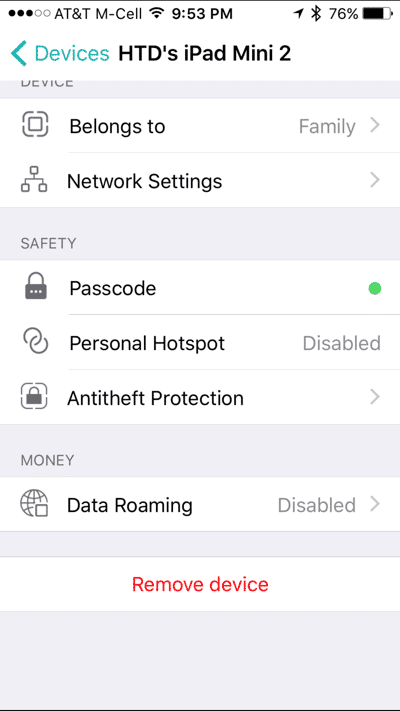There is a swarm of connected devices taking over our homes. These can be in the form of computers or smartphones, connected thermostats or lights, video doorbells or security cameras, or even appliances like refrigerators or smart TVs. It seems that every new gadget that is supposed to bring automation, security, utility or just wonderment now needs to be tethered or connected in some way to the Internet, extending its functionality into the digital ether. And, so, with these life-altering promises, we plug devices in or connect them to Bluetooth or WiFi in order for them to be able to communicated with us, each other and the outside world. Apart from the fact that we still don’t truly know the effects of the various radio waves now bombarding us (something my wife recently pointed out to me), we also don’t really think about the security of these devices within our private networks. The folks at Bitdefender have decided to change this, with (yet another) device that you plug into your network, the Bitdefender BOX. But this device is different. It is intended to protect all of your connected devices from digital dangers from the outside.
The idea behind the Bitdefender BOX truly intrigues me. It is a small device, probably no larger than an earlier Apple TV, that plugs into your networks and then protects any device that has an IP address. Don’t know what an IP address is? Think of it as a unique phone number for all of the devices within your network. A connected device is assigned an IP address when it connects to a router (the traffic cop within your network that tells traffic where to go). The IP address is assigned an IP address by a DHCP service (basically a dynamic listing of numbers in the form of ###.###.###.### that keeps track of what device has what number). But enough geek talk (learn more about IP Addresses or DHCP).
What the Bitdefender BOX does
Ok, I lied. Just a bit more geekiness here. When Bitdefender BOX is fully set up and integrated into your network, it becomes the DHCP server (instead of your router). As it assigns IP addresses and your various devices connect to it, it inspects the traffic going through it and figures out what is safe or not, whether is a phishing attempt or a virus/malware or something else. And it will automatically block those attempts. But it does more as well.
One of the dangers of having a device that can connect to WiFi is that many people don’t think about the dangers that exist within public WiFi environments. When your device connects to an open and insecure public WiFi network, any somewhat knowledgeable hacker could capture your WiFi traffic and look for passwords or other confidential information. One of the neat features of the Bitdefender BOX is that is has something called “Private Line” which is, in essence, a VPN (Virtual Private Network) to your own network. What does this mean? Well, once you configure your smartphone, laptop or tablet with the security profile that is provided by the Bitdefender BOX (and you do have to go through some configurations of all of the devices you want protected), you can have all of your WiFi (and even cellular) traffic automatically encrypted via the Private Line (VPN) making it extremely difficult to have someone eavesdrop on your data.
But I have jumped ahead of myself. When you first set up the Bitdefender BOX, you do have to spend a little bit of time configuring it. It’s pretty straight forward and I won’t go into the details because it really depends on your home network. But basically, you get the smartphone app, you plug in the Bitdefender BOX, you sign up for an account, you set up your Bitdefender BOX initially and then you decide if the devices that the Bitdefender BOX discovers over time should be a “guest” or part of your home network. The configuration of each device can vary as well. Computers that are fully protected, monitored and managed will provide you with audit information like free disk space or outdated software or other security issues. These computers also have to have a Bitdefender BOX agent installed on them to provide this audit and protection (which also includes anti-virus protection).
Smartphones have to have security profiles added as well to enable the Private Line functionality and remote locking and wiping capabilities. Tablets act in much the same way as smartphones.
But other devices that connect to your network can have their traffic protected as well with the Bitdefender BOX. It doesn’t matter if these devices are dumb or smart. Smart TVs or BluRay players are protected just as thermostats or home automation devices like lights or doors. All of these things will be picked up by the Bitdefender BOX and you can categorize them as guests or part of the home.
Internet-of-Things Ready & GIVEAWAY!
As the Bitdefender BOX is both hardware and software, it is somewhat future-proof. That is to say, the software within Bitdefender BOX can (and is) updated regularly to provide more features and enabling better protection. And, because it simply plugs in and integrates with your existing networks, any other connected devices that you plug in can receive similar protection.
As you plug in a new device, it is discovered by Bitdefender BOX and assigned an IP address. From there, you receive a notification on the Bitdefender BOX smartphone app telling you that it has been discovered and then prompts you to leave as a guest or add to your home network. As I mentioned, for smartphones, tablets and computers, you may have the option for additional management and protection capabilities should you desire them.
You may discover some interesting things about your home network. For one, you may be shocked at how many things actually do connect! And, as you enable management of other devices, you may suddenly discover how many computers, tablets and/or smartphones don’t have very good security or passwords or are lacking passwords entirely!
As more users are added to the Bitdefender BOX network and more devices are identified and protected, Bitdefender will be able to better protect even more devices. So, to get the Bitdefender BOX out to more people, they are doing just that. They have a giveaway going on where Bitdefender is giving away 1,000 Bitdefender BOX devices! And it is super easy to enter. Here are the details:
To enter to win a Bitdefender BOX, you need to share how many connected devices you have, or share why you want to win a Bitdefender BOX using #ProtectedbyBOX and tagging @BitdefenderBOX on Twitter or #BitdefenderBOX on Instagram.
Why the Bitdefender BOX is Important
While the Bitdefender BOX is relatively new to the market, its existence brings up some very important points, primarily around awareness. As the connected age envelopes us, you should think about these things:
- By default, many connected devices are NOT protected
- Devices that have password capabilities SHOULD have them
- Try to keep a regular tech audit of your home network environment
- Devices that can, SHOULD have anti-virus & malware protection
- Public WiFi networks are NOT secure
- Don’t trust your family members to secure their own devices (kidding, sorta)
- There is no end-all security solution other than being extremely careful with all devices
Granted, the Bitdefender BOX does take a big step forward in enabling better security for all connected devices in your home network. But, it is important to remember that security technology continues to evolve and improve (as do those people trying to break into your network). For now, be as proactive as possible. Use passwords. Know your networked devices. Use security software and/or appliances like Bitdefender BOX to further protect your data and devices.
Oh, and if you don’t win one of the 1,000 Bitdefender BOX devices being given away (see above), you can pick one up (which comes with a year of free service – $99/year after that). It retails for $199 and you can currently get it on Amazon for $199 as well. Remember, virus protection for a single computer costs as well, but with the Bitdefender BOX, you can protect all of your home computers for a single yearly price.
Disclosure Text : I have a material connection because I received a gift or sample of a product for consideration in preparing to write this content. I was/am not expected to return this item or gift after my review period. All opinions within this article are my own. Also, some of the links in the post above are “affiliate links.” This means if you click on the link and purchase the item, I will receive a small affiliate commission. More information can be found in my About page.
HTD says: While the Internet of Things is here, the Internet of SECURE Things is still approaching. Be sure you protect your home network and the devices therein.