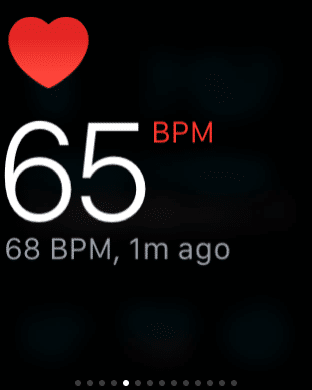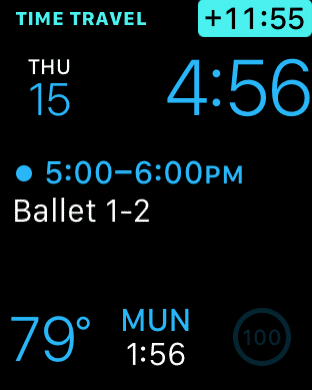As a parent or guardian of a child or children, you hold a lot of roles: housekeeper, cook, driver, project manager, janitor, psychologist and much more. Back in 2007, I wrote about figuring out the salary of stay-at-home moms and dads. Parents in general, whether they work or not, are overworked and faced with juggling many tasks, projects and activities all at once. We have to do it without missing a beat and still manage to get a little bit of sleep. With advances in technology and online services, we all, hopefully, have become a little more efficient and a lot less frantic. But the reality is, life is complicated regardless of whether it is now, 5, 50 or 500 years ago. The nice thing is, though, technology does have a way of taking the edge off a bit.
When I started using the Apple Watch (having moved from a Pebble), I was ready for all sorts of efficiencies to become immediately apparent and my life to become smooth as silk. After a few months of use, I now know that life remains complicated. I guess that is a fact of life – life is complicated. But I also learned that the Apple Watch can act as a Mommy or Daddy’s little helper. And I wanted to share a few tidbits of things that I have learned through day-to-day usage.
I have compiled a list of 12 things that can potentially make a parent a bit better and more efficient. These are in no particular order and I would LOVE to grow this list so be sure to leave a comment at the end to add how the Apple Watch has made you a potentially better, more efficient parent!
- Enter a Zen state – One of the biggest issues that parents confront is stress. It could be work-related or home-related or both. There is no avoiding it. But you can manage stress through exercise or meditation for example. One of the built-in functions of the Apple Watch is the heart rate monitor. If you have a moment of quiet, fire up the heart rate app and focus on your breathing. Slow things down and watch your heart rate drop. After a while, you will learn to enter a more relaxed state.
- Immediate Access – A thing that I immediately noticed as I began using the Apple Watch more was how during the day, I was less likely to look at my iPhone. Essential notifications like emails, texts, alerts, calendar appointments, phone calls and more were instantly and easily available, eliminating the need to dig into my pocket for my iPhone. For women who carry a purse with their iPhone in it, you reduce the number of times you have to rummage around for your phone.
- Texting & Driving, Sort Of – We all know that it is extremely dangerous to text and drive, and in many cases, simply illegal. The problem is, kids (and many adults) seem to only want to communicate via text. When you are driving, you just can’t text. BUT, glancing at a text message and responding (when it is safe) using the Apple Watch is extremely easy. You have a variety of pre-written responses that you can use via a quick scroll and tap. Or you can send a voice file as a response. Or, my favorite, compose a custom response with your voice which is then transcribed into text. No need to pull out your iPhone to respond!
- Dressing for the Weather – Kids have an uncanny ability of choosing the wrong clothes to wear based on the current weather. If it is cold, they will wear flip-flops, shorts and a light shirt. If it’s hot, sweaters magically appear on their bodies. And if it’s going to rain, they always are drenched by the time they get home. Some Apple Watch/iPhone weather apps provide alerts at the beginning of the day to tell you what the forecast will be. Armed with that automatic notification, you can better advise your kids on the appropriate clothing to wear for that day before they head out the door.
- Instagram Tracking – Kids love social media. They especially love posting to Instagram. You can configure alerts to show, on your Apple Watch screen, the latest photo that your kids have posted and quickly gauge if it is appropriate or not. Social media alerts are not just limited to Instagram. You can get notifications from a variety of apps and as app developers enable Apple Watch versions of their apps, you will more than likely be more easily able to track more of your kids’ social media activities…that is, if they let you!
- Being a Taxi – Parents spend a huge amount of time behind the wheel. Shuttling kids to and from school, friends’ homes, activities and other locations is just part of the job being a parent. One huge improvement to the lives of parents is the invention of GPS and navigation apps. Now you know where to go and what time you will get there. With the Apple Watch, you can leave your iPhone stored away and not have to glance at it as you drive. With taps and distinct sounds, coupled with easy-to-read navigation prompts on the Apple Watch screen, you don’t need your iPhone to be in-hand any more.
- Nap Time – If you have younger kids, they need naps. But, you don’t want them to take very long naps because they won’t be able to go to sleep at night. It’s easy to set up timers and alarms for when they should go to sleep and when they should wake up. But guess what? Sometimes parents like to sneak in a power nap here or there. Studies have shown that you shouldn’t go more than twenty minutes otherwise the nap is counter productive. So, to be sure you maximize the efficiency of your power nap, just tell Siri on your Apple Watch to wake you up in 15 or 20 minutes. Once the time passes, you will be nicely awakened via taps on your wrist and a notification tone. Just watch out for the snooze button if you set an alarm! You might miss you next appointment!
- Parents are Active Too! – We all know that kids seem to be nuclear-powered. They have boundless amounts of energy and never seem to slow down. The thing we always forget about is that parents have to attempt to keep up. And guess what, chasing you child around does burn calories! At the end of the day, check your Activity progress on the Apple Watch app. You will be amazed how active you have been. And, if you haven’t been that active, the Activity app will remind you to stand up and move around.
- Sneaking a Peak at the Score – There is nothing worse than being stuck at some sort of kid activity when the “big game” is on. (Ok, that sounds bad. You should be paying full attention to your kids at all times!) But realistically, if you want to get the score of a game (or catch up on news), the Apple Watch provides an easier, more discreet way to do so without being completely obvious that you are doing so. If you watch parents at various weekend child sporting activities, you will see a lot of them with their eyes glued to their smartphones instead of watching their kids. While I’m not condoning using the Apple Watch instead, you can set up sport or news alerts to notify you when a score does change (or news breaks).
- Pay without Fumbling – One of the really nice features of the Apple Watch is the ability to pay using credit, debit or store cards. Once you configure them in your Apple Watch, you can leave your wallet or purse elsewhere when you pay at a location that accepts Apple Pay. And, if you are carrying around a child in your arms, just tapping the Apple Watch on the point of sale device means you don’t have to put your kid down.
- Easy Phoning – #10 and #3 above got me thinking. With the Apple Watch, you can answer and make calls from the watch itself. There is no need to even touch your phone as you can use the Apple Watch’s built-in speaker and mic to do all of your phone calling. And it is even easy to find and dial your most used contacts. (Remember though, you do need to have your iPhone nearby as the Apple Watch does use it to communicate.)
- It’s All About Scheduling – Parents are governed by schedules. If they work, they have work timelines to deal with. If not, there is always the family calendar. The nice thing is, you can configure your Apple Watch watch face to show current and upcoming appointments, hopefully eliminating the “oh gosh, I forgot to pick you up” from your vocabulary. Tap on an appointment, and you can see your full schedule. And with WatchOS 2, you can use the Digital Crown (scroll wheel) to look ahead (or back) in time.
So there you have it, 12 ways the Apple Watch can make you a better and potentially more efficient parent. There are obviously many more than just twelve and I would love to hear about some other ways the Apple Watch is helping you, even if you aren’t a parent (how about telling Siri to remind you to do something, for example). One thing to remember, people are still getting used to smart watches as well as people using smart watches. So if you are glancing at your watch all of the time, traditionally that means that you are checking the time. This can appear to be rude or look like you are in a rush. Be sure to explain to people that you are simply using your smart watch to keep on track and be efficient.
HTD says: The Apple Watch seems to be helping me organize my family life a bit more. Now I think it’s time to get my wife on board…