A few months ago, I had the pleasure of attending the Intel “Upgrade Your Life” Summit up at the Intel Campus in Oregon. During this day long event, the attendees got brief introductions to a variety of technologies that Intel has direct influence over or has been developing. But much of the meeting was focused on different initiatives that Intel is undertaking, whether the be around “being green” or studying how people use television or how to get technology better working in Education. We were also introduced to some gadgets that Intel believes can help humankind. One of these devices was called the “Classmate PC” which is essentially a laptop/tablet for kids.
I was loaned a Classmate PC to really understand the types of nuances that Intel thinks about when designing devices. And, it is important to remember that they are not the ones who are actually designing the laptops, but rather they are working with OEMs and Software Developers to design hardware devices that meet certain needs. Yes, the Classmate does have an Intel Atom processor in it, but the laptop/tablet is designed by other manufacturers with Intel’s help. Intel does have a pretty strong say in how the devices will be made, especially since they, as part of their Learning Series, do many studies and observations of classroom and children interacting with not only technology but also with their peers and teachers. This allows these Learning Series devices to have characteristics and qualities that are often not seen in other types of consumer devices.
There are some key factors that go into the design of the Classmate PC which has already gone through a variety of design iterations over the years:
- Ruggedness – the design must be rugged. It has to handle the somewhat rough play of children, be able to withstand a fall or a glass of liquid spilled on it
- Full featured – an important thing is that the Classmate retain the full workings of a standard computer. Frequently dumbed-down or highly customized computers actually can be counterproductive when it comes to teaching children about technology
- Energy Efficient – the Classmate, which is running the energy efficient Atom processor, needs to be able to last for quite a few hours in the classroom
- Portability – it is important for this laptop to be very portable. The Classmate has a no-slip, grippy texture to it making it easy to grab, but it also has a handle built right into it
- Multi-Use – perhaps one of the greatest qualities is the screen, which is touch-enabled, and can pivot and transform the Classmate from a “clamshell” laptop into a full touch-screen tablet. And, the touchscreen is the type where a child’s palm can be resting on the surface yet still be sensitive enough to pick up the drawing done by the included pen/stylus.
- Connected – not only can the Classmate connect via standard Ethernet and WiFi connections, it can also hook into cellular networks. Couple that with the webcam that can pivot from back to front, and you have a very connected and content creation-enabled device
I spent some time with Jeff Galinovsky, Regional Manager (North America) – Intel Learning Division, where we discussed the Classmate and some of the concepts and reasoning behind its design and why certain decisions were made. Jeff has been with Intel for 17 years and definitely provided a good framework around the creation and concepts of the Classmate PC. The interview below is about 30 minutes and answers some of the following questions:
- Give me the “elevator pitch” on the Classmate PC
- Who is it targeted at? Schools or individuals?
- What features make it unique to the space?
- Does Intel give grants for schools or how does a school get this type of technology?
- Given that many schools seem to be “Mac-centric”, how well are Intel and the Classmate doing in Education?
- What things have you learn about watching student & teacher interaction with the Classmate?
- What will the next generation Classmate bring?
- Do you feel that technology in the classroom is a good or bad thing?
Please forgive the quality of the video. While we both were using wired connections with supposedly some pretty fast download speeds, the Skype video is a bit pixilated. However, the audio which has most of the content sounds just fine:
I have played with many different types of laptops and computers over my years. I have recently come to think that Netbooks were going to be the computer of choice for families and students because of their lower price and smaller footprint. However with the price of higher-performance laptops dropping, Netbooks may be squeezed out of the marketplace, especially due to very low margins. I thought about this when I was first learning about the Classmate PC and also how it would compete against Apple in Education.
The Classmate PC is more than just a small rugged laptop, it is a tool for educators, parents and children to use. This is where its success lies, I believe, going beyond simply being a computer. The design innovations (e.g., swivel display, tough design, handle, grippy sides, pivot camera, touchscreen and stylus) do differentiate it from traditional netbooks and notebooks on the market. But also, these innovations go deeper into the software available. The Classmate PC has some education-focused features including:
- On Screen Pen Input/ Handwriting Recognition converts handwriting to digital text
- Note Taker Manager with text, graphic, and shape recognition
- Painting & Drawing
- Touch Optimized E-Reader with annotation
- Supports ePub, chm, html, rtf, and PDF formats with access to millions of ebooks
- Auto Screen Rotation by Accelerometer
- Easy Webcam App with annotation and digital archive
- Classroom Management & Collaboration Application Suite
- Simplified Education Shell & Application Launcher
I personally played with the drawing application with my daughters to see how they interacted with it. While it didn’t get immediate traction (they were more distracted by getting to play with some new iPhones and iPod touches), if the Classmate PC were available for them to use as a tool for their homework or other school projects, I’m sure their minds would change. Personally, I don’t have any issue with them carrying the Classmate PC around with them, because that is what it is designed to do. I would almost change the name to Classmate Companion PC.
Some other specs on the Classmate which was refreshed this year:
- Intel® Atom™ processor – low power consumption and designed specifically for a new wave of mobile Internet devices and simple, affordable netbooks
- Memory – Increased memory and storage to run education applications (512MB/1GB options)
- Connectivity – Integrated wireless connectivity with WiFi and providing the options of 3G, GPS, WiMAX for easy network and Internet connections
- Power – Rechargeable battery with up to 8.5 hours* of battery life so students and teachers don’t have to worry about plugging in (*with optional 6-cell battery)
- Display – 10.1” LCD monitor with 1024 x 600 resolution
- Webcam – Built-in rotational camera for more natural and intuitive picture taking
- Multimedia – Built-in audio and microphone so students can experience and create multimedia
The concept of micro-mobility is important here. As Jeff explained in the video, adults and children use computers very differently, especially when given the option to carry a Classmate with them. Adults tend to just take laptops to meetings and back to their desk (or like me, on my commute to do some writing). Children take them everywhere, from one desk to another and then down to the floor and then pointing the webcam out the window or flipping the screen around to do some drawing. You can imaging the frantic pace that a Classmate must go through in the hands of an Elementary school child. The laptop must stand the not-so-delicate hands that are full of energy and ideas, looking for places and ways to express those feelings and actions.
Given that the Classmate is now a few generations old, you can be guaranteed that it has gone through some rigorous child-testing and updates. One of the things that I really found interesting about Intel is the fact that they really do study their “subjects” for a long time, and we are not talking about days or weeks, we are talking about months or years. They have “Ethnographers” on staff that actually study the interactions of devices on different societies and these individuals work hand-in-hand with the various product, research and development teams to help create products that are compelling and useful to the specific audience. The Classmate PC is no different in this aspect. You can see the small choices that were made in design which are probably a result of this research.
If you are looking for a Windows-based computer for your child, I definitely recommend considering the Classmate PC. It retails for about $500 (one version on Amazon is $429). You might also want to check with your child’s school to see if they have access to the Classmate PC. I would get one in a heartbeat, especially if they support Windows 7. There are a variety of makes and models to choose from as well. Check out the information on the Classmate PC site on models and where to buy.
Remember though, as with any Internet-connected device, you must monitor and work with your child to not only explain how the device works, but also to employ some safety education. Computers can be great tools for learning and education, but they can also be very dangerous if used inappropriately or without supervision. Working with your child is paramount when developing and educating young minds, especially around computers!
HTD says: Remember that laptops, even the Classmate PC are “tools” to be used in a classroom, but they do not replace the student/teacher interactions, only supplement them.
[amazonproduct=B002A6NGFI]
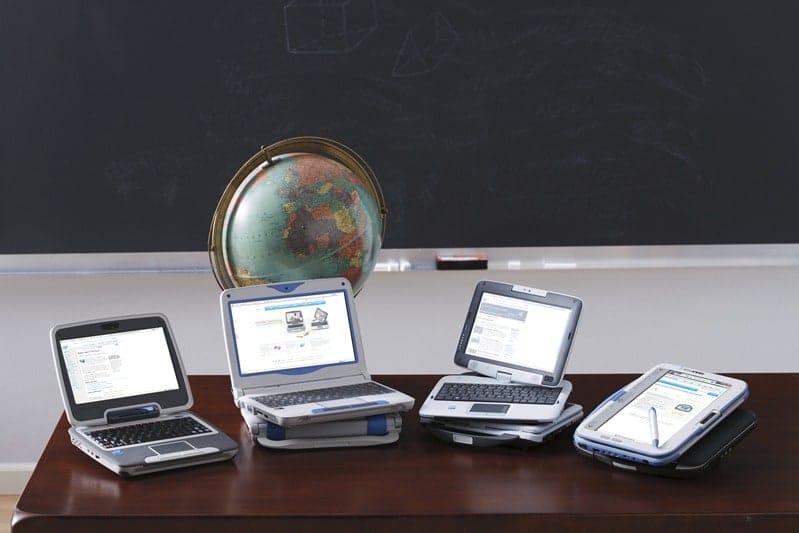
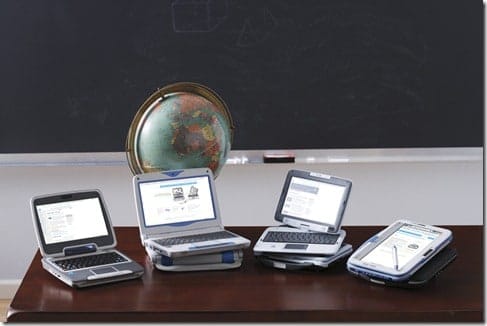
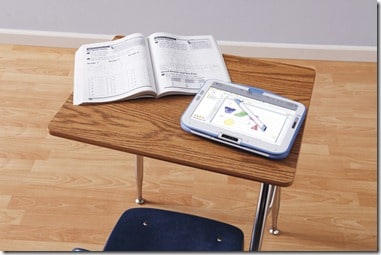



1 comment
Christiaan Goagoseb
Classmates of our school all locked, please assist.