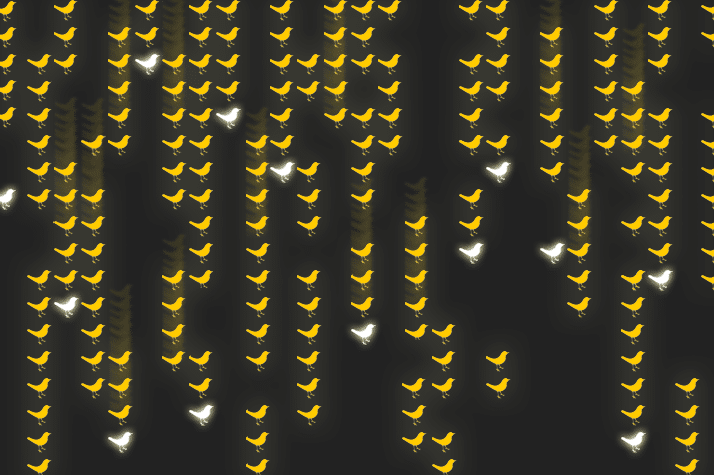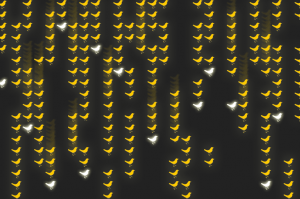I was lucky to be one of the first 5000 people to get access to test out a new version of TweetDeck called “User Stream Preview.” In this preview build is the ability to use Twitter’s new Streaming API which essentially turns the Twitter firehose on full blast.
In the past, you were at the mercy of Twitter’s API limits, which started pretty low but have been increasing over the past year or so. More recently, Twitter applications which use the Oath service (for authentication) were allowed higher API limits. For me, however, I continued to hit those limits, especially since I was checking my Twitter feeds from a variety of applications. “API limit exceeded” was something that I was really tired of seeing. Now, with TweetDeck coupled with the Streaming API, I never get to see that error message again, at least not in TweetDeck.
Contrary to what is mentioned in the TechCrunch article below, not everything has been enabled (or is working) for the Streaming API. You can see new Followers and @ Replies real-time, but things like Lists and Searches haven’t yet been super-charged I don’t believe.
When I first fired up the new version of TweetDeck, I was like a deer in the headlights watching the people I follow’s Tweets go flying by. If you scroll down on the column, you can actually pause the refresh (the tweets still come in but you can slowly catch up on what you are reading). As soon as you scroll back to the top of the column, then the real-time action starts again.
People are reporting some issues with the Real-time stream, like feeds being about 1 hour behind what is available on the Twitter.com site. Also, Twitter has imposed a limit to 2 live streams per computer.
More details on the new version of TweetDeck can be found here.
As they announced last week, Twitter is in the process of testing their new Streaming API with a feature called User Streams. Basically, this is a realtime data push for desktop applications. This means almost all tweets flow to apps in realtime: friend tweets, reply tweets, DMs, search queries — you name it. There is no more refresh needed.
The User Streams feature reminds me a bit of FriendFeed right before the acquisition by Facebook. It was my go-to app mainly because it pulled in tweets in realtime — and you could do searches in realtime too. At first, a number of users felt the realtime updating was too fast — and made the service unusable. But FriendFeed had a way to pause the stream and also filter it nicely. A lot of third-party apps are going to pop up around Twitter User Streams that do that as well.
User Streams also makes Twitter Lists even more interesting. For example, now I can put all the people who tweet about news in a List and port that list into a realtime TweetDeck panel. Have I mentioned how much I love this?
HTD says: TweetDeck offers a nice glimpse into the future, as well as the current happenings on the Net.