With all of the hype that the iPhone 4, iPad 2 and iOS 4.3 currently going on, you might have missed this news. I (and others) have encountered a rather bad issue (Error 29) when trying to upgrade an iPhone 3GS’s iOS to a later version. It seem that is related to previous versions of iOS as well and is NOT just limited to iOS 4.3. There is definitely an issue with iPhone 3GS’s that have had their original battery replaced by a 3rd party or done by yourself.
Here is what happened to me. This weekend, I tried to update my iPhone 3GS to iOS 4.3 from a previous version of iOS. First, I made a backup of my iPhone (prior to trying to install iOS 4.3). It is always important (if not critical) to do a full backup of your iPhone prior to doing any type of upgrade. Once I had done this, I went ahead and tried to install the upgrade and I got an Error 29 (seen above): “The iPhone could not be restored. An unknown error occurred (29).”
I’m usually not daunted by issues like this. In fact, this had happened to me before and I was able to use iRecovery to resolve the issue. You can see my blog post on iRecovery here “How To Get Your iPhone Out of a Recovery or Restore Mode Loop“.
Here are ALL of the things that I tried to resolve (none of which worked):
- iRecovery – I tested trying to kick my iPhone out of this mode quite a few times (too many to count actually). And each time, I got the same issue “Error 29”.
- DFU Mode – tried putting my iPhone into DFU mode (which bypasses the loading of the OS when upgrading/installing). That didn’t work.
- Pwnage Tool/Blackra1n/RedSn0w – tried using each of these to see if I could make something work – nothing did.
- Previous/Custom Version of iOS – I created some custom .ipsw files and tried to use previous versions of the iOS, loading manually through iTunes. Those didn’t work either.
It looked like my iPhone was officially “bricked.”
The “Cause” – Replaced Battery (?)
Then I started reading through some interesting support threads within the Apple Discussion Forums as well as iFixIt. And I started seeing some interesting conclusions being offered. First, the threads:
- Apple Discussions – “Error 29 iPhone locked in recovery mode“
- iFixIt Forums – “Why do I receive error code 29 when I attempt a restore?“
It seems that if you have had your battery replaced (or done the replacement yourself – something that I show how to do here), there may be some incompatibility from a hardware perspective. The iFixIt post seems to point to the logic board within the replacement battery, as well as when your iPhone 3GS was built.
iFixIt’s Scott Head writes:
This is something we are looking into. As far as we can tell, this is caused by the battery and the logic board. With newer builds of the iPhone 3GS, it appears that they come with a battery with an Apple part number (APN) of 616-0433, 616-0434, or 616-0435. All 3 of those part number were successful in updating to iOS 4.0 with the “newer” 3GS. These batteries have to be replaced with a battery of the same part number. If you try to use a battery with a part number of 616-0428 or 616-0431 on a newer 3GS, it will give you the “Error 29” message every time.
We have not figured out how to determine which battery you need other than taking the battery out and looking at the part number. Most of the iPhone 3Gs out there will work fine with our part, 616-0431, but as more people with the newer builds need to replace the battery, I imagine we’ll see this issue more.
Contact iFixit if you bought a 3GS battery from us and are getting the “Error 29” message. iFixit is currently sourcing more batteries that will be compatible.
How To Fix…
So, it looks like the only way to have this corrected is to:
- Try to see if Apple will swap out your battery for you,
- See if the party that did the battery replacement will put in the proper battery,
- See if Apple will simply replace you iPhone 3GS with a refurbished one – needs to be in warranty, I believe,
- Get a new, replacement battery from the vendor you bought your battery from and replace your existing one.
Since I used an iFixIt battery and did it myself, I have asked them to send me a new battery so that I can try to replace it (again) and do the upgrade. Once I receive the new battery and install it, I will update this post to comment on whether this resolved the issue. I’m thinking that it will since I have tried everything else imaginable.
UPDATE 3/18/11: I have successfully installed the proper iPhone 3GS battery (from iFixIt.com) and successfully gotten my iPhone out of recovery mode AND upgraded it to iOS 4.3. Read the details on the confirmation in this blog post.
This is obviously a very frustrating situation. If this had been my primary iPhone, I would be livid, however, this is my kids’ “iPod Touch” (used for playing games mainly and a sound machine for sleeping). It should be fun replacing the battery (again).
HTD says: Don’t panic when you run into issues like this. There are usually ways to fix it, but sometimes the resolution takes time and effort.
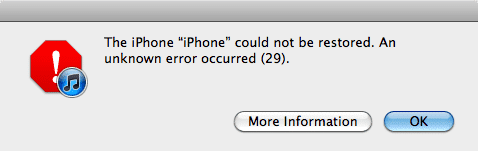
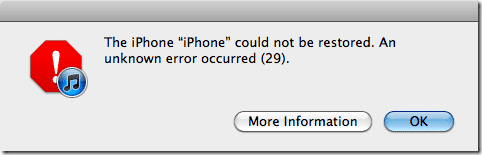


15 comments
Vista
Woah. Looks like noeone’s been here for quite some time.
Michael Sheehan
Haha – just you I guess (and now me).
Dan Meyers
I bricked 2 3GSs by not knowing this. Have since destroyed them as they had all my data. What a shame. Thank you for this info as I’m replacing another 3GS battery next week.
gec118
Thanks for this great page. One thing remains unclear though, no matter how many time I re-read the page and related threads. Please clarify exactly which battery I need. You write above that “these batteries have to be replaced with a battery of the same part number”.
I have a 616-0435 battery. Do I need to replace it with a 616-0135 or can I use a 616-0134 as sold by iFixIt? (This is not the same part number that I have).
Many thanks.
hightechdad
I think your best bet is to ask iFixIt directly as I got the wrong one at first. They are the experts!
Goldie
Thank you so much for this post! It is shocking that there are not more threads dealing with Error 29 accurately. I had the exact same issue and this was really helpful. I’m waiting on a new battery so I can replace it and hopefully get back in business.
Rfisha
I have run into the same issue on my 3GS – thanks for your post. I did manage to get it back to 3.1.3 using IReb and the 1.3.1 ipsw file.
You must also ensure that the 74.208.10.249 gs.apple.com is in the HOSTS file. Try it with the SIM card out first, then put it back in and try to restore again. For me, it came up with a slider with the Itunes recovery graphic, stating slide for emergancy calls. Slide it and the phone will activate.
This will only get you out of trouble – a proper battery model from http://www.ifixit.com/iPhone-Parts/iPhone-3GS-Replacement-Battery/IF142-005-1
will still be required. as mentioned in the post.
Jaap Bruinsma
Very interesting this battery issue.
I have a 3GS (three years) which became thicker and rounder and the bottom part got some cracks. The next day the screen unit came loose from the chrome edge.
After opening it appeared that the battery has became two to three times thicker than normal.
The system board was bended and all the screws were under quite some stress The copper threaded bushes in the bottom cover for the screws were partly pushed out of the plastic, thus saving the system board from braking, I hope…
The battery was not very well, but it was charging and held a day charge.
The battery was the original battery 616-0431 and the OS 4.1.
I have ordered a new complete bottom with battery and I hope my system board is still working.
I think a built in battery is not a good construction but it has become normal in phones and tablets.
Apple has started on a large scale with this built in batteries, but I think it is a wrong and stupid design.
Before the lifetime of your device ends, you have to decide to replace the battery, which is a costly and complicated issue.
The other option is to dump your device and buy a new one, which maybe has been one of the reasons to choose for this design.
MicahR
I have a 3gs 16gb. While replacing the digitizer, I decided to replace the battery. What trouble. my battery has the apn 616-0431. When I ordered my first battery, I didn’t know the apn and when I installed it with the new digitizer it started rebooting constantly. It would not charge either. After the battery died, I decided it must be a bad battery so i decided to buy another. the apn was 616-0428. This was definately a different battery from the first attempt, although I don’t have it’s apn. What I have put together is that batteries are not compatable. If you have the 616-0431, there is something special with it and if you get anything else, your iphone will restart constantly. it seems, if you retrovert and put this battery into a later modle iphone, the iphone will give you an error but these early modle 3gs and late modle 3gs batteries are not compatible with your motherboards regardless of the 8, 16, or 32 storage which is expected. I am now attempting to update the software to 4.0 and try the battery again. I don’t expect a change. Also, it seems that the wrong battery can damage some phones so be extremely carefull!
António Gambuzino
Hi Micah,
I have the exact same problem.
Did you solved your problem with the APN 616-0431 battery ?
HELLOILO
WOW!what luck i have today. by sheer coicidence i happen to have recieved the battery i ordered for my 3GS today. ( im actually only changing it cuz my glass is broken and i figured may as well change the battery while im in there. then i stummble upon this web page. WOW!
THANKS SO MUCH FOR ALL YOUR KNOWLEDGE AND TIME U INVEST TO SHARE IT WITH US
:) :)
METO
YOU ARE GREAT DUDE !!!
Thank you for your precious help !!!
METO
Rodolphe
Hello,
Still the same error(29) even after replacing the battery with a APN 616-0435… i’m turning crazy :S Anny idea ? Thank you all guys !
Drpockat
Got a new battery from OWC in January (Newer Technologies), updated to iOS 4.3 three weeks ago which failed. Tried many of the jailbreak tactics, iRecover, TinyUmbrella, etc. Took it to the Genius Bar. Still a brick. Ordered a battery from iFixIt and installed, connected to iTunes and Voila! installed iOS 4.3.1 perfectly. Have restored and works!
Masradenjp
thanks for sharing, your tips is very helpful . .
greeting from mas raden