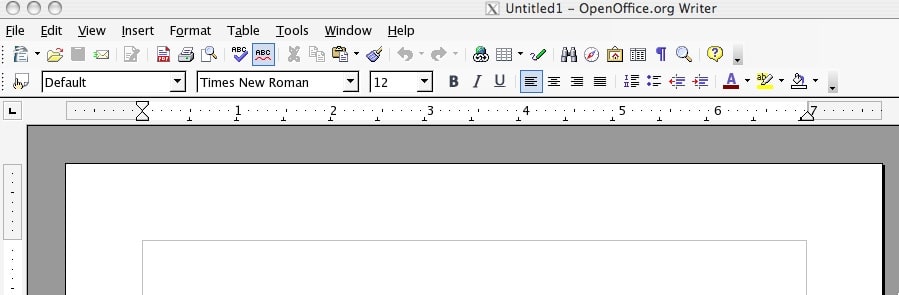If you are tired of paying for Microsoft Office for Mac, you have had an alternative for some time, that of OpenOffice. The “problem” with OpenOffice is that you have to have X11 (a windowing environment) installed on your Mac. And it looks like a “port” from Windows. Enter NeoOffice.
NeoOffice was updated to 2.1 on March 26th, 2007.
NeoOffice is based on OpenOffice, but takes the next step. The most apparent feature is that it utilizes Mac’s Aqua interface, that makes it look like mac application in menus, file open and save dialogs, print dialogs, buttons, scrollbars and other user interfaces. Here is an example:
OpenOffice – Writer (like Word)
NeoOffice – Writer (like Word)
OpenOffice – open dialog
NeoOffice – open dialog
Some of the highlights of the new release include (and NeoOffice-only features):
- Office 2007 compatibility – read and write new Office 2007 documents
- Excel macro support
- No X11 required – as mentioned above
- Integration with Mail and Finder – when you double-click an Office or OpenOffice doc in the Finder or Email, NeoOffice opens
- Mac OS X fonts – uses same fonts that other apps on your system use
- Native printing, copy & paste, and drag & drop support
If you are looking for a cheap (free) Office suite that does it all and more, NeoOffice is the way to go. You will have the only application that supports Microsoft Office’s 2007 formats. (Office 2008 for Mac is a little ways out.) I have also tried NeoOffice along side OpenOffice for Mac (using X11) and I must say that NeoOffice is cleaner, prettier and more elegant than OpenOffice. It truly feels like a made-for-Macintosh application.
HTD Says: Get this release – NeoOffice is a solid MS Office replacement!