Last night I took the plunge and decided that I wanted to have the latest and greatest firmware from Apple. The Google Maps location feature, the Web Clips on the springboard and the ability to re-arrange icons really grabbed me. But this post is not about that. Since I was coming from a Jailbroken 1.1.2 iPhone with 3rd Party Apps installed, I thought that I would post some of my observations of this process.
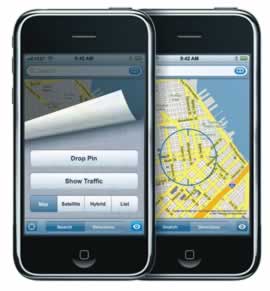
So in no particular order:
- I used the Upgrade/Update function using iTunes 7.6
- Upgrade worked fine. No error messages despite having the jailbroken software. All data and settings were retained
- After the upgrade, I noticed a couple of things:
- Within iTunes, the “Other” space was high (200 MBs)
- Some legacy display hacks that I had applied, remained, namely my “Customer Carrier text” of “HTD” (for HighTechDad – grin) and my ability to tap on the battery icon to see the percentage charge remaining. These were applied using a 3rd Party App of Extended Preferences (although the true name escapes me)
- Since I had those legacy issues, I decided that I would try to clear them up using the “Restore” function.
- Restoration went fine with no issues. All of my data was synched back, including all of my Media. However, the “Other” space and the legacy hacks still remained.
- Speed of the device seems faster. I’m not sure if this is due to the lack of overhead caused by 3rd Party Apps.
- Safari works better as well. The bug mentioned here seems to have been resolved. Also, if you use the Web Clips option, Safari seems to remember which page it was (if you already have it open) instead of launching yet another new window.
- Recently I noticed that my battery was draining quickly. I thought that the firmware update would correct. It didn’t. Also, in the past, doing a Restore was supposed to help that, it didn’t as well. Perhaps my battery is already starting to “show its age”?
My quick conclusions:
- Legacy preference hacks might be retained within the backups within iTunes. Perhaps in the future, I will try to decrypt those stored files to see where they are.
- “Other” space could be a few things. They could be old, deleted email that I have in various folders (I do have 10 email accounts). Or, it could be the old 3rd Party Apps that I installed, however, I would have thought that those were deleted after the Restore had taken place so I’m not sure what is going on here.
Other than that, now I can’t wait for 1.1.4 release (grin). And I want my 3rd Party Apps via iTunes (the “legal” way)!
HTD says: If you don’t care about your 3rd Party Apps, Firmware 1.1.3 is a pretty nice upgrade!


12 comments
Michael
@Todd,
Thanks for the comments. I am glad that you find my posts helpful. And also, I appreciate the feedback on the amount of “Other” space. I’m starting to think that the “Other” space is all of the 3rd Party Apps. I’m going to try a full restore without any kind of sync back to see if I can kill it. 200 MB is too much.
-HTD
hightechdad
@Todd,
Thanks for the comments. I am glad that you find my posts helpful. And also, I appreciate the feedback on the amount of “Other” space. I’m starting to think that the “Other” space is all of the 3rd Party Apps. I’m going to try a full restore without any kind of sync back to see if I can kill it. 200 MB is too much.
-HTD
Todd
Sorry to post twice, but I wanted to add that my “other” category is at 15.9MB. I don’t know what that means exactly, but if I were to guess why there is a difference between mine and yours…
I only recently performed the Jailbreak and hadn’t had the opportunity to add-on too many 3rd party apps.
Todd
Sorry to post twice, but I wanted to add that my “other” category is at 15.9MB. I don’t know what that means exactly, but if I were to guess why there is a difference between mine and yours…
I only recently performed the Jailbreak and hadn’t had the opportunity to add-on too many 3rd party apps.
Todd
I also used your instructions for the Jailbreak. I was very impressed after searching through so many other terrible instructions. Kudos.
I have also just one the 1.1.3 update, which went very smoothly. I was worried I was going to have to downgrade to 1.1.1 or something, but was surprised to find out it was a click of a button.
Again, thanks for being a calm, clear voice in the middle of the crazy iphone sea.
Todd
I also used your instructions for the Jailbreak. I was very impressed after searching through so many other terrible instructions. Kudos.
I have also just one the 1.1.3 update, which went very smoothly. I was worried I was going to have to downgrade to 1.1.1 or something, but was surprised to find out it was a click of a button.
Again, thanks for being a calm, clear voice in the middle of the crazy iphone sea.
Mike
I appreciate the quick response. Good advice on waiting a few weeks for the shakeout. As an early adopter of technology it’s always tough to suppress the itch for the latest and greatest. :)
Mike
I appreciate the quick response. Good advice on waiting a few weeks for the shakeout. As an early adopter of technology it’s always tough to suppress the itch for the latest and greatest. :)
Michael
@ Mike,
Thanks for the comments. I am using a stock iPhone with the original AT&T SIM. From my understanding, Apple is really tightening down the unlocking stuff (some legally unlocked iPhones in Europe now are being relocked). So, I think that it is highly unlikely that you will be able to use your Cingular SIM.
I would wait a few weeks (?) for the Jailbreaking/Unlocking to begin again and then wait to see how it goes.
Thanks,
HTD
hightechdad
@ Mike,
Thanks for the comments. I am using a stock iPhone with the original AT&T SIM. From my understanding, Apple is really tightening down the unlocking stuff (some legally unlocked iPhones in Europe now are being relocked). So, I think that it is highly unlikely that you will be able to use your Cingular SIM.
I would wait a few weeks (?) for the Jailbreaking/Unlocking to begin again and then wait to see how it goes.
Thanks,
HTD
Mike
Thank you for providing your observations. When I jailbroke my OTB 1.1.2 iphone i used your instructions and links as they were the most organized and comprehensive I could find on the web.
When you upgraded to the 1.1.3 firmware what SIM were you using? I have a Cingular SIM and want to make sure the phone (incoming/outgoing calls) still work after the upgrade.
Mike
Thank you for providing your observations. When I jailbroke my OTB 1.1.2 iphone i used your instructions and links as they were the most organized and comprehensive I could find on the web.
When you upgraded to the 1.1.3 firmware what SIM were you using? I have a Cingular SIM and want to make sure the phone (incoming/outgoing calls) still work after the upgrade.