It’s nice that, for now, Apple seems to be “okay” with allowing third-party applications to be installed on the iPhone (although now there seems to be some backtracking by Apple with a new statement that “software updates will most likely break” native apps). Despite this, the movement is growing, especially with the combined forces of Nullriver Software and PXL Package System. They have launched a new domain called apptapp.com which will host, supposedly, a new AppTapp Installer which will be open source. This combined effort will hopefully allow for better compatibility between applications and provide a consolidated source for applications and their associated repositories.
For those of you wanting to install applications, be sure that you use the correct installer. If you have recently updated your iTunes to 7.4.1, be sure you use the new installer version 3.x located here (older versions are listed there as well) so as to avoid the endless reboot using a lower version installer. There is also a Windows version (which I have not tried).
So, in no particular order, here are some applications that I have installed and played with and think are noteworthy enough for a BRIEF writeup (with screenshots).
ApolloIM
ApolloIM was one of the first “great” apps to come out. It is an AOL Instant Messenger client that was built from the ground up. I wrote a write up of it a while ago (first one here) and it has come a long way (e.g., now has increased stability, vibrate/sounds, fixed bugs, wifi keep-alive, etc.). It seems that the development group has grown to 6 so with more resources, I expect this project to grow with leaps and bounds. They have been working with the Adium which is good to hear because Adium is the BEST IM software for the Mac out there. Also they seem to be working on using libpurple which will allow connectivity to other IM services (already they can sign on to AIM/MSN/Jabber).
MobileChat
Another IM client recently emerged but it seems like their group took a different approach. The UI seems to be “ported” from the SMS messenger built in to the iPhone, so it looks clean and more like the Mac’s iChat. My only concern with this one is that Apple may say that they copied stuff that they shouldn’t have when creating this app. The UI is great, complete with the SMS sounds and all. It does allow you to set a status as well. It, too, stays connected to the network when not active, I believe. I don’t like that you cannot save different AIM profiles (the way ApolloIM does). However, it could be a strong contender. I have only used their initial release so there isn’t too much more to add to this.
SummerBoard
Based on the Springboard (e.g., dashboard) name, SummerBoard is a must-have application for managing all of your 3rd party apps on your main screen. It is frequently updated and actually quite powerful. You can add or remove apps to the view, rearrange them, put a different wallpaper under it and change the alpha transparency on it, put your 3rd party apps “below the fold” so that your screen looks like a stock iPhone, snap-scroll line to line with your apps and turn off the fourth row of apps. You need to be sure you install SBKb in order to do the re-arranging of applications. And yes, that is Gir as my wallpaper.
MobileTwitterific
We all love Twitter, right (well, some of us do). Sure, there are lots of ways to view Tweets and such and lots of websites that do a good job of presenting and tweeting (two that I like are Hahlo and PocketTweets). Well there is also an iPhone app that lets you read tweets quite well. Unfortunately, the functionality seems to stop there, despite having the framework for doing much more. It pulls down your public timeline…but that is it. It hasn’t been updated in a while. It looks like there are buttons to let you update your status, do an @ tweet and maybe do a direct tweet but I haven’t figured those out yet (note the 3 “t”s at the bottom of the application). I would really like to get an update to this as it looks like it could be a great application.
Mines
This is the classic mindsweeper game. It’s got a simple, straightforward UI and is extremely addictive. Your “score” is based on time (either successfully clearing the minefield or successfully blowing yourself up). Not sure really what could be added to this. Maybe an explosion sound when you blow up or a cheer when you clear the field. Put an O where you think there is a mine and put an X to clear a square.
iBlackJack
Everyone loves gambling games, right? This one has a great UI with some nice little nuances. I really like that you have to double tap to “hit” and “swipe” to stand. Almost feels like a real live game. This game, though, is incomplete. There is no way for insurance or splitting or doubling down. Also, it would be nice to know the final hand counts before you win/lose/tie. It’s hard to see what your or the dealer’s score was. With a couple of updates to this app, I might play it more than just 2 minutes.
MobileToDoList
In my opinion, this was a missing app from the iPhone. Sure you can use the “Notes” application but it isn’t really good for quick To-Do lists. This is where the MobileToDoList comes in. The version that I have lets you now set priorities and assign categories. It still seems to be a very early version (acknowledged by the developer), and it did crash on me when I was trying to get some screenshots. But, under the beta info window, there seem to be some good things coming including “preference view,” “edit/delete groups” and “rearrange todos.” The developer’s site also mentions “Sync with safari” which would be with published iCal files. I would think that this would probably be enhanced when Leopard comes out since it will have a Tasks option there. That would be a nice hook.
I think that any of these apps warrant some following. As new updates or new apps are added, I will do my best to quickly review and note out tips and pointers. If anyone has questions, feel free to drop a comment.
HTD says: Loving these third party applications! Keep them coming!
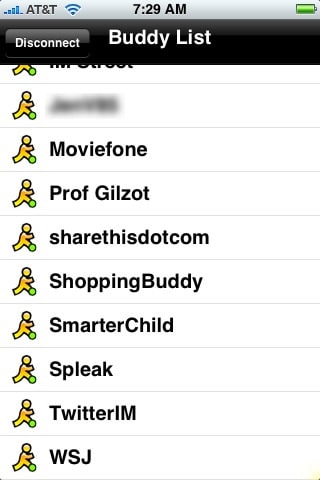
















14 comments
hightechdad
I have been jailbreaking my iPhone for quite a long time and have never (knock on wood) hit a place that I haven't been able to recover from. You have to be careful though. The process is not flawless. If you use QuickPwn it works pretty well but I have heard of people who had to return their iPhone to the shop. With QuickPwn, you get Cydia (which is like the installer) in there which allows you to install WinterBoard. So the process is:
1) QuickPwn your iPhone
2) Use Cydia to install WinterBoard
3) Find a theme you like within Cydia and install
4) Activate the theme within WinterBoard
Enjoy!
-HTD
hightechdad
I have been jailbreaking my iPhone for quite a long time and have never (knock on wood) hit a place that I haven't been able to recover from. You have to be careful though. The process is not flawless. If you use QuickPwn it works pretty well but I have heard of people who had to return their iPhone to the shop. With QuickPwn, you get Cydia (which is like the installer) in there which allows you to install WinterBoard. So the process is:
1) QuickPwn your iPhone
2) Use Cydia to install WinterBoard
3) Find a theme you like within Cydia and install
4) Activate the theme within WinterBoard
Enjoy!
-HTD
teachr
I really enjoyed your reading your blog. What a cool thing you've done with the screen shots! I don't think I've seen that on other sites. I am one of those people who really want to customize my iPhone but am scared of messing it up. I am trying to figure out how stable Summerboard would be on my by-the-book-iPhone. I read on other sites that the app crashed people's phones, even after uninstalling. All the news about this cool looking app is from several firmwared updates ago, however. My question is, what's Summerboard like using the latest firmware, and do you still need installer to download it? I was confused by the Summerboard webpage–which one am I supposed to download? Finally, to expose my complete ignorance, if I do need installer, how do I get it (and why am I able to install all those other third party apps without it?) Thank you kindly for your response!
teachr
I really enjoyed your reading your blog. What a cool thing you've done with the screen shots! I don't think I've seen that on other sites. I am one of those people who really want to customize my iPhone but am scared of messing it up. I am trying to figure out how stable Summerboard would be on my by-the-book-iPhone. I read on other sites that the app crashed people's phones, even after uninstalling. All the news about this cool looking app is from several firmwared updates ago, however. My question is, what's Summerboard like using the latest firmware, and do you still need installer to download it? I was confused by the Summerboard webpage–which one am I supposed to download? Finally, to expose my complete ignorance, if I do need installer, how do I get it (and why am I able to install all those other third party apps without it?) Thank you kindly for your response!
Michael
Nick,
Thanks for getting back to me! Glad to hear that everything is working now…at least until Firmware 1.1.1 comes out, which should be shortly.
Also, take a look at my blog from your iPhone…I have a new theme designed specifically for reading on an iPhone/iTouch!
Best,
HTD
hightechdad
Nick,
Thanks for getting back to me! Glad to hear that everything is working now…at least until Firmware 1.1.1 comes out, which should be shortly.
Also, take a look at my blog from your iPhone…I have a new theme designed specifically for reading on an iPhone/iTouch!
Best,
HTD
Nick
Michael, everything is working fine. I made a restore, unlocked the iPhone again and now I have all my installer.app files.
Nick
Michael, everything is working fine. I made a restore, unlocked the iPhone again and now I have all my installer.app files.
Nick Ellis
Thanks a lot for your answer, Michael. I did exactly that, I reinstalled the installer.app and it messed with the unlocking. ;) I’m still looking for a fix for this, if I find an answer, I’ll leave another comment here.
Best regards, Nick
Nick Ellis
Thanks a lot for your answer, Michael. I did exactly that, I reinstalled the installer.app and it messed with the unlocking. ;) I’m still looking for a fix for this, if I find an answer, I’ll leave another comment here.
Best regards, Nick
Michael
Hi Nick,
Thanks for the note. I have not heard about compatibility problems between the Installer.app and the iUnlock (service/software). However as this is a new thing to the marketplace, there are not too many “testers” out there who can try to duplicate your situation. I use ATT and live in the US so I did not have to unlock my iPhone. However, I would think that there is something involved in the Jailbreaking process and the ROM that is uploaded that might conflict. You may have to re-install the Installer.app, which may, when I think about it, wipe out your unlocking.
So, bottom line, I don’t really have a good answer for you. You might want to contact the people who unlocked your phone.
Thanks for reading,
-HTD
hightechdad
Hi Nick,
Thanks for the note. I have not heard about compatibility problems between the Installer.app and the iUnlock (service/software). However as this is a new thing to the marketplace, there are not too many “testers” out there who can try to duplicate your situation. I use ATT and live in the US so I did not have to unlock my iPhone. However, I would think that there is something involved in the Jailbreaking process and the ROM that is uploaded that might conflict. You may have to re-install the Installer.app, which may, when I think about it, wipe out your unlocking.
So, bottom line, I don’t really have a good answer for you. You might want to contact the people who unlocked your phone.
Thanks for reading,
-HTD
Nick Ellis
Great post. The only problem is, after I installed the iunlock, I can’t install or uninstall any other apps in Installer.app interface. Are you having the same problem?
Nick Ellis
Great post. The only problem is, after I installed the iunlock, I can’t install or uninstall any other apps in Installer.app interface. Are you having the same problem?