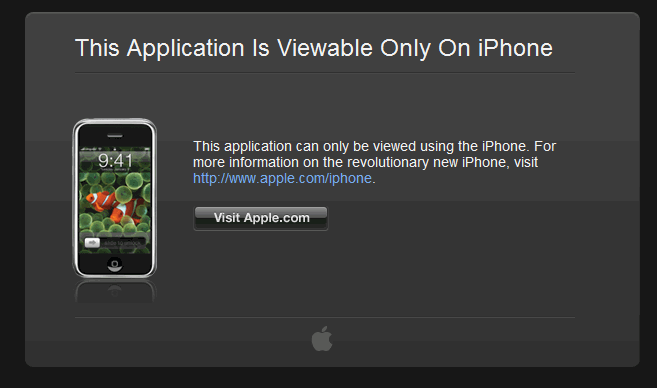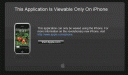Gee, you learn something new every day. I was playing around with an installed RSS reader from the TappInstaller app and I figured I would see how Safari on the iPhone would react to an RSS feed. Boy was I pleasantly surprised! I had read that an RSS reader was being developed, but now I guess it is live. I am not sure when it came out, but it is exclusive to the iPhone only. Now, you can bookmark your feeds, click on feed links and enjoy a nicely developed AJAX feed reader right within Safari on the iPhone.
Unfortunately, I can’t supply screenshots from my iPhone yet…only from my computer. So, try to visualize this:
- Feed summaries for your feed are displayed with Title, Date Posted and the first two lines of the article
- Each feed item is clearly divided
- Total feed count is shown at the top with the name of the feed
- Clicking on the feed title shows the full article, complete with any images. Clicking on the linked title brings you to the feed source site.
- In the full article, you can go to the next and previous articles, within the reader (and it moves QUICKLY)
- Also, in the full article footer, you can go back to the feed summaries
- Seems like the entire feed is cached for quick access
My only complaint is when you bookmark a feed, it shows “.Mac Reader: [name of feed]”. I would rather it not put the “.Mac Reader” as the prefix. But that complaint is minor.
The reader is located at: http://reader.mac.com . If you go to that page on your iPhone, you get a message saying “If you’d like to view an RSS feed, just enter the feed URL directly into Safari’s address bar.” If you go there on a computer, you see this:
HTD says: Nice implementation Apple! Be sure to bookmark TechDadBlog’s feed on your iPhone! Here is the link.