Well this past weekend I ran into a rather confusing problem which I did manage to resolve, however, I’m not sure exactly how I resolved it nor what really caused it. I have some ideas on both the cause and resolution so I will try to work through those here. This all came when I tried to sync my iPhone to iTunes (on my Mac). I plugged it in and it started to sync and I got the rather cryptic error message (image below) saying: “iTunes could not sync <item>to the iPhone ‘<insert iPhone name>’ because a sync session could not be started.” For me, the <item> was my Bookmarks, supposedly, but in the end, it was Contacts as well.
That makes a lot of sense, right? So, first my “environment”
- iPhone was “supposed” to be syncing contacts through iTunes
- Plaxo for Mac installed and syncing contacts (supposedly)
- New version of Plaxo installed recently
- MobileMe configured but not syncing anything
- Last.fm recently installed
Some weirdness that was happening:
- When syncing, I would get the error message about the bookmarks (above)
- For a time, when I tried to select or unselect my bookmark toggle on the iTunes Info tab (under the iPhone) and click Apply, the toggle wouldn’t stick
- The same thing would happen when I tried to select the “Sync Address Book Contacts”; the toggle wouldn’t stick
- Under the address book setting in iTunes, none of the groups that I have set up within my Address Book were showing
- None of my recently added Contacts in the iPhone had transferred over to my Address Book
Things that did NOT resolve my issue:
- I tried Resetting the data on my iPhone using the Settings > General > Reset > Reset All Settings –> FAIL
- Uninstalling Last.fm completely –> FAIL
- Reconfiguring MobileMe to sync my Contacts and Bookmarks (later unconfigured) –> FAIL
- Reboot Mac –> FAIL
- Reboot iPhone –> FAIL
- Rebuild permissions on Mac –> FAIL
What I DID do to resolve the issue (note, this worked for me and I’m not going to try to recreate the issue; I just wanted to document some steps that corrected the issue – it could have been a combination of things):
- Disabled the Plaxo Mac syncing of contact –> that ALONE did not resolve but I wanted to eliminate that as an issue
- Reset my iSync Sync History:

Simply launch iSync and go to the Preferences for it and click the “Reset Sync History” –> I think this was causing some of the issues, however, it didn’t truly get my iPhone synching as expected until I ran the step below. This may work for some of you. - What I think WORKED. Ran a manual reset of my iSync using instructions found here. These are:
- In the Finder, choose “Utilities” from the “Go” menu
- Open “Terminal”
- In the terminal, type in or paste (without quotes): “/System/Library/Frameworks/SyncServices.framework/Versions/A/Resources/resetsync.pl full“
- Press “Return”
- When complete, quit “Terminal”
- After resetting the Sync, try launching iTunes again and connect your iPhone. When I did that, I suddenly was able to see my Address Book groups and the selection boxes were working. NOTE: I had to restart iTunes a few times to be sure that this took.
I have not yet re-enabled Plaxo. I wanted to be sure that all of my new Contacts that I added to my iPhone were syncing across properly. They finally were. And, my Bookmarks were syncing as expected.
If any of you are having similar issues AND one or all of the tips above worked, please leave a comment so that others can track the solutions to this issue.
Did you find this solution useful? If so: [paypal-donation reference=”Sync Session”]
HTD says: Syncing is a pretty complex thing. When troubleshooting, just start eliminating other 3rd party items first, then go from there.
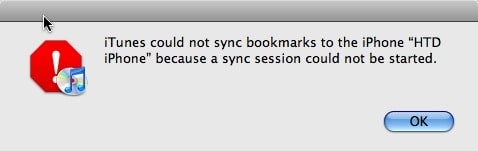
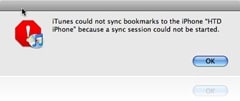
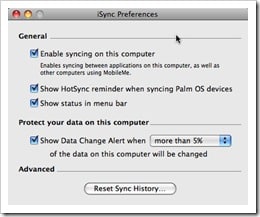


19 comments
Cindy Wolf
the reset did not work for me, Terminal returned the following message: “There is no (UpgradedbTries) default for the (com.apple.SyncServer) domain.Defaults have not been changed.” Now what? sigh. I was so hopeful that your solution would work. Apple also has it listed in their trouble-shooting guide for syncing problems.
Guest
Thank you! I have being trying to fix this for a week after turning on and off iCloud!
Guest
yes, it worked for me. It’s important a user puts ‘full’ as the argument otherwise things actually get a little worse!
Star
I’m having the same issue however I’m on PC. Spent 3 hours on the phone with Senior advisor from Apple and we still coudln’t figure out my issue.
Sheril
Resetting my sync history by going through Preferences in iTunes worked! Thank you so much!
Clay
Worked for me like a magic, really thanks!
Enistali
Thank you sooooooooooo much!!!!!!
wholesale shoes
Air Max 93
Air Burst
Air Huarache Burst
Air Max 03
Air B Huarache
Air Max 04
Air Classic BW
Air Max 90 Women
Air Max 1
Air Max 96
Air Max LTD2 Women
Air Max LTD Trainer
Air Max LTD Women
Air Max Terra Ninety
AIR MAX TN10
Air Max 180 TR+
Air Max 180+
Air Max Wright
Air Max 360
Air Tuned Sirocco
Air Max 360 II 2
Air Zoom Spiridon
Air Max Light
Impax Run 2
Nike Air Max TL 2.5
Air Max Misc
Vintage Air Max
Air Max Plus
Zoom Moire+
Air Stab
Air Tailwind
Air Trainer Huarache
Air Tuned Max
Air Max LTD Men
Air Rejuven 8
Air Structure Triax 91
Nike Air Tailwind
Nike Air Zoom Talache 1
Nike Free Woven 5.0 ND
andrew
Awesome!! Thank you so much. This problem was driving me nuts. Your solution fixed it. I greatly appreciate it.
andrew
Awesome!! Thank you so much. This problem was driving me nuts. Your solution fixed it. I greatly appreciate it.
à¸à¸•à¸±à¸à¸à¸¹ à¸à¸¸à¸šà¸²à¸¥à¸µ
Ohhhh!!!! Thank you Very much!!!!!!
Chris P.
Thanks for your post. I believe resetting iSync with the terminal commands was exactly the fix. I just upgraded to Snow Leopard and ran into this same problem. Tried all the same steps you did initially. So once again thank you for posting this!
Jason
It is fitting that on Father's Day, I found your blog and it fixed my month old syncing problem with my first gen iphone. I had been to the apple genius bar twice where we archived and reinstall of os, twice restored my iphone and even tried a new 3G, but to no avail. Once I executed the resetsync perl script (after I got home the second time), things started working again. Thanks for posting.
Alice
Worked beautifully, thanks so much.
Alice
Worked beautifully, thanks so much.
Duncan
Thank you HTD!!!.
Thank you!!! Thank you!!! Thank you!!! Thank you!!! Thank you!!!
I was going nuts, because I coudn't solve this issue until I found your blog
It work for me. I had to repeat the resync thing several times from both the isync and terminal. Then I had to restart the itunes several times and finally it showed the calendars. Note that I had the same problem with the contacts -the contact groups woudn't show up- and until the first sync they woudn't be shown
Duncan
Thank you HTD!!!.
Thank you!!! Thank you!!! Thank you!!! Thank you!!! Thank you!!!
I was going nuts, because I coudn't solve this issue until I found your blog
It work for me. I had to repeat the resync thing several times from both the isync and terminal. Then I had to restart the itunes several times and finally it showed the calendars. Note that I had the same problem with the contacts -the contact groups woudn't show up- and until the first sync they woudn't be shown
Clive
The manual reset (using the terminal command above) worked for me (I don't have Plaxo). Just FYI.
Clive
The manual reset (using the terminal command above) worked for me (I don't have Plaxo). Just FYI.