Been a while since I did a post so here is a quick one…an iPhone Fix-it. I’m on firmware 1.1.4 on a Jailbroken iPhone and recently started getting some errors when trying to sync my device. As iTunes was synching and hit the bookmarks section, I continually received the following error message:
“iTunes could not sync bookmarks to the iPhone “iPhone” because the iPhone canceled the sync.”
(First, my iPhone is called “iPhone.”) What a cryptic message is that? This happened repeatedly, even if I tried to reset the bookmark sync. So, to cut to the chase, here is the fix:
- First you need a jailbroken phone (I don’t think you will encounter this issue if you don’t have a jailbroken phone but I could be wrong)
- You need to change the permissions on one file. To do that , you can either SSH or use a terminal app on your iPhone.
- The file is “Bookmarks.plist” which is located at: “var/mobile/Library/Safari/“
- The command that you can use via SSH or via a Terminal emulator on you iPhone (like Term-vt100) is “chmod 0777 Bookmarks.plist“
- Once you have changed the permissions to “everyone writeable,” you can sync again.
If you need help with any of this, just drop me a note.
HTD Says: Get rid of those pesky iPhone permission bugs!
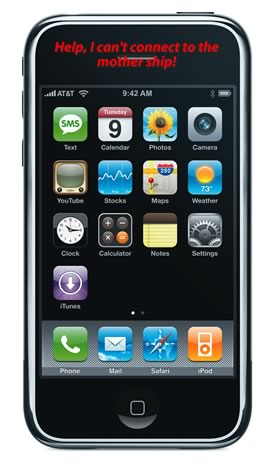


30 comments
caro
can you help me with this? i have the version 2.1 and have this problem with the sync of bookmarks
caro
can you help me with this? i have the version 2.1 and have this problem with the sync of bookmarks
Roger
hi,
I’m having the same problem. I tried the terminal commands and it got me as far as the chmod 0777 Bookmarks.plist. When I type that in it says “chmod: Bookmarks.plist: Operation not permitted.” I’m not really sure what to do Any tips? I also tried tried the SSH way and used Winscp to open it but I dont see Safari in the Library folder. Can someone help me. And just in case anyone knows, how do you load ebooks onto the iphone using books.app? Thanks
Roger
hi,
I’m having the same problem. I tried the terminal commands and it got me as far as the chmod 0777 Bookmarks.plist. When I type that in it says “chmod: Bookmarks.plist: Operation not permitted.” I’m not really sure what to do Any tips? I also tried tried the SSH way and used Winscp to open it but I dont see Safari in the Library folder. Can someone help me. And just in case anyone knows, how do you load ebooks onto the iphone using books.app? Thanks
beash
if it says “chmod permoitted” – you can open your phone with finder (on mac. you also need AFPd installed on your iPhone) just copy & paste Bookmarks.plist or any other, so you get “Bookmarks.plist copy” with chmod 777. Delete original file, rename new to “Bookmarks.plist” and that’s it. Probably you need to do this to whole Bookmarks folder, o just copy/paste, delete old and rename new…
This solved my problem with canceled Mail sync and its shutting down.
beash
if it says “chmod permoitted” – you can open your phone with finder (on mac. you also need AFPd installed on your iPhone) just copy & paste Bookmarks.plist or any other, so you get “Bookmarks.plist copy” with chmod 777. Delete original file, rename new to “Bookmarks.plist” and that’s it. Probably you need to do this to whole Bookmarks folder, o just copy/paste, delete old and rename new…
This solved my problem with canceled Mail sync and its shutting down.
Patrick
Please note that it should say:
‘cd /private/var/mobile/Library/Safari/’
There’s a slash missing in front of Matthew’s line. For the lazy folks, just type reboot after chmodding the .plist file to have your iPhone restarted.
Patrick
Please note that it should say:
‘cd /private/var/mobile/Library/Safari/’
There’s a slash missing in front of Matthew’s line. For the lazy folks, just type reboot after chmodding the .plist file to have your iPhone restarted.
Scott
I just realized that this is probably the cause of another issue I had involving cookies not saving.
My solution for the cookie issue was to do a restore (I seem to be a bit trigger happy with the restores) and then before re-jailbreaking, going to a website that set a cookie. Followed by a jailbreak with ZiPhone. This method also worked a mail not sending issue and a problem with Youtube.
I suppose that if the cookies problem happens again I will just try your method. Unfortunatly I have no clue where to go for the mail problem.
PS:
the file for the cookies is in
/var/mobile/Library/Cookies/
Scott
I just realized that this is probably the cause of another issue I had involving cookies not saving.
My solution for the cookie issue was to do a restore (I seem to be a bit trigger happy with the restores) and then before re-jailbreaking, going to a website that set a cookie. Followed by a jailbreak with ZiPhone. This method also worked a mail not sending issue and a problem with Youtube.
I suppose that if the cookies problem happens again I will just try your method. Unfortunatly I have no clue where to go for the mail problem.
PS:
the file for the cookies is in
/var/mobile/Library/Cookies/
Scott
Was that all that is wrong!?!?
This problem had forced me two do 2 full restores.
And now I know that I could have done it in only 4 terminal commands. Man this makes me ANGRY.
Although now that I’ve fixed it I do wonder, what had the permissions been set to?
Scott
Was that all that is wrong!?!?
This problem had forced me two do 2 full restores.
And now I know that I could have done it in only 4 terminal commands. Man this makes me ANGRY.
Although now that I’ve fixed it I do wonder, what had the permissions been set to?
erin
Worked like a charm, thanks!
erin
Worked like a charm, thanks!
iown
if you can’t be bothered to mess around with SSH or terminal just download mobile finder from installer and edit the file through there. Works an absolute treat.
Vincent Ong
do we modify the bookmarks.plist to chmod 0777 Bookmarks.plist using mobile finder?
iown
if you can’t be bothered to mess around with SSH or terminal just download mobile finder from installer and edit the file through there. Works an absolute treat.
Vincent Ong
do we modify the bookmarks.plist to chmod 0777 Bookmarks.plist using mobile finder?
Matthew
I got it to work. There was one small thing I wasn’t putting in when I was trying to switch to the correct directory in terminal. The correct path to the directory is as follows:
“cd private/var/mobile/Library/Safari/â€
At least on my phone. The instructions you left me above where perfect, but they only worked when I put “private” before /var/mobile/Library/Safari/
Thanks for your help!
Matthew
I got it to work. There was one small thing I wasn’t putting in when I was trying to switch to the correct directory in terminal. The correct path to the directory is as follows:
“cd private/var/mobile/Library/Safari/”
At least on my phone. The instructions you left me above where perfect, but they only worked when I put “private” before /var/mobile/Library/Safari/
Thanks for your help!
Matthew
I’ve tried exactly what you just posted, but it says no such directory exists…
Matthew
I’ve tried exactly what you just posted, but it says no such directory exists…
Michael
@ Matthew,
Well if you have Term-vt100 installed, you don’t need ssh. Here is what you do.
1) Enter your password (assuming you set up a root password)
2) Type “cd var/mobile/Library/Safari/” (watch the capitalization)
3) Type “ls” and see if you have “Bookmark.plist” listed there
4) If you do, type “chmod 0777 Bookmarks.plist”
5) Restart your iPhone (just for good measure)
6) Try syncing again.
If it works, give this post a DIGG!
Thanks,
HTD
hightechdad
@ Matthew,
Well if you have Term-vt100 installed, you don’t need ssh. Here is what you do.
1) Enter your password (assuming you set up a root password)
2) Type “cd var/mobile/Library/Safari/” (watch the capitalization)
3) Type “ls” and see if you have “Bookmark.plist” listed there
4) If you do, type “chmod 0777 Bookmarks.plist”
5) Restart your iPhone (just for good measure)
6) Try syncing again.
If it works, give this post a DIGG!
Thanks,
HTD
Matthew
Thanks for the quick response! I am on a jailbroken phone using ziphone. I do have SSH enabled too. Not to familiar with how to use these kinds of things unless I have detailed instructions. I tried your method above exactly using terminal on the iphone. I’m not sure what I need to do with the directories and commands if I’m accessing it directly on the iphone with Term-vt100…
Am I missing something?
thanks again for you help…
Matthew
Thanks for the quick response! I am on a jailbroken phone using ziphone. I do have SSH enabled too. Not to familiar with how to use these kinds of things unless I have detailed instructions. I tried your method above exactly using terminal on the iphone. I’m not sure what I need to do with the directories and commands if I’m accessing it directly on the iphone with Term-vt100…
Am I missing something?
thanks again for you help…
Michael
@ Matthew,
Are you on a Jailbroken phone? Do you have SSH enabled and are you SSHing to your iPhone? Or, are you trying to access it from your mac/pc? Be sure that you get to the directories listed above. I had to start at the root level.
LMK if you have questions.
-HTD
hightechdad
@ Matthew,
Are you on a Jailbroken phone? Do you have SSH enabled and are you SSHing to your iPhone? Or, are you trying to access it from your mac/pc? Be sure that you get to the directories listed above. I had to start at the root level.
LMK if you have questions.
-HTD
Matthew
hello,
I’m having a lot of trouble getting my bookmarks to sync still. I get the exact error mentioned above in the post. I tried this command line in terminal and it says no such file Bookmarks.plist exists. Any advice? I would really like to be able to sync again without error messages. Thanks for your help!
Matthew
hello,
I’m having a lot of trouble getting my bookmarks to sync still. I get the exact error mentioned above in the post. I tried this command line in terminal and it says no such file Bookmarks.plist exists. Any advice? I would really like to be able to sync again without error messages. Thanks for your help!