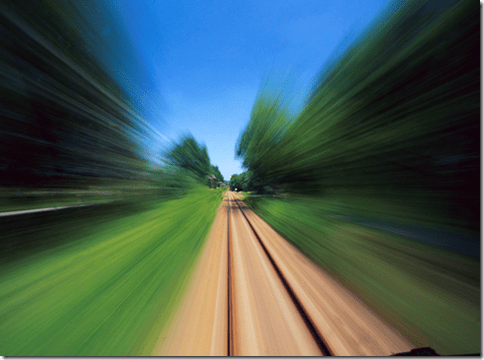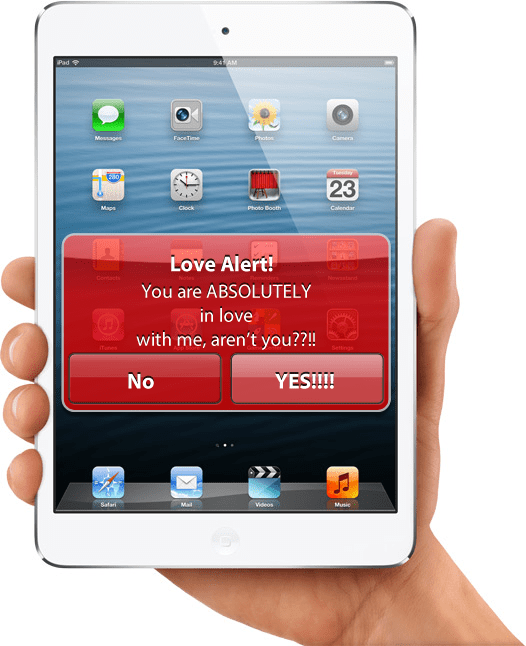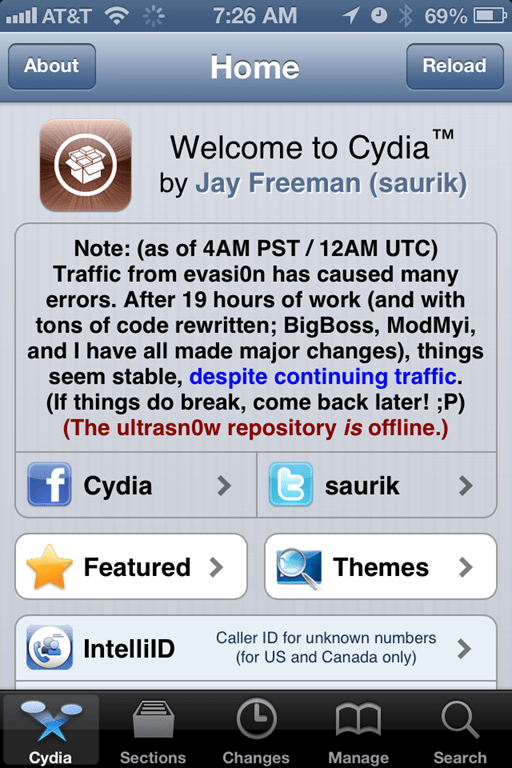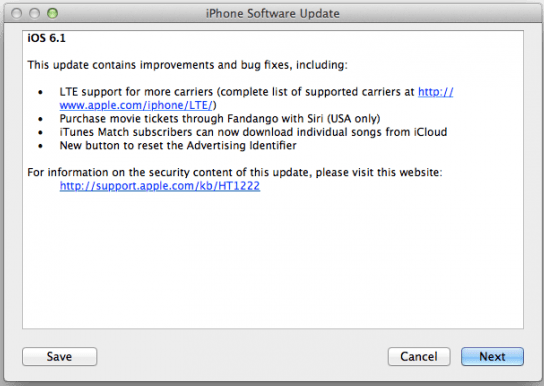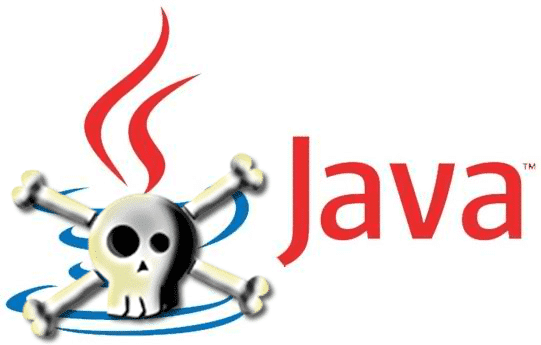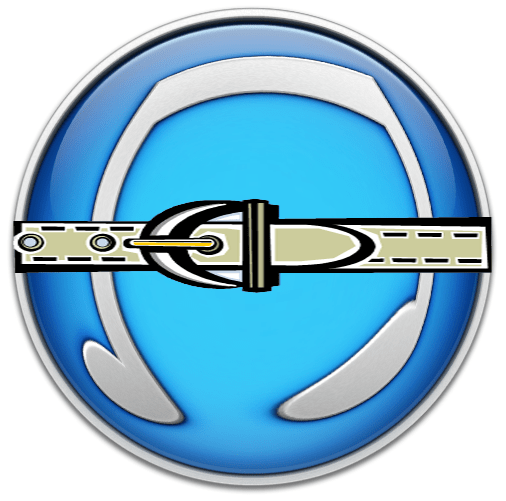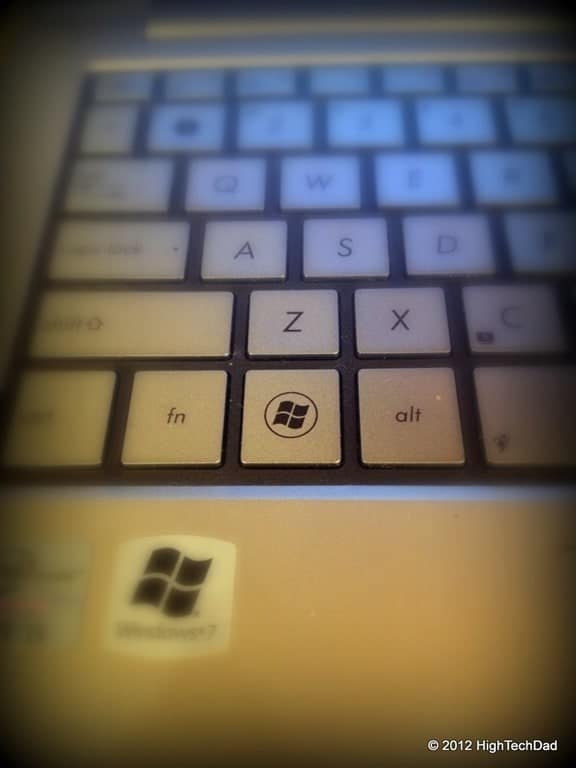You are viewing the “Apple” category
I hope you can find the content you want.
If you want something reviewed or written about, please get in touch with me!
How To Easily Remove, Install & Replace an Apple iPhone
I'm such a heavy user of my Apple iPhones that it really seems like about a year after I get one, I'm doing a how-to article on replacing the iPhone's…
What Has Happened to Continuity?
Was it something I said or did? Why aren't you talking to me any more? Did I not do everything you asked? No, I'm not talking about dating here, although,…
Can You Have a Love Affair with a Gadget?
"I'm in love with the iPad Mini" I proclaimed proudly to my wife. I didn't expect the response (well, I did in a way). "You cannot be in love with…
How To Change Your iOS Device’s Root & Mobile User
As many of you may know, the latest untethered jailbreak tool for iOS called Envisi0n was released to the general public yesterday (2/4/13). As a consequence, the Cydia installer which…
Apple Posts iOS 6.1 Release – Here’s What’s New &
After releasing iOS 6.1 beta 5 to developers this past weekend, Apple released iOS 6.1 to the public today (Monday Jan 28, 2013). Updates can be obtained directly via your…
How To Disable Java in Chrome, Firefox, Safari & Internet
If you have been reading any of the Technical publications online, you will probably know that there is currently an exploit in Java that affects most internet browsers like Chrome,…
iOS Apps & Backups are Hogging Up Your Hard Drive
I don't know about you but I am always looking for ways to clear up my laptop's precious free hard drive space. I have tools that clean caches, temporary files,…
Jumping Into January – What I’m Missing & What I’m
Who would have believed what a busy month January 2013 would be. As is customary for me, I can barely see the end of my nose, the end of the…
7 Essential Windows Hotkey Keyboard Combinations You Should Know and
I'm all about working efficiently when I'm on my computers whether they are Macs or PCs. And, for some reason, I simply hate having to drag my mouse over to…