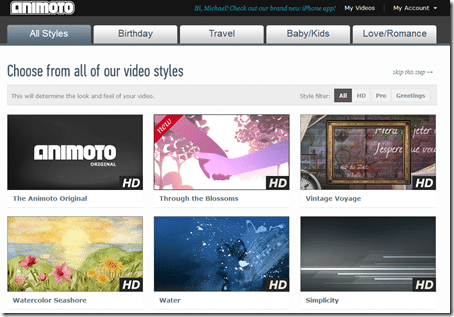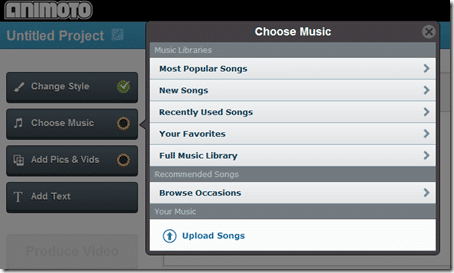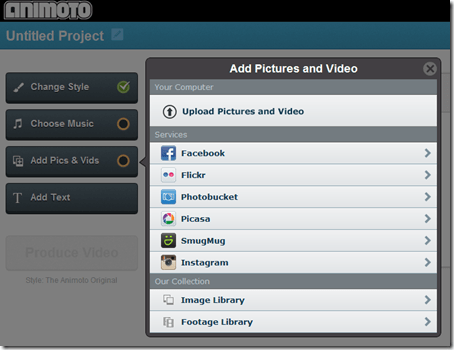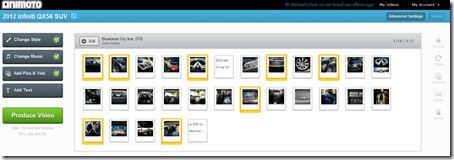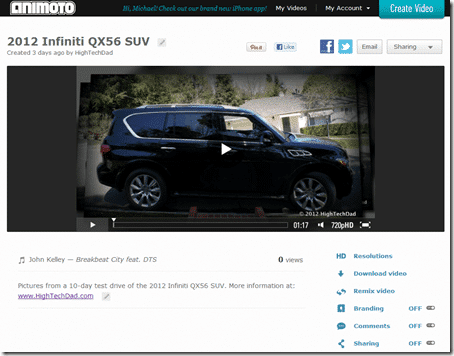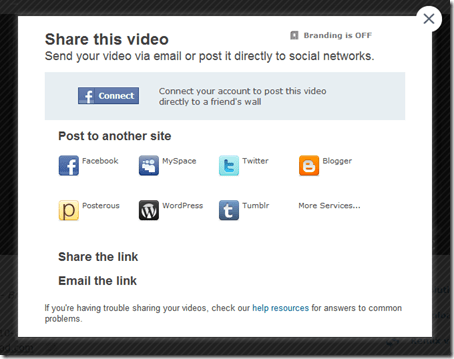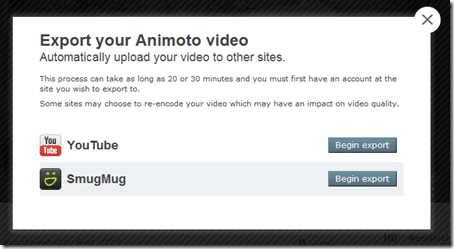Animoto was created to complement the emergence of rich media and video within the consumer marketplace. Back when it was founded in 2005, consumers didn’t have smart phones nor HD camcorder and high video production quality was something to envied, only coming from studios. When Animoto brought their product to market, it was revolutionary.
Started by a bunch of friends, the idea behind Animoto was to bring life to static photos through the use of complex blends, transitions and music integration, the end result being a media rich experience in the form of a short movie. Since day 1, Animoto wanted to make this rich media creation as simple as possible and it really hasn’t deviated from its original course at all. Now with over 4 million users (200,000 in the last month alone), it has the ability to product HD videos from over 30 templates, launched an iPhone application that allows for photos and video imports directly on the iOS device, and has increased its integration partners to now include the popular Instagram service.
I spent some time with CEO and Co-Founder, Brad Jefferson, to get a bit more details on their company, where it came from, how to use it, and where it is going.
The full 19 minute interview is below and also available on YouTube directly:
[youtube]http://youtu.be/2PcjpKke0lM[/youtube]
As Brad mentions, Animoto will be releasing a new template just in time for Mother’s Day 2012. If you are thinking about going down to the super market or drugstore to get some silly greeting card, I think you might want to reconsider and do a video from Animoto instead. You simply start with some photos and video clips, upload those to Animoto, choose your theme music and style and then arrange the media content to your liking. You can add titles and place emphasis on a particular photo or set of photos and then click the magic “Produce Video” button and within minutes, you have a flashy, elegant video to showcase your pictures (as well as video snippet if you chose to use one).
A Quick Walk-through on Creating an Animoto Video
While Brad does show the process of creating a new video from scratch, I wanted to list out the simple steps it takes. It really is so simple that even a child could do it.
Step 1 – Choose a template
First you need to select a template. There are about 30 to choose from, some are available in HD format and others not. Brad did tell me that in the near future, all of the template styles will be ported over to the HD format. Also, some styles are only available for some of the paid pricing plans.
You can preview the style to get an idea for what it will look like. But remember, even if you choose a particular style, based on the music you select, the end result may be different. Also, you have the option to remix your video to have it appear differently, even within the same style.
Step 2 – Choose the music
While you can pretty much go in any order that you want, the next step is to choose the style of music that you desire. If you use the Animoto-supplied music, you have all rights to use that music as it is royalty-free. You do have the option to upload your own music but remember not to violate any copyrights!
Music is not only grouped by occasion, but also you can view it by style (e.g., Rock, Electronic, Children’s, Classical, Country, Indie, House and a variety of others). You can also preview the music.
Step 3 – Choose your pictures (and video)
Here you have the option to upload your own photos or artwork, or you can import it in from another service like Flickr, Facebook or Picasa. Animoto recently integrated with Instagram as well.
I usually do the import from Flickr as I tend to share my photos there. The import process is quick and easy, once you authenticate with the service that you want to import from.
Step 4 – Organize your photos
Once you have all of your photos imported into Animoto, you can drag and drop them into the sequence that you want. If there are particular photos that you want to have the video “linger on”, you can spotlight those and when the video is compiled, extra attention will be placed on those images. At this point, you can also add in Text slides as well.
Don’t forget to NAME your video up at the top as well as click on the Advanced Settings for additional details like a description of your video or any credits you want to put in.
Step 5 – Produce the video
This is the easiest step of them all. And it is sort of like receiving a present because you never quite know how your video will turn out. Depending on the amount of images, the processing could take seconds or minutes to produce. You are sent an email when it is completed.
At this point, you do have the option to remix your video to try as different mix. Or you can go in at any time and change the order of images, change the music or theme or add/delete anything else.
Step 6 – Post production
At this point, your video has been produced. There are a variety of things that you can do like share your video…
…or export it to another service like YouTube…
Additionally, you can upgrade your video to HD format (either as part of your plan or individually if you don’t have a plan).
That’s it! Trust me, once you do a few of these video, you will become addictive. And you can start finding all sorts of applications for these types of videos, whether they be personal or for business purposes. Recently, I have been putting many of my automobile photo shoots into Animoto to showcase the cars in a unique and compelling way.
If you have any questions about Animoto or how I use it, feel free to leave a comment. Additionally, if you have questions for Brad, leave a comment and I will be sure that he sees it.
I’m pretty excited about the technology and new features coming from Animoto based on my discussion with Brad. The social web is becoming all about rich media and documenting experiences. And we are rapidly becoming a rich media driven society and we have to find creative and eye-popping solutions for saving our memories. Animoto is a wonderful and easy way to do this.
Disclosure Text : I have a material connection because I received a gift or sample of a product for consideration in preparing to write this content. I was/am not expected to return this item or gift after my review period. All opinions within this article are my own. More information can be found in my About page as well as here.
HTD says: Bring your photos to Animoto and watch it be transformed into a digital multimedia work of art!