Let’s face it; we continue to get more and more devices that have different types of charging requirements. The list continues to grow from smartphones to tablets to laptops, to monitors, to lamps…the list continues to grow. And traditional surge protectors that you can pick up at your local big-box retailer simply don’t cut it. They are big and bulky and primarily focused on electrical plugs and not USB devices. The UGREEN DigiNest Pro takes this power strip concept and turns it on its head, offering charging solutions to match a variety of new devices. (*Disclosure below)
Many smartphones, tablets, and laptops now use USB Type-C for their power ports and connections. Even Apple is moving away from its proprietary lightning connectors for its iPhone (it’s even becoming a requirement within the EU by the end of 2024). And many newer laptops have PD USB-C ports (PD means “power delivery”).
When UGREEN, a brand that I have started to truly like because of their newer GaN chargers and other power solutions, offered to let me review their new 100W USB-C DigiNest Pro power strip, I was excited to see what kind of charging solution they were offering.
USB plus Power Plugs equals Total Solution from UGREEN
Most USB charging solutions I have seen until recently were simply a bank of USB Type A and USB Type C ports. And many of these charging banks are employing GaN technology which allows for smaller charging devices, cooler charging temperatures, and higher-efficiency charging.
A quick tip – if you are looking for a charging strip or hub, make sure it uses GaN!
To UGREEN’s credit, the UGREEN DigiNest Pro has the requisite USB A & C ports, AND it uses GaN technology within to ensure a much more compact size for the amount of power it can distribute. Not only are there three USB Type-C ports and one USB Type-A port, there are also two grounded outlets and one ungrounded outlet.
Let’s look at this a bit more closely. (In the next section, I will go into how power is distributed to the various USB ports based on what is plugged into the UGREEN DigiNest Pro.)
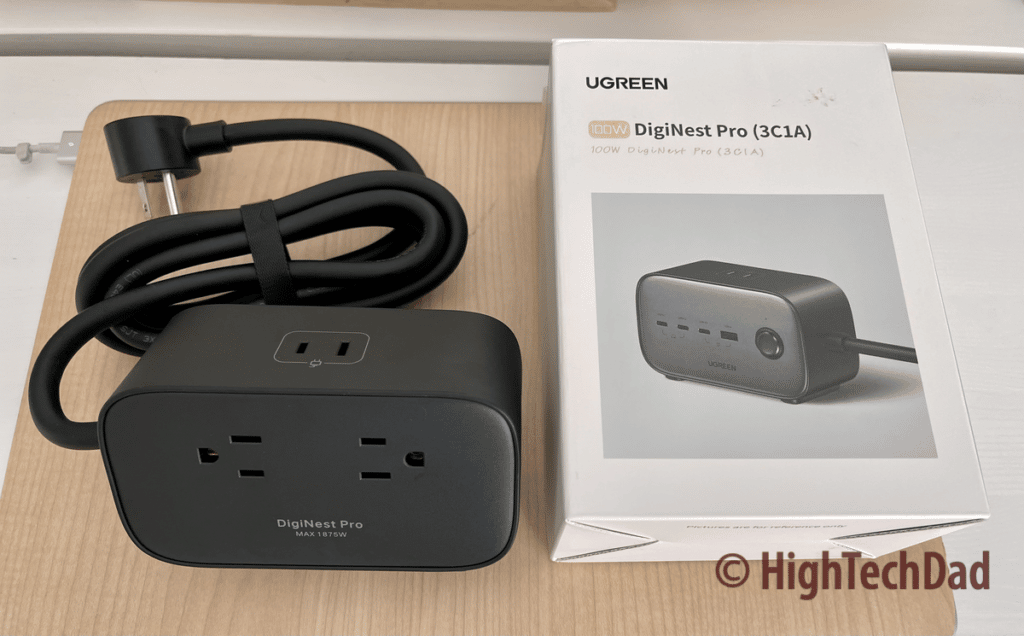
I always look at use cases based on the type of gadgets I might need to power. The AC outlets can handle a maximum of 1875W. The supported voltage range is 100-240V. With ANY type of surge protector or power strip, you DO have to be careful that you don’t overload it. That means you probably shouldn’t plug in and use a hairdryer and vacuum cleaner simultaneously. Honestly, I wouldn’t recommend that with any surge protector unless it has the rating to handle that.
But, if you have one or two monitors (that aren’t powered by USB-C), you could plug them into the grounded outlets. And you may also be able to use an LED lamp for the ungrounded one. And then still have enough juice to provide power and charging to a laptop, smartphone, and/or tablet.
Again, please take care to add up all of the power requirements of the devices you want to plug into the DigiNest Pro so that you don’t overload it. The UGREEN DigiNest Pro does have built-in safety protections like overload, overcurrent, grounding, and more.

All of the UGREEN DigiNest USB Type-C ports support PPS Fast Charging. PPS stands for Programmable Power Supply. This advanced technology adjusts the voltage and current in real-time based on the plugged-in device’s charging status. If a device needs more of a charge, the output will be higher. When the device is almost “topped off,” PPS will reduce the output to more of a trickle charge.
The nice thing about the DigiNest is that for pretty much any electronic device that you want to use, the DigiNest will efficiently and safely charge it.
Mixing and Matching USB Charging on the UGREEN DigiNest Pro
Things may get a little confusing when you have to charge different USB devices with different charging requirements. Ideally, you want to supply the most power to the most “power-hungry” devices first.
As a rule of thumb, with charging solutions like the UGREEN and others, you will want to plug in the device that requires the most power first and then add lower-consumption devices after that. So prioritize those devices needing power!
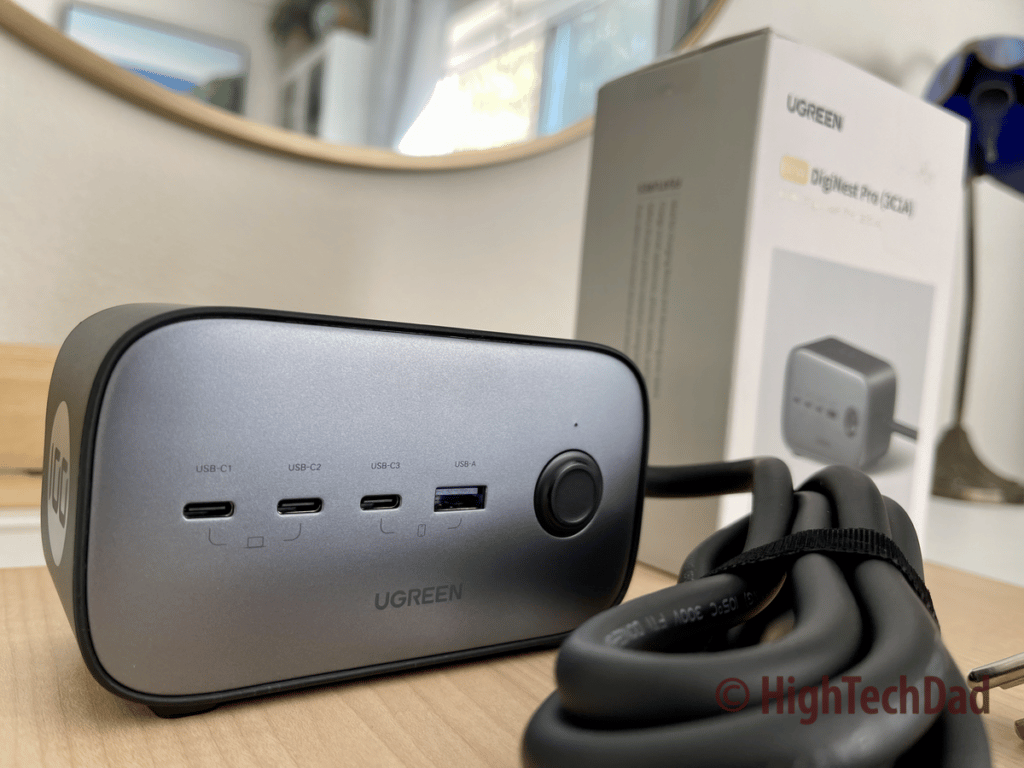
Each of the USB ports on the DigiNest has different power outputs. Below is a quick list (from UGREEN) of how they work on the DigiNest:
- USB-C1/C2 – 5V/3A 9V/3A 12V/3A 15V/3A 20V/5A 100W Max PPS?3.3-21V/3A
- USB-C3 – 5V/3A 9V/2.5A 12V/1.88A 22.5W PPS: 3.3~5.9V/3A 3.3~11V/2A
- USB-A – 4.5V/5A 5V/4.5A 5V/3A 9V/2A 12V/1.5A 22.5W Max
The UGREEN power strip clearly labels which USB port is which. C1 and C2 are the priority ports that should primarily be used with laptops or higher-consumption devices. C3 and the USB-A are for less power-hungry devices.
The chart below does a good job of showing how power is dispersed to the different ports based on the number of devices that are plugged in.
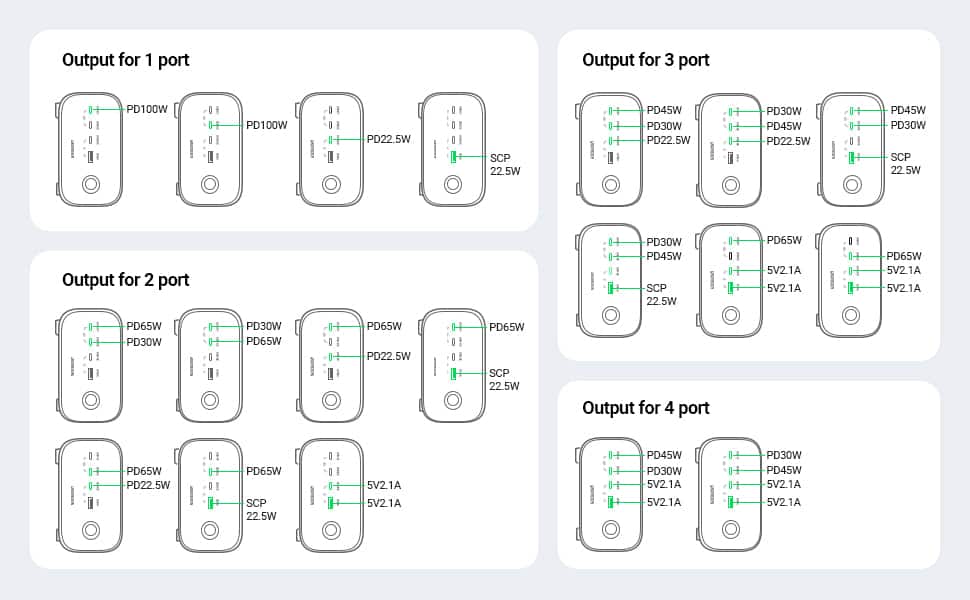
Some top-level guidance – if you use only one of the C1 or C2 ports, the output is 100W which is perfect for most modern, larger-sized laptops. If you have two items plugged into C1 and C2, the max output for one port is 65W (and 30W for the second one), which is suitable for smaller, less power-hungry laptops and perhaps a smartphone or tablet.
Bottom line – there are many charging possibilities available!
The UGREEN has a Solid Design
Power delivery is the most essential factor of the UGREEN DigiNest Pro power strip. But you cannot ignore how it is designed as well.
For starters, it has a 6-foot power cord, allowing you to place the power strip away from walls and closer to where you are working. Note: the power cord is quite thick, and does take some time to break it in to get the kinks out of it.

Next, due to the GaN technology that allows for many of the electronic components to be much closer together than previously possible due to lower heat outputs, the physical dimensions of the power strip are quite small. It measures 5″ x 3″ x 2″, which makes it quite easy to throw into a bag or suitcase for travel, work, or school.
It also only weighs about 1.3 pounds making it quite portable.
The ports and AC outlets are distributed around the sides of the power strip. All USB C and A ports are on one side. On the opposite side are the two grounded AC outlets. And on the top is the ungrounded AC outlet. This setup makes it ideal for putting the DigiNest on a table or underneath a desk.
Lastly, on the side that has the USB ports is a power button that lets you turn the entire power strip on or off.
A Great Power Strip for Workers or Students
Because of the multi-function charging capabilities, the small form factor, and its minimal weight, I believe the UGREEN DigiNest Pro is a great power supply solution for various people.
And, it is reasonably priced based on what you get. A surge protector can run you $30-60. A USB power hub is also around that range, and potentially more if you have GaN technology inside.

The UGREEN DigiNest Pro is priced slightly higher than if you were to get those other two solutions individually. But remember, this is one single device. On the UGREEN website, the DigiNest retails for $129.99. As of the writing of this review, on Amazon, the DigiNest is listed at $110.49.
Shop on HighTechDad
The product shown below (and related products that have been reviewed on HighTechDad) is available within the HighTechDad Shop. This review has all of the details about this particular product and you can order it directly by clicking on the Buy button or clicking on the image/title to view more. Be sure to review other products available in the HighTechDad Shop.
-
Product on sale
 UGREEN DigiNest Pro power stripOriginal price was: $129.99.$110.49Current price is: $110.49.
UGREEN DigiNest Pro power stripOriginal price was: $129.99.$110.49Current price is: $110.49.
The next time you are in the market to get a power strip for your devices, or if you are shopping for the students in your family or something for the home office, definitely consider the UGREEN DigiNest Pro. Its compact, lightweight design and multiple power port options (including 3 AC plugs) make it a smart choice!
Disclosure: I have a material connection because I received a sample of a product for consideration in preparing to review the product and write this content. I was/am not expected to return this item after my review period. All opinions within this article are my own and are typically not subject to editorial review from any 3rd party. Also, some of the links in the post above may be “affiliate” or “advertising” links. These may be automatically created or placed by me manually. This means if you click on the link and purchase the item (sometimes but not necessarily the product or service being reviewed), I will receive a small affiliate or advertising commission. More information can be found on my About page.
HTD says: Having a modern, reliable, compact, lightweight, and multi-function power strip to charge various devices, including laptops, smartphones, and tablets, is fantastic. But the UGREEN DigiNest Pro also adds GaN technology and three additional AC plugs to make it even better!
HighTechDad Ratings
-
Ease-of-Use
-
Family-Friendly
-
Price Point
-
Features
Summary
Having a modern, reliable, compact, lightweight, and multi-function power strip to charge various devices, including laptops, smartphones, and tablets, is fantastic. But the UGREEN DigiNest Pro also adds GaN technology and three additional AC plugs to make it even better! The construction of the DigiNest is very solid. It feels well-made and rugged yet it is very lightweight. Being able to output 100W for a laptop is a deal-changer (when you are not using any other USB ports for charging). The two higher-powered USB-C ports are ideal. While the price is a bit of a premium, given the quality of the build and the various features, I do feel it is worth the price.
Pros
- Small size
- Lightweight
- Multiple charging options
- 100W output
- AC plugs
Cons
- A bit pricey (but worth it)



