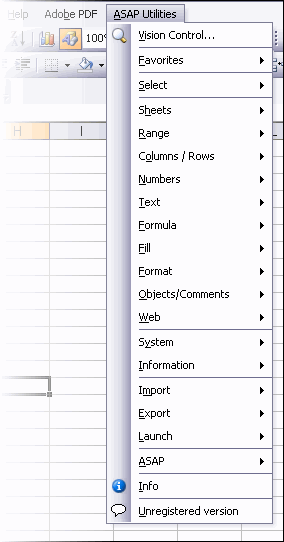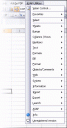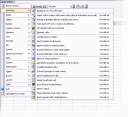If you are like me, Microsoft Excel is one of the primary applications that you use (probably mainly for tracking lists of things). As with most applications, most of us only use a fraction of the functionality. We can apply the 80/20 rule here where 80 percent use only a fraction and 20 percent might be considered “power users.” And probably within the 80 percent, we use the inverse of the 80/20 rule and use only 20 percent of the application’s functionality and features.
Well, here is a great Add-in to Excel to make you a “power user” or at least appear as one (grin). The name of the Add-in is “ASAP Utilities” (which is located here) and is proclaimed as “the essential add-in for Excel users.” It has over 300 functions (and growing so that count could be off) that is the end product of years of experience and development and requests from end-users.
ASAP Utilities was updated to version 4.1.0 on March 19, 2007
The program is broken up into several categories (Vision Control, Favorites, Select, Sheets, Range, Columns/Rows, Numbers, Text, Formula, Fill, Format, Objects/Comments, Web, System, Information, Import, Export, Launch, ASAP, and Info). Here is a hierarchical list of all of the ASAP Utilities menu items. There are also some worksheet functions that are included with the installation (which are a bit long to list..better to look here). Some interesting ones include “Strip Numbers” (removes numbers from items like “1234 ABC” and gives the result of “ABC”), “Extract Numbers” (which would, in the same case, give the result “1234”) and Count By Cell Color (so if you turn 5 cells red, the result would be “5”). There is also a nice Search function that let’s you quickly find the item you need.
As always, here are some screenshots…
Main Menu:
Favorites Menu:
Best of all, this is donation-ware. It is truly a solid piece of software. You can check for updates which you can do right in the application. It is their policy to require a (free) upgrade every half year to make sure that you have the latest and greatest.
HTD Says: Definitely check this one out!!!