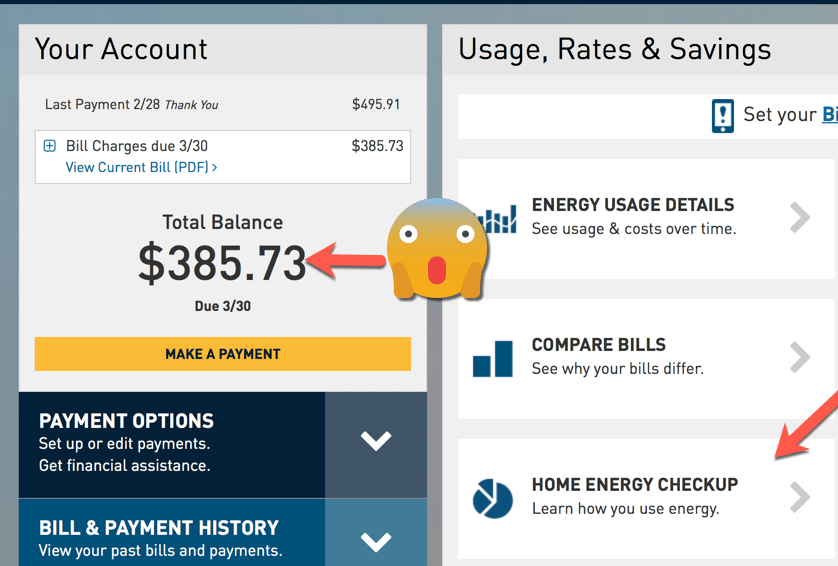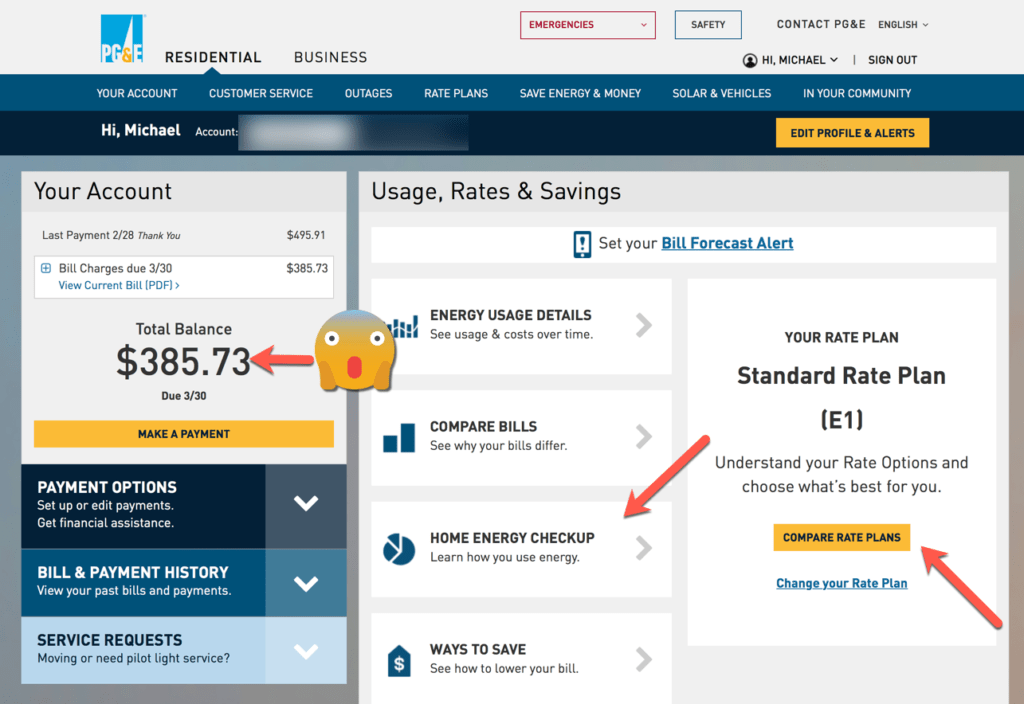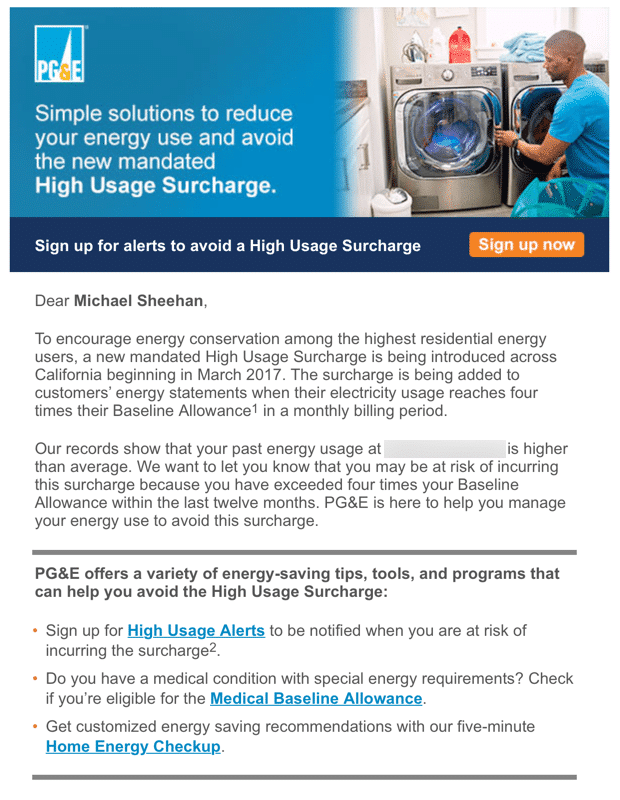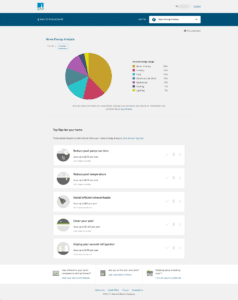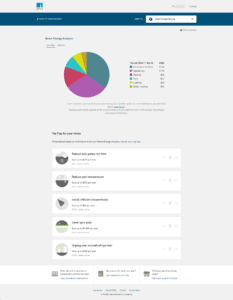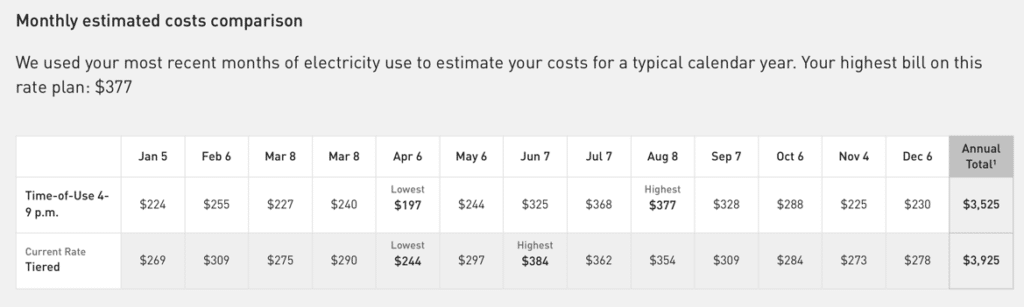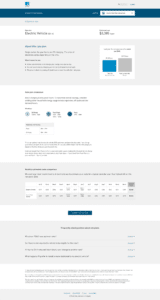When you have a home (that is 70+ years old) and a bunch of kids (who produce a lot of laundry) and a pool (that has a pump running for many hours a day) and are a HighTechDad (with power gobbling gadgets), every month you are pretty much shocked by your energy bill. Yes, I have yelled at my kids to turn off lights, following them out of rooms switching the lights off. I have kindly asked my wife to turn off the paused TV when she’s not watching it. I have swapped out every light bulb with energy efficient LEDs. And even recently, prior to being sponsored to write this article, spent hours on the PG&E site analyzing my usage, comparing rate plans, and configuring my home’s profile for recommendations and tips. I’ve even recently installed an energy monitor to see the exact electrical usage of specific devices in my home. I haven’t done everything (I still have my beer fridge). But I’m trying. And I’m writing this article to talk about some easy things you can do just on the PG&E site that can save you hundreds if not thousands of dollars a year. Got your attention? I hope so!
First of all, if you aren’t a PG&E customer, much of the information below might not be super relevant. HOWEVER, I would guess that your energy provider has some similar tools. If they don’t, you may want to tell them to get with the program. While saving money on your monthly energy bill is always a huge plus, it’s also important to focus on energy-SAVING tips to help conserve power.
But if you live in California, and you receive your energy from Pacific Gas & Electric (PG&E), I want to tell you about two tools that they have that can not only save you money but also provide you with education specific to your own home and how it is set up. All that you have to do is log in to your PG&E account to access these personalized, free tools. But none of this would be relevant if it actually wasn’t personal and timely for me as well.
So here is my situation (as I briefly outlined in the introduction). I own an older home (70+ years old). It has insulated windows (so that’s good). The attic has old insulation (not so good). The floor is not insulated (bad). But luckily, we have a gas furnace with forced air (and not electrical heating because that can be expensive). And we have a big pool (great at times, but bad because it has a single-stage/non-variable circulation pump that runs a few hours each day). And we do tons of laundry (I’m not quite sure how many outfits each of my girls wears a day but 7+ loads a week is a lot). Dishwasher runs regularly (every other day). I did swap out all of my lights to LEDs (so that’s good too). But we also have lots of gadgets sucking energy all of the time (well, what can I say). Security cameras run constantly and outdoor (LED) lighting at night. Bottom line, our energy bills (which include gas, not just electricity) run anywhere from $200 to $400 a month.
Ugh.
Over the years, I had heard talks about various electric rate plans (particularly if you have a pool) and co-workers talking about changing their electric rates to ones specific for Electric Vehicles (EV). I don’t have a Tesla (yet) but a guy can dream about that type of problem, right? So I decided to look into my electric rate and quite by accident discovered these two tools: the Home Energy Checkup and the Rate Comparison Tool.
I kept checking and playing with scenarios but never actually did anything about it. I’m not quite sure why. That is until I was sponsored to write this article. As a result of diving deeper into the tools and doing my research, I did end up changing my plan. What follows here is a recap of the tools and what you can discover.
Oh, and I did receive this email recently:
PG&E Home Energy Checkup
Every home is somewhat unique in terms of the types of appliances and power-gobbling items you have, but there are some pretty standard things as well. By developing a profile of your home, using this tool you can get customized recommendations on how to make your home a bit more energy efficient. Anything from changing a water heater to reducing how long you run your pool pump to installing LEDs to even replacing showerheads, you can save 10’s to thousands of dollars a year.
I won’t go into all of the questions (there are quite a few that help develop a fairly accurate profile), but you start out with the number of people in your home.
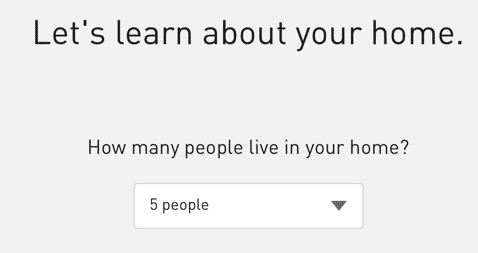
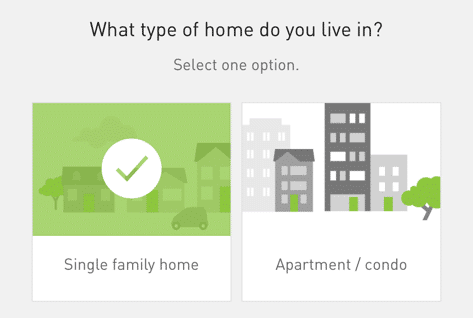
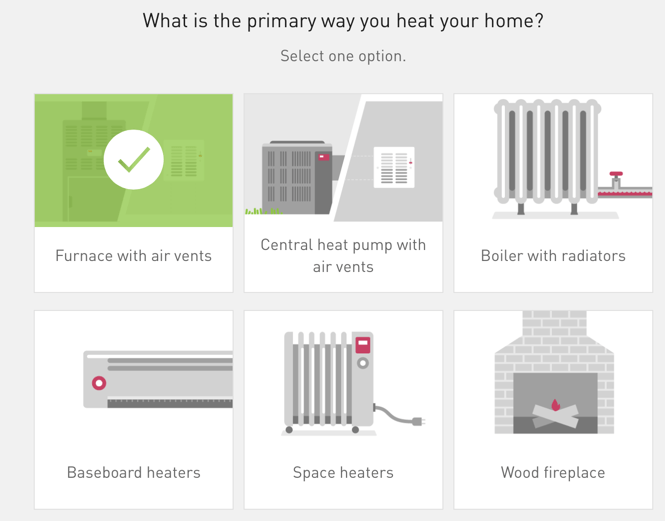
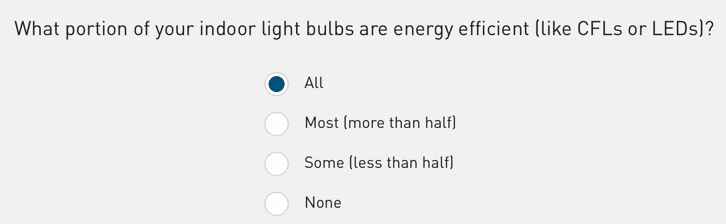
Once I completed all of my profile questions, the Home Energy Checkup ran its magical numbers and gave me a cost estimate and breakdown of how electricity in my home was being used in my past bill as well as over the past year. It was pretty insightful. (Click the images to see them a bit closer.)
After the analysis were a series of recommendations on things I might want to do to lower my bill, consume less energy, and make my home more energy-efficient. (And yes, the beer fridge is one of the things the tool recommended getting rid of…oh well.)
Clicking on one of the recommendations will give you additional details on things to do and why you should do them. The one for my pool pump is shown below. (Click image to view it larger.)
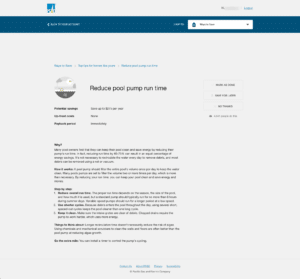
Now on to reducing those rates.
PG&E Rate Comparison Tool
The Home Energy Checkup tool is extremely handy, but, it does suddenly make your To-Do list grow a lot. The activities recommended are ones you need to do, and they may cost a bit to do them. Conversely, the Rate Comparison Tool is designed to save you money based on your electricity usage. There really isn’t much you have to do other than look at the various rate options, see how rate changes would have affected your previous bills, and then sign up for a better rate if it makes sense (or cents).
Oh, and if you do choose a new electric rate, you do have the extra task of making sure that your family doesn’t use much electricity during the more expensive times.
Luckily I can use my energy monitor to spy on usage to see what is going on, but that’s another story altogether.
So how does the PG&E Rate Comparison Tool work? It’s pretty straight forward. The analysis and recommendations happen behind the scenes even before you got to the comparison page. PG&E takes your previous year’s worth of electrical usage and charges and then formulates recommendations based on your usage patterns. (Click to view larger image.)
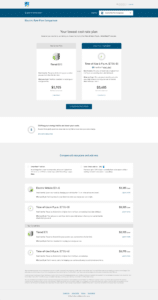
Here’s my current plan.
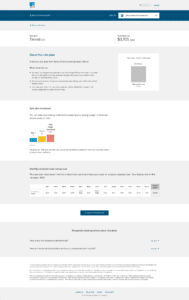
With that in mind, I looked at the various rates presented to me as well as others available.
Note: the one recommended to me – Time-of-Use Rate Plan 4-9 p.m. with SmartRate – was not the one I actually chose. I elected to do the same plan but without the SmartRate option which, during times of peak usage on hot days, will give you a discount if you don’t use electricity during the peak hours. That is to say, you get a slight discount the summer but during one of 15 possible SmartDays during the summer, you get higher rates during those times. My feeling is, if it is really, really hot during a particular day, my family is really going to want to stay cool so I want to be able to turn on the A/C and not worry about a huge charge (and I definitely don’t want to hear complaints from the family). It all balances out over time. Plus, California now seems to have a surplus of solar power being created so during peak summer energy hours, energy “should” be in less demand than in previous years (no “brown outs”).
Anyway, below you can see the comparison table of my current plan and the plan that I chose.
If you have an EV, there is a rate plan specific for that. In that case, you charge your car at night. That actually makes sense because you typically have your car during the day and then bring it home at night to charge. The rates for the EV vehicle are much lower at night.
After going through all of the available rates, I actually ended up changing my rate to the Time-of-Use Rate Plan 4-9 p.m. While the month-to-month change is only about $30-40, if you couple this saving with, as I said, the recommendations from the Home Energy Checkup, the savings can be quite significant. And just by doing these two exercises I’m more aware of our home’s energy consumption. Awareness is critical.
So, if you are a PG&E customer and didn’t know that you can adjust your electrical rates, that rates are going up, and that there are actually some easy ways to keep those rates and/or your energy usage down by just using these two PG&E tools: the Home Energy Checkup and the Rate Comparison Tool, you might want to log into your PG&E account! I’m saving at least $380+ a year (but I plan on making it more)!
Disclosure Text: This is a sponsored post by written by me on behalf of PG&E. All opinions within this article are my own. More information can be found on my About page.
HTD says: PG&E provides tools, tips, and recommendations for its customers to not only save energy but also save money. These interactive and personalized tools provide good insights into energy usage over time allowing customers to make smart decisions.
This is a sponsored conversation written by me on behalf of PG&E. The opinions and text are all mine.