I love all types of gadgets. But it is not very often that I come across something that I would highly recommend. In fact, after only testing out this device for a couple of hours, I have recommended it to a few people. One person has already purchased it prior to me posting my review, and another keeps asking me when my review will be published. The device I’m talking about is the Fluentalk T1 portable translator by Timekettle. And I consider it to be one of those essential gadgets you need when you travel to a foreign country where you don’t know the native language. In fact, the Fluentalk T1 is useful at home or anywhere you may instantly need to converse in another language. (*Disclosure below.)
The Fluentalk T1 portable translator is a compact device, smaller than most smartphones, that allows you to do real-time translations of forty languages with over ninety accents. It has a variety of translation modes at the touch of a screen or button to instantly get what you are trying to say or what someone is saying to you translated into another language or your own language.
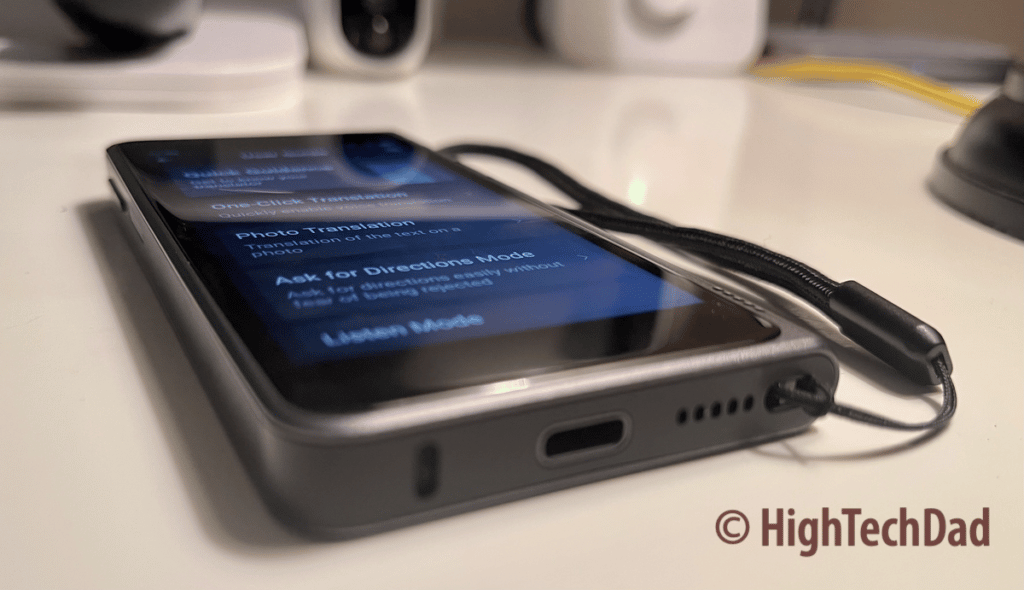
Yes, translation apps are available for your cell phone, many of which are pretty good. But those frequently just scrape the surface when it comes to the use cases you might need when traveling. Things like image translation or typed or spoken translation are great on some of those apps, but what happens if you are not connected to a cellular or WiFi network? And what if you want to store specific phrases for use later? Or perhaps you are listening to a lecture or broadcast in another language, and you want to look back at the translation later? I’m guessing your smartphone app can’t really do that. The Fluentalk T1 translator can!
Core Features and Functions of the Fluentalk T1 Portable Translator
The Fluentalk T1 translator’s primary function is to translate spoken or written words. It’s not a camera or a telephone or a device to connect to social media or check email or play games on. Instead, it is dedicated to getting up to 95% translation accuracy as quickly as possible.
Below are the core functions of the Fluentalk T1 translator, many of which I will go into additional detail a bit later in this review. Do note I have tried to test all of these functions. I am not bilingual, but I do speak Spanish reasonably well. And I tested the German translation with my parents, who are both German History professors. I also had some fun translating US English into other types of English with different accents!
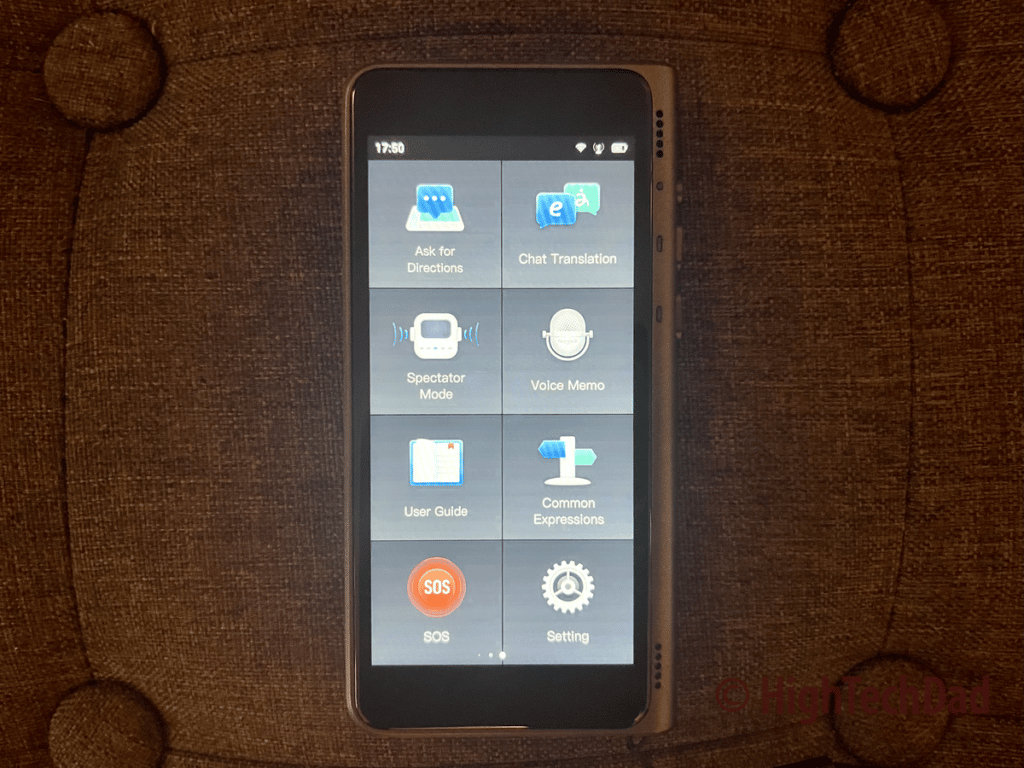
But let’s start with the core features and then work through each of these with a bit more detail.
- One-Click Translation – quickly translate from one language to another at the click of a button.
- Online Translation – connect to WiFi or use the free, 2-year international roaming cellular service for translations.
- Offline Translation – download core language packs so that when you don’t have connectivity, you can still do translations offline.
- Chat Translation – this mode allows you to be across from someone and then engage in a spoken and written chat back and forth.
- Listen Mode (Spectator Mode) – record a speaker or lecture and later review the translation.
- Ask-for-Directions Mode – pre-write phrases to have them ready, on-demand.
- Photo Translations – take a photo of a sign or written word, and it is translated instantly.
- Common Expressions – select a category and the language you want it translated to and have immediate access to a variety of important phrases.
- Additional Travel Features – extra features that help when you travel, like time zones, currency rates, emergency information, and more.
Each of the functions above could almost be considered stand-alone apps. But they are all integrated into the Fluentalk T1 translator, making it an all-in-one travel device.
Core Online and Offline Translation Service
Let me start with the core of what Fluentalk is all about – translation. But, Timekettle, the parent company of Fluentalk, actually believes that it is more than simply translation. They are focused on delivering a better user experience for the translation process. And as I navigated through each of the different functions above, I realized that was, in fact, what they were doing with their products and services – taking the core translation feature and making it more usable.
When you travel, your anxiety levels climb. Did your luggage make it? Did you get on the right train/plane/boat? Will your hotel reservation be correct? Will you be able to find a good place to eat? The last thing you want to worry about is all of those types of concerns in a foreign language. So Timekettle, with their Fluentalk T1 mobile translator, tried to anticipate various use cases for when you travel and remove that language barrier from the equation.
![Home screen - [ ] Partner Logo updates with new AppD logo (sent to JT)
- [ ] Continue working on Cisco Live EMEA sharepoint page - https://cisco.sharepoint.com/sites/AppD-FPM-Content-Comms/SitePages/Cisco-Live-EMEA-2023.aspx
- [ ] Work on AppD Cloud launch list for Partners
- [ ] Create Sharepoint page
- [ ] Messaging to CAMs on how to talk to their partners
- [ ] Blurbs for Newsletter
- [ ] Acquire Sales/Technical docs around feature update?
- [ ] Roadmaps slides
- [ ] Partner IQ Newsletter for December
- [ ] Services email announcement with Lisette and Nick - https://cisco-my.sharepoint.com/:w:/r/personal/nickki_cisco_com/_layouts/15/Doc.aspx?sourcedoc=%7B8D9D10CB-D518-44CE-BD18-24CFFE76C4B9%7D&file=Draft%20Comms%20-%20CSP%20WindDown%20FY23.docx&action=default&mobileredirect=true
- [ ] Review SAP file audit page - SAP Content - Central Bill of Materials.xlsx (OUR SPREADSHEET - SAP Content - Central Bill of Materials-dl-110922.xlsx )
- [x] Create a subset of the SAP file audit page -
- [ ] SalesConnect Buildout - Phase 2
- [x] Presentation
- [x] Map out sections
- [x] Fix the main menu image
- [x] Gather content in smartsheet (Steffen)
- [ ] Plan the page updates
- [ ] FSO Specialization - work with Mark post-Partner Summit
- [ ] Respond to Sekna on Event in a Box items
- [ ] Find out about Turtl
- [ ] Deal Reg round 2
- [ ] Get Deal Reg document finalized by Legal to update Quick Links
- [ ] Blog ideas on UCCE+FSO (and include Presidio) from McNall and Sujata
- [ ] Review the GPM FY23 priorities - https://cisco-my.sharepoint.com/:p:/p/mconnor2/EfTsHVeiS25Gh9pjVAmSAssB5tWlwILPb3khSuY9BRRi3g?e=aZXz92
- [ ] Get AoT 2022 report for MVC and/or put on Hub as link
- [ ] Review AppD Cloud Partner War Room shared drive - https://drive.google.com/drive/folders/1BtAlQEczsl_UbwZoqX2_6CWqJshnujYu?usp=sharing
- [ ] AMER newsletter (get on SharePoint)
- [ ] Update the Otel project plan - https://docs.google.com/document/d/1w4-YlOByFTv_qXnY-Z6RjcwvbJSdbDqQC5NHHrfoKX0/edit#heading=h.8bjq5ded94oe
- [ ] Review Otel project plan - https://docs.google.com/document/d/1w4-YlOByFTv_qXnY-Z6RjcwvbJSdbDqQC5NHHrfoKX0/edit
- [ ] HR request to change from Individual Contributor to People Leader
- [ ] Review Marketing Velocity - https://www.cisco.com/c/en/us/partners/market.html
- [ ] Set up another session with Rhonda & Alyssa on Marketing Velocity
BACK BURNER:
- [ ] Start v2 deck on Partner Website redesign
- [ ] Review Michelle's AppD Cloud deck - https://docs.google.com/presentation/d/13aI3COkY472ppzdkhJWkV1adJRkBXew5a7G60cDRnKA/edit#slide=id.g120cee91d77_0_0
- [ ] Review EMEA Event in a Box
- [ ] Pitch Contest on the AppD Cloud deck
- [ ] PR for PG - create a section on Partner Hub
- [ ] Comments on the PR for PG for Partners doc - https://docs.google.com/document/d/12D6rudGW7lJjRm0a-d2SqsnqJ1K1MA-AsQ97tR0A4Pg/edit?usp=sharing
- [ ] Check Blog ideas from Charlie deMarco
- [ ] Work on an OTel presentation - Steffen to frankenstein things together from various Rob decks - Otel Technical deck.pptx (added comments 6/15/22)
- [ ] Gather information about the Partner Locator (for Cisco) with Daniel
- [ ] Review PR for Partners doc from Abby - https://docs.google.com/document/d/1-dIgBUZlY4-RqF7IZG-sRpUEDtGoDs3gi0BE5TGlGfI/edi
- [ ] Partner Messaging KIT - review Cisco version and develop smaller version for AppD - https://cisco.sharepoint.com/sites/GlobalPartnerOrganization/SitePages/Partner-Messaging-Toolkit.aspx
- [ ] SalesConnect Marketing - https://cisco.sharepoint.com/sites/AppDynamicsEnablement/Shared%20Documents/Forms/AllItems.aspx?id=%2Fsites%2FAppDynamicsEnablement%2FShared%20Documents%2FRepository&p=true&originalPath=aHR0cHM6Ly9jaXNjby5zaGFyZXBvaW50LmNvbS86Zjovcy9BcHBEeW5hbWljc0VuYWJsZW1lbnQvRWdSSW94UjREZlpJc1c2R0p0eHNyR2NCTmU2c25XQnJsck1DMTNVQmFyQW9XZz9ydGltZT1wZHlrWDFRTDJVZw](https://www.hightechdad.com/wp-content/uploads/2022/12/HighTechDad-Fluentalk-T1-review-12-1024x768.png)
The Fluentalk T1 has both an online and offline means to provide its core translation service within the device. As I mentioned, they currently have forty (40) translatable languages with ninety-three (93) different accents. For fun, I tried saying different phrases in American English and having them “translated” into other English accents.
These languages are available via a WiFi connection or a cellular connection. And, when you purchase a Fluentalk T1, it comes with a 2-year global cellular service with over 200 cellular partners available worldwide. This means you can translate into any of the 40 languages in real-time wherever a WiFi or cellular connection is available. View the T1’s specification page for all of the countries where the cellular service is available.
But what if you are somewhere with no connectivity whatsoever? With your Fluentalk T1, you get a 13-language offline pack. You can download various core languages that can be used for translation when you don’t have a viable connection. These language packs do take up space on your Fluentalk T1, so you will probably have to choose the languages that are most important to you.
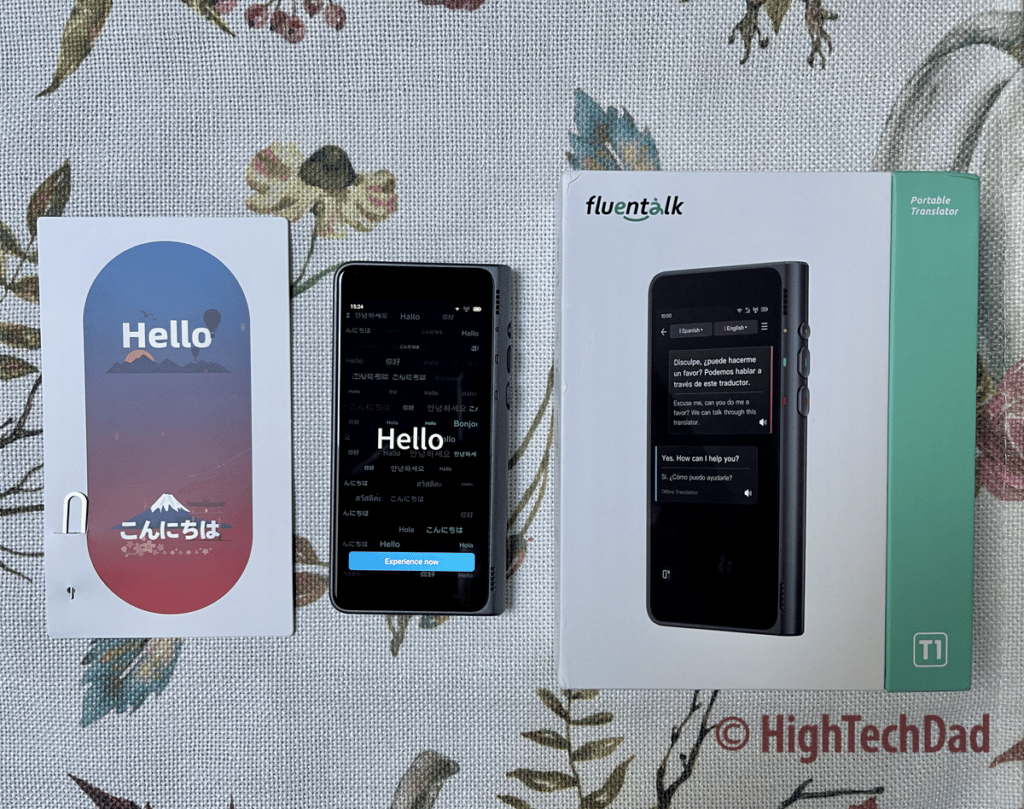
The Fluentalk T1 has 32 GB available for storage. This storage can be used for language packs, images, voice memos, and more. So you will need to stay on top of your storage consumption. I have downloaded a couple of languages. For example, the English-to-French offline language pack is about 263 MB.
The offline language packs are limited to specific translation language pairs, so you must be sure you get the appropriate one. These are the language pairs currently :
- Chinese to English, Japanese, Korean, French, Spanish, Russian, German
- English to Chinese, Japanese, Korean, French, Spanish, Russian, German
And these are all of the languages available currently for real-time translation: Arabic / Bulgarian / Cantonese / Catalan / Chinese / Croatian / Czech / Danish / Dutch / English / Finnish / Fillipino / French / German / Greek / Hebrew / Hindi / Hungarian / Icelandic / Indonesian / Italian /Japanese / Korean /Malay / Norwegian / Polish / Portuguese / Romanian / Russian / Slovak / Slovenian / Spanish / Swedish / Tamil / Telugu / Thai / Turkish / Ukrainian / Urdu / Vietnamese.
So, online and offline translation is core to the Fluentalk T1. Let me move into some of the specific functions and use cases that the T1 has built into its tech.
One-Click Translation
This is probably the most important use case. Think of this function like a walkie-talkie. You press a button that is mapped to one of two languages, hold down the button, say what you want to be translated, and then let the button go, and your phrase is spoken in the other selected languages as well as written on the screen.
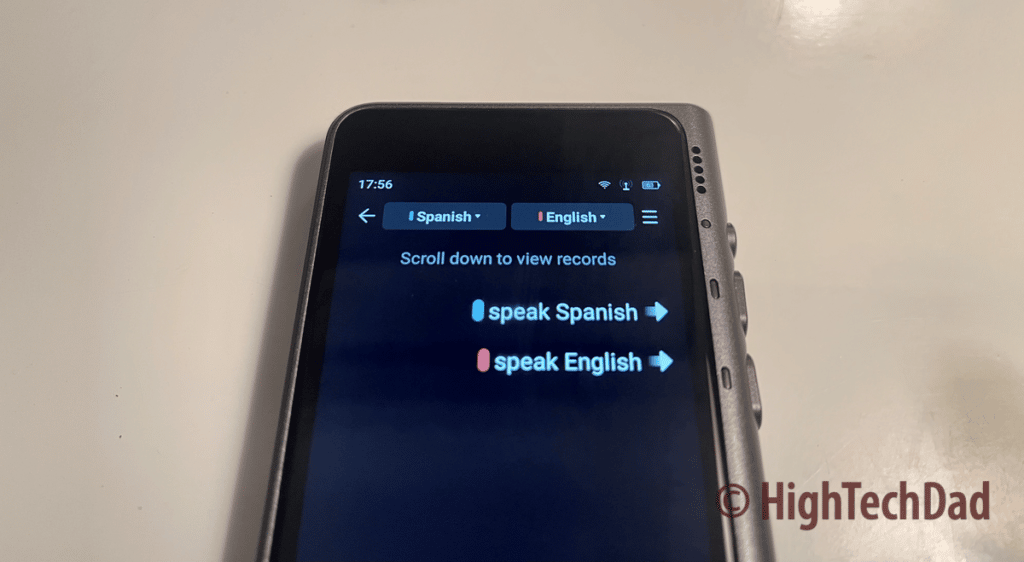
A menu at the top of the screen allows you to choose the two languages you want to use. And you assign a single language to one of the buttons. Buttons are blue or red on the side of the T1 and are indicated physically on the side by color as well. The buttons also have color LED indicators for when they are active (or pressed), and these colors map to the selected language.
You can tap on any of the translated text on the screen, and it will be spoken in that language again. Scroll down, and you can see all of the translations from the past in the languages that were chosen.
You can rotate the screen to enable more of a chat mode where you use on-screen buttons instead of the physical ones to do the one-click translations.
The speaking interval can be adjusted to allow for more or less of a gap between the spoken words. This is nice to have if conversations are either quick or slow. You can also use the offline translation packs with the one-click translation (this is configurable to on or off).
Chat Translation
Another good example of how Timekettle is thinking about the user experience and lowering anxiety levels when in conversation in a different language is the Chat Translation mode. While this mode is similar to the One-Click Translation, it is more geared toward one-to-one conversation with someone directly opposite you.
Perhaps you are sitting at a cafe table and chatting or just standing across from each other. You still select the two languages you want to use, but the T1’s screen is now split – the top half of the screen is upside down so that the person across from you can read the text, and the bottom half of the screen is yours to read.
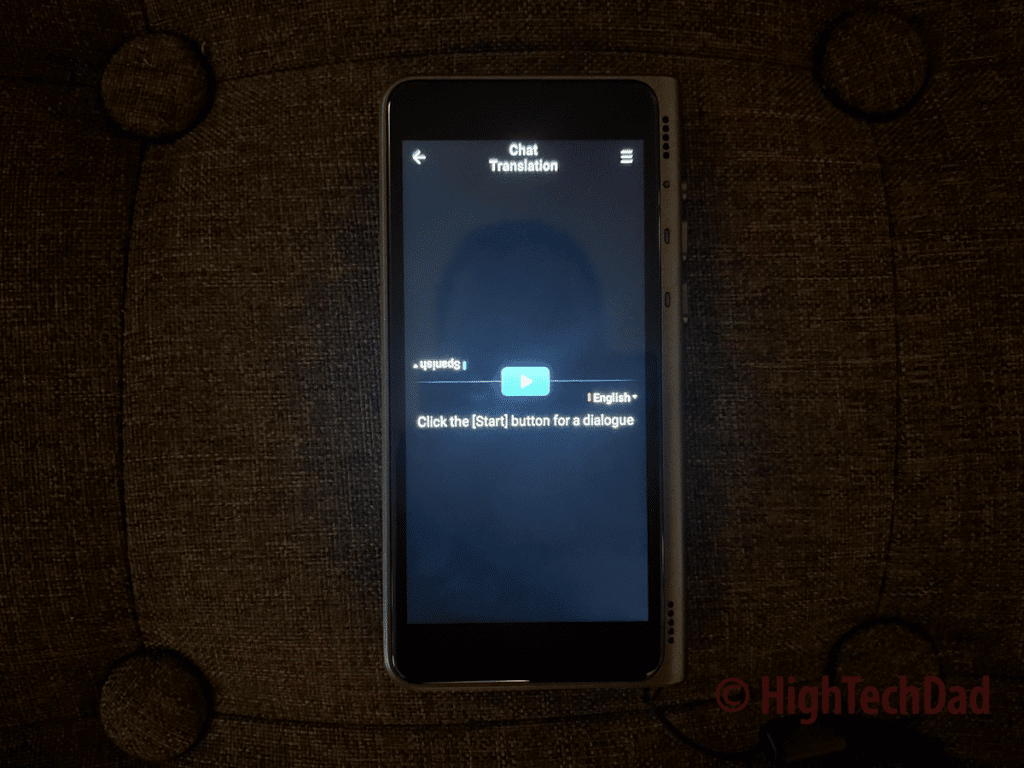
Hitting the Start button initiates a chat session where the microphone will continue to listen and translate as fast as it can. There are two microphones on either side of the device, one for each person speaking. The T1 will sense which person is speaking, then indicate who is speaking, and translate in near real-time.
Similar to the One-Click Translation, you can adjust the speed of conversation and gaps in the speech. Also, when you are in this conversation mode, I recommend trying NOT to talk on top of each other. It does take some practice to take turns as you speak, but then the translation speed is faster and less confusing.
To stop the translation chat, you simply press the pause button. Note that as far as I can tell, a transcript of the chat is not saved for later, whereas the One-Click Translation is preserved for later review.
You can also disable the chat announcements to prevent the T1 from automatically speaking the translated text. However, you can press on any text to have it translated via spoken word. And this is true for texts in the past.
Listen (Spectator) Mode
With the Listen or Spectator Mode, you are still doing real-time translation; however, you are not getting spoken feedback as you go. In this scenario, you place the Fluentalk T1 next to the person who is speaking (or perhaps near a TV to capture the spoken audio), and the Fluentalk T1 will be in a listen-only mode.
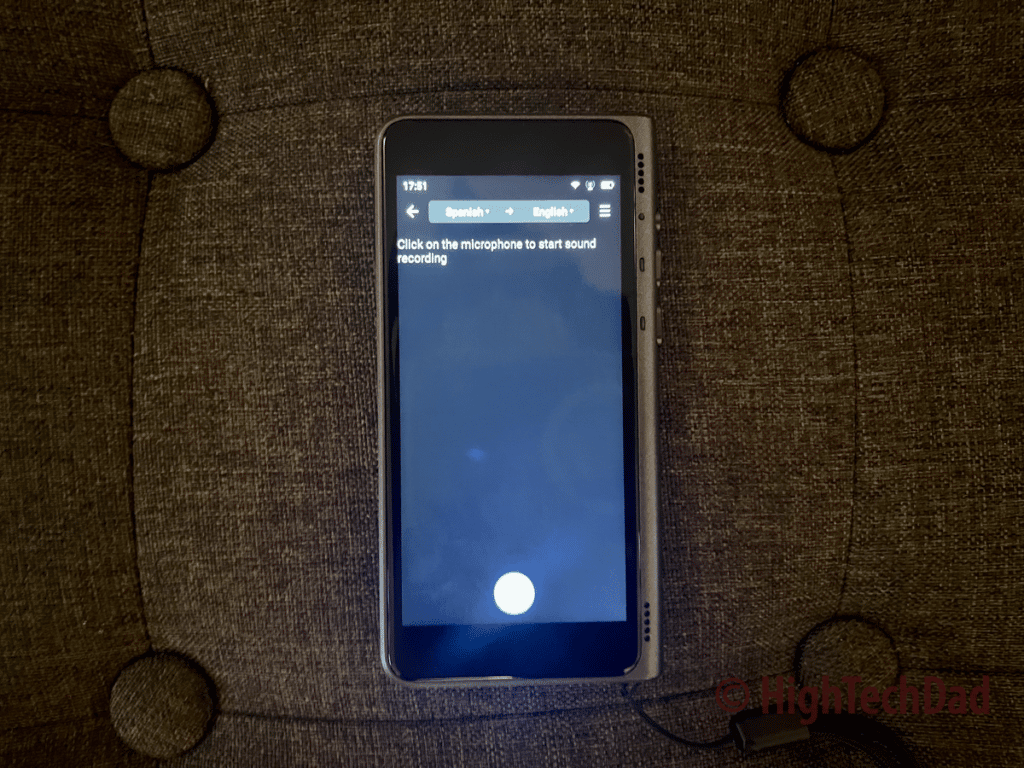
It will do real-time translation of whatever is being said. Then after the speaker has completed their talk, you can scroll through all of the activity. The translated text will be larger and bold, and the spoken text will be smaller and there for reference.
In this mode, you can adjust the speed of the speaking interview so that longer paragraphs are contained together. Otherwise, you may have shorter snippets of text from what is translated in real-time.
Ask-For-Directions Mode
With this mode, you can pre-write various conversation starters and have them stored for easy usage. To activate this mode, you simply double-click the power button, and then whatever phrase you pre-configured will be shown on the screen and spoken.
To configure a message, you click on the menu icon within this mode and then click on the plus button. You can then select the original language you want to use to write the message and then the language you want the phrase to be translated into.
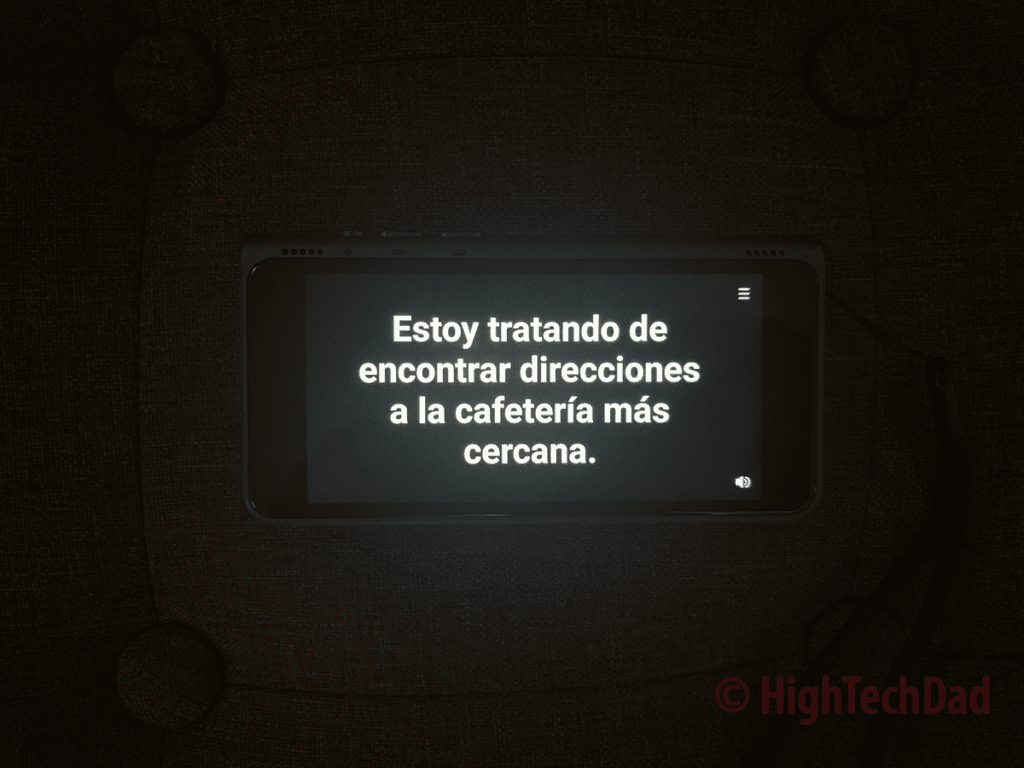
You do have the option of typing out the message or using spoken words to create the message. The nice thing about being able to type out the message is if you want to type in an address or the name of a location that might not work with spoken translation.
You can save all of your phrases and then select the one you want to be active. So, for example, if you want to put the location and name of the hotel where you are staying, you can pre-write that message, and then when you get into a taxi, you can simply double-click the power button, and that phrase is activated (spoken and shown on the screen).
Photo Translations
The Photo Translations mode is great for when you need to read a sign or instructions. As a side note here, there are sever good smartphone apps that provide instant translations of text on photos. But, the T1 has a camera, and you can use their same on- and off-line translation functionality to do photo translations.
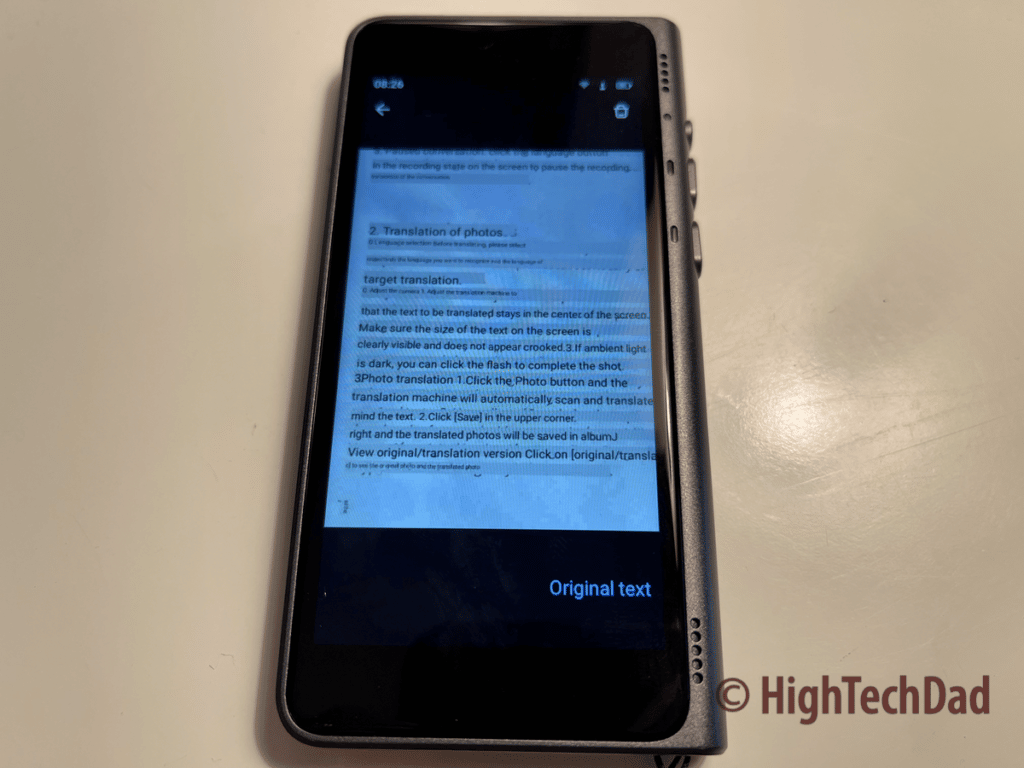
You can store the photos directly on the Fluentalk T1 for future reference. And the nice thing is that the T1 will save the original photo as well as the translation of the photo. You do need to preselect the language that appears on the image and then the language you want it translated into.
There is a built-in flash for lower-lighting situations. But, unfortunately, I haven’t found a way to get photos off of the Fluentalk and onto another device.
Common Expressions
Last on the helpful translations features lists is that of pre-written common expressions. First, you select the language. Interestingly, you only have a sub-section of languages to choose from here. From the looks of it, these are the core offline languages.
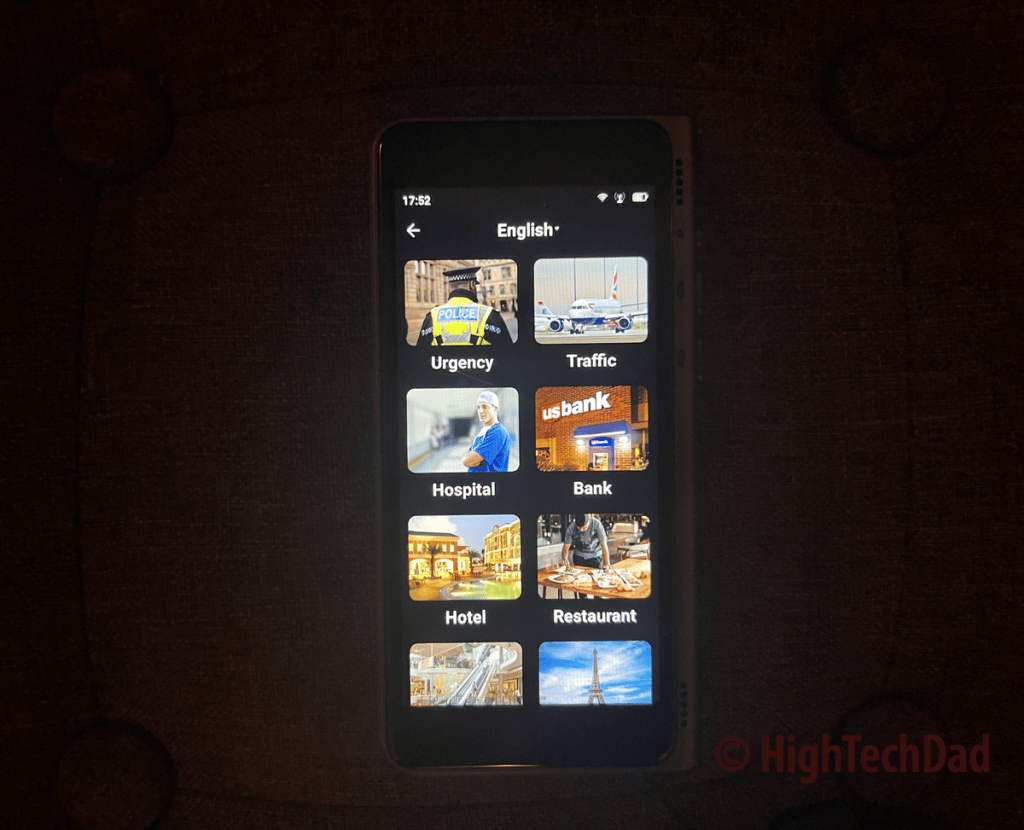
The Common Expressions are broken down into various helpful categories: Urgency, Traffic, Hospital, Bank, Hotel, Restaurant, Shopping, and Attractions. Within each of these categories are several generic phrases. There are between five and fifteen short yet important phrases per category.
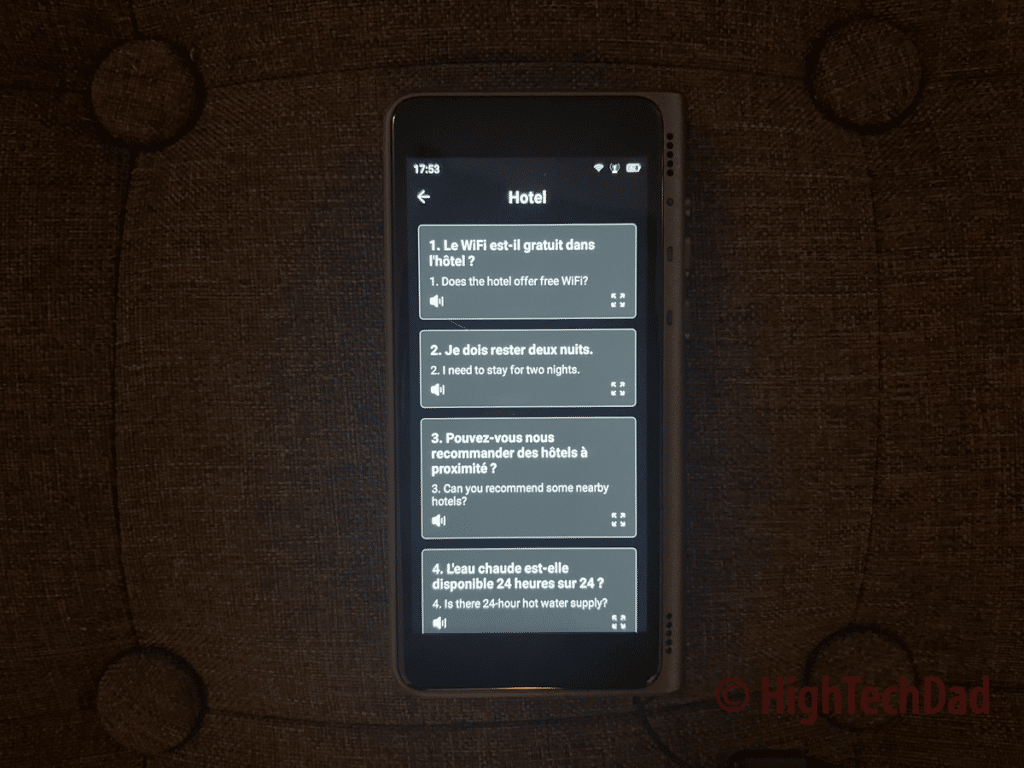
I think of this feature as similar to the old-fashioned phrase book that I used to use many years ago. In fact, since I believe these are using offline languages, you could practice these phrases while you are on a plane. The phrases are short and always show the translated language as well as your base language. And, if you click on the speaker icon, you can have the T1 speak the phrase. You can also expand each phrase horizontally so that others can read it more easily.
Additional Travel Features
To add more value to this travel device, the Fluentalk T1 has a few other nifty features that are helpful for when you are traveling. For example, you can configure two time zones so that you can easily see how jetlagged you may or may not be. In addition, the World Clock clearly indicates if it is daytime or nighttime by whether the clock has a light or dark background.
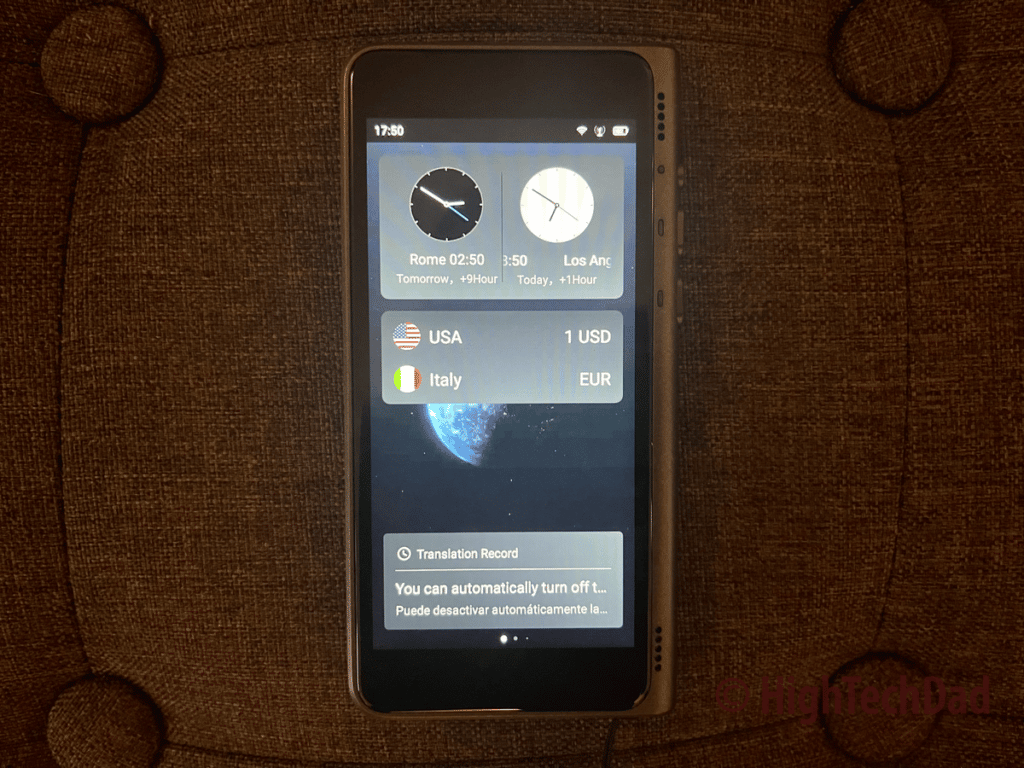
Also, you can configure two currencies to track exchange rates. While the T1 does provide the update date and time, it also says that the data is for reference only. First, you set your base currency and then the one you want to match it against. It’s great to have this reference point available at your fingertips.
There is also a Voice Memos function to allow you to quickly record your thoughts and ideas digitally. This is one of the few features that does not utilize the online or offline translation functionality.
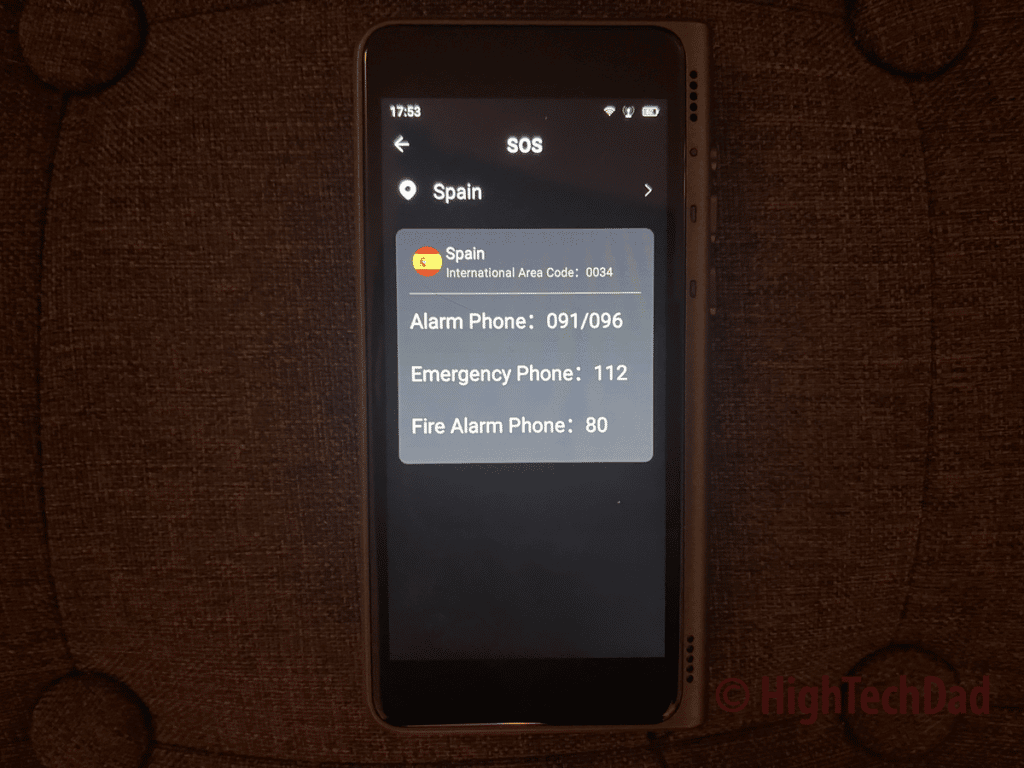
Lastly, there is a button on the touchscreen that is clearly labeled as SOS. When you travel, it is often tricky to remember the emergency phone numbers for Police, Medical, and Fire. Interestingly, on the Fluentalk T1, they label it as Alarm, Emergency, and Fire. To find the emergency numbers, you select the country, and then the numbers are displayed. Also displayed are the international prefix codes for each country.
And All The Other Stuff
Hopefully, this feature walkthrough has provided good context on some of the travel use cases that the Fluentalk T1 covers. However, I did want to offer some more commentary about the device itself as well.
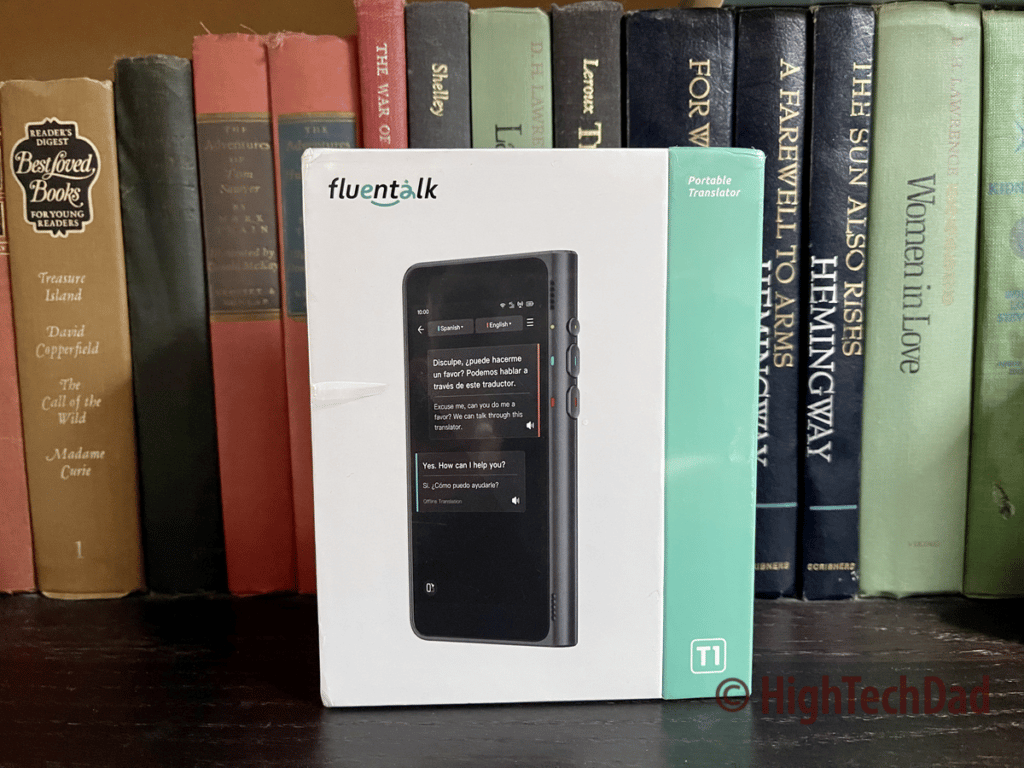
First, it is very small and lightweight. It measures 2.32″ x 0.43″ x 4.61″ and weighs a mere 11.9 ounces. It comes with a lanyard as well. The size is much smaller than even the smallest smartphone, so it can easily slip into a pocket or purse.

On the left side is the volume rocker buttons. The speaker is quite loud, which can be helpful in crowded environments. On the left side are the power key and the blue and red buttons. The blue button is for the “other language,” and the red button is for your native language. There are blue and red LED lights next to the buttons.
On the top side is a dual microphone array and on the bottom is a microphone array, a USB-C charging port, dual speakers, and the lanyard hole. On the back are the camera and the flashlight.
Pressing the power button either activates the T1’s screen or puts it in sleep mode. Pressing and holding the power button allows you to power the T1 off, restart it, or go directly to the SOS information screen. And double-clicking on the power button activates the Ask-for-Directions mode.

A quick note about power and battery performance. First, you must remember to bring the included USB-C cable to charge the T1. The more you use the translator, the more quickly the battery drains. And, if you have either WiFi and/or cellular on, that will drain the battery faster. If you have the T1 in standby mode, the battery will drain. I thought I had turned off the T1 but had actually put it into standby mode, and when I came back about a week later, the battery was at 1%.
The charging to full only takes about an hour or so. According to the Fluentalk website, the charging time is about 210 minutes, and the standby time is about 96 hours. The continuous translation is about three and a half hours. I recommend that if you are not actively using the Fluentalk T1, you completely turn it off. It only takes about 20 seconds to restart from being powered off.
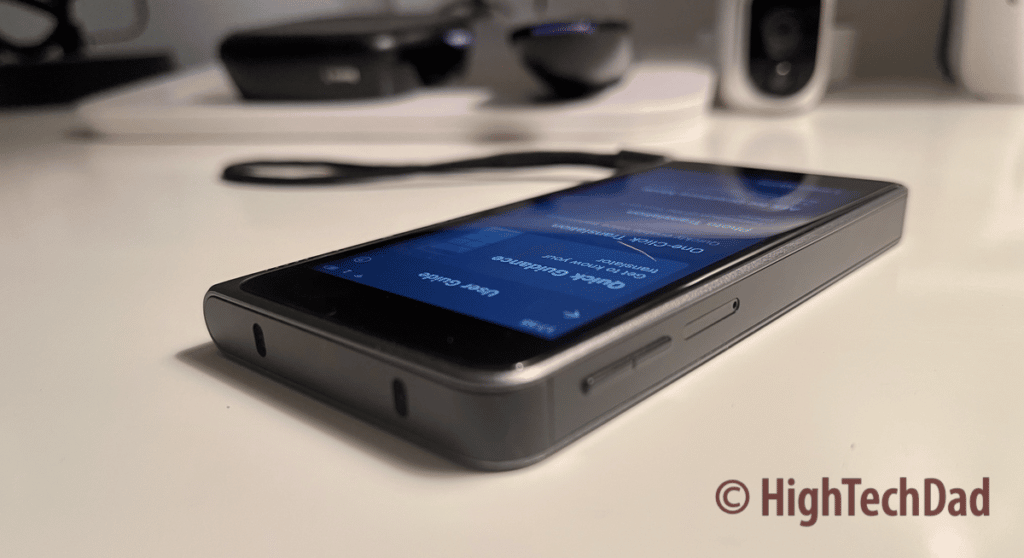
In terms of the cellular service, after the free two years of service that come with your purchase, you will have to purchase additional cellular service.
The touchscreen is 4″ and HD and has a resolution is 540x1080P. It’s an 8MP camera (so not high resolution but enough to be able to capture text in a photo and translate it).
So how much will this wonderous translator set you back? On the Fluentalk website, it is retailing for $299.99. On Amazon, it is currently discounted to $254.99.
Shop on HighTechDad
The product shown below (and related products that have been reviewed on HighTechDad) is available within the HighTechDad Shop. This review has all of the details about this particular product and you can order it directly by clicking on the Buy button or clicking on the image/title to view more. Be sure to review other products available in the HighTechDad Shop.
-
Product on sale
 Timekettle Fluentalk T1 Portable TranslatorOriginal price was: $299.99.$254.99Current price is: $254.99.
Timekettle Fluentalk T1 Portable TranslatorOriginal price was: $299.99.$254.99Current price is: $254.99.
In the end, after several hours of testing with my non-native Spanish, having my parents test with German, and me testing different English-to-English accent translations, I found the Fluentalk T1 portable translator to be a potentially extremely useful device to have when you travel. It will help eliminate those awkward language barriers, allowing you to focus on the conversation and the experience instead of wondering if you were communicating at all.
Disclosure: I have a material connection because I received a sample of a product for consideration in preparing to review the product and write this content. I was/am not expected to return this item after my review period. All opinions within this article are my own and are typically not subject to editorial review from any 3rd party. Also, some of the links in the post above may be “affiliate” or “advertising” links. These may be automatically created or placed by me manually. This means if you click on the link and purchase the item (sometimes but not necessarily the product or service being reviewed), I will receive a small affiliate or advertising commission. More information can be found on my About page.
HTD says: The Fluentalk T1 portable translator is a device you need to have whenever you travel to a foreign country. It helps in emergencies, in general day-to-day activities, and it potentially enables conversations you may never have had in a language completely foreign to you.
HighTechDad Ratings
-
Ease-of-Use
-
Family-Friendly
-
Price Point
-
Features
Summary
The Fluentalk T1 portable translator is a device you need to have whenever you travel to a foreign country. It helps in emergencies, in general day-to-day activities, and it potentially enables conversations you may never have had in a language completely foreign to you. This is one of those gadgets that the more I played with it, the more useful it became. Targeted at people who travel, it can help break language barriers and move foreign conversations to the next level. The features and use cases are carefully thought out, from back-and-forth dialogues to getting a real-time translation stream to having core phrasebook phrases at your fingertips (either written or spoken). The small form factor makes it extremely easy to bring with you wherever you go, and the fact that it can do real-time translation with or without a connection makes it essential for travel. There are core offline languages that can be used without connectivity. Or, you can connect via WiFi or cellular, and you get 2 years of free cellular connectivity from when you activate it. This is one of those gadgets you wish you had with you all of the time, and it goes far beyond the functionality found on a smartphone as it is a device dedicated to real-time and accurate translation.
Pros
- Online and offline translation
- 40 languages and 93 accents
- Multiple translation use cases
- Free 2-year mobile translation service
- Small size and lightweight
Cons
- No way to export photos or voice memos
- Standby mode can burn through your battery without you knowing it.
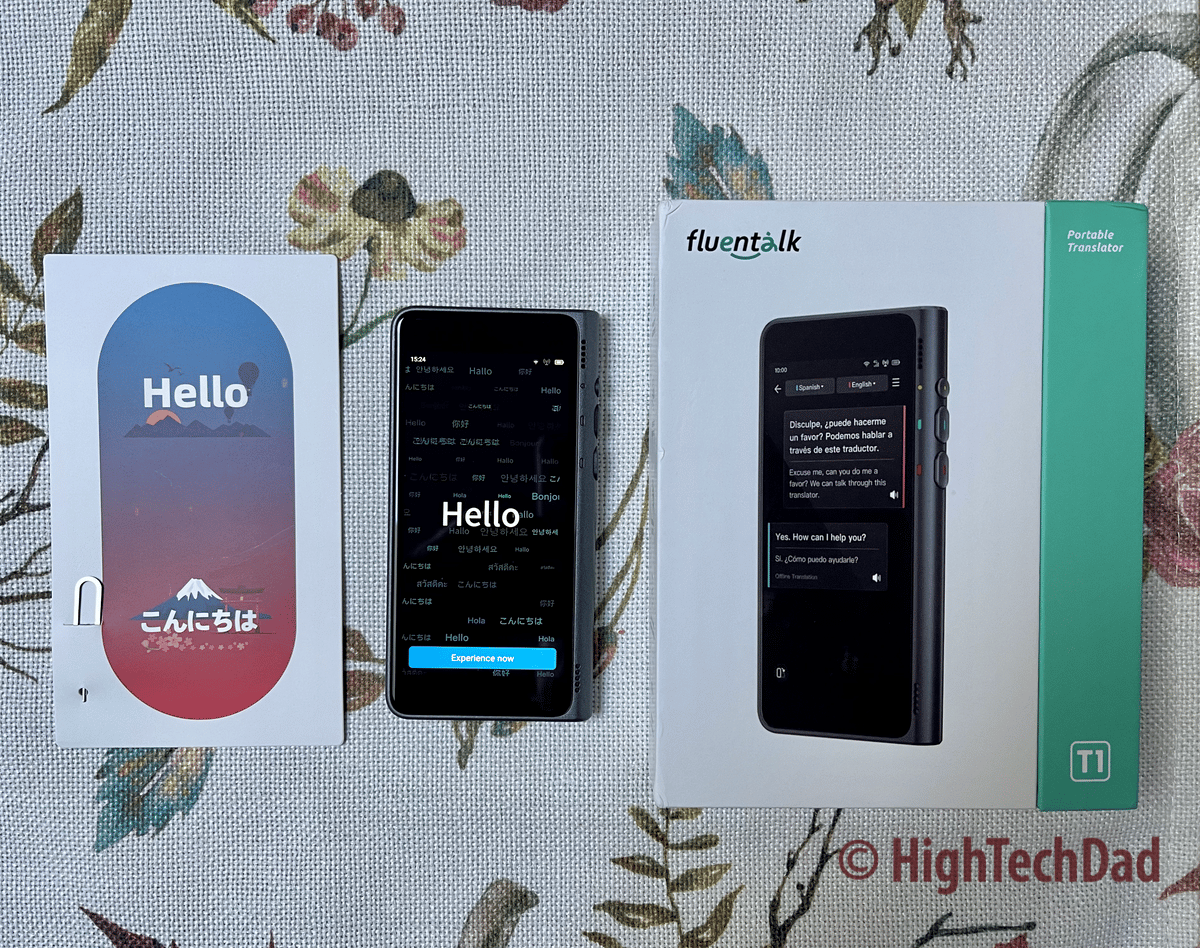
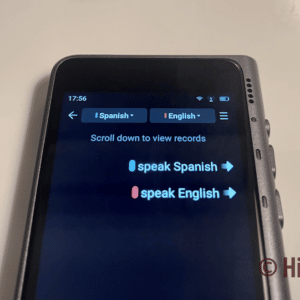


2 comments
Tom
This is NOT 254 on Amazon. It is now 299. They seem to have changed it and now offer one of their other devices in addition to the T1. So the promo and information here is NOT correct.
Michael Sheehan
The price listed in the article is that at the time of publishing. Things do change over the weeks, months, years.