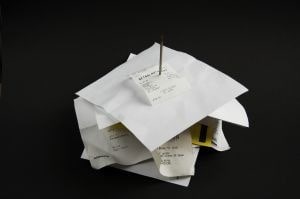Have you ever been searching for a receipt for some sort of a gadget or tech device that you purchased? What about trying to remember what was covered under the warrantee? And if you are like me, you have manuals stored in random drawers or bookcases. Do you even know where that big screen TV manual is at? Nowadays, with the Internet, you can get documentation and warrantee information at the manufacturer’s site. However, if your device is quite a few years old, it might be a bit of a challenge to find them on those sites.
Have you ever been searching for a receipt for some sort of a gadget or tech device that you purchased? What about trying to remember what was covered under the warrantee? And if you are like me, you have manuals stored in random drawers or bookcases. Do you even know where that big screen TV manual is at? Nowadays, with the Internet, you can get documentation and warrantee information at the manufacturer’s site. However, if your device is quite a few years old, it might be a bit of a challenge to find them on those sites.
Here are some simple thing that you can do to keep track of all of your important manuals and documents of your tech devices. Unless you are incredibly well organized and have files for all of your appliances and devices, you probably have manuals floating around drawers and bookcases or in boxes in the garage. Here are a few little tricks that I do that will save you from having to hunt for those pesky missing receipts and documents:
- Compile all of the various “important” documents related to your hardware
- Carefully go through what came from the manufacturer. Most of the time, you can discard 80% of the materials. Throw out all of the advertisements and keep the essentials: manual, warrantee, etc.
- Get a large Ziploc bag (e.g., 1 gallon). It helps to have a bag that is sealable and clear so you can keep things contained but still see what is inside.
- Grab a stapler and staple the receipt inside the front cover of the manual.
- Finally, put the Ziploc bag in a drawer near your device. For example, if you store remotes for your TV in a coffee table drawer, put the manuals et al there.
This way, if you start making this process a habit, you always know where to look for any documents related to your device.
Of course, if you really want to move to the digital age, you could find the PDF version of the manual and scan in all of your receipts and keep them stored on your computer in files somewhere. One gadget I would love to get my hands on is the Xambox which let’s you just scan thing in randomly into a box and then just organize it “chaotically.” This is something that I follow: Chaotic Filing where you put documents into small boxes after you scan them and then you search for the documents within a software program. Once you find what you are looking for, you learn the box number or ID and just find that box. Your search time is then drastically reduced. Another similar solution is provided by The Neat Company, called NeatDesk, but this doesn’t include the box filing that Xambox includes.
HTD Says: Whatever your organizational method is, just be sure you stick to it, otherwise things will remain chaotic and you will waste time searching for things.