Ok, imagine this hypothetical scenario. While you are away from your home or business or other property, a rip in the time/space continuum opens up, swallowing your entire property. (Yeah, ok, I’m a bit of a Trekkie but think of similar, more realistic disaster scenarios like fire, weather storms, or earthquakes.) Would you know all of the “stuff” in your home to be able to replace it later? Yeah, you could try to remember everything and list it out after the fact, but you would probably not be able to recall everything nor its actual value. Luckily, there is a tool (which includes a mobile app and website) provided by the Insurance Information Institute (I.I.I.) called “Know Your Stuff” which allows you to easily document all of your properties, the rooms in those properties and all of the “stuff” in each of the rooms.
For the purpose of this sponsored article, I actually decided to do the inventory of a timeshare my family has up in South Lake Tahoe. This is actually one of the critical use cases for the Know Your Stuff app and service. You probably have a better idea of things in your home where you are day after day, but if you only visit a vacation property occasionally, remembering everything is probably a bit more difficult. Also, I only chose to highlight a few things within our timeshare so that I could demonstrate how this app and service works (which are both free, by the way). Doing a full-fledged digital and photo inventory of everything of value will probably take hours or days. Luckily, the smartphone Know Your Stuff app makes it quite easy, if not fun!
So why would you want to take time using an app like Know Your Stuff to do an inventory of your property? For starters, should a disaster strike, it will help your home insurance provider get a better understanding on what was lost and what the actual value of lost items are. Frequently, for example, after a major fire, if you don’t have an accurate value of your belongings, you may get a lower replacement value of your stuff. The last thing you want to do after a disaster is focus on remembering everything.
Convinced yet? Let’s take a look at how easy it actually is to create a photo and digital inventory of all of your stuff.
Using “Know Your Stuff” to really know your stuff
The first step of creating a digital map of your property is actually creating the property itself within the app. You can either use the website or the smartphone application to do this. I have intermixed screenshots from both the Know Your Stuff website and the iOS app below. However, I do recommend that you use a smartphone (or tablet) to actually do the inventory because you will want to take photos of the property, the rooms and your “stuff.” You can later go into the website to fine-tune descriptions or categories of your items. (Note: the app is available for iOS and Android.)
Also, remember to map out everything if you can. That would include your garage, sheds or other structures around your property. Frequently people forget about the garage which often has a plethora of items that you would probably want to replace.
Below is what my Home screen on the Know Your Stuff iOS app after I had set up rooms and done a quick inventory of the major items therein.
You can get a quick overview of the number of rooms and the total number of items you have inventoried. Also, if you have attached a value to any of the items, you will see a summary of the total cost of those items.
When you set up a property, you should really take photos of your entire property. I.I.I. recommends each side of the exterior of your home. Also, you probably would want to take multiple photos within each room so that there is a pictorial inventory of everything.
As part of my mapping process, I first went through and created each and every room. Below are the rooms in our timeshare.
Then I went to each room and took a photo of that room. You can additionally add any notes that you may want to record. And you can always go back and update photos or descriptions or notes of anything that you inventory (e.g., rooms, items, etc.).
Once you have created and photographed your rooms, I then recommend going into each room and set up every item you want to record. The Item entry page lets you record a huge amount of details if you want to. Things like:
- Photo of the item
- Name of the item
- Quantity
- Price paid
- Date purchased
- Category – there are a ton of pre-populated categories like artwork, books, clothing, collectibles, computers, electronics, furniture, home entertainment, major appliances, tools, etc., just to name a few)
- Policy – if you created insurance policies, you could assign the item to a policy
- Label – you can create some custom labels for your stuff
- Current price – you may want to add appreciate/depreciation here
- Brand – always helpful to assign a real-market value
- Model – helps you fine tune the real-market value
- Serial Number – get an exact identification of your item
- Notes
To create an item, you don’t necessarily need to fill in all of these items. I would recommend doing this with the most expensive items though.
Doing this type of inventory will, as I said, take time. But remember, the more details you record, the better off you will be should you need to assess an accurate value to what you have lost.
Once you have your stuff itemized, you can easily see a listing of it. Below is the “My Stuff” listing in the iOS app:
And with the web interface, you can be a bit more selective:
Another feature that is really great about the Know Your Stuff app is that you can get charts ABOUT your stuff in both the mobile app and the web interface. You can get a count of the items by room:
Or the value of the items by room:
Or the value of the items by category:
The mobile app can even show which room has the most “value”:
Lastly, should you need to share your entire digital inventory with someone else like another family member or your insurance agent, you can get a spreadsheet, a PDF or a comma-separated file with just a few clicks of the button. Below is the iOS version:
Then the requested file is emailed to you.
When it comes to the well-being of your family, safety is paramount. But often, people tend to overlook the “stuff” that adds to this well-being. If your family were to lose everything in a disaster, would you be able to quickly recover? Would you know each and every item you possess? Would you be able to recoup a fraction or most of your lost or damaged items? The Insurance Information Institute’s “Know Your Stuff” service can really go a long way to help you make the most of a horrible event. While it’s never fun to think about something like this, being proactive is always much better than being reactive.
Disclosure : This is a sponsored post and I have received compensation to prepare to research it as well as write it. All opinions within this article, unless otherwise noted, are my own and are not subject to the editorial review from any 3rd party. More information can be found in my About page.
HTD says: Take a few hours or days to really create a digital inventory of all of your stuff. The “Know Your Stuff” app can make it easy and almost fun in the process. You may be surprised on what you discover as you do it!
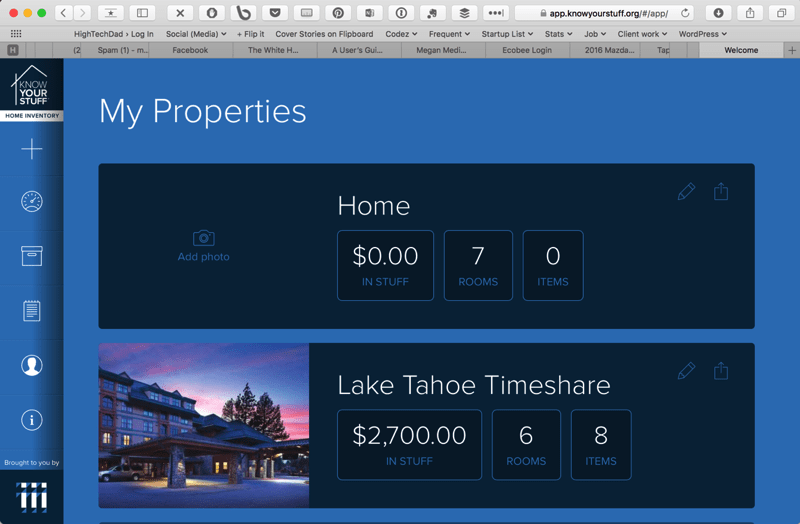
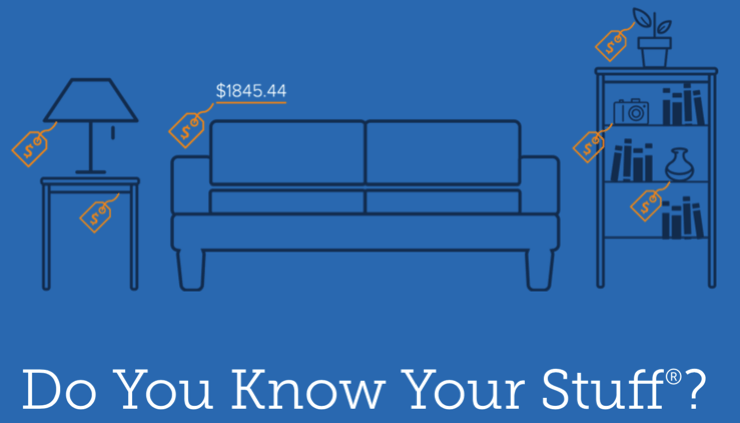
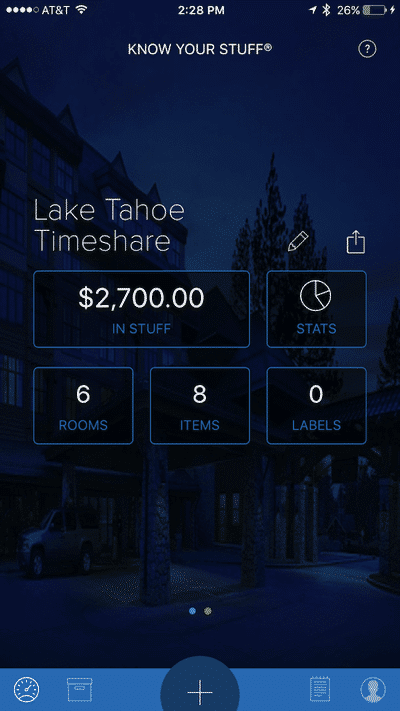
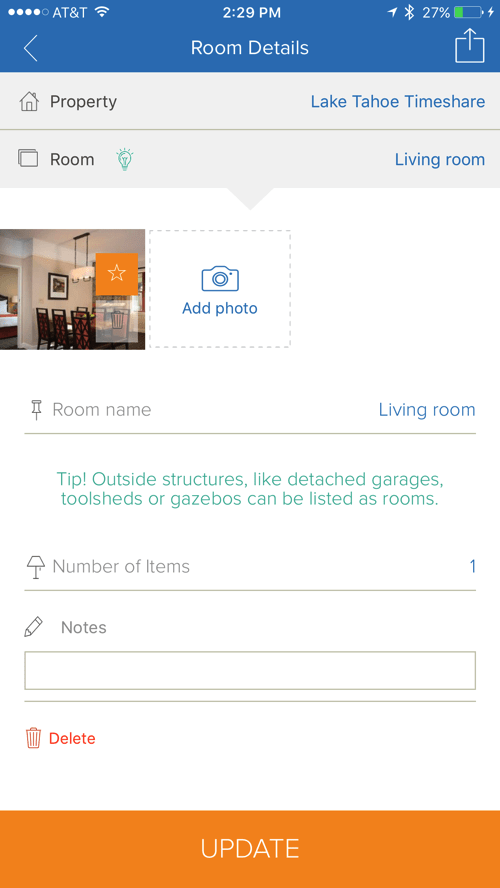
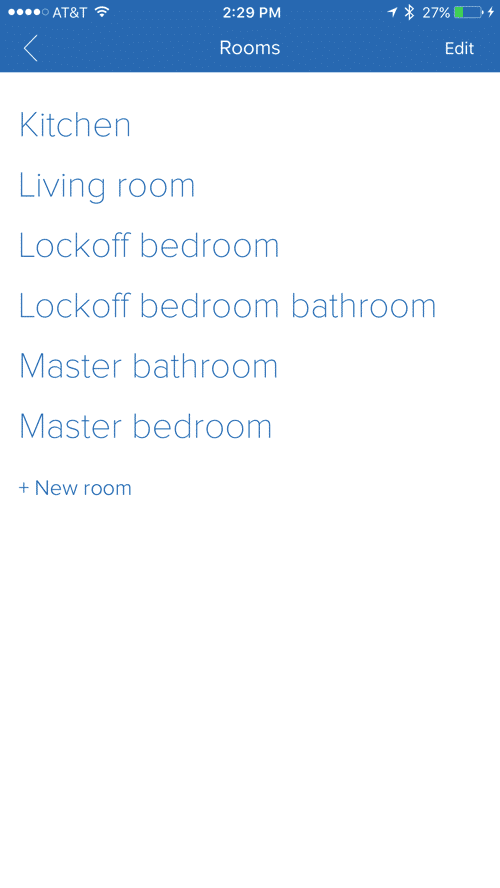
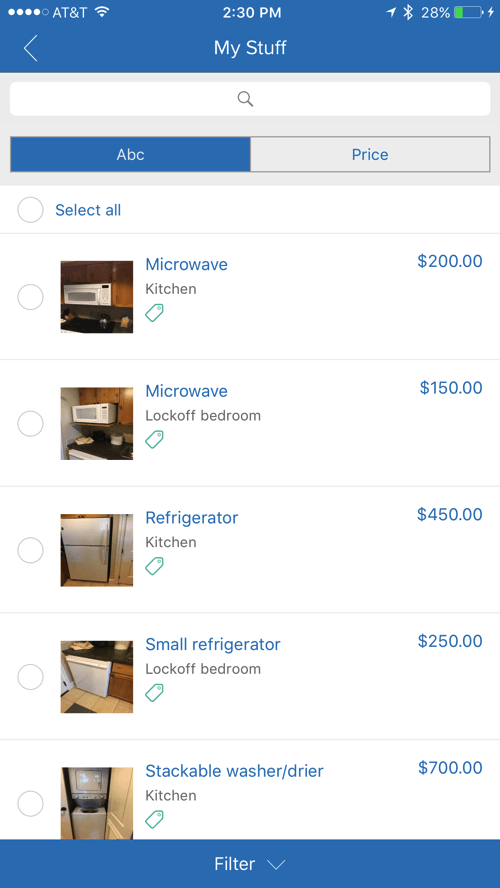
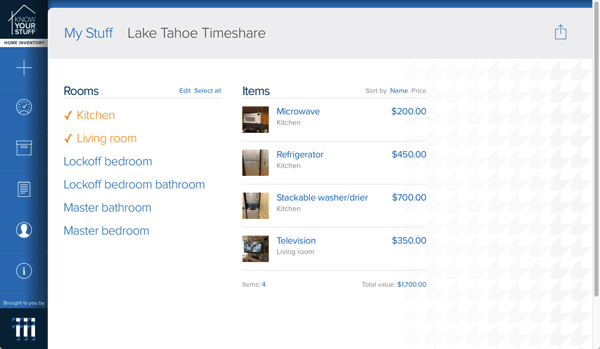
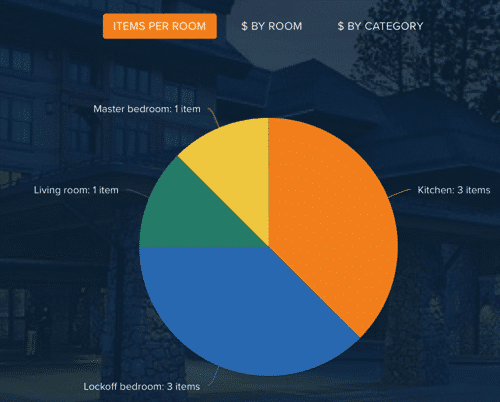
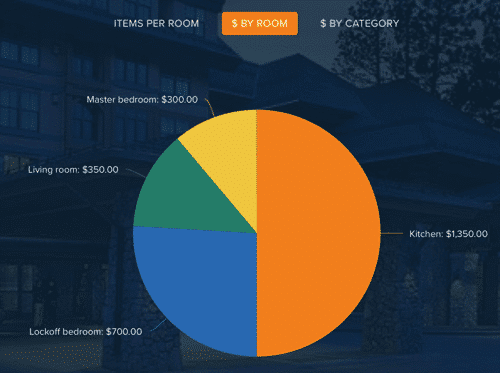
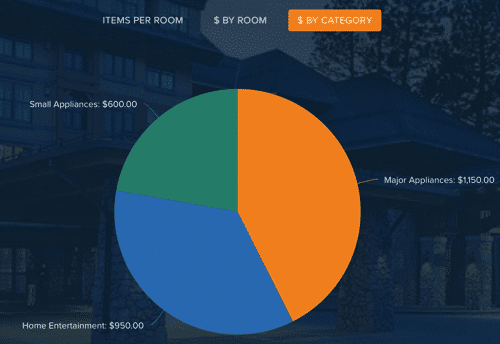
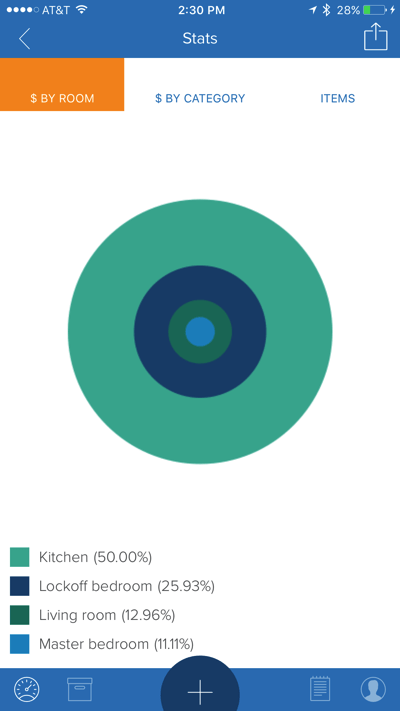
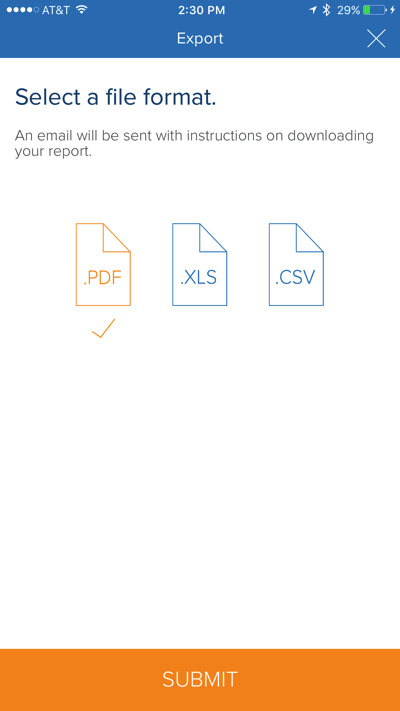
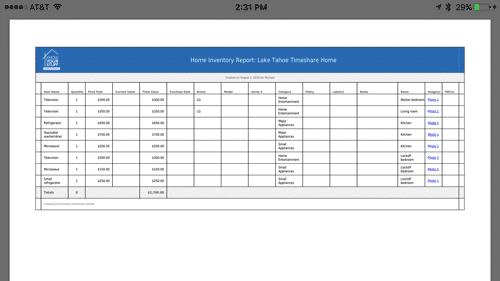


2 comments
Loren Pechtel
They’re taking the site down.
hightechdad
Yes, I received that email as well. That is unfortunate as I thought it was a pretty good service. However, users may want to take a look at their own home/renter insurance companies to see if they offer a similar service.