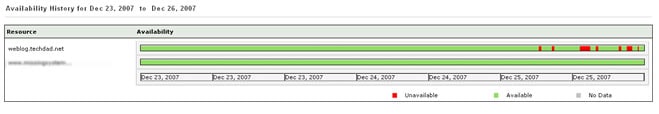I use a couple of 3rd party monitoring sites including site24x7.com and mon.itor.us to check to ensure my blog is up and running. Over the past few days, I have only had a 94% uptime on my blog (according to site24x7.com) and this concerns me.
I had personally experienced issues (e.g., not being able to connect to the mySQL db, other connection errors and incredibly long load times). So, I opened a ticket with Dreamhost and they analyzed my site. Their conclusion? Too many plug-ins…
It seems that your scripts are over utilizing memory on the server.
Most likely, this is being caused by some of your WordPress plugins.
and
I also noticed that you have the plugin “UltimateTagWarrior” which has
been known to cause problems.
Hmmm…Ok. I will go with that. I do have a LOT of plugins and many of them are enabled. It would make sense that this could cause some added drain on my shared server resources (Time to upgrade to Dedicated Hostings?) So, to make my blog a bit peppier, I have decided (with a bit of reluctance) to remove the following plugs. Please note, it’s not because I don’t like them, it’s just that I want to make YOUR experience a bit better! Here we go:
- Ultimate Tag Warrior (UTW) – potentially a “resource hog”
- Tag Cloud Widget for UTW – well, since I disabled UTW, this one had to go
- Uniqlock – didn’t add any value to my site
- Firestats – while a great stat information provider, it just seemed like it would suck up resources
Just removing those 4 plug-ins seems to make things much better. Also, when I complained before to Dreamhost, they recommended that I use some sort of caching (thus I now use wp-cache plugin).
What possible issues might you encounter? Well, the only thing that I can think of is if Google cached any of my “tags”, those pages may produce 404 errors. I tested this and found an issue. My current theme (which is a modified HemingwayEX theme does seem to have some tag errors. Hopefully this is easy to correct.
HTD says: Hope the site is a bit faster! Let me know.