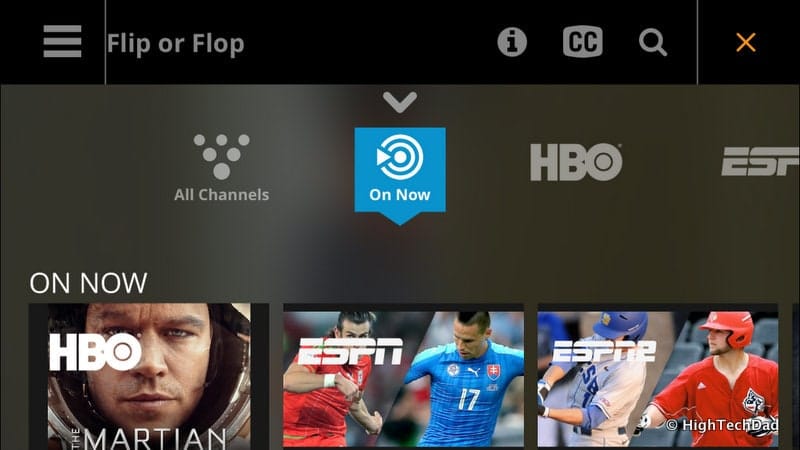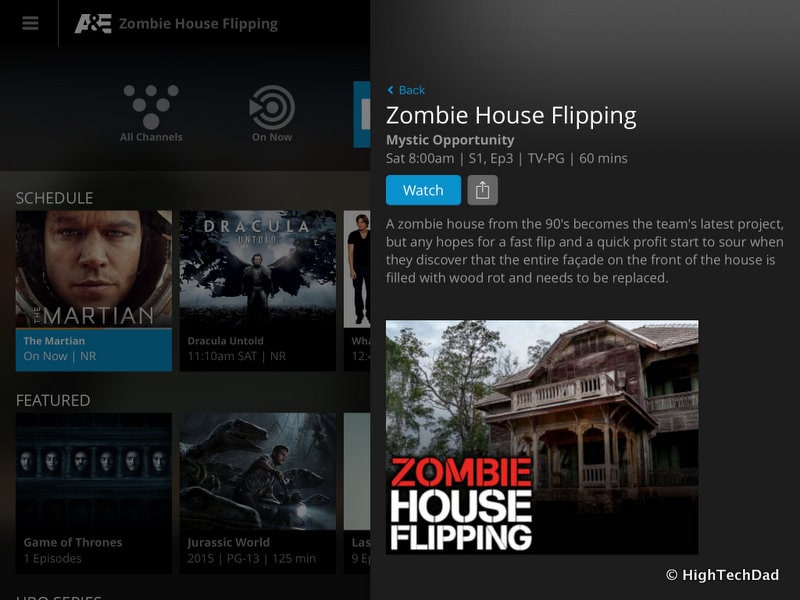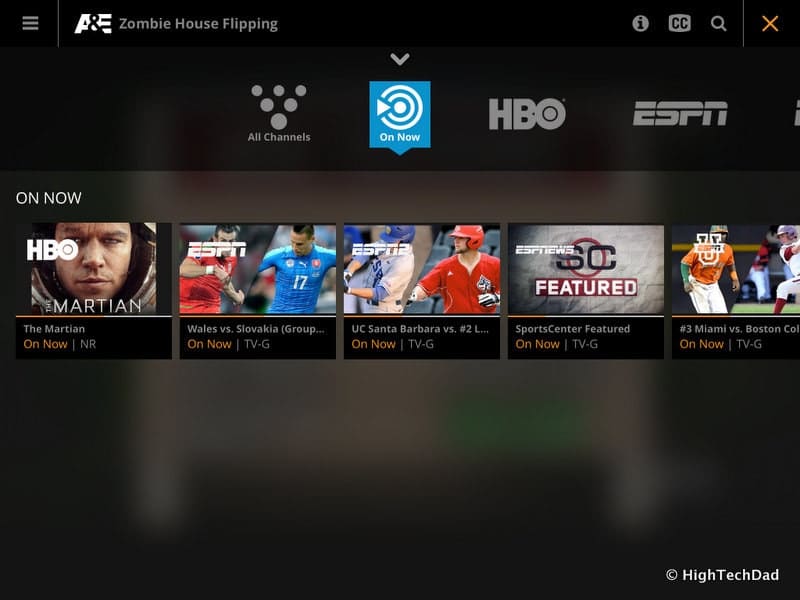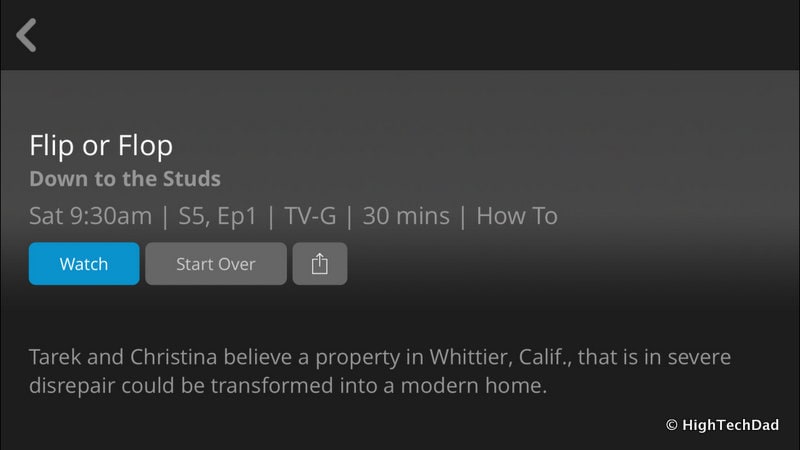Just the other night, I was at an end-of-school neighborhood party. The family hosting the party had a big screen TV, but no cable or satellite service. They consumed shows and movies without cords, purely through the downloading of media on a streaming box. This was one of the few families I encountered that did not have some sort of traditional TV service. Given that I had been testing out Sling TV, this was a perfect opportunity for me to talk about the Sling TV experience.
“This blog post is part of a paid Megan Media and Sling TV blogging program. The opinions and ideas expressed here are my own.”
While talking with my neighbor, I learned that one of his biggest complaints about cable TV was that they were just too darn expensive, and pricey subscriptions came with channels that my neighbor just didn’t use. He preferred purchasing or renting shows or movies, either physically, digitally or via download.
The Conversations Turns to Sling TV
It was at that point when I started talking about Sling TV. For starters, the Best of Live TV is just $20 per month. And it doesn’t come with a long-term contract or any type of lock-in period.
I quickly took out my iPhone, which had the Sling TV app installed. After launching the app, I was immediately streaming crisp and clear content from one of the 20+ channels available. From news channels like CNN, HLN, Bloomberg Television and others, to movie channels like AMC and IFC, to a wide range of ESPN sports channels, and even the Disney Channel, there are offerings for every member of the family. You can see the full channel line-up here.
My neighbor was intrigued. “But what about local sports?” he asked, and went on to tell me about when the San Francisco Giants played in the World Series, and he had to call up his tv provider to pay for basic service for a month just to watch the games. He then used that subscription account to enable streaming on other devices. Once the games were over, he cancelled his service. Even with the most basic account, he paid over $30 for the month.
Not a problem with Sling TV! They have Best of Live TV – Beta Multi-Stream service that pulls in local sporting events (where available).
Next, the conversation turned to using Sling TV on multiple devices. You can use Sling TV on TVs and streaming media players like the Amazon Fire TV, Fire Stick, Apple TV, Roku player, Chromecast, smartphones and tablets (iOS, Android and Amazon Fire), the XboxOne, and even on Windows and Mac laptops and computers.
Choosing the Sling TV Service
Sling TV provides you with two interesting choices for service: the “Best of Live TV,” and the “Best of Live TV – Beta Multi-stream.” Both of these services start at $20/month, but the Beta multi-stream service offers more channels and the ability to stream three different programs on up to three devices simultaneously. You can compare the channels here.
“So is it truly a la carte pricing?” my neighbor asked me.
You start with the basic $20 service, I explained. From there, you can add on Extras like HBO (for $15/mo. more) or Kids Extra ($5/mo. more), Comedy Plus ($5/mo. more) or Lifestyle Plus ($5/mo. more), Hollywood Extra ($5/mo. more) or World News Extra ($5/mo. more), and even 24 channels in the of Best of Spanish TV ($5/mo. more). So, yes! You can pick and choose groups of channels. The options are a lot less expensive than adding similar packages on cable services, and you aren’t overwhelmed with too many channels that you might never watch.
I also outlined for my neighbor what happens immediately when you launch the app. You join a show or program already in progress. A handy menu then gives you a list of everything “On Now,” so that you can click on a different show, and join that one instead. You can also see what is coming up on a particular channel so you know what to watch later.
Some channels provide the ability to restart a show that is already in progress, while others only give you the option to join mid-show.
I told my neighbor to think of it as a TV with channel packages that lets you flip through those channels to join a broadcast. And the TV doesn’t have a DVR or VCR. It’s that sweet spot between basic broadcast TV and pricey cable service that won’t break your monthly budget.
You can access the Sling TV service anywhere you have a WiFi network, or cellular connection. Try lugging your TV around. That’s not scalable!
And, Apple and Sling TV recently announced that Sling TV will be available on the 4th generation Apple TV’s. Suddenly, Apple TV becomes almost a set-top box as opposed to a media streaming device. Since my neighbor has an Apple TV (not sure what generation it is though), this could be yet another compelling reason for him to Take Back TV with Sling TV.
As the night wore on and the fire pit sparked up, my neighbors and I didn’t think much more about TV. There are times to watch TV and times to just sit around and talk without any technology.
But I do believe I gave my neighbor much more to think about when it comes to cord-cutting. And Sling TV is now part of that mix!
Disclosure Text : This blog post is part of a paid Megan Media and Sling TV blogging program. The opinions and ideas expressed here are my own. I have a material connection because I received a gift, sample of a product or service, and/or monetary compensation for consideration in preparing to review the product/service and write this content. I was/am not expected to return this item or gift after my review period. All opinions within this article are my own and are typically not subject to the editorial review from any 3rd party. Also, some of the links in the post above may be “affiliate” or “advertising” links. These may be automatically created or placed by me manually. This means if you click on the link and purchase the item (sometimes but not necessarily the product or service being reviewed), I will receive a small affiliate or advertising commission. More information can be found in my About page.
HTD says: If you are looking to cut those cords, take back your TV, and have digital TV on-the-go, you should definitely try out Sling TV.