If you have read any of my articles in the past, I find it extremely important to use technology as a tool to better your life. Some of those “tools” are for entertainment, and others are for security and safety of yourself and your family. Entertainment is obviously fun, as it should be, but security and safety is not as much so. It can be daunting and scary, and frequently, people don’t have a clue as to how to even begin to approach combating it. Luckily there are tools out there to, yes, help you better your life.

Here are the bloggers participating in the program:
- Attention Max (Note: Max & I are the only dads on the program & both part of the Cast of Dads podcast)
- A Day in Motherhood
- Divine Miss Mommy
- NYCity Mama
- And Twins Make 5
- Making Time for Mommy
- And me, HighTechDad
There is a full page devoted to getting a better feel for all of the families participating in the program, so if you want insight into the order or chaos of all of our lives, be sure to check that page out. I believe that it is important to understand who the voices are and what their challenges are in terms of Internet security, privacy and awareness. We all represent different sets of values as well as technological expertise, have children of different ages and needs, and approach challenges in unique ways.
It’s important to talk about challenges, because that is what this program is based on. Over the year, we will be presented with challenges and will write about our experiences and learning’s, and will hopefully educate in the process. The first challenge is around Awareness of security threats, an issue, as I mentioned, that is near and dear to my heart. (You can see all of my “security” related posts here.) But while I live and breathe technology, not everybody else does, including members of my own family, despite my best efforts.
So how do you figure out how savvy you are in terms of digital security? Simple! Trend Micro has put together a “Are you (digitally) smarter than a fifth grader?” assessment program that is fun and engaging, and in the end, tells you what your “security IQ” is based on the answers of 20 questions that you are asked.
To take this “Digital Security IQ” test, simply head on over to:
https://go.trendmicro.com/digitaljonesesus/index.html (did you notice that it is an HTTPS site? Do you know what that means? I’m giving you a hint here for one of the questions!)
Once you enter your name, country, age and gender (all completely optional but good to understand trends and levels of understanding), you are presented with a series of multiple choice questions, all around security. An example is below (this is the first questions – but I’m not showing you the possible answers):
After you go through all of the questions, you will be given an assessment on your level of security expertise. I had each of my family members do the test and actually, I wasn’t surprised at the results. The questions were difficult for my 8 year older to understand (even with a little bit of coaching). She was a little upset that she didn’t do a bit better. The scores got progressively better as the tester got older. I must admit that I missed a couple of questions simply because I went through it too quickly (thought that I was being timed – which you aren’t – and misread a questions – **ahem** excuses, excuses).
But I also wanted to make this educational for my younger ones. Since I was working on a computer that had Trend Micro’s Titanium Maximum Security 2012 installed, I wanted to show my kids how it was protecting their environment on this computer. First, I set up an account specifically for them (“HTDkids”). Then, within the Trend Micro software, I set up Parental Controls to set time limits, the types of sites they could or couldn’t visit and a few other things.
Then we logged in on their account to do some simple tests. The first was to show how when you search for “naughty” words in a search engine, how the Trend Micro software would block the results. We went to a search engine and put in the words “ass” (obviously got some giggle from my younger kids but this was to prove a point). You can see how the search results were returned (note: I blurred out the video results even more than the search engine did and I blurred out the naughty words which the search engine didn’t do).
I then showed how when you clicked on a red link, that the site wasn’t accessible.
Then I tried something a bit tamer. Remember, the parental filter that I had in place was for 8-12 (Pre-Teen) year olds. So I tried the word “daisy“. That would be tame, right? Well believe it or not, some of the results were blocked and then after looking at the results more closely, I know why. Daisy is the manufacturer of BB guns = firearms = something that is filtered.
I will probably go into some of the other features of the Parental Controls of Trend Micro’s software later on in this program but one nice thing is, if you child actually needs to visit a site that is block, they can request a one-time or permanent access to it, but you need to put in your pre-defined password. This is a GREAT opportunity to talk to them about Internet safety and why they need to access that particular site.
Lastly, you can see a log of the sites that were blocked by the parental controls.
Again back to the points at the beginning of this article, Trend Micro’s Titanium software is a tool that can be used to initiate a conversation with your family about the dangers that lurk around unseen on the Internet. You can read about some of the features of the software here but be sure that you don’t simply install it and forget about it.
Did you take the Security Assessment Quiz? Be sure that you do so. And, if you are so daring as to venture onto Twitter, tweet out your results! (Use hashtag #DigitalJoneses, #DJQuiz, #TrendMicro, or #FamilySafety to make your results stand out).
If you want to do some last-minute cramming for the test, you can learn about some of the popular Social Media sites like Facebook, Pinterest, Twitter, LinkedIn, Google+, and YouTube on this special page that Trend Micro put together. It gives you tips on how to configure privacy and security on those sites and some basic things that you should know about these sites. For a history of web threats from the early Virus Era (starting in 1986) through the Worm and Web Threat times up to the Social Attacks era of present day, there is an interesting timeline available to provide some perspective.
Anyway, good luck with the test, and be sure to check back later for more challenges and (hopefully) educational posts from me about them.
Disclosure Text: For the Digital Joneses Study, Trend Micro has provided each of the bloggers involved, including me, technology and/or software items for use in the various challenges and/or for review. I have a material connection because I received these items for consideration in preparing to write this content. I was/am not expected to return these items or gifts after my review period or the study duration. All opinions within this article are my own and not subject to the editing or approval by Trend Micro or its contractors. More information can be found in my About page as well as here.
HTD says: How Internet security savvy are you? Take the test!

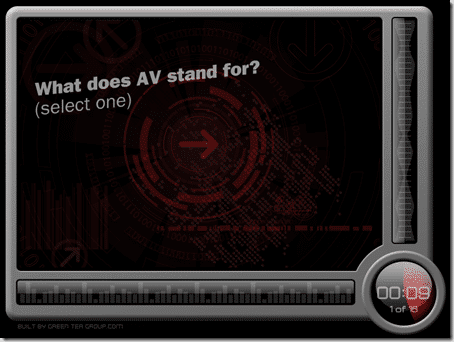
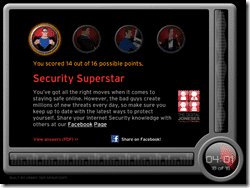
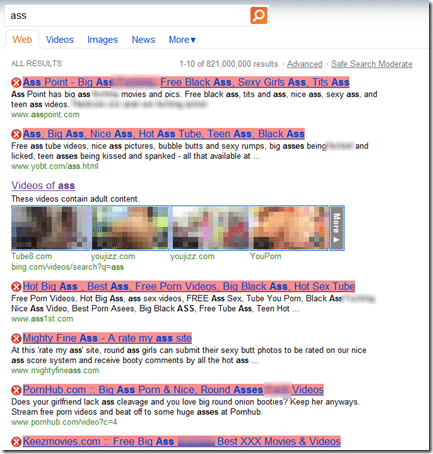
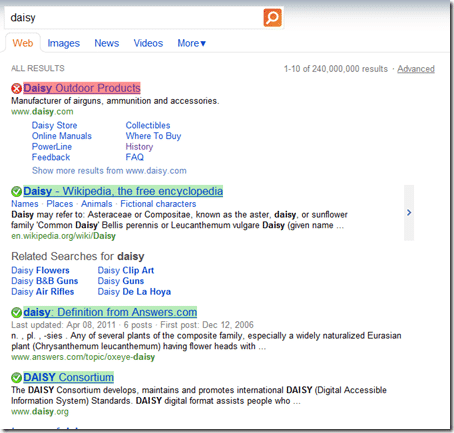
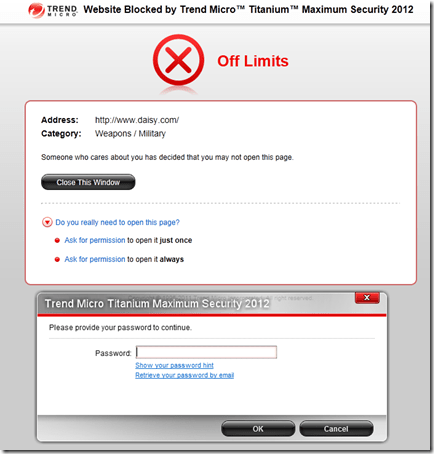
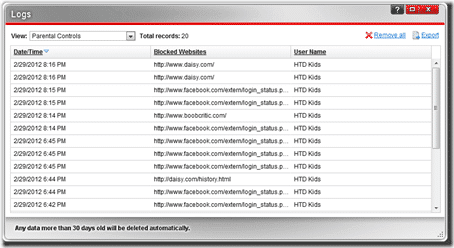


1 comment
Joseph
Very Informative.And Wonderfu Features.And The Security Methods Are Also Nice.