For many people, the iPad is fine the way it is…as just a tablet. However, for me, I needed something that was more than just a tablet but less than a laptop or even a netbook. That sweet spot requires one key thing…literally, a physical keyboard. So, why would anyone want to lug around a keyboard? I actually know quite a few people who do. There are two quite good external Bluetooth keyboards, one being the Apple Wireless Keyboard and another being a Microsoft one (that I reviewed). But personally, I didn’t want to lug around an external keyboard everywhere. Lucking there are quite a few Bluetooth keyboards that are popping up that are built into cases that protect your iPad.
In this review, I’m going to look at 4 Bluetooth keyboard cases in particular:
I wanted to include one more in my review, specifically the ClamCase because it has a unique design but unfortunately they were unable to send me a sample to review in time for this article (perhaps later).
Probably the best place to start here is with a video overview of these 4 cases in action, so please watch the one below as I go over the plusses and minuses of each case:
Honestly, each of these cases are pretty good at doing what they need to do. If you have a chance, be sure to test one out at a store or borrow a friends. Everybody has a different typing preference, soft touch, chicklets, larger keyboards, etc. I have used each of the keyboard cases above for a minimum of a few days or so in an office environment. My primary test was at meetings using Evernote to take notes as quickly as possible. And then an occasional tweet or email.
Here is what all of these keyboard cases have in common:
- Full QWERTY keyboard
- Bluetooth connection (v2.0)
- On/Off switch
- USB port for charging (most are micro USB)
- Feature function buttons like Home, Volume, Search, On-screen Keyboard as well as control, alt/option, command keys and arrow keys
- Very long battery life (40-90 hours)
Below are some quick plusses and minuses of each these cases.
Sena Keyboard Folio
I did a quick review of the Sena Keyboard Folio right as I was going to CES 2011 so be sure to look at that. The Sena was the first keyboard case that I tested out.
Plusses:
- Nice leather
- Elegant design & most “executive” looking
- Innovative stand to prop the iPad up
- Quiet, soft-touch rubberized keyboard with no gaps for liquids or dirt to get inside
Minuses:
- Most expensive of the group
- Stand doesn’t work well when placed on your lap (e.g., commuting or w/o table)
- No Shift key on the right hand side
- iPad tends to slip out of the case due to design
MSRP: $149.99
Amazon Price: $N/A
Kensington KeyFolio
The Kensington KeyFolio is a nice compact keyboard case and has a very reasonable Amazon price currently.
Plusses:
- Easy to prop iPad when on lap (versus the Sena)
- Slim form factor & light weight
- No animals harmed for the “leather”
- Quiet, soft-touch rubberized keyboard with no gaps for liquids or dirt to get inside
- Reasonable price point
Minuses:
- No Shift key on the right hand side
- Case feels a bit plastic-y
- Stand propping isn’t as stable as I would like it to be
MSRP: $99.99
Amazon Price: $60.99
ZAGGmate
The ZAGGMate is the most unique of the bunch and my personal favorite, simply because of the larger size keyboard and the small form factor.
Plusses:
- Larger sized keyboard
- Right and Left shift keys
- Light-weight
- Innovative design that holds the iPad
Minuses:
- Need something to protect the back of the iPad & doesn’t fully encase it
- The plastic iPad prop tab looks fragile and could break
- Individual keys could get liquids and dirt under the keyboard itself (compared to the other types)
MSRP: $99.99
Amazon Price: $99.99
tyPad
The tyPad is a bit bulkier than the other cases but seem to provide the best protection for your iPad. You get the most material for the money with the tyPad.
Plusses:
- Right and Left Shift Keys
- Nice feeling for synthetic leather
- Quiet, soft-touch rubberized keyboard with no gaps for liquids or dirt to get inside
Minuses:
- A bit bulky
- Extra flap in front of the keyboard gets in the way
MSRP: $99.99
Amazon Price: $64.99
A Keyboard Case for Everyone
Choosing a case is a very personal decision. Many people feel that the case that they have for the iPad or cell phone is a reflection of themselves. Luckily (or unluckily) there are many options to choose from for cases. But when it comes to iPad cases with keyboards, the choices are much more limited and the variations within are not very large or unique (with a few exceptions). 3 of the 4 cases reviewed above have similar rubberized keyboards, even though they are practically once piece. They are very soft type and quite quiet, making them good for note taking or typing a night in bed. Because they are rubberized, they are much more resistant to spills or crumbs/dirt getting into the keyboard. However, they are quite a bit smaller than a traditional keyboard and take some getting used to. Also, many of them are missing some key typing must-haves that could frustrate people who touch-type (e.g., the lack of right hand shift keys or simply smaller-sized shift keys).
The tyPad and the ZAGG both had right hand shift keys which made them a bit easier for true typists. The ZAGG, however is the most true to typing as you can get, with the keyboard being almost full sized.
Another complaint that I have is that none of these 4 cases are really that great for typing with them sitting on your lap. Some are better than others (e.g., the tyPad, ZAGG & Kensington) are easier to balance on your lap and type, however each of those 3 do not firmly hold the iPad upright.
So, instead of rating each and every case with all of the characteristics the way I do with other reviews (as outlined here), I’m just going to provide the overall rating for each case. And, of course, these are relative to the four cases here. There might be just that killer Bluetooth keyboard case out there waiting to be found. And Apple may have something up their sleeves as well with the iPad 2 & iPad 3, rumored to be coming out soon. But note, with the exception of the ZAGG, the other keyboard should be fully compatible with the new iPads that come out. The ZAGG might not be due to the way the materials are cut to handle some of the buttons.
Here’s how I would rate them:
| Case | Rating |
| Sena Keyboard Folio | |
| Kensington KeyFolio | |
| ZAGGmate | |
| tyPad |
Disclosure Text : I have a material connection because I received a gift or sample of a product for consideration in preparing to write this content. I was/am not expected to return this item or gift after my review period. More information can be found in my About page as well as here.
HTD says: Be sure to test out these keyboard cases before you get one, each one is slightly different.
[amazonproduct=B0043TB9D6]
[amazonproduct=B004FG16MG]
[amazonproduct=B004DMBX3E]
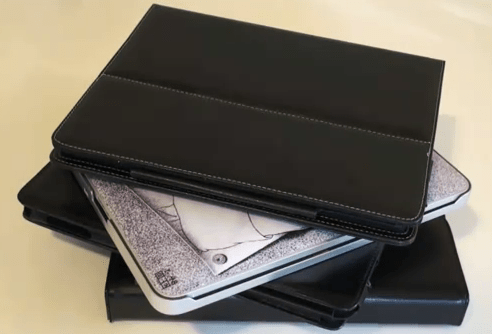
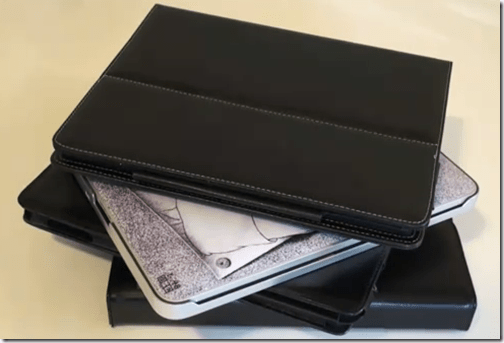
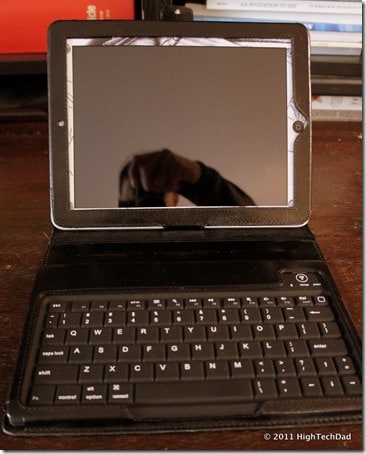

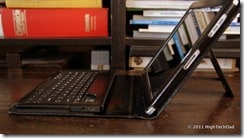
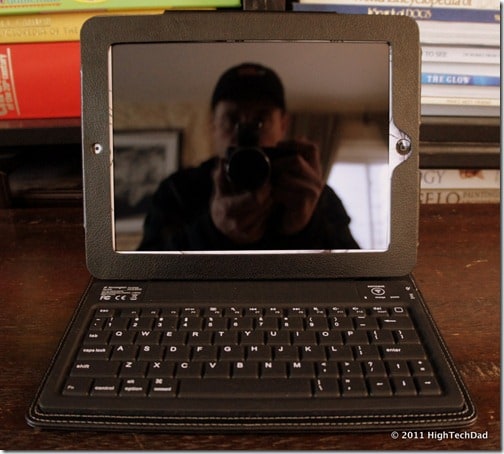

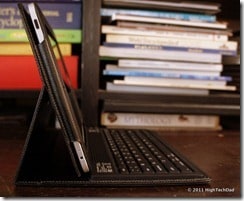

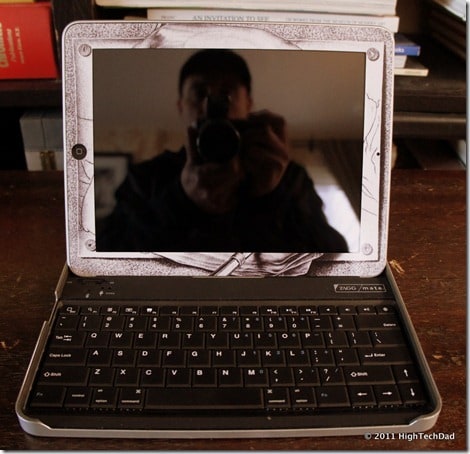
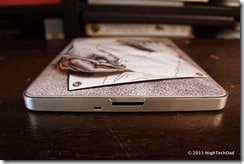

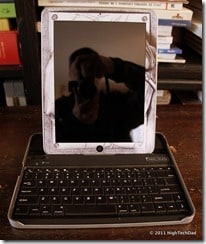
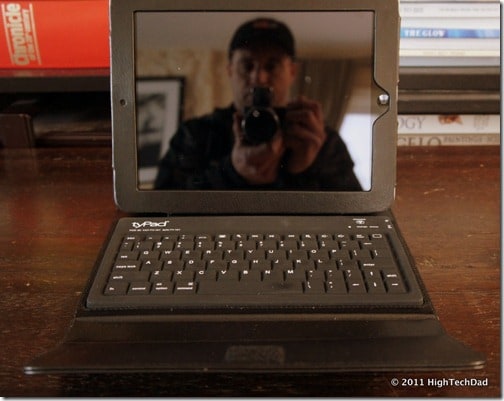









9 comments
Rhoda Friedman
Thanks for your informative article. I have new IPad3 for which I purchased a Zag keyboard. I was happy with it until I realized that it doesn’t support all of the writing fuctions that it should (capitalization check, spell check, fixing spelling errors). When I called the company they admitted that their product doesn’t support the new IPad even though the packaging claims that it does. Do you have you any knowledge of a keyboad and case that fully supports the new IPad3?
hightechdad
Unfortunately I do not as I don’t have an iPad 3 to test with (grin).
ipad 3 keyboard
You should also write about the new iPad keyboard cases because this review is a great one!
hightechdad
Thanks. Unfortunately I have neither an iPad 2 nor a “new” iPad to test out cases on.
Sharon Stevenson
Hi, Glad to have found you. I’m looking first for the case then will buy the iPad 2, since I’m a typer at heart! But one thing which I’m curious about is how you hold the iPad WITH the keyboard case attached to watch a movie sitting on your couch? I assumed the keyboard would just fold back somehow out of sight. I rather thought when I first saw these that the keyboard would just fold back somehow and use could use it as a ‘regular’ iPad2 and then flap it out when you needed to do a fair bit of typing. It would be useful if you could mention this for any other keyboard cases that you review in the future.
Secondly, do any of these cases have a hole built into the case so you could take a picture with the ase still attached, but again flapped out of the way somehow? Traveling it would be a bore to have to take it out of the case if you wanted to take a pix and then have to stash, hold the case under you armpit, or whatever while you’re taking the photo.
Just want to say that yours is the best composite of how these work I’ve seen. Since I live in Lima, Peru, this has been a great help. Thanks!
hightechdad
Thanks for your comment. Remember, the nice thing with any of these keyboard cases is the fact that you can remove the iPad from the case (which is what I do when I want to NOT do any writing or DO want to watch a video or movie). You can fold the keyboard out of the way, but it is a bit bulky.
The cases in this review are specifically for the original iPad, not the iPad 2 (which has the cameras). I’m sure that they will redesign some of these cases to support that.
Glad that the review helped! Please let me know if you have any other questions.
Arnoldo
I loved the idea of the Zagg keyboard case, but the execution was poor. They appear to have some quality control issues. Besides the flimsy plastic stand, the rubber gasket around the lip that holds the stowed iPad in place was not firmly glued in place and kept coming loose. It had sharp metal edges. There’s really nothing holding the iPad in place while typing other than gravity. The first time I moved it my iPad clattered on the floor.
At that point it went back in the box and was RMA’d back to Amazon. The Amazon reviews showed that ohers had similar issues, particularly with the gasket coming loose. It was extremely disappointing to me. I bought it mostly because this review.
hightechdad
Thanks for the information. I do appreciate getting feedback. I haven’t encountered what you mentioned, but I have shared your comment direction with Zagg.
hire android developer
Thanks for this outstanding information about iPad cases. I also use a case for avoiding scratches and dents on my iPad, but these are really beautiful cases. I’d definitely buy this one immediately.