I’m not a hard core gamer. I do have an Xbox (original & 360), a PS3 and the original Wii. Now I have the Nintendo Wii U. I’m more of a social family gamer, that is to say, I only game with my kids (or occasionally when I have a free moment at night and then it is FPS and car racing games). But, for the most part, my game consoles are a bit dusty.
Recently, Nintendo came out with the Wii U, and I, not being a hard core gamer, thought that it was brilliant. When I first tried the original Wii, I knew that it would be powerful and literally, a game-changer. It got you out of your sofa and jumping around the room. Nintendo seemed to be the first that understood that it was important to do more than just move your thumbs. Active participation in a game was different. It was fun. It was engaging. And it was for the entire family. And it was new.
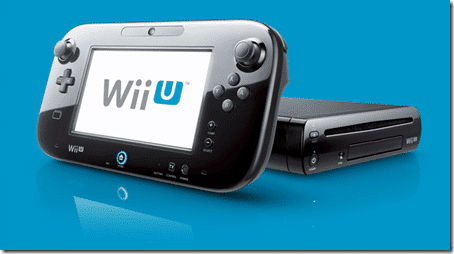
Other major platforms followed the lead of getting people out of their chairs. And, alas, the poor original Wii was a bit left behind. The other platforms were more powerful, had more games, supported HD formats and probably had more marketing dollars pushing them forward. And then the Wii U was announced. And I thought that once again, Nintendo was pushing the envelope by making a dual screened device. (Yes, I know there is a similar systems by Sony…but I haven’t had hands on with the Vita so I won’t be doing that comparison.)

Let’s talk Wii. If you already have a bunch of older Wii games and your kids are bugging you about getting a Wii U, guess what? You are at an advantage. The Wii U is backwards compatible not only with games but also with hardware. The Wii U comes with the GamePad but doesn’t come with extra controllers. I had to dig out some of my original Wii controllers and suddenly, my entire family of 5 could play at once – one person on the GamePad and 4 more on standard Wii controllers (assuming you are playing a new Wii U game – you can’t do that with older games). So that is a huge plus for the Wii U simply because in many cases, when you get a new game console, you suddenly have the “hidden” cost of having to “discard” your older games. And, as I mentioned, the old Wii controllers work. And you can even transfer many of your old settings, Mii’s and other stored data from your original Wii (I elected to start from scratch though.)
If you are familiar with the original Wii, you should be more than familiar with the way the controllers and the setup works. In fact, if you are replacing your original Wii, leave the bar that detects motion attached to your TV. It works just find. And there is plenty of other stuff in the Wii U that you will be familiar with. You can create a Mii (pronounced Me) which is an online avatar that you use for all of your gameplay. But Nintendo upped the Mii to include the Miiverse. This is essentially an online community. You can see other Miis that are “socializing”. You can view drawings or messages that these other online gamers are sharing. And the Mii creation process is pretty similar, with the exception of the fact that you can model your Mii after your own picture – one that is taken by the Wii U GamePad.

The GamePad is cool, for lack of a better word. It’s essentially a (bulky) tablet that controls your main interactions with the Wii console. It has a 6.2 inch touchscreen, dual controllers and buttons (mapped to the original controller), a built in camera, speakers, a microphone, stylus and has Near Field Communications (NFC) which allows it to communicate with the main console. You get the GamePad with every system (Basic or Deluxe). The GamePad makes the initial setup quite easy as well as controlling other aspects of the game play and console management. And it has a lot of other nice functions. For example, if you are using the built in browser, you can easily navigate to a site and then share it on the big screen via a simple toggle. Similarly, since Netflix is a built-in applications, you can have a movie play on either the GamePad or on a big screen (unfortunately, not both at the same time and if you stray too far away from the console, you can’t stream the movie to the GamePad). However, this toggling ability is GREAT for parents. Say there is a scary scene in a movie, you can quickly move it to the GamePad from the main screen and the main screen (your TV) simply shows some curtains. Nice for quick censoring.
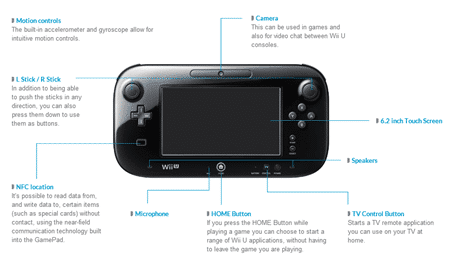
When it comes to game play, I find the GamePad to be really fun. I wrote about my original introduction to the Wii U and how “cool” my kids and I thought the concept was. The GamePad essentially adds another dimension to the game play. Where the original Wii was all on the TV, the Wii U has game play (based on the game) on both the GamePad and the TV. If you get the Deluxe version, it comes with a game called Nintendo Land which is basically like Wii Sports but optimized for the new hardware. There are a variety of single and multi-player games that take advantage of the GamePad. Some of my favorite games in Nintendo Land are Luigi’s Ghost Mansion and Mario Chase. In both of these games, the person with the GamePad works solo while the others with the traditional Wii controllers try to catch the other person. With Ghost Mansion, you are a ghost trying to kill people with flashlights who are trying to stay alive (think of it like a glorified Pac Man). With Chase, you are playing that old physical game of trying to stay away from being tagged or captured. I actually recorded a pretty funny moment when my youngest daughter (who was being chased) got caught by me in just the opening seconds. You should see how she freaks out!
[youtube http://youtu.be/5gK5wnReEbM]
My kids really like PikMin adventure. It too is a multi-player game where one person has the GamePad and the others have controllers. There is often a fight to see who is the main player. The fun thing is, in many of the multi-players that have the GamePad, you can see a small video on the screen of the person who is using the GamePad. Some of the facial expressions are priceless.
There are some other features of the new Wii U that are worth mentioning. For starters, the hardware is upgraded to include HD video. Honestly, I wish that the original Wii had supported that. But there are some other software enhancements that make the Wii U a multi-purpose device. For example, there is the Nintendo TVii. With this feature, you can integrate another level of interaction into your TV viewing experience. You can access channels, search for shows and comment on what you are watching with other Wii (Mii) users.

Also, you can use the Wii U Chat to hold video chats with other Nintendo Wii U users.
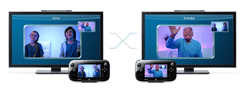
HighTechDad Ratings
There are two versions of the Wii U, the Standard and the Deluxe. The Standard is white, has 8 GB of internal flash memory and retails for $299.99 (pick it up on Amazon now for $272.99). The Deluxe (which is what I have and recommend) is black and comes with the Nintendo Land game, has 32 GB of internal flash memory and comes with stands/cradles for the console and the GamePad. It’s retail price is $349.99 (and on Amazon currently for $379.00). Both versions support up to 1080p HD graphics and come with HDMI cables (nice!) and the sensor bar.
For a family-oriented gaming system, I give the Wii U pretty high marks, simply because it’s fun and easy to use, easy to set up and has an “experience” for everybody in the family. It’s is practically ageless. From a price perspective, because it is backwards compatible with both games and accessories, it also earns high marks. There aren’t as many games as I would like as compared to the other (aging) consoles out there but hopefully this will change over time. And the fun-factor is definitely great.
I think that the Nintendo Wii U is innovative and for any family who has already invested in the original Wii systems, its accessories and games, a definite upgrade. It is quite a family-oriented gaming console and while, as I said, hard core gamers may think that it simply is not powerful enough, I believe that it is the ideal console for all ages. Hopefully, Nintendo will get some other hot games that are made for this new platform in the coming months. For now, and because of the legacy game support, my family is very happy and the Wii U has once again regained the #1 position of our gaming consoles.
Disclosure Text : I have a material connection because I received a gift or sample of a product for consideration in preparing to write this content. I was/am not expected to return this item or gift after my review period. All opinions within this article are my own. More information can be found in my About page as well as here.
HTD says: If your family has an original Wii, the Wii U upgrade is definitely worth it! If not, definitely try one out!
[amazonproduct=B0050SVHZO]
[amazonproduct=B009AGXH64]






