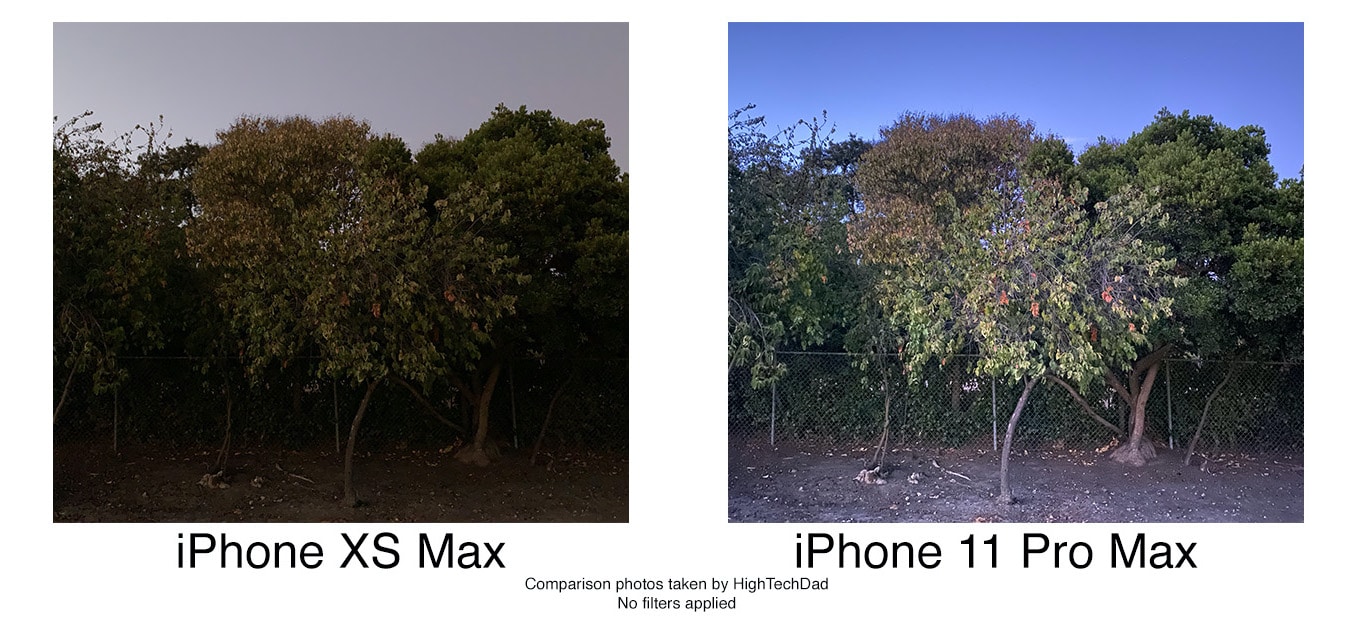A few months ago, I got my hands on the new iPhone 11 Pro Max. I had read lots of positive reviews on what Apple calls, of course, the best iPhone yet. Having come from the iPhone XS Max, I was a bit skeptical. The XS Max is a fantastic iPhone…the best iPhone yet, that is, until the iPhone 11 Pro Max appeared. One of the top questions I’ve been asked about the 11 Pro Max is how does it compare to the XS Max. Physically, apart from the three camera lenses, it looks almost identical. It’s a bit heavier (larger battery for better battery life). Under the hood, it’s got a faster processor. All of that is well and good, but what really differentiates the iPhone 11 Pro Max from all previous versions (and even some of the flagship competitor smartphones currently available) is the camera and the advanced processing making your photos simply amazing.
Long story short, it’s all about the camera. And it’s a huge differentiator.
Another question I get is, “is the 11 Pro worth the upgrade.” My answer is contingent on one essential requirement back – if you take a lot of photos and videos and want them to be practically perfect even in the trickiest of shooting environments, then YES.
Once you decide on the upgrade to the iPhone 11, deciding which version to get (the 11, the 11 Pro, or the 11 Pro Max) is truly a question of budget, size, and photography usage. By the way, there is a great comparison tool on the Apple website that lets you put in many of the recent iPhone models to compare specs and features side-by-side. I highly recommend looking at that as you decide what you want to do.
But sometimes a picture (or two) is worth a thousand words. Just jump in quality is pretty dramatic between the XS Max and the 11 Pro Max. So, when I got the 11 Pro Max and still had the XS Max, I decided to walk around the neighborhood to shoot some side-by-side comparisons. Below, I have compiled a few examples.
About the Photos in this Article
Just a quick note about the photos that you see in this article. Apart from the product shots of the iPhone 11 Pro Max itself, the photos taken with the iPhone 11 Pro Max (and the iPhone XS Max) do not have any filters or image alterations at all. I personally like clicking the auto button to balance colors, contrast, and lighting when editing my photos, but I wanted to be sure that the comparison photos are as “natural” as they can be.
To create the side-by-side photos, I used Photoshop but set at 72 DPI (for web). And I placed the photos (either JPEG or HEIC) directly into the Photoshop document. So, I did change the resolution from the natives one that the photos were taken at. And I exported the side-by-side images you see here as high-quality JPEGs.
But the point here is not about the resolution (which is fantastic on both iPhones), but about the light processing difference between the iPhone 11 Pro Max and the iPhone XS Max. Thus, I did not alter any of the contrast, lighting, whites, darks, mid-tones, or anything.
iPhone 11 Pro Max Excels at Dusk
One of the significant enhancements to the iPhone 11 Pro is the ability to take much better shots with low lighting or minimal lighting sources. Of course, you can always fire up the flash, but that often can wash out colors, and your “subjects” can often look like a deer caught in the headlights. All of these photos are taken without flash.
This new hardware- and software-driven feature is called Night Mode. Powered by the A13 Bionic chip and some intelligent software, shots taken at dusk or night suddenly take on a new light…literally. The iPhone 11 Pro Max can essentially hold the digital shutter open longer and open up the f-stop to allow more light to come in (all digitally, of course). The iPhone then automatically decides how long to allow the exposure to take place and let in more light. But then it also instantly compiles images taken from the various lenses to gather it all into one image.
It’s quite amazing.
Night Mode is automatic, but you can control it by extending or reducing the amount of time on the exposure. For the most part, I have found the automatic time exposure to be pretty darn good. And, while with traditional cameras, low light shots typically require a tripod or an extremely steady hand.
Not true with the iPhone 11 Pro. Yes, you can’t be wildly waving the phone around and do have to hold it steady, but because of the digital image stabilization software, you actually will get pretty accurate and non-blurry photos reasonably easily.
Let me sidetrack slightly to talk about something that happened to me when I was testing out the iPhone 11 Pro Max well after sunset. I was walking down a dark sidewalk, not looking ahead but instead looking at my screen. Suddenly, I saw a person walking on my iPhone screen, and it completely surprised me. I looked up and couldn’t even see the person using my own eyes, but yet on the iPhone’s screen, they were much more visible.
Some Side-by-Side Comparisons
Above and below are a few photos that I took around the neighborhood around dusk time. In a few instances, the sky was still relatively light, but the sun had already set. Others were taken in a much darker environment.
As you look through these, please pay attention to the color, the increased detail, and the lighting that has been captured. It’s pretty amazing (I think I said that already).
These were all taken naturally, meaning I didn’t make any settings or adjustments before taking the photos. I simply pressed the shutter button (and tried to take the picture in the same location of the same subject matter). My goal was to emulate what an average user would do.
I’m not a professional photographer by any means. In fact, my daughters are MUCH better at digital photography than I will ever be. But for those of us who just like taking photos and not having them blurry or under/overexposed or over/under saturated and flat colors, the iPhone 11 Pro Max takes almost all of the guesswork out taking photos.
One Last Real-World Example – During a Blackout
A few weeks after I had received the iPhone 11 Pro Max, I went to see my daughters cheer at their high school football game. The game itself was getting a bit lopsided with our high school commanding a good lead. It was the 4th quarter, and we were about to score again. Suddenly, all of the lights when out not only on the field but also in the surrounding neighborhood.
Emergency lights kicked on in the announcer booth but only of a few seconds. But it was pretty dark outside already.
You could instantly see which section held the students and where the older parents were seated. Kids know technology, so they immediately turned on their smartphone flashlights while us older folk stumbled around trying to figure out what to do.
I thought it was a perfect opportunity to test out the Night View capabilities of the iPhone 11 Pro Max, so I started taking photos.
As you can see, there was a lot of motion going on, and hence, some of the people in the scenes are blurred. But, if you used a smartphone without Night Mode, you would have only seen specs of light where a smartphone had their flashlight on and not the scenes that you see in my photos here.
A Pretty Great iCamera…er…iPhone
So yeah, I genuinely believe that the Apple iPhone 11 Pro Max is ALL about the camera. Yes, there are plenty of other improvements. The screen is glorious, the sound from the speakers has been upgraded, the battery actually lasts a full day, it’s more water-resistant (deeper and longer), it has a faster processor, the list goes on.
But, we have come to expect those other things with each iPhone upgrade. For me, however, the camera of the 11 Pro is what really makes the upgrade worth it.
If you do choose to go the 11 Pro route, I would also highly recommend getting either the 256 GB or 512 GB versions as you will suddenly start taking many more photos than you used to. And also, be prepared to be the one who takes all of the photos of your group (or often lending your iPhone out for photos).
You can pick up the iPhone 11, iPhone 11 Pro, and iPhone 11 Pro Max at a variety of retail electronics stores or cellular carriers. If you want to get one on Amazon, here are a few links: iPhone 11, iPhone 11 Pro, and iPhone 11 Pro Max.
Hopefully, the photos and writing here helped to answer the “is the upgrade worth it” question as well as how the iPhone 11 Pro Max compares to previous versions. It will be hard to imagine how Apple will be able to improve on this, but I’m sure they have a “one more thing” set up for the next iPhone reveal.
HTD says: The Apple iPhone 11 Pro Max sets a new standard for smartphone photos. With low-light photography capabilities that are unmatched with previous iPhones and other smartphones, you no longer need to have a DSLR camera as the iPhone 11 Pro Max is more than capable.