My wife now has a digital companion as she puts on her make-up or gets ready for the day in the bathroom. Carefully positioned on her makeup table is a small, digital screen that looks like a clock radio. But it is much more than that! The Sony Dash, formerly known as the “Chumby” is truly an Internet connected appliance or “personal Internet viewer” that can be placed just about anywhere in the home or office. (No, that’s NOT my wife’s make-up table below.)
As I look at the screen of the Dash on my wife’s make-up table, some Facebook messages and gallery photos fly by. Next I’m greeted by some Kaplan testing vocabulary grammar and quizzes (I guess she is brushing up in those? They look really hard!). Then I see a Koi pond with digital fish swimming that respond to the touch of the touch-screen on the Dash. And lots and lots of celebrity news sites!
When I had initially set up the Dash, I had configured some of the applications to be much more Emergency oriented, I’m not quite sure why. I had set up an Earthquakes application that shows the most recent earthquakes around the world on a map, and the EDIS notification app that shows emergency notifications (it’s a great service to subscribe to, by the way). I set up a Google news story and New York Times application and some other things. My wife, without the instruction manual (yes, the interface of the Dash is quite intuitive) deleted and added the applications of her choice.
NOTE: During the week ending in Father’s Day, Sony is giving away a Sony Dash a day via Twitter, and the Cast of Dads are the judges! Read down for more details.
Here’s the story on the Sony Dash. It is a device that sits on a table or bookcase or desk that pulls rich content or media from the Internet, via installable applications. One you activate your Dash (which is pretty painless unless you are me – I always tend to complicate things and my registration took a few hours and involved Friday late night Sony Technical Support having to reset my password – kudos to Sony Support for being there late on a Friday night), you go through a series of application and account configurations. Once you have your account fully configured, it is easy to add new applications to the dash, either via the Dash itself or via the web portal which pushes your preferences out to the Dash automagically.
But the Dash is not just about applications (and note, you can become part of the development community and create some applications yourself). There are also services that you can connect to like Pandora or Netflix. Both of these services have to be activated via a browser on your computer which is a bit of an inconvenience, but once you do that, you are done. You can stream your Pandora stations (and be sure to hook the Dash up to your HiFi so that you can get some great sound). And even better, you can watch Netflix!
Here are some quick highlights of the Dash, its features and functionality:
- Over 1000 free apps
- “Premium” apps like: Pandora, YouTube, Netflix, Slacker Radio and others (subscription required for some)
- Staying connected with Email, Flickr, Facebook, Gmail and others
- Full touch-screen – most of your interaction will be done via the 7″ LCD touch screen (WVGA 800×480)
- Easy WiFi setup – once configured, you can forget about it
- Connection – in the back, the Dash has a power connector and USB and headphone jacks
- Simple controls – the top of the Dash has a volume control and a menu button (to get you back to the home screen)
- Small footprint – 7 7/16″ x 5 5/8″ x 2 3/8″ & weighing only 1.2 lbs
- Accelerometer for vertical flip and an Ambient Light Sensor to dim at night
- Oh, and the clock has a built-in battery backup.
Sony has definitely come a long way since I got one of my first Sony clock radios back in high school!
It’s pretty amazing what 20 years can do to a product. My old clock radio came complete with, yes, a clock, alarm, and gasp, a radio. The Sony Dash does all of that without even breaking a sweat and really moves itself out of the “clock radio” category with all of the various applications that you can add and the always-on internet connectivity. In terms of internet appliances go, it does a good job – it’s NOT clock radio, smaller than a desktop computer, smaller than a laptop or netbook, larger and more permanent than a cell phone and pretty much hits that sweet spot for size and function factors.
At an MSRP of $199.99 (or $199.75 currently on Amazon) it won’t break your bank and will only get better over time as firmware updates come out and new applications and themes (did I mention that you can customize the display of the Dash for a variety of layouts) are developed and released.
Father’s Day Giveaway!
BUT WAIT, since this is such a great device for a Dad, Sony is doing a Father’s Day GIVEAWAY. Every day of the week before Father’s Day, one Dash will be given away to one lucky person. And the winners are being chosen by none other than the Cast of Dads (aka, Sony DigiDads or SonyDads).
Here are the details on the Giveaway (but be sure to read the rules on the Giveaway page on the Sony Blog):
“Use your twitter account to send a tweet to @sonyelectronics telling us why your Dad deserves a dash. Include #sonydash. Each day one winner will be chosen and announced on twitter the following morning by 9:30 AM pacific standard time.”
And you must use the hashtag “#sonydash” and send your Twitter message to @sonyelectronics. Oh, and you have to be a legal US resident and at least 18 years old. From the legal section:
“How to Enter: Entrants must Tweet why their dad deserves a dash. The Tweet must include the following items: (1) Sony dash hash tag, (2) the “why”, (3) a picture (if available). “My dad deserves a Sony dash as he just got a promotion at work and needs it to check the latest news updates from his desk!” #sonydash”. The Contest begins on June 14, 2010 at 9:00 a.m. Pacific Standard Time (“PST”) and ends on June 20, 2010 at 11:59 p.m. PST (“Contest Period”).”
Sony provides a good example of an entry to the Dash Giveaway via Twitter. Compose a message similar to this (but be CREATIVE):
“@SonyElectronics My dad deserves a dash because he likes to check his email from bed so he doesn’t need to lug his laptop from work. He’s #1! #sonydash”
So, put on your thinking cap and think about why one of us from the Cast of Dads should choose you as the winner of a Sony Dash! Why does your dad deserve the Dash? What makes him stand out above the rest? What is he a special person to you? We want to know!
Disclosure Text : I have a material connection because I received a gift or sample of a product for consideration in preparing to write this content. I was/am not expected to return this item or gift after my review period. More information can be found in my About page as well as here.
HTD says: What makes your Dad a superstar among Fathers? Especially, why should he get a Dash?!
[amazonproduct=B00375MPA8]

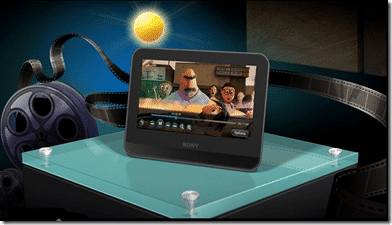







1 comment
Hfusmani
i like this blog its very informative n i was about to give my father sony dash. he is 76 n his birthday is on 13 july. he works very hard n he just cant check his emails, i think this will be very great gift for him. its easy to use n i hope my father will enjoy.