I must admit, I am WAY behind on writing about The Neat Company, NeatCo, for short. I received some of their products last year to do an “extended” review of sorts. The idea was that I would integrate their NeatDesk (Mac & PC) and NeatReceipts (Mac & PC) products into my lifestyle. Unfortunately, I think I was a bit overly ambitious and perhaps a bit frightened about having to scan in ALL of my receipts and bills that are currently piled in a box on the floor.
But all excuses aside, I made sure that I scheduled an appointment at the MacWorld Expo to talk with NeatCo’s CMO, Kevin Garton, about their product line and upcoming release of their management software. Kevin does a great job walking through the hardware and software that they have produced. So without further ado, here’s my interview with Kevin:
Starting with the obvious, here are some things that you can use a scanning & digital filing system for:
- Organizing & categorizing your receipts
- Preparing for taxes
- Keeping bills in PDF format in order to shred & recycle your paper copies
- Storing your kids’ artwork or report cards
They have 2 product lines: NeatDesk and NeatReceipts with versions specific to both the Mac & PC. They also have a stand alone software for the Mac that can be purchased called NeatWorks. NeatWorks comes bundled with the NeatReceipts and NeatDesk products depending on the platform you desire.
NeatDesk
I have had hands-on experience with the NeatDesk for Mac (after receiving it shortly after its release) and must admit that it is a critical organizational product with a variety of use cases of which I’m only starting to appreciate. Just last night I stuck in a stack of business cards that I picked up from MacWorld, scanned them in and with a little bit of manual intervention, got them into my Address book.
What NeatCo provides is scanning and software solutions. Any document that is scanned is saved in a PDF native format. Included with the software is a powerful OCR (Optical Character Recognition) function that can analyze a business card or receipt and auto-magically parse out the various typed or printed data like contact information, date, totals, taxes, etc. into actual data fields within the software, storing the information electronically.
Once the data is stored within the NeatCo software, it can be used to create reports and store records of different receipts, expenses, contacts or other items. Business Cards that are scanned, for example, can be imported into the Mac’s Address Book or Microsoft Outlook. And, within the NeatCo software, the scanned image is always saved with the digital record.
The NeatDesk is large but not huge, it’s definitely smaller than a desktop printer or a standard scanner, and the paper feeder is tilted to optimize the scanning process. There are physical slots based on the type of item you are scanning (business card, receipt or document) and the scanner automatically senses which item you are scanning and launches the appropriate portion of the software to manage that item.
NeatDesk retails for $399.95 (currently $20 off for $379.95) for the Mac and PC.
NeatReceipts
It’s smaller sibling, the NeatReceipts scanner, does all the same functions but has a much smaller footprint. It’s not much larger than a pencil case (a bit longer so as to be able to scan a standard piece of paper), and it weighs less than a pound! You can get an optional carrying case which makes it a great device to carry with you should your job require a powerful portable scanner.
As I have the PC version of NeatReceipts, I’m going to have to enlist the help of my wife who lives and dies by her PC and has her own (archaic – sorry honey) way of saving and categorizing all of her physical receipts.
NeatReceipts is ideal for small business owners, mobile users and families who need an easy way to keep track of mounds of paperwork with a very small desktop footprint. It retails for $199.95 (currently $50.01 off for $149.94) for the Mac and PC.
NeatWorks
NeatWorks is software that comes with every NeatReceipts or NeatDesk (you can order it separately for the Mac) and is the brains behind the scanners. Data that is scanned in, filed and categorized can be easily exported to software like Excel, Quicken or TurboTax and you can save reports and files to PDF or JPEG format. What I like a lot, for example, is if you have written additional information on the back of a business card, you can use the ADF (Automated Document Feeder) to scan both sides of the business card, simultaneously (on the NeatDesk only). Then after the OCR pulls in the data fields from the card, it also stores the scanned images with the contact, and the back of the card with your handwriting is attached to the contact record.
There are three types of files that it recognizes: documents, receipts and business cards. Within the NeatWorks software, the fields display differently based on the type of document that is recognized automatically or manually selected. With the document setting, you can save article clippings, pictures, and documents, for example. The associated PDFs that are created are searchable (meaning the text is scanned as text and not images). The receipts settings is helpful to keep track of business expenses, to automatically create expense reports, and prepare for taxes (the documents that are exported from NeatWorks are accepted by the IRS). The business card setting can automatically import contacts into Outlook or the Apple Address book, and, as I mentioned, can keep a digital copy of the business card.
I only have a couple of complaints that came up during my testing:
- When I was trying to initialize my NeatDesk, I had a lot of trouble getting it to scan the white calibration cardboard that is included. The scanner simply was not grabbing it properly. After trying to force it through a few times and repeated tests with other types of paper, I eventually got it working. I think that the belt had to loosen or soften up a bit. It now pulls papers, thin & fragile receipts and stacks of business cards through without issue.
- Sometimes I had problems with fields within business cards or receipts not being recognized by the OCR software or interpreting a business card as a receipt. Rescanning helps with this sometimes, but a few times I had to manually enter in the records.
- I wish that they had a networked version of either the hardware or the software so that one device or data set could be shared among many computers. I talked to them about this and they may be doing some sort of a cloud-based or online based repository (my only concern there is with data security). If an Ethernet port were included, this would be a great small business device (not that it isn’t already).
- When I drag data from one field to another, it copies that data rather than moving it (e.g,. moving a phone number to a fax number data field).
I really had to stretch to find things that I didn’t like about The Neat Company’s solutions. Other things may bubble up as I embark on my digitization process (I think I’m going to start saving all of my business cards there to get them into my Address Book easily). There is also a new version of the NeatDesk software due in few weeks.
I think that initially moving from a process of manually saving all receipts, business cards and documents to a completely digitized environment of the same data is a bit daunting at first. It will most likely take you several hours to get everything scanned in, “audited” (to be sure the OCR captured the field info correctly) and then categorized and catalogued within NeatWorks. But once you get it all completed, your daily or weekly tasks of keeping the content current should be fairly rudimentary and easy to accomplish.
In this day and age, it’s becoming a lot more easy to organize your life digitally, which is actually a lot more efficient than even the most advanced and complex paper-based system. With digital copies, you can print multiple versions, can search for specific words or items, can have the software automatically generate reports specific to the type of document and much more. The problem is choosing the right hardware and software to achieve this and The Neat Company seems to have done a good job getting you down that path.
Disclosure Text : I have a material connection because I received a gift or sample of a product for consideration in preparing to write this content. I was/am not expected to return this item or gift after my review period. More information can be found in my About page as well as here.
HTD says: Throw away those mounds of old receipts and paperwork and get your act together with some Neat Company products that help you scan, digitize, organize and survive the crush of piles of paper!
[amazonproduct=B001CQ8ER2]
[amazonproduct=B001CQFRPO]
[amazonproduct=B001SJHHZ8]
[amazonproduct=B0026IBMK6]
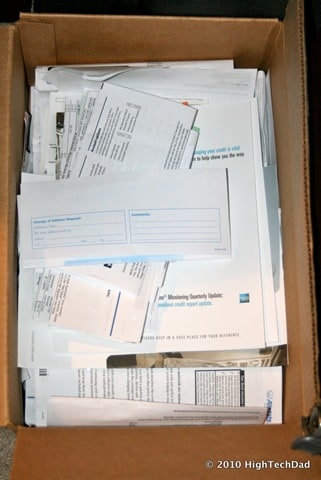

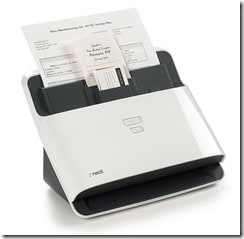
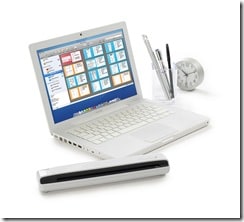
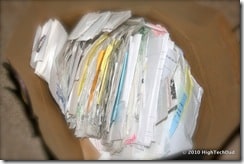




2 comments
Patocsj
I think their customer support is pathetic! It is all web based. It takes literally a week to deal with issues. And their support people don't pay attention to what they are saying. They sent me directions of what support files to read and they were for Windows.
Pat
[email protected]
Neat Receipts Scanner
Very-Very useful information and cool post,
Video is nice and very useful too.
Thanks.