My wife is a bit of a clean freak. And, part of the daily cleaning process at home is vacuuming hardwood floors and rugs in our house. Also, it was my kids’ chores to do the vacuuming. The would get up off the sofa and move around the house vacuuming. Then we got the Ecovacs Deebot T5 robot vacuum. My kids just don’t get off the sofa anymore. In fact, the Deebot T5 has almost become an extended member of our family! [Disclosure below.]
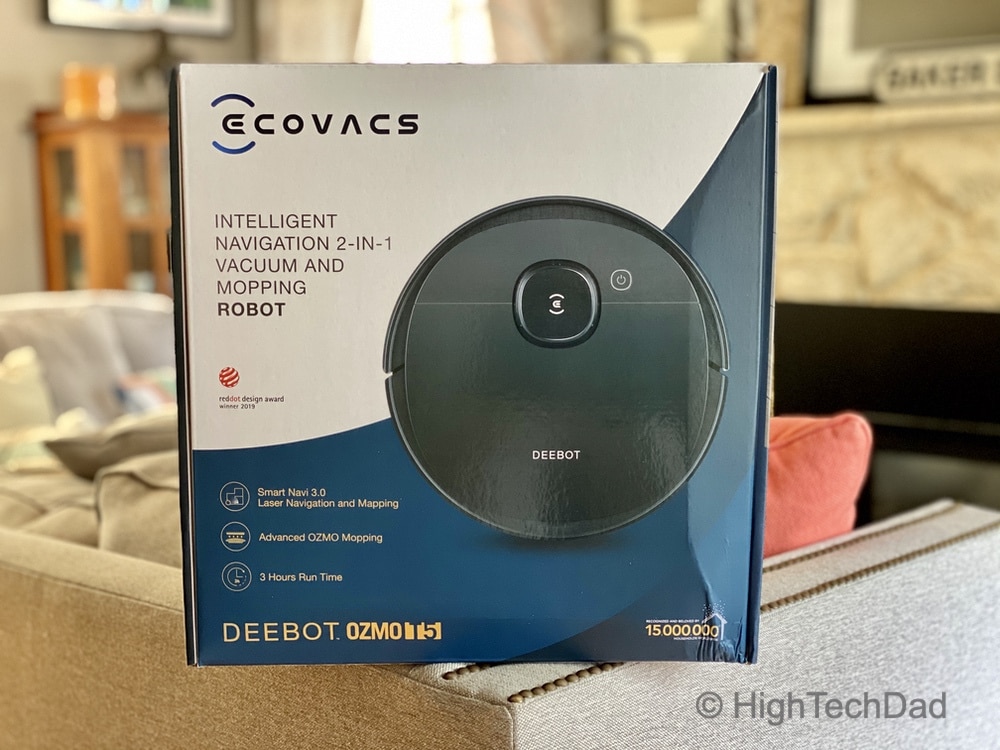
I have to say, I wasn’t sure what to expect from a robot vacuum compared to the good ol’ fashioned way of vacuuming the house manually. Would things be as clean? Would corners be dirt free? And what about carpets? Would there be missing spots throughout the vacuumed area? Honestly, I was quite surprised by the positive results. And the fact that I could simply press a button (or issue a command via Alexa) and this cute little circular device would patrol our floors looking for every piece of dust, dirt, hair, lint, or other object, carefully navigating around corners, under chairs and furniture, and not getting lost was, in my mind, a marvel of engineering.
The Ecovacs Deebot actually does it all. It can vacuum both hard floors and carpets, and, if you want it to, can “mop” the floor while it is vacuuming. There aren’t many robotic vacuums on the market right now that can claim the same thing. So, let me dive into the features and functions of the Deebot T5 vacuum. Trust me, once you get one of these robotic vacuums cleaning your floors, it’s really hard to go back to doing it manually.
Deebot T5 Immediately Gained a Personality
Before I dive into the technical and engineering wizardry and functionality of the Deebot T5, I have to mention that after just a few minutes of using it, it became a “he” (despite the voice prompts being female). My daughters named him “Bugsy” and we found that Bugsy was a workhorse.

As he made his rounds throughout our living room, dining room, kitchen, hallway, and kid’s bedroom, we all followed him around for the first week we had him. We’ve had him now for almost a month and he diligently cleans our house every day. He doesn’t complain (unless his dust bin gets full or a sensor is dirty) which is a great change from my kids whining about having to do the vacuuming.
And to complete the personification transformation, we purchased some extra-large googly-eyes so that he could see which way he was going. (In fact, he uses a complex laser mapping of our house to find his way but more about that shortly.)
A Technology-Filled Robotic Vacuum
Over a decade ago, we actually did have a robotic vacuum. It was very simple and would just bump and bounce its way around the house. We often had to redirect it to the proper areas to clean and it often got trapped into corners. The Ecovacs Deebot T5 is lightyears ahead of these original robotic vacuums. It feels as though there are rooms and rooms of engineers working on perfecting the cleaning and obstacle navigation algorithms.

Here are some high-level specs of the Deebot T5:
- 2-in-1 vacuum and mopping
- 5200 mAh rechargeable battery (3+ hours of runtime)
- Multi-floor type cleaning (rugs and hard surfaces)
- Laser mapping and navigation
- Cleaning types: auto, area, and custom
- Brushes: two side-sweeping wire brushes and one floating main brush
- On-board water storage for mopping
- Application controlled
- Automatic floor mapping
- Voice reporting on status
- Noise level: 65 dBA
- Charging time: ~5 hours from empty
- Automatic return to charging station
But let’s put these technical specifications aside. It’s really about how this robot vacuum functions and its capabilities, coupled with how well it actually cleans and how easy it is to use.
Setting Up the Ecovacs Deebot T5
I think the hardest things about setting up the Deebot T5 was actually putting it into the included charging base and letting it get fully charged. I honestly wanted to start using him right away to understand how he works and what he was capable of…and yes, I’m calling it a “he” for this review.
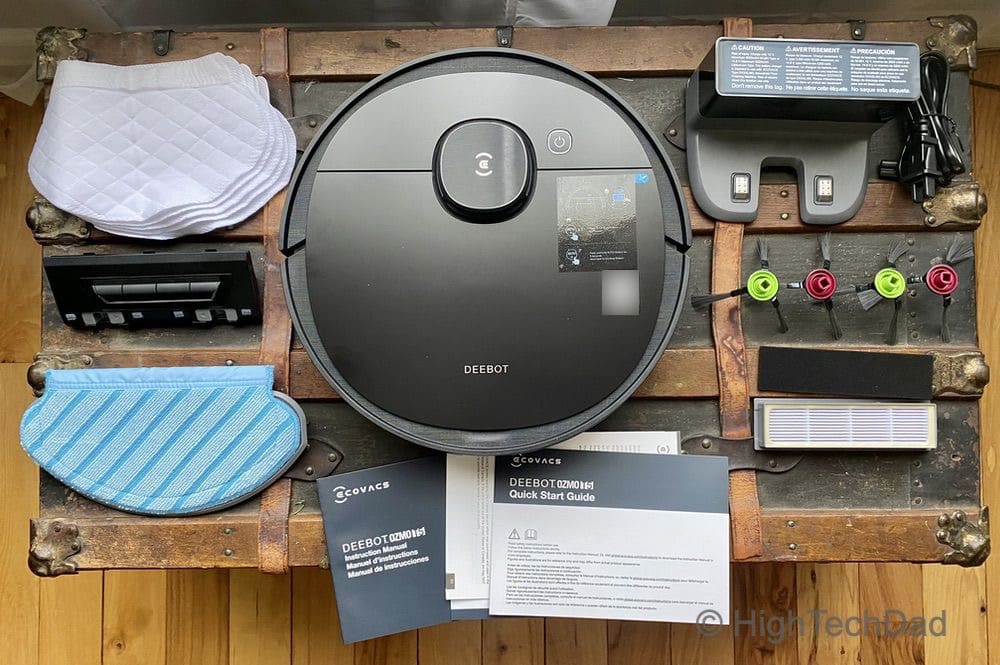
Once Bugsy was fully charged, the first step was connecting him to our home WiFi network. While the Deebot T5 can operate without WiFi connectivity, I highly recommend connecting it whenever possible. This enables additional features and tracking within the free smartphone app.
The Deebot T5 comes with a variety of items within the package. You do have to attach the brushes and snap in all of the bins first before sending him out to clean. What came in the box (note this may vary):
- Deebot T5
- Charging doc
- 4 wire side brushes (left and right brushes)
- Micro-filters (and extra filters)
- Washable mop
- Disposable mops
- Instruction manuals
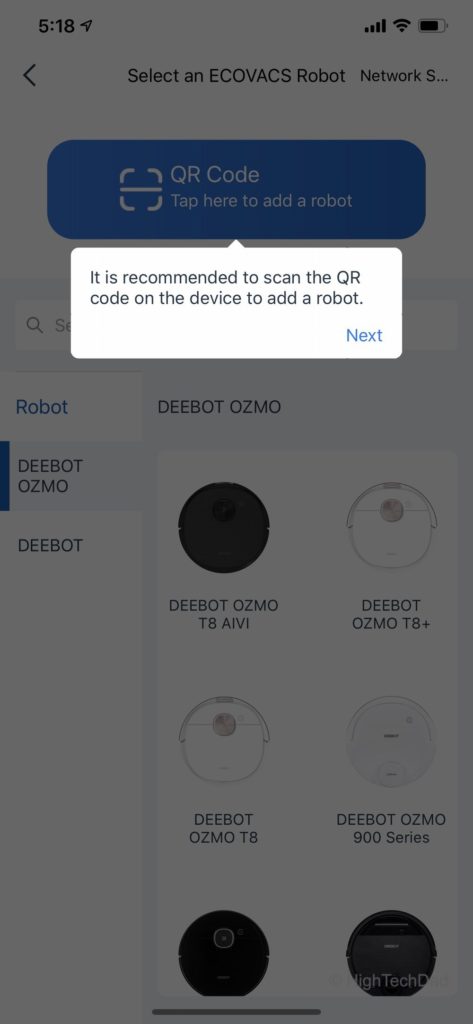
To connect the Deebot, you scan the QR code located on the top or inside the top flap using the free smartphone app. It will identify the Deebot (potentially using a local adhoc WiFi connection). As part of this process, you need to enter in your preferred WiFi password. There may be some firmware updates required. Once the Deebot is connected, you are ready to start cleaning.
Cleaning with the Deebot T5
The on-screen instructions, coupled with the voice prompts coming from the Deebot itself make the initial cleaning process quite easy. One prompt that is important to do is to set up Continuous Cleaning. This ensures that as the Deebot goes cleaning, it isn’t missing any sections or tasks over time.
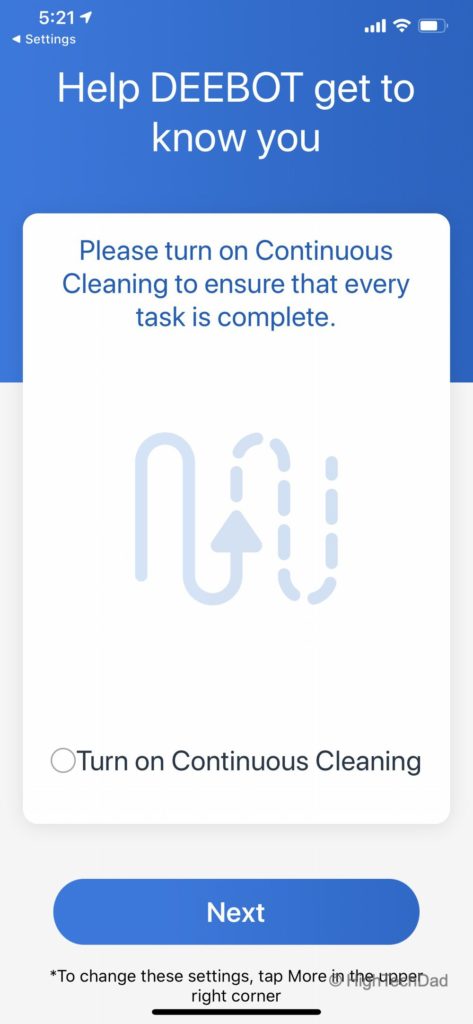
I started out in the simple mode. Using the smartphone app, I clicked on the button and Bugsy announced “I’m starting to clean!” From there, he exited his charging doc and started patrolling the perimeter of the room to map it out.
Remember, it’s important to locate the charging doc close to a plug as well as in a location where it is easy for the Deebot to navigate back to. If it is too tucked away or hidden, the return path, after cleaning, might be a bit too tricky.
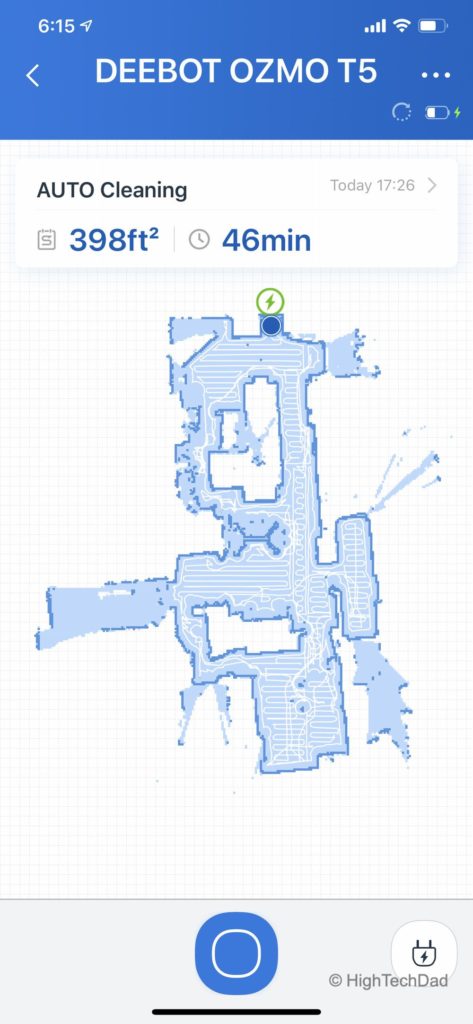
As Bugsy when around the room, you could track his progress within the smartphone app. It seemed, as I mentioned, that he would map out the perimeter and then essentially “fill in the blanks” by cleaning the area within the perimeter by going back and forth in a line.
There are three wheels on the bottom, two in the back for propulsion and one at the front in the middle for very accurate, and tight turns.
Since I’m taking about Bugsy’s physical appearance, it’s important to mention the laser mounted on the top. You don’t see any of the laser beams comping from the top, but if you watch the app, you can see the laser mapping out the entire room and every little corner therein. The top is basically like a turret that has the laser swinging around rapidly as it maps.

Also on the front are some sensor pads that will cause the Deebot to stop and reverse course as it bumps into things. It also uses these front sensor pads to carefully rotate under charges and around table legs. It’s pretty amazing to watch it figure out its surroundings as well as clean as close to a corner or edge as possible.
The Deebot T5 will go pretty much wherever you will let it. It does have edge detection to prevent it from falling down stairs. But it also can navigate over door landings or up onto carpets from hard surfaces.
At first, I wasn’t sure if he could clean carpet so we just let him go into my daughters’ room and sure enough, he started mapping it out and then cleaning. But what was really great is that you could hear the vacuuming engine kick up to higher power when it was on the carpet. And watching him navigate under dressers where our traditional vacuum couldn’t reach as an added bonus.
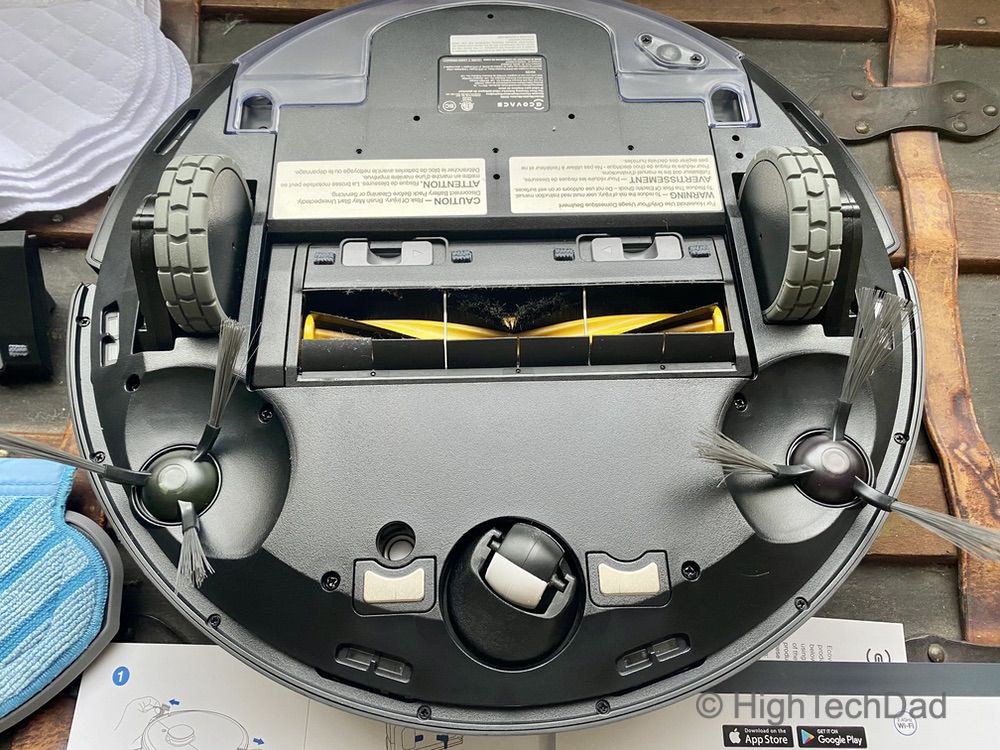
Within about 45 minutes, he had cleaned two hallways, a kitchen, a bedroom with a rug, our dining room, and our living room. Once he had finished with all of the areas he had access to, he announced that he was returning to charge and magically found his way back to the charging station where he started charging for the next time he went out.
Going into Advanced Mode
While the basic mode was great, I wanted to understand what could be done in the Advanced mode. There are a few important features you gain if you go to Advanced mode. For starters, the map is saved and not always redrawn. And the map is updated if rooms change (like with furniture being moved around). In basic mode, the map is redrawn every time, I believe.
Another important feature of advanced mode with the stored map is you can create virtual boundaries. These digital software barriers are drawn right on the map. For example, there was one area of our living room where Bugsy always got tangled up in speaker wire. So I simply drew a digital, virtual boundary and he simply avoids that area automatically. Similarly, I don’t want him cleaning certain rooms so I put a barrier there.
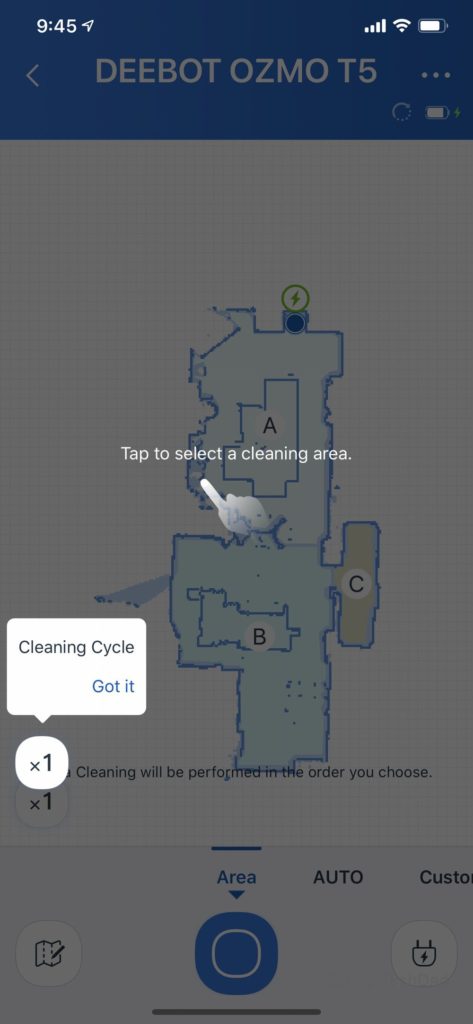
Once the map has been drawn and stored, the smartphone software automatically creates zones of your house where it vacuums. You can name these areas as well if you want. But the beauty of this is that if you want the Deebot to go to just a particular zone, you can tell it to do just that area. It will drive over to that area, do the cleaning, and then return to the base.
Also, in the advanced mode, you can create a custom area to clean by simply drawing an area on the already mapped out floor plan.
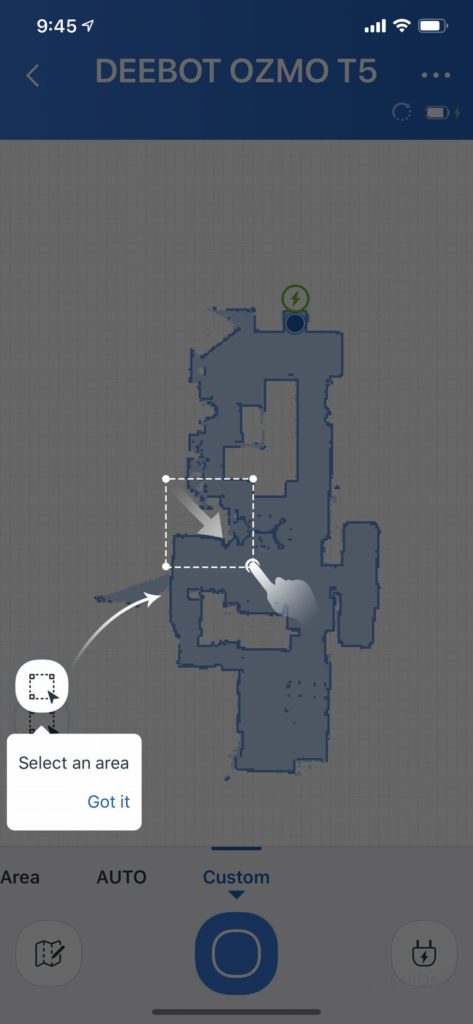
Lastly, if you have a house with many areas (remember, the Deebot T5 has a 3-hour run-time so you can clean a lot of square footage), you can set up a multi-floor map. This will allow you to store multiple floor plans. By the way, in our house, it cleaned about 500 square feet in about 50 minutes and still had plenty of battery power to clean more.
Mopping and Vacuuming at the Same Time
If simple vacuuming isn’t enough for you, the Ecovacs Deebot T5 has the ability to mop while it vacuums. But before I get your hopes up, this isn’t a scrubbing type of mopping. It is a no-cleaner/water-only type of wipe down.
There is a water reservoir at the back of the Deebot T5. And, there is a pad that you attach to the bottom backside which gets wet via the water reservoir. Then, as the Deebot vacuums, the mop portion is dragged behind (still part of the circular design – not separate).
As it vacuums and mops, you will see a damp streak following the Deebot as it goes. It’s important to not that there are no moving parts for the mopping portion. There isn’t a little robotic arm with a tiny mop cleaning frantically behind it (although the image of that is pretty amusing).
Also, you cannot put a cleaning solution into the water reservoir; you can only use pure water. Essentially, this mopping function will clean up minor dust and debris left behind from the vacuuming portion. It definitely is an efficient design, especially since it is an all-in-one function.

A quick note on cleaning the Deebot itself – you do have to regularly empty the debris bin as well as wipe and clean the filters. Also, you should remove the main floating brushes underneath to get rid of accumulated hair and thread. There is a tiny tool attached within the top portion of the Deebot under the lid which has a hook, brush, and razor blade which aids in the cutting and removing of tangled hair. I check and clean this area regularly.
A New Smart Helper Around the Home
So, yes, my kids are now off the hook when it comes to vacuuming much of the house. The Ecovacs Deebot T5, aka Bugsy, has taken over that role. He has the ability to clean hard floors and carpet, varying his suction power as he goes. He can go under tables, chairs, and even low dressers into areas that are difficult with traditional vacuums.

He’s also quite “smart” in that he stores and updates laser-created detailed maps of your house’s layout and floor plan. You can digitally prevent him from going into certain areas, crossing some thresholds, or vacuuming particular rooms. You can designate areas of the house to clean as a zone and even set up a recurring schedule for him to do his cleaning.
The Deebot T5 is quite quiet actually and does a good job at capturing debris. I do recommend cleaning the debris bin after each cleaning as the Deebot is pretty efficient. If you forget to empty the bin, there are sensors that will know when it is filled and will notify you via spoken voice as well as via an alert in the smart app when you should empty the bin, clean a filter, etc.
You can connect the Deebot to Amazon Alexa via a skill if you want to. I set that up and taught my wife how to “tell Ecovacs to vacuum the house” (the command). So my wife didn’t need to have the app installed. However, I like the details, advanced settings, and cleaning map functionality on my phone so I now trigger the cleaning from my smart phone.
Ecovacs has a lot of different models of robotic vacuums available. The Deebot T5 seems to be quite a popular model because of its ability to vacuum and mop. It is available on Amazon currently for $499.99, down from $599.99.
Shop on HighTechDad
The product shown below (and related products that have been reviewed on HighTechDad) is available within the HighTechDad Shop. This review has all of the details about this particular product and you can order it directly by clicking on the Buy button or clicking on the image/title to view more. Be sure to review other products available in the HighTechDad Shop.
-
 Ecovacs Deebot T5 Robot Vacuum$399.99
Ecovacs Deebot T5 Robot Vacuum$399.99
I encourage you to look at all of the Ecovacs models that are available. There are some which are more expensive with even more features or longer battery life, and some which are more budget-minded. Amazon has an entire section devoted to the Ecovacs product line.
One thing is for sure, the Deebot T5, now known as Bugsy, has become an honorary member of our family. Yes, he has taken over some responsibilities from my kids, but I don’t hear them complaining at all. And it is great to have clean floors each and every day!
Disclosure: I have a material connection because I received a sample of a product for consideration in preparing to review the product and write this content. I was/am not expected to return this item after my review period. All opinions within this article are my own and are typically not subject to editorial review from any 3rd party. Also, some of the links in the post above may be “affiliate” or “advertising” links. These may be automatically created or placed by me manually. This means if you click on the link and purchase the item (sometimes but not necessarily the product or service being reviewed), I will receive a small affiliate or advertising commission. More information can be found on my About page.
HTD says: The Ecovacs Deebot T5 is an intelligent, multi-function robotic vacuum that uses laser mapping technology to understand your home’s floor plan and clean every inch of it – efficiently, quietly, and gaining a place in the household in the process.
HighTechDad Ratings
-
Ease-of-Use
-
Family-Friendly
-
Price Point
-
Features
Summary
The Ecovacs Deebot T5 is an intelligent, multi-function robotic vacuum that uses laser mapping technology to understand your home’s floor plan and clean every inch of it – efficiently, quietly, and gaining a place in the household in the process. Setup takes literally just a few minutes. And once you tuck away cords and other items leaving an open floor plan, the Deebot T5 will automatically navigate through your home cleaning as it goes. If you hook it up to Amazon Alexa, you can start the cleaning process with the power of your voice. However, I like the full-featured app which shows where the Deebot is, what it has cleaned, and what the floor plan looks like. It does quite a decent job in cleaning (as is evident by how the dust bin gets filled up every time it goes out on its job). The price point I feel is quite reasonable given the engineering and smarts that are built into the cleaning algorithms.
Pros
- Cleans very well
- Maps the house & you can put up digital boundaries
- Completely automated for cleaning & returning to base
- Good navigation around obstacles
- Quiet operation
- Becomes “part” of your family
Cons
- Water-only “mopping” simply cleans up dust after the vacuum
- Does tend to grab and wrap up long hairs in the underside brush requiring cleaning often



1 comment
Daddys Phones
Great Blog. Thanks for sharing
cheap iphone screen repair adelaide