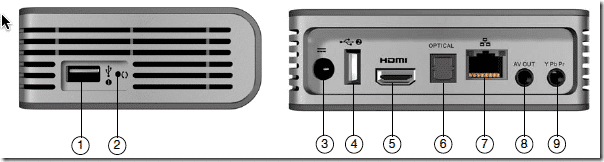Father’s Day comes at almost the perfect time of the year. School is just ending and you are literally “gearing up” for the summer. If you are thinking about gifts for your Dad and he happens to be the resident audio/visual guy, I’ve got a great recommendation for a device that will easily allow you to play all of the those graduation photos and movies on the prized big screen at your house, the Western Digital Live TV.
While I could lump this in as a perfect Fathers Day gift, the fact remains that the WD TV Live is actually a solid addition to any home entertainment system at any time of the year. I have been testing out the WD TV Live edition over the past couple of months after seeing it at MacWorld 2010. It is a perfect way to easily stream and play all of the multimedia files (photos, music and video) that reside in various computers around your house.
There are actually 3 different models of Media Players from Western Digital, the WD TV Mini, the WD TV, and the WD TV Live and each offers a different level of functionality and performance. All three share the following functionality:
- ability to play content from a connected USB drive
- composite video connection
But that is where the similarities between the three devices end. Honestly, I would really recommend going the high-end route so that you can enjoy full High Definition streaming in true 1080p. But you can see the differences between the devices on this handy comparison chart.
With the WD TV Live, you also get to pull content from the web like videos from YouTube, photos from Flickr and Music from Pandora, just the way that you can stream multimedia from your local network. The TV Live version is the only one that can handle local and internet content.
The WD TV Live will pick up Media Servers devices that are attached to your network automatically. I actually have two NAS devices that work like this, a LaCie and an older Western Digital World Book II. Both are packed to the gills with data archives and some photos and videos. When those devices are on and provided you have a music directory set up, music automatically shows up within iTunes (which is a great way to share music around the family without having to have a computer on to do so). But, the WD TV Live also picks up these devices and pulls in video, audio and photos.
The photos below are pulling from a USB drive that is attached to a Belkin Play Max router (that essentially converts the USB drive into a Media Server NAS drive).
Similarly, you can create Network Shares of multimedia items which will be recognized on the WD TV Live as well.
The latest version of the firmware (version 1.02.12 released on 3/30/10) now allows Windows 7 users to easily connect to the WD TV Live and stream content using the “Play To” functionality built into Windows Media Player.
Recently, I figured out how to stream family movies from a Windows laptop directly to our 60″ high definition TV. THIS is where the WD TV Live really shines and proves its worth. The person with the laptop merely has to select some movies that they want to stream to an authorized and connected media player (like the WD TV Live) within Windows Media Player, create a playlist and then push the content.
As more families have larger media repositories of home recorded video and large music libraries, being able to easily show it via the main HD TV is a great way to bring the family together. Also, if you have commercial movies that you have saved to a networked hard drive or on your computer (be sure to check the legality of “ripping” movies), you can save lots of movies and then set up your own “on demand” service.
Some Tech Specs on the WD TV Live
The WD TV Live sports HDMI, 1.3 composite video and component video output which means that most likely your TV has the ability to connect. You will want to connect the HDMI cable to enjoy the best resolution (up to 1080p). There is also SPDIF optical audio out to try get a full featured audio/visual experience in the best quality possible.
The formats currently supported by the WD TV Live are as follows:
- Video – AVI (Xvid, AVC, MPEG1/2/4), MPG/MPEG, VOB, MKV (h.264, x.264, AVC, MPEG1/2/4, VC-1), TS/TP/M2T (MPEG1/2/4, AVC, VC-1), MP4/MOV (MPEG4, h.264), M2TS, WMV9
- Photo – JPEG, GIF, TIF/TIFF, BMP, PNG
- Audio – MP3, WAV/PCM/LPCM, WMA, AAC, FLAC, MKA, AIF/AIFF, OGG, Dolby Digital, DTS
- Playlist – PLS, M3U, WPL
- Subtitle – SRT, ASS, SSA, SUB, SMI
Dimensions:
- Height – 1.57 Inches
- Length – 3.94 Inches
- Width – 4.94 Inches
- Weight – 0.67 Pounds
Currently supported On-line content:
- YouTube
- Pandora
- Flickr
- Live365.com
In the box:
- WD TV Live
- Remote control & batteries
- Component cable
- Composite cable
- Power cord
- Quick Install Guide
- Documentation & Software CD
The remote control to help you navigate through the simple screens of the WD TV Live. There doesn’t need to be much with this type of navigation, up/down/left/right arrows, an OK button, Home and Back buttons and a few other functions.
The back of the device has the following connections:
- USB port 1 – connect a USB drive or wifi USB device
- Reset Switch – quickly reset your device by pushing this button
- Power Jack – this is where the juice goes
- USB port 2 – same function as USB port 1
- HDMI port – enables the HD video on a capable display
- Toslink (optical) audio port – optical audio out (cable not included)
- Ethernet port – this is where the “Internet” plugs in
- Composite jack – for your older TVs (Red/White/Yellow)
- Component jack – for component connections
Streaming It All Down & Summing It Up
With all of the rich media being created in today’s high-tech families, having a means to pull all of that media or push the media from connected home networks to a device hooked up to the family’s big HD television is a must have! Using the WD TV Live, you can essentially create a live streaming A/V center and the ability to actually push videos from Windows 7 computers directly to the connected WD TV Live which is truly PRICELESS.
While I did have a little bit of trouble connecting some of the Network Shares and having them show up, I expect that if most people follow directions, they will be just fine. I just tend to just plug things in and hope that they work. Also, the Ethernet plug on the back of the unit that I have was a big finicky in that the cable would simply not stay in and connected. This was true with a variety of cables that I tried. But once I carefully positioned the unit, my connectivity has been fine. I definitely recommend using a hard-wired connection instead of an optional wireless dongle. When streaming HD video, you really want to have the fastest connection possible.
Using YouTube was easy enough. The interface allows you to search using an on-screen keyboard but you can also browse the most watched or highest rated or most popular videos by day, week or month. Do note that occasionally, you will run into some content that “has not been authorized for playback” on a media device like a TV and the video simply won’t play.
The WD TV Live is really a great device to have in your family or setting up for your parents to see photos remotely. You can share your Flickr photos quite easily as well. And having the option to have (almost) commercial free customized music using Pandora is a definite plus for parties or other occasions (to get full commercial free music streams, you need to have a paid Pandora account).
To sum up, with the WD TV Live, you can:
- Stream multimedia (photos, music, movies) from a Media Server (like a NAS or software enabled Media Server on a PC)
- Push home movies easily to a big screen, all from the comfort of a sofa using your laptop as the main player using Window Media Player on Windows 7 and “Play To” function
- Watch full 1080p HD video and enjoy DTS 2.0 digital audio
- Browse music, photos and movie on a USB drive that is attached to the WD TV Live
- Watch the latest or best YouTube videos
- Play your favorite Pandora music station
- Browse Flickr in full big screen greatness
- Connect two USB drives that contain your digital media for storage and playback
- Download pictures direction from a USB connected camera, camcorder or other USB drive to an attached USB drive
And the fact that the WD TV Live is connected to the internet means that you can enjoy future functionality updates via firmware upgrades so this device won’t get “old” sitting on your A/V shelf!
I definitely recommend the top-of-the line version but here are all of the price points:
- WD TV Live – $149.99 retail or for $119 currently on Amazon
- WD TV – $129.99 retail or currently $91.73 on Amazon
- WD Mini – $99.99 retails or $58.24 on Amazon currently
So, if you are looking for a great Father’s Day gift for your Digital or High Tech Dad, the WD TV Live is a pretty solid choice to make him happy. However, if you are reading this review after that wonderful day in June, the WD TV Live is a great gadget in general to have connected into your Audio/Visual environment!
Disclosure Text : I have a material connection because I received a gift or sample of a product for consideration in preparing to write this content. I was/am not expected to return this item or gift after my review period. More information can be found in my About page as well as here.
HTD says: Streaming home videos to a big screen TV really gets a captive audience in my family. The WD TV Live does a whole lot more than that too, so check it out!
[amazonproduct=B002USAIYS]
[amazonproduct=B002KKFP9Y]
[amazonproduct=B002KG0JMG]