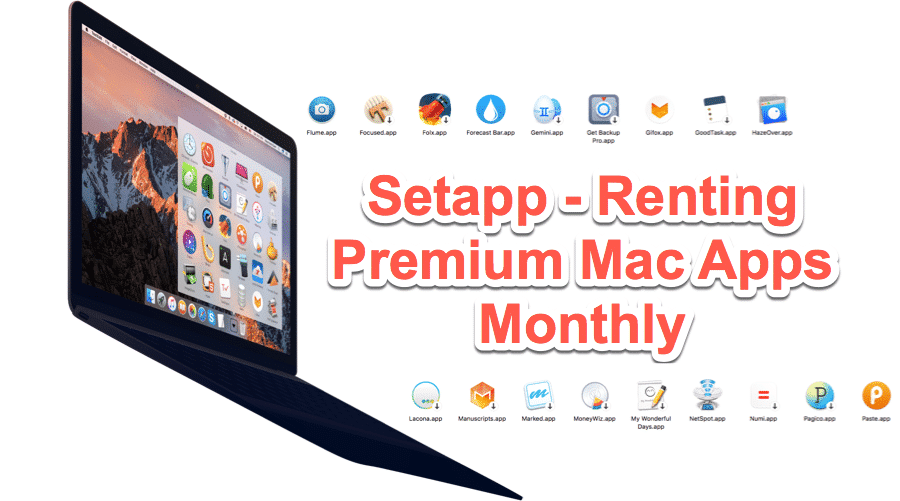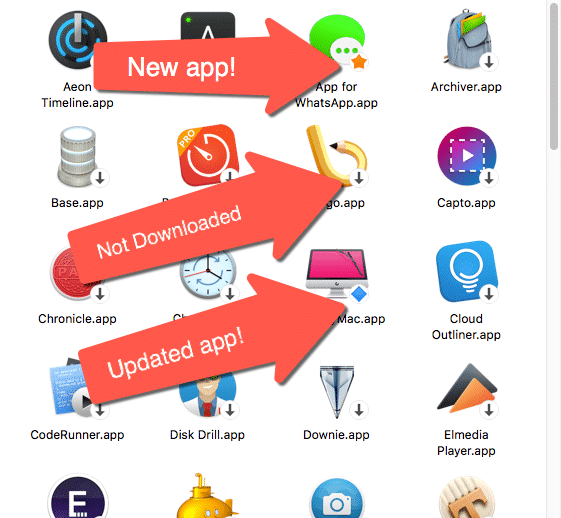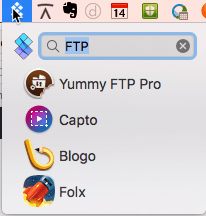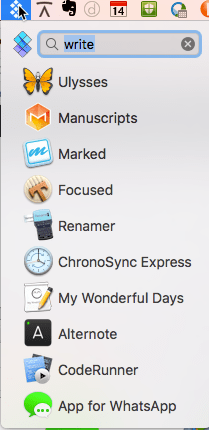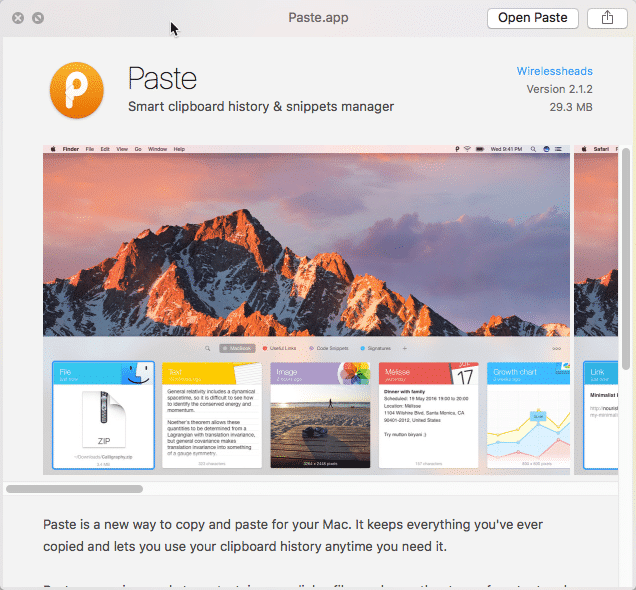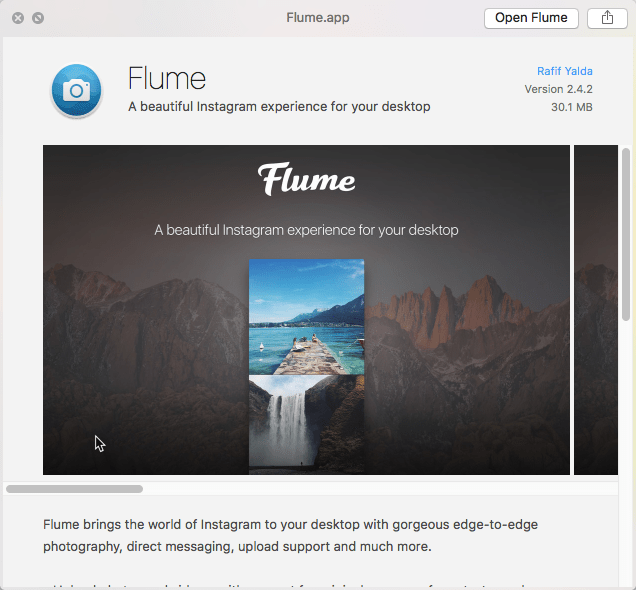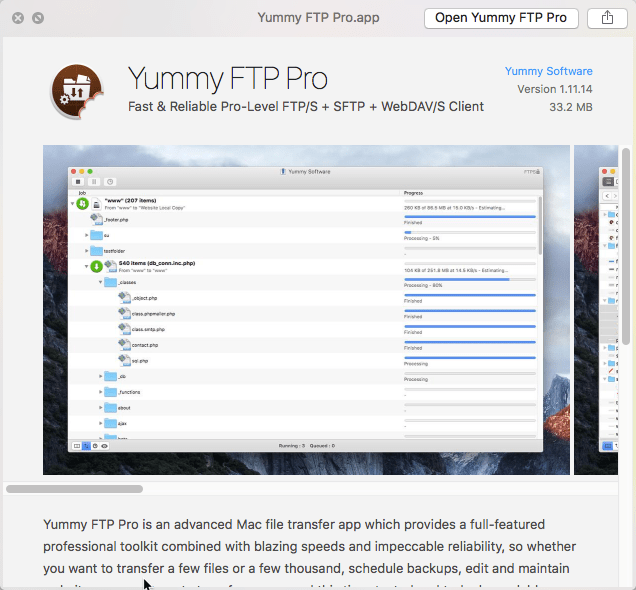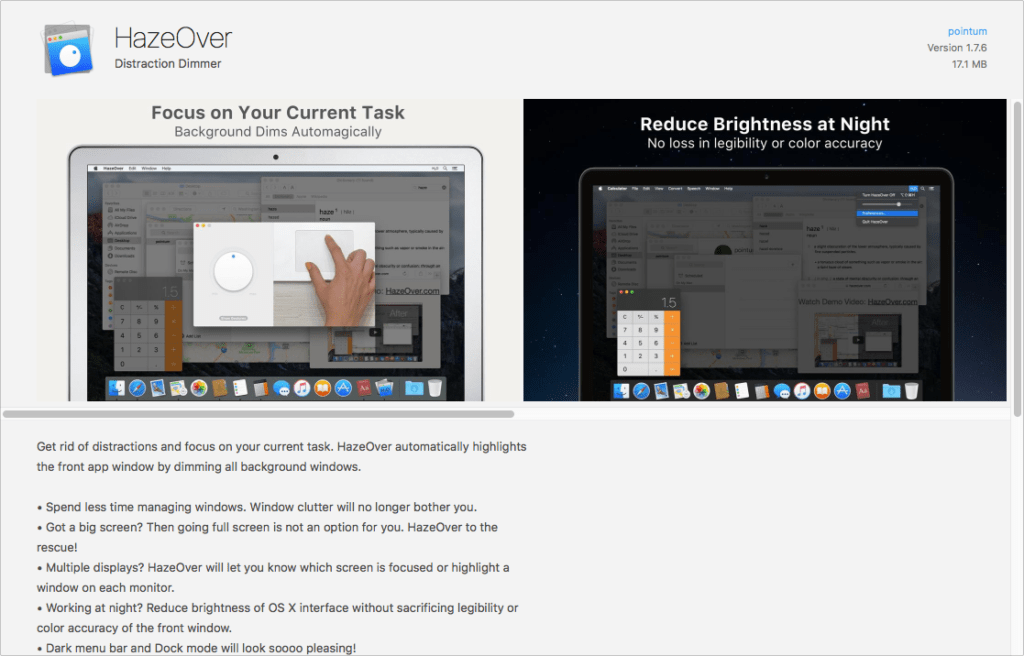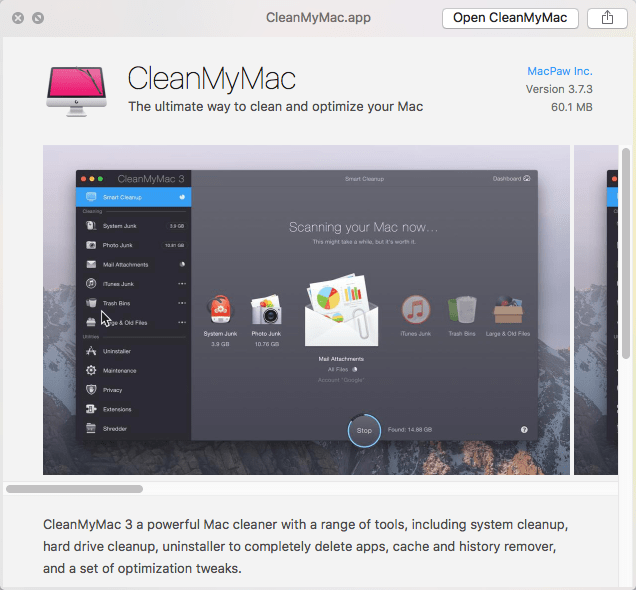I have to admit it. I have an addiction. Actually, multiple addictions. To tech, to gadgets, to software. If it’s new and bright and shiny, I kind of want it. Unfortunately, addictions can be expensive. When it comes to software, there are plenty of options available to quell my “need.” There is freeware – some of it is really great (but some not). There is shareware – there might be a price tag associated with some good software. There is trialware – which is really like “here, this drug is free the first time”. There is regular software – you pay for it and you get it. And now there is Setapp.
Setapp approaches software a bit differently. You pay a monthly fee and with that, you get unlimited access to the latest versions of a variety of premium applications. These are the same applications you would buy in a standalone version. They are not filled with ads, nor do they have premium features crippled. Nor are they a previous version. Setapp essentially is renting you access to a bunch of hand-selected (by them), premium applications.
A quick note: the links in this article are Affiliate links (as per my disclosure at the end of the article). You are welcome to visit the site directly to sign up but I’d love for you to use my links to help support my content.
So what’s the catch? Well, if you don’t want to pay the $9.99 per month to have access to these Mac applications, you have two options: stop paying the monthly fee and the apps stop working, or you can just purchase the app that you really like individually.
There is a very well known equivalent to this. Actually a couple. Video and music streaming services. If for example, you have a Netflix or Apple Music subscription and you want to watch a show or movie, or want to hear a song or album, assuming the streaming service has a license to that content, you can stream (and even download) that media. It’s all part of your monthly subscription fee.
This is the same thing with Setapp. While their set of approved, licensed applications isn’t huge (yet), they continue to add applications to their repository. As of this writing, there are 64 available applications. And you get notifications of newly added applications fairly regularly.
Intrigued yet? Let’s get into some more details.
How Setapp Works
First, you need to head over to the Setapp site and sign up for their service. For the initial trial period, you don’t need to enter your credit card information, by the way. Then you download and install their application which is actually a mini app coupled with their repository of applications.
But, you don’t have to pay for the first month. You get to test it out for free. That’s the hook!
They got me hook, line, and sinker, especially as I started browsing through their current list of available apps. A few of the apps I either already owned (which is ok) or I have the free version of the application (with some limited functionality).
Once you sign up and download their app, a folder is created on your Mac of all of the available applications. Then the fun begins.
You can select an app and hit the space bar to get a preview of the app’s interface and a description of what the app does. You can also double-click it to see the same preview, provided you haven’t already installed it previously. These previews are appropriately called “teasers.”
If you find an app you want to install, just click the “open” button and a full version of the application downloads from Setapp and installs and opens. Within seconds or minutes, you are using this premium application.
When one of the Setapp applications is updated, you get a notification. There is also an indicator in the repository. (There are other indicators as well, see below.)
There is a top menu icon that lets you search by keyword for an application. Want an FTP manager? Just search for it!
How about just any application related to writing? Yup, just search for “write”.
If you know the application by name, you can use the Setapp search or Spotlight itself. Both will find an application by name.
If, for some reason you want to hide an app from showing up in the repository, you can do that.
Updates to the applications automatically happen in the background so you always have the latest and greatest version. You can disable the automatic updates if you want. Oh and one thing about version updates. As part of the Setapp subscription, you get minor and MAJOR version updates included. Remember that often when you purchase from a software vendor directly, you get same minor version number updates free but you have to pay more major version updates. That’s a great perk of Setapp.
If you want to delete an app, just delete it the way you would any regular app (they are pretty much regular apps) by moving it to the trash. The Teaser app will remain so if you want to install that app again, it’s easy to do so.
Updated 2/21/17: I received a suggestion that it would be helpful to have a video walk-thru of the Setapp application and subscription. Your wishes are my command. Please find below a video walk-thru of Setapp (also available directly on YouTube).

Do note, this video refers to my article on Setapp (it’s this article, btw).
My Initial Favorite Apps
I haven’t tested out every application. There are just too many to choose from. But here are a few of my favorites thus far.
Paste
One thing that really hasn’t evolved is the clipboard. Most operating systems simply allow you to copy/cut and paste. And the clipboard only stores the last thing you copied. Paste actually remembers all of the things you have copied in its enhanced clipboard, allowing you to paste something from days, weeks or months before. You can set a limit to saving just a few, or have unlimited clipboard entries. I have found that 100 is more than enough.
Paste provides you with a graphical display of what you copied as well as know the type of content you copied (link, text, image, etc.) and the application you copied it from. You can also store “pinboards” which are essentially snippets of text you may want to use over and over (e.g., your mailing address or a particular signature). To make things even easier, you can search through what you copied to find something specific.
I use Paste regularly and it’s fantastic.
Learn more about Paste on Setapp.
Flume
If you like Instagram, you will love Flume. Flume makes viewing posts part of your Mac’s experience. Not only can you scroll through your Instagram feed, with the Setapp version (essentially the Pro version), you can even upload photos and videos to your own feed.
It has support for multiple Instagram accounts, you can do direct messaging, add comments and like, basically everything you can do on the mobile app, but now on your desktop.
I’m a bit afraid to show my kids this app simply because I think they will become way too distracted from their homework. And if you run your company’s Instagram account, this make posting the perfect photo a “snap” given you don’t have to just use a smartphone. It’s extremely powerful for Instagram marketers and influencers!
Learn more about Flume on Setapp.
Yummy FTP Pro
If you do any type of web development which requires you to connect to an FTP server, you must get Yummy FTP Pro. It’s a full-featured and robust FTP solution. As I work on HighTechDad.com fairly regularly, I often need access to my server. Connecting via SFTP is quick and easy. I can upload/download and edit files with ease.
Yummy FTP Pro supports a variety of protocols, has integration with various editors and diff programs, and even has integration with the Terminal app.
While there are many FTP programs available, Yummy FTP Pro has everything you need within one package.
Learn more about Yummy FTP Pro on Setapp.
HazeOver
Working on a Mac can be very distracting actually, especially if you have multiple monitors. It’s easy to get side-tracked by a notification or another app running on a different screen. What HazeOver does is highlight your active window of the application you are using while dimming out everything else. This allows you to focus just on what you are supposed to be working on.
When you switch applications, the focus is automatically transferred to that window of that application, even with multiple monitors. You can control how light or dark you want the non-active items to be.
You can even choose the color of dimming you want. Trust me, as a guy who bounces between activities all of the time (call it Tech ADH…ooooh shiny), HazeOver does help me focus.
Learn more about HazeOver on Setapp.
CleanMyMac
CleanMyMac is the Swiss Army Knife of utility programs to keep your Mac healthy and happy. And it really seems like new features or optimization protocols are added regularly. You can automatically set up check-ups to find ways to remove junk from your system or perform other optimizations.
There is an uninstaller to fully remove all traces of an application, not just the app itself but also all of the configuration files stored all over your hard drive. You can remove old caches, find duplicate files (so you can delete one), find large old files you never use, remove language files, remove iTunes cover art or application backups. There are literally hundreds of ways to squeeze more disk space out of your hard drive.
There is even a handy way in the Menu bar to free up memory, as well as get a quick snapshot of your system status from that same menu bar.
Learn more about CleanMyMac on Setapp.
So those are five apps that I now use because of Setapp. If you were to purchase each of those apps separately, it would cost $114.91 (Paste – $9.99, Flume Pro – $9.99, Yummy FTP Pro – $29.99, HazeOver – $4.99, and CleanMyMac – $39.95 or actually $59.95 since with Setapp, you can use the apps on two computers!)!!! That’s about 11 and a half months of the Setapp service. Don’t forget, you aren’t limited to just those 5 apps.
Anyway, as I said, I’m pretty hooked on Setapp now. It’s really hard not to be.
If you have any questions about Setapp and the service and how it works, please do leave a comment. While I haven’t tried every app, because I do have a slight application addiction, I probably have some insights I can provide.
Disclosure Text : I have a material connection because I received a gift, sample of a product or service, and/or monetary compensation for consideration in preparing to review the product/service and write this content. I was/am not expected to return this item or gift after my review period. All opinions within this article are my own and are typically not subject to the editorial review from any 3rd party. Also, some of the links in the post above may be “affiliate” or “advertising” links. These may be automatically created or placed by me manually. This means if you click on the link and purchase the item (sometimes but not necessarily the product or service being reviewed), I will receive a small affiliate or advertising commission. More information can be found on my About page.
HTD says: If you love premium Mac apps as much as I do, I highly recommend giving Setapp a try. This is the logical evolution of software delivery, rent access to the best and choose what you want to use.
HighTechDad's Review
-
Ease-of-Use
-
Family-Friendly
-
Price Point
-
Features
Summary
If you love premium Mac apps as much as I do, I highly recommend giving Setapp a try. This is the logical evolution of software delivery, rent access to the best and choose what you want to use. Easy to use, pretty much anyone in the family can use it (install on 2 computers), the price-point is reasonable for what you get, and there are plenty of apps. I am looking forward to there being more available.