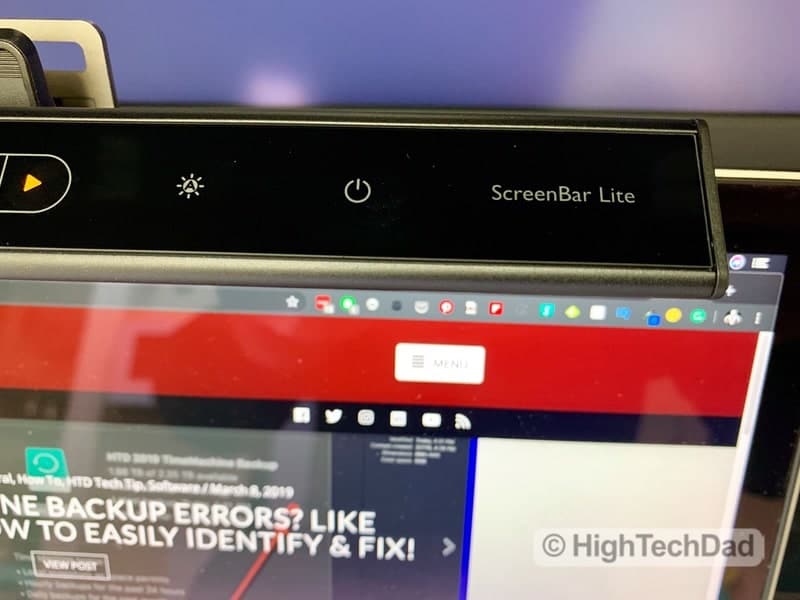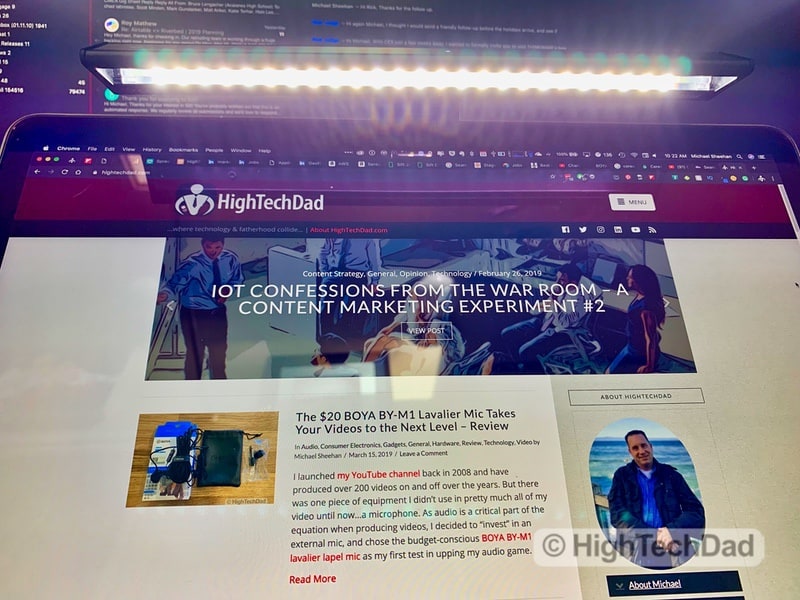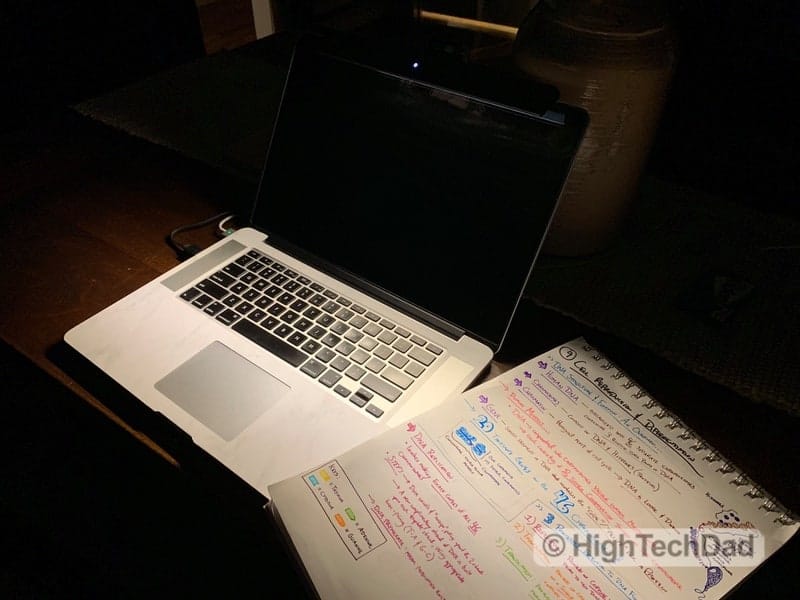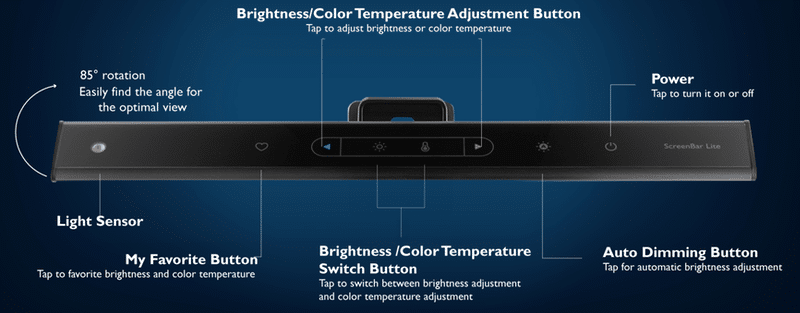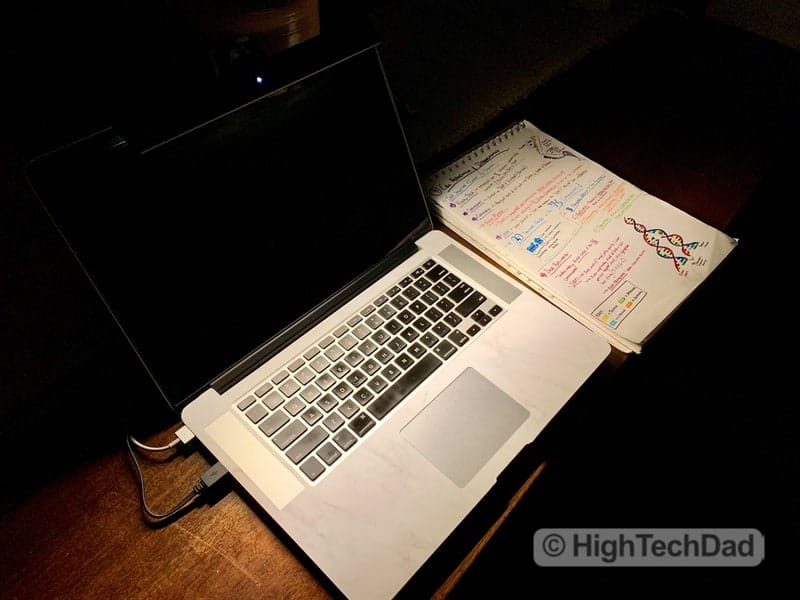The BenQ ScreenBar Lite is the latest and greatest addition to the ScreenBar family. A while back, I reviewed the ScreenBar and then a few months later, the ScreenBar Plus (which my wife completely loves, and I’m quite jealous of). But now, it’s my turn to be the subject of envy with BenQ’s latest computer lighting solution, the ScreenBar Lite (and I love the play on words here…lite versus light). All three of the products provide you with a useful, unobtrusive, and elegant way to light up your desktop environment. And now, with the ScreenBar Lite, you have that same lighting solution in a mobile form factor, designed to bask your laptop’s keyboard in dimmable, cool or warm LED lighting. (*Disclosure below.)
As with the BenQ ScreenBar (written review) as well as the ScreenBar Plus (video review), the ScreenBar Lite is very innovative in its varied approach to lighting your personal workspace. There are actually three main factors to this LED lighting solution that I believe to be particularly strong:
- It doesn’t take up any space on your desktop
- It has discrete lighting
- It is dimmable and can display cool or warm lighting
I will go into each of these benefits in a bit more detail shortly.
The most significant difference between the other two ScreenBar versions is the fact that this ScreenBar is a mobile solution. While the other two ScreenBars are somewhat portable due to the small footprint as well as no dependence on a power supply other than a free USB port, they are designed for desktop workspaces where they are attached to the top of a monitor and provide lighting for a slightly larger workspace.
With the BenQ ScreenBar Lite, the solution is focused on providing lighting specifically to the keyboard area of a laptop. And, the emphasis is on making it much more portable. Like its older siblings, the ScreenBar Lite is powered by USB. And, it is important to note that this is one of those “old fashioned” USB ports, not a USB Type-C so keep that in mind. While I haven’t tested it, you can probably use an adapter like this to convert the Type-A USB to Type-C and still have the solution work, but I haven’t tested this.
Here’s a quick video review (much of which is also covered below):
Let’s shed some light on those three main factors I mentioned above.
No Space On Your Desktop
The problem with other desktop lighting solutions, as I have mentioned before, is that you have to find space on your desktop for the lampstand as well as a plug to power the lamp. BenQ overcame this hurdle by designing a mount for the ScreenBar and ScreenBar Plus that essentially allows you to attach the LED light to the top of your monitor.
And, as mentioned previously, the power for the LED lighting is derived from a USB port, thus eliminating the need to find a spare plug somewhere.
The ScreenBar Lite is no different from either of these solutions. USB provided power is unchanged, but the way that the ScreenBar Lite attaches to your laptop is optimized for a more portable solution. Instead of merely resting on the top of a monitor, the ScreenBar Lite has a “clip” that secures it to the top of your laptop’s display.
By using a clip-like design, the ScreenBar Lite is less prone to sliding off. Laptops are very mobile. If you are using one in bed, a great use case for the ScreenBar Lite, and you shift positions regularly, the ScreenBar Lite won’t slide off.
I was a bit worried about whether the clip might obstruct the camera built into the bezel of my MacBook Pro. For the most part, it does not. You do have to tweak the positioning a bit (the ScreenBar Lite has 85 degrees of rotation to accomplish this), even though there is a little cutaway on the clip to potentially allow for the camera to have full view. My recommendation, however, is to remove the ScreenBar Lite if you need to use a built-in webcam. This will vary from laptop to laptop though, and I don’t feel that it is a showstopper in any way.
The USB cable is long enough to reach ports on most laptops, regardless of the size. But as I mentioned, if your laptop only has USB Type-C ports, you will want to get a Type-A to Type-C adapter for the light to work. The power of 5V shouldn’t be an issue.
The Light is Discrete
One of the most important features of the BenQ ScreenBar Lite is the fact that the lighting is discrete. That is to say, when it is on, it does not light up an entire room, but rather just your immediate workspace. The ScreenBar Lite can be tilted to adjust the throw of the lighting to directly onto your keyboard only, or a bit wider out if you desire.
But it does NOT cause glare or reflection on your screen which can be extremely annoying and distracting. The light is cast downwards and away from the screen, making it focused on just a limited area.
I mentioned in the previous section the ideas of using it in bed. This, in fact, is one of the ideal use cases (there are many though) for the ScreenBar Lite. Since the lighting is discrete and focused, it does not bother those around you. All of the lights in the bedroom could be off, but the light emitted from the ScreenBar Lite is not disruptive to others around you (e.g., those sleeping).
Similarly, I could see the ScreenBar Lite being perfect for darkened lecture halls where students are taking notes on their computers. The light is just on their desktop area and not bathing others in distracting light.
While many keyboards now have backlit keys, the BenQ ScreenBar Lite almost complements this, allowing you almost to have a personal bubble of light for your laptop.
Fully Dimmable with Configurable Color Temperature
Last but definitely not least, the BenQ ScreenBar Lite has a variety of configurable options for lighting scenes. Not only can you choose how bright or dim you want the LED lights to be via soft-touch buttons on the top of the light, you can also decide if you want the light to be cool (more blueish) or warm (more yellow) or somewhere in-between.
There are a total of eight lighting settings that adhere to the ANSI white color standard, specifically: 6500K (daylight), 5700K (cool white), 5000K, 4500K (neutral white), 4000K, 3500K (warm white), 3000K and 2700K (soft white).
These lighting configurations are made possible by the array of LED lights (which also consume low amounts of electricity). You do have to remember that if you do have the ScreenBar Lite plugged into a USB port on your laptop and your laptop is not plugged in, that it will drain your battery a bit more quickly than without it (when the light is on, obviously). It only uses 5W of power so think of that as just charging up your smartphone.
But the lighting configurations don’t stop there. Built into the top of the ScreenBar Lite is a light sensor that will detect the ambient light and then adjust the brightness of the light automatically. While I personally like to adjust the color temp and brightness manually, this is a nice feature to have – just press the Auto Dimming button, and the ScreenBar Lite adjusts the dimming automatically.
Lastly, there is a Favorite button. Once you find that perfect brightness and color temperature, you can set it as a favorite using this button. Then, just pressing the button will get you to that preferred lighting. As I use the light at night, I tend to change the color temperature to more of the warmer spectrum as I find it more relaxing on the eyes. (Blueish tints are more frequently used for concentration and efficiency while yellowish lights are more for comfort and relaxation.) So for me, my favorite is the warmer setting.
A Portable e-Reading LED Light
The BenQ ScreenBar Lite also comes with a hard plastic case (which actually makes up the packaging). This is an excellent addition to the already nice lighting solution. As the ScreenBar Lite is designed to be portable, having a secure case for transportation when it isn’t being used is an added plus. You can just throw it into your bag or backpack and then get it when the lights go down, and you need your personal lighting.
The ScreenBar Lite currently retails for $99.99 which is pretty much in line with the other ScreenBar solutions. The original BenQ ScreenBar also retails for $99.99 but is larger and more designed for desktop environments. And the ScreenBar Plus that has the desktop controller is only slightly more at $129.99.
Shop on HighTechDad
The product shown below (and related products that have been reviewed on HighTechDad) is available within the HighTechDad Shop. This review has all of the details about this particular product and you can order it directly by clicking on the Buy button or clicking on the image/title to view more. Be sure to review other products available in the HighTechDad Shop.
-
 BenQ ScreenBar Plus desk light$129.00
BenQ ScreenBar Plus desk light$129.00 -
 BenQ ScreenBar Lite$99.00
BenQ ScreenBar Lite$99.00
So if you are a mobile warrior, working day or night, you may want to check out the BenQ ScreenBar Lite as a discrete, multi-setting, and portable lighting solution for when you are on the go. Throw it in your bag and then when needed, just clip it on to your laptop’s screen, plug it in, and magically, you have a personal bubble of light.
Disclosure: I have a material connection because I received a sample of a product for consideration in preparing to review the product and write this content. I was/am not expected to return this item after my review period. All opinions within this article are my own and are typically not subject to editorial review from any 3rd party. Also, some of the links in the post above may be “affiliate” or “advertising” links. These may be automatically created or placed by me manually. This means if you click on the link and purchase the item (sometimes but not necessarily the product or service being reviewed), I will receive a small affiliate or advertising commission. More information can be found on my About page.
HTD says: The BenQ ScreenBar Lite adds to the growing family of ScreenBar lighting solutions for desktops and now laptops. The ScreenBar Lite is compact, portable, and configurable, bringing cool or warm LED lighting to your laptop environment.
HighTechDad Ratings
-
Ease-of-Use
-
Family-Friendly
-
Price Point
-
Features
Summary
The BenQ ScreenBar Lite adds to the growing family of ScreenBar lighting solutions for desktops and now laptops. The ScreenBar Lite is compact, portable, and configurable, bringing cool or warm LED lighting to your laptop environment. The ScreenBar Lite is a capable LED e-Reading solution for laptops. It’s powered by a USB Type-A connection, has both dimming and color temperature controls, a favorite lighting setting, and automatic lighting controls. While the launch pricing of $99.99 I feel is a bit high (I think an $80 price point would be better), this light seems sturdy and quite capable. And, if you have a computer with USB Type-C, you will need to get an adapter. Otherwise, the ScreenBar Lite is a great way to bring lighting to a small workspace when using a laptop.
Pros
- Compact lighting solution
- Zero desktop footprint
- Multiple lighting configurations
- Automatic lighting setting
Cons
- No USB Type-C option unless you use an adapter
- Price is slightly high (look for discounts)