Water keeps us alive. Our earth is 71% water. Our body is about 60% water. So, it’s pretty obvious to me that water is critical to maintaining our health. Health experts recommend that we drink between 10 and 16 cups of water a day to ensure our bodies remain properly hydrated. But something that is overlooked is the purity of the water you drink. Water that is contaminated, dirty, or full of chemicals probably isn’t the best for your health. So, in my pursuit to ensure better health for my family, I was excited when Aquibear reached out to me asking if I wanted to review a prototype of their new Reverse Osmosis (RO) countertop water purifier. (*Disclosure below.)
As a policy, I normally don’t write reviews about pre-production devices or prototypes, nor do I cover crowd-funded gadgets simply because the ones I have invested in simply haven’t been as good as “advertised.” While I was a bit reluctant to review a prototype, after a couple of months of using the Aquibear RO Countertop Water Purifier, my faith has been somewhat restored. The fact is, the Aquibear is now used in my home multiple times a day by the entire family. In fact, it is now part of daily routines and is the go-to water purifier in the kitchen.

There are many great features of the Aquibear which I will go into in this review. At a high level, it is a countertop reverse osmosis water purifier that pumps out purified room temperature water. It has a removable pitcher that can be stored in the refrigerator. And it produces hot water for tea or other hot beverages at the push of a button. Best of all, it’s extremely easy to use, looks nice in the kitchen, and sits on the countertop – no plumbing required.
What is Reverse Osmosis?
Reverse Osmosis (RO) is a technology used to remove most contaminants from water. But how it differs from traditional water filters like the ones found in a Brita pitcher or your filtered refrigerator water is that it pushes the water through a semi-permeable RO membrane with pressure.
Osmosis does occur naturally. Think about plant roots – they can extract water from the soil and clean it up for use in its system. Similarly, our kidneys absorb water from our blood using osmosis. My understanding is that a weaker saline solution will naturally tend to move to a strong saline solution – from less concentration to more. semi-Salty water, if separated by a semi-permeable membrane, would naturally move towards more heavily salted water.
There is no energy required in osmosis – it occurs naturally.
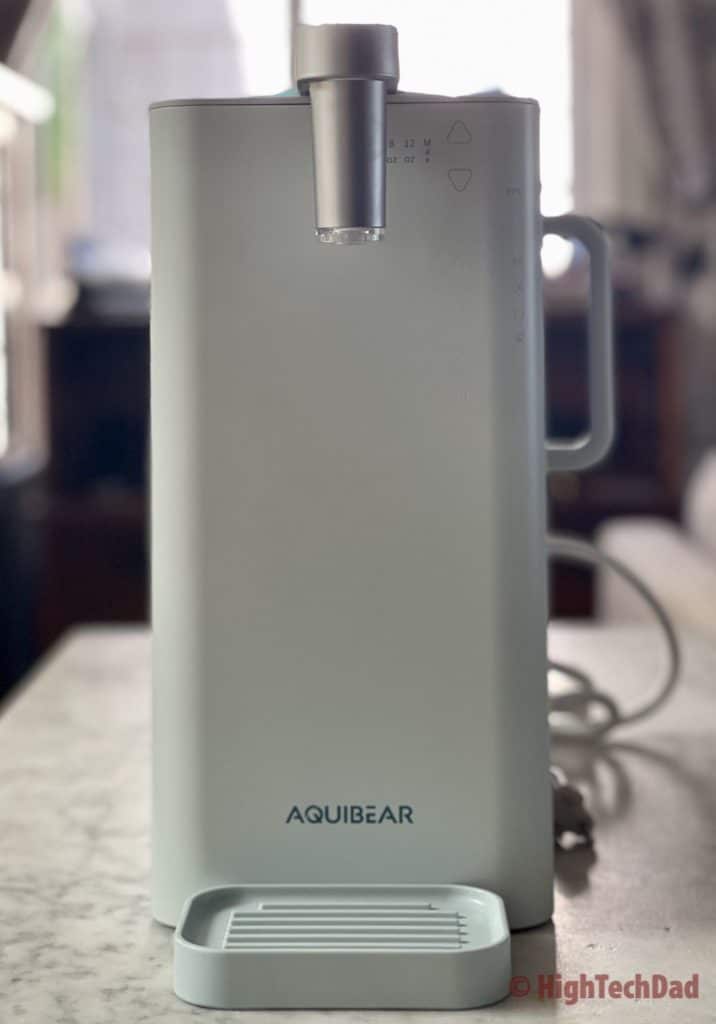
Reverse osmosis, moving from heavy concentration to less concentration, requires energy since it is doing the naturally-occurring process in reverse. The membrane has to allow for water molecules to pass through it but not things like bacteria, organics, or other dissolved materials like salt. When reverse osmosis is happening, it has to have enough energy and pressure to overcome the naturally occurring pressure of osmosis.
There is more scientific mumbo-jumbo behind this, having to do with the molecular weight (MW) of the molecules within the water. For example, the MW of a water molecule is 18. Sodium and Calcium have even lower MW’s. However, any contaminant having an MW larger than 200 should be stopped by a RO system.
As there is some complexity in home Reverse Osmosis systems, a majority of these systems are actually plumbed into your kitchen and can cost several hundreds of dollars. And, the fact that they are typically attached under your kitchen sink means they are not portable.
This is where the Aquibear is a bit more unique. It’s portable but uses much of the same technology.
The Tech in the Aquibear RO Countertop Water Purifier
Before I dive into the tech, I want to quickly talk about filtration and purification. Typical water filters (like the Brita filter or those found in your refrigerator) use an activated carbon filter. These remove elements that cause the bad taste and smell of water—things like chlorine. And they remove other larger contaminants. But that’s pretty much it.
With Reverse Osmosis systems, you have multiple layers of filters and the RO membrane that are active to remove much more from the water. And, there are RO systems that have different stages. Typically, you will see 3-Stage, 4-Stage, and 5-Stage systems for under your sink. But I have seen up to 11-Stage RO systems available. Remember, you probably have to replace a filter for each of those stages (filters = $$$).
A 3-Stage system, like the Aquibear, has…3 stages of cleaning. Typically Stage 1 is a carbon pre-filter. (This is like that Brita or fridge filter.) Stage 2 is the RO membrane. And Stage 3 is a carbon post-filter. A 4-Stage system usually adds a sediment pre-filter ahead of everything else and changes the last carbon post-filter to something called a “polishing filter” (which is, in effect, a carbon filter). A 5-Stage system has a sediment filter > carbon pre-filter > second carbon pre-filter > RO membrane > polishing filter. Other stages may add other types of specific filters into the process.
As I said, the Aquibear is a 3-Stage filter, but there are only two filters you have to replace six months to a year or so later (depending on your usage): the PPC Composite Filter and the RO Composite Filter. The filters for the Aquibear are provided by Hydranautics, one of the global leaders in membrane technology.

The two filters are cleverly hidden away in the main body of the Aquibear, almost like a secret compartment. You need to slide off the top to access them. Once the top is removed, taking the individual filters out is very easy. Note: as of this writing and because the Aquibear is still in the pre-production and funding stage, I don’t have a price for the replacement filters yet.
Using the Aquibear
OK, enough scientific tech talks. You probably want to know how it all works. The beauty of the Aquibear is that it is literally a plug-and-play type of system. The filters come pre-installed (at least my version did). You just have to unpack it and plug it into the power. There is no plumbing you have to do or anything like that.
One thing to remember, this review is based on the prototype/pre-production unit I received. I have provided the manufacturer with some usage feedback during my review period, so the production model may be different.
There is an initial setup process that I’m not going to talk about simply because the manufacturer has told me they are refining that process. But there will always be a process to prime the hoses and pumps and get the filters activated and working. This also will flush out the tubes and hoses.
There are three main sections to the Aquibear: the pre-filtered water storage reservoir, the removable purified water pitcher, and the water spout.

First, you remove the reservoir to fill it up with tap water. When you remove this tank, you will hear two beeps. This lets you know that it has been removed. The reservoir does have a handle to make carrying it a bit easier. And it has a lid to keep dust and debris out. When filling the tank, Aquibear recommends that you dump out the remaining water inside to ensure nothing remains settled at the bottom. When you place it back into the body, you have to be sure that it sits firmly in place. You will know if you have done this when you hear two beeps again.
Aquibear tries to ensure you always have filtered water available. So, from the reservoir tank, the water is automatically filtered and purified, and it is stored in the removable, small water pitcher. The water pitcher can be taken out and put in the refrigerator if you would like. But, in order for you to use the Aquibear in any way, the pitcher must be properly inserted into the base. When you remove it, the base will beep three times, and when you properly insert it, it will beep 3 times again.

Honestly, we rarely remove the pitcher; we use the water outlet spout instead. The spout itself can pivot 90º for better positioning. One nice feature about the spout is that it will light up either in blue when the cool water is being poured (it’s room temperature water) or in red if you choose to have hot water.

The hot water is practically boiling and can burn your hand. It’s perfect for tea (or, as my kids discovered, making hot chocolate). Note: because the water flow when hot water is activated is a bit slow, it does tend to splatter a bit more than when distributing cool water, so you should keep your mug closer to the spout when doing hot water. I have mentioned this to Aquibear, and this could be easily resolved with a water shield around the spout.

The front of the Aquibear is where you have all of the soft-touch controls for the water as well as the various alert lights. A quick note: in bright light, it is sometimes difficult to see the buttons and alert lights – I passed this information on to Aquibear. Just touch any of the buttons to wake it up from sleep mode and illuminate all of the buttons and indicators.
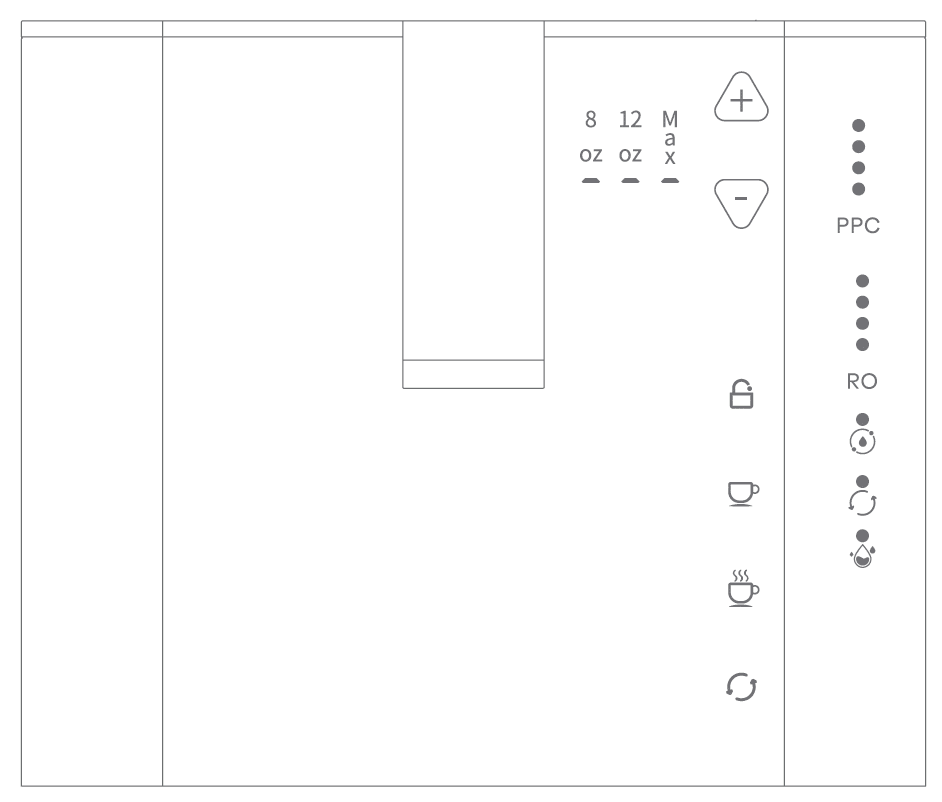
At the top, you have the outlet water volume. You can select 8 oz, 12 oz, or Max for the output. The 8 oz. is perfect for a cup or mug, the 12 oz. is great for a glass, and the Max just keeps pouring until you are out of water. Any of the settings can be started or stopped by pressing the hot or cold water button. You choose the outlet amount with the plus or minus arrow buttons.
The next most important buttons are the type of water you want: cool or hot. The cool water (room temp) is the cup icon without the steam, and the hot one is the one with the steam (obviously). After selecting the output amount, press either of these buttons for cool or hot water.
Below the cool/hot buttons is the flush button. This is only used when flushing the system for setup or cleaning. And at the top of the soft-touch button column is the lock. The lock serves a variety of purposes. You can activate a child lock to prevent kids from burning themselves with the hot water. Or the lock may automatically activate when hot water is not available. Pressing and holding the lock button for about 3 seconds will activate/deactivate the child lock feature.
On the far right-hand side are the various alerts and indicators. You can see the status of the two filters (PPC and RO) so that you know when you need to change a filter. After a couple of months of daily use, both of my filters are showing four white dots! If the red light on either of those filter indicators turns on, it’s time to replace the filter.

The final three indicators are important for daily use. The top one is related to changing the water. If it is flashing white, you need to fill the tap water tank. If it is flashing red, that means the Aquibear has detected a high TDS (Total Dissolved Solids) count. The water could be heavily polluted, so you need to replace the water in the tank. If it is solid red, you need to do the same thing as there is a high TDS count.
The indicator below that shows that the water is purifying (moving from the tap tank to the pitcher). And the bottom indicator…well, I’m not entirely sure what that is for.
Quick water quality tests
We always use filtered water in our house, even though the quality of our tap water directly from the faucet is extremely high. Some quick taste comparisons between the tap, the Brita-filtered water, the refrigerator-filtered water, and the Aquibear were so close, it was tough to tell the difference to my untrained taste buds. And there is no chlorine smell with any of those. And, for good measure, I tried a bottle of distilled water.
So, I decided to pick up a TDS meter/water quality tester to actually try to do something somewhat scientific. I tested the five water sources I named above: tap, Brita, fridge, distilled water from a bottle, and Aquibear. Here are the results:
- Tap water (cold) – 37
- Tap water (hot) – 52
- Brita filter water – 24
- Fridge water – 27
- Bottled distilled water – 31
- Aquibear water (cold) – 10
- Aquibear water (hot) – 22
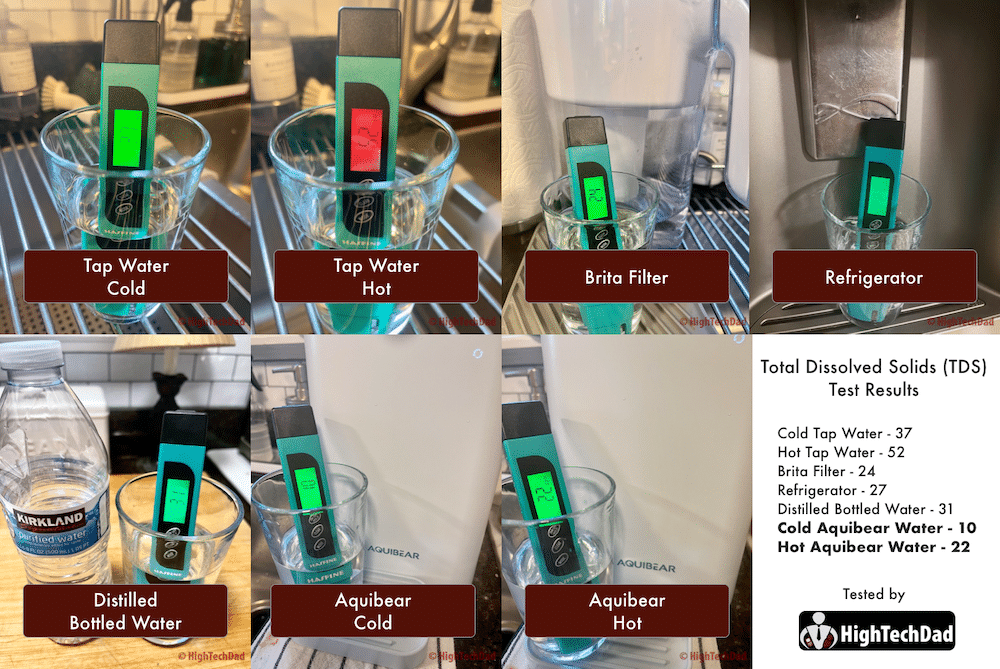
I will let the numbers speak for themselves (with a tiny bit of context). From what I understand, there is a TDS (Total Dissolved Solids) number range: 0-50 = ideal drinking water (reverse osmosis), 50-100 = carbon filtration, mountain springs, 100-200 = hard water, 200-300 = marginally acceptable, 300-500 = high levels of TDS, 500+ = maximum contamination (don’t drink). Average tap water is typically between 100 and 400. But this is just one source I found. Others say the ideal range is between 300-500. Bottom line, if you are over 500, you need a Reverse Osmosis system.
Final thoughts on the Aquibear – Cost & Availability
As I mentioned, as of this writing, the Aquibear is currently not in the production phase. However, some early-production units, like mine, have been distributed. And, there is currently an Indiegogo campaign launching shortly. That being said, you may want to track the campaign to get a better estimate of the price.
I am guessing that the Aquibear will be priced around $200-300, which would be in line with other under-the-sink RO units. And I’m guessing that the replacement filters will be less than $100. Remember, you probably only have to replace the filters about once a year, but it really depends on a few factors like the quality of your water and the amount you use it.

I have to say, though, this is a great device to have in your home or even your office. While the tank isn’t huge, which means that you do have to refill it quite regularly, especially if you are a heavy water drinker, the Aquibear’s size makes it quite portable, and it can be placed in any room. I was thinking that it would be an ideal gadget for a child going off to college (my daughter would LOVE to have one). Not only can they get pure water in their room, but if they need boiling-hot water, they would have that at the touch of a button.
The Aquibear is now used in our home each and every day and multiple times a day for both cold and hot water. It is super convenient, and you don’t have to worry about your water not being pure.
Disclosure: I have a material connection because I received a sample of a product for consideration in preparing to review the product and write this content. I was/am not expected to return this item after my review period. All opinions within this article are my own and are typically not subject to editorial review from any 3rd party. Also, some of the links in the post above may be “affiliate” or “advertising” links. These may be automatically created or placed by me manually. This means if you click on the link and purchase the item (sometimes but not necessarily the product or service being reviewed), I will receive a small affiliate or advertising commission. More information can be found on my About page.
HTD says: The Aquibear RO Countertop Water Purifier is one of those gadgets you didn’t realize you should have until you have one. Drinking lots of water during the day is critical to your health. But drinking well-purified and filtered water is even more important, and the Aquibear conveniently purifies tap water from a device that sits on your countertop.
HighTechDad Rating
-
Ease-of-Use
-
Family-Friendly
-
Features
Summary
The Aquibear RO Countertop Water Purifier is one of those gadgets you didn’t realize you should have until you have one. Drinking lots of water during the day is critical to your health. But drinking well-purified and filtered water is even more important, and the Aquibear conveniently purifies tap water from a device that sits on your countertop. The setup takes a little bit of time as you need to fully flush the pipes, hoses, and filters before first use. But once you go through the process, getting purified cool or hot water is just a press of a button. There are good child-lock controls to prevent smaller kids from getting burned by the hot water (it IS hot). Having RO purified water at the click of a button is extremely convenient. And, the fact that you can place this device just about anywhere makes it ideal for homes (or dorm rooms, for example). Note: I removed the Pricing rating from this review as this is a review of a pre-production unit, and pricing has not been announced yet. Also, the ratings are based on 2 months of usage of this pre-production unit, so the actual production unit may be a bit different.
Pros
- Easy to set up
- Conveniently place unit anywhere
- Easy to use – hot or cool water at the push of a button
Cons
- Hot water does splatter a bit more than cool water
- You must have the tank and pitcher firmly in place for the unit to be active (not really a “con” just more of an FYI)
- Difficult to see the buttons/indicators in bright light


5 comments
Holly
Bought this cheap on fb marketplace. Just runs a “cleaning cycle” continuously. Piece of Chinese junk.. misleading review.
Michael Sheehan
Remember, my review is quite old now. And it was of a prototype. And buying something off of FB Marketplace means it might not be fully working or used. I don’t think the company exists anymore.
Patricia Zapparoli, Canada
Hi it’s me again , I just figured out what I was doing wrong two days later but it’s working great now, I so happy it was me and not the machine. My coffee and tea taste the way they should noe, delicious. The pitcher only takes 5 or 6 minutes to fill, I just love the Aquibear machine, I hope it lasts me for many many years and it will certainly pay for itself? I will recommend this everyone. Thank you for this great machine!
Patricia Zapparoli
Who do I get ahold of to help me with a problem with the aquibear, the pump won’t stay on except for a minute or two to fill the pitcher, it shuts down. Please help.
Patricia zapparoli
I am having a problem with the pump staying on to fully flush the machine several times. It only stays on for a few minutes and then shuts off, it should fill the pitcher non stop until the tank is empty but it doesn’t want to fill the tank. What should I do. I am so excited to start using it properly.