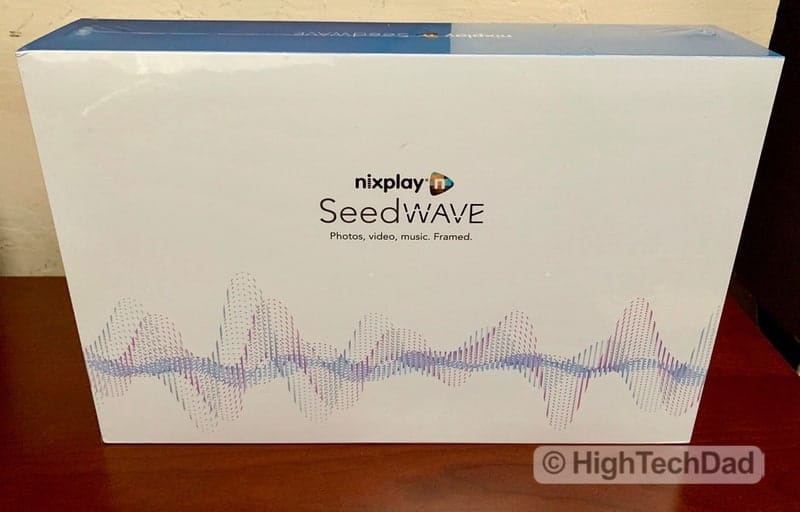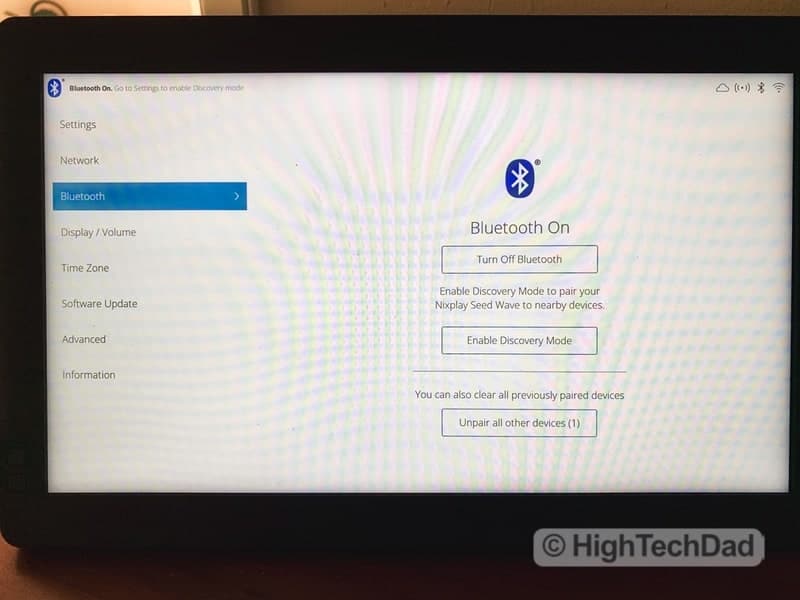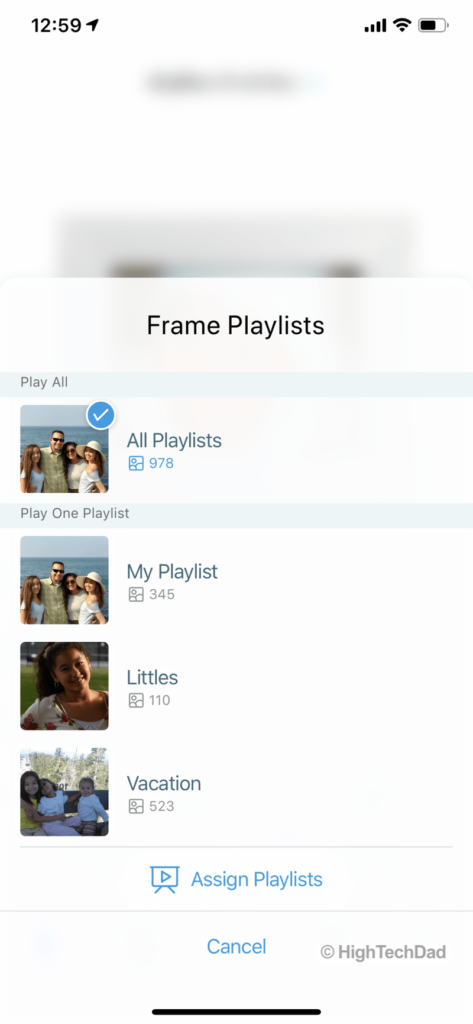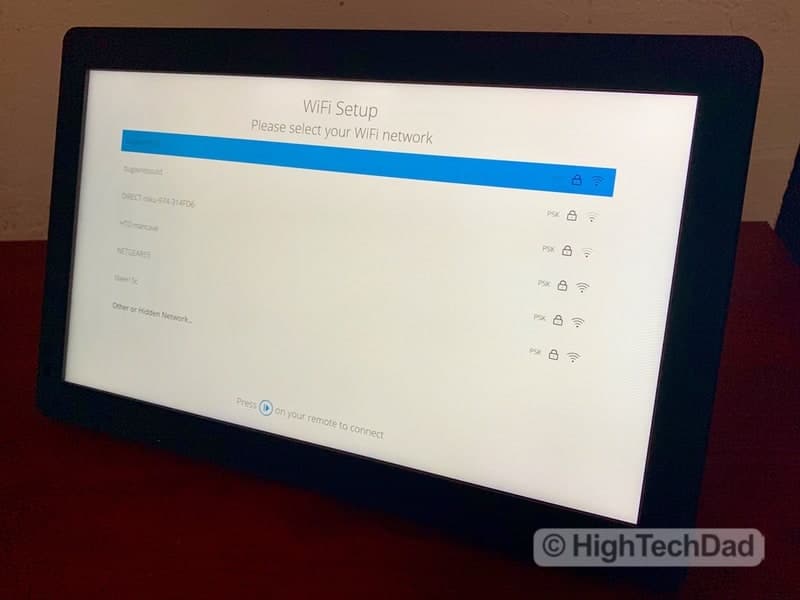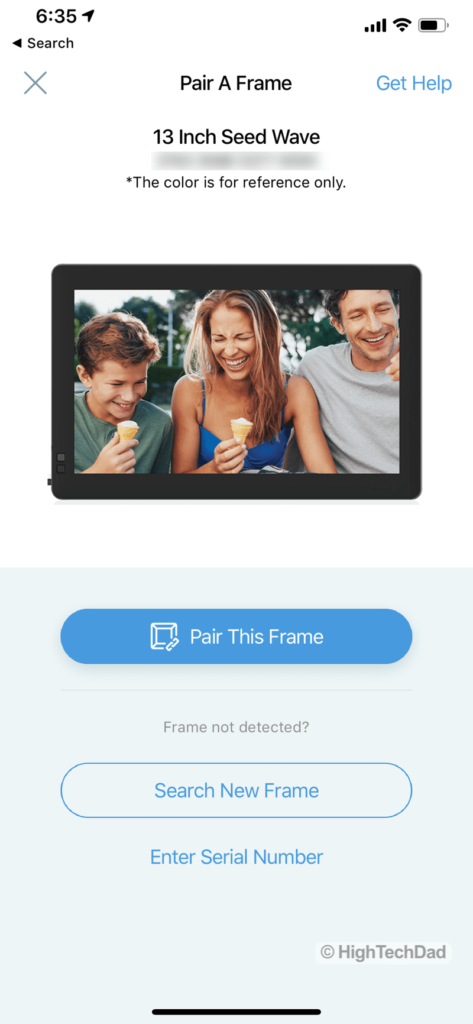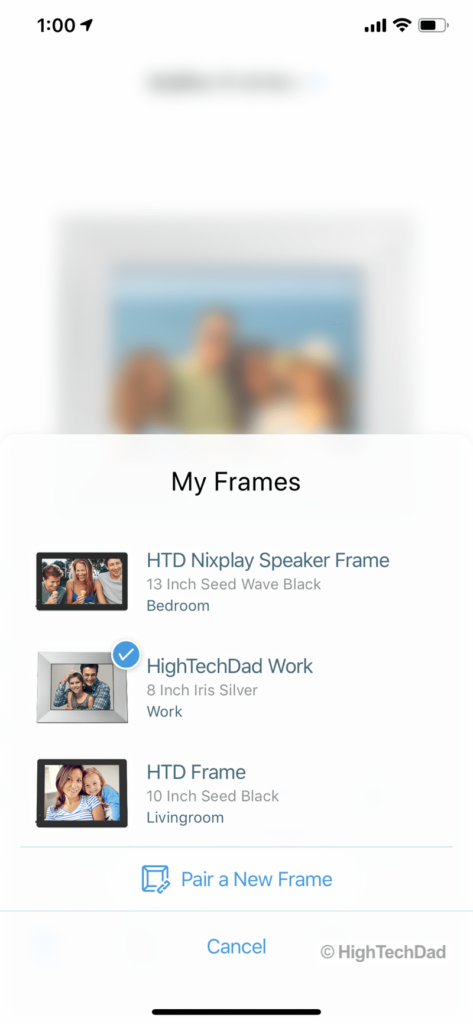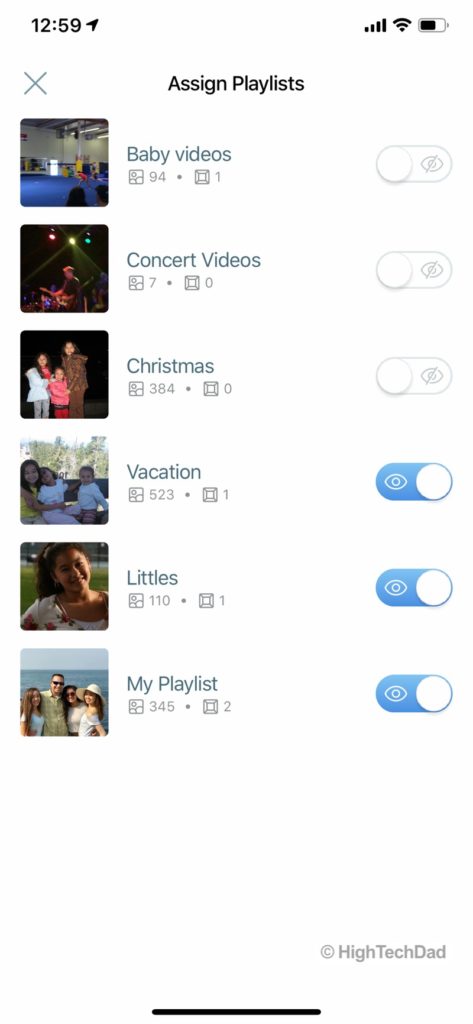I have been a huge fan of Nixplay’s digital frame offerings for several years. Not only do I have multiple frames around my home and office, but my parents have Nixplay frames as well in their homes, and we can send the latest and greatest “teen-approved” photos to those frames remotely. So I was thinking, how could they make their products that were already great even better? Well, there are two ways: with a newly upgraded app and with a new WiFi-connected frame that also has a Bluetooth speaker built in: the Nixplay Seed Wave. And, what a perfect gift to give moms for Mother’s Day! (*Disclosure below.)
Back in 2017, I reviewed the WiFi-connected Nixplay Seed which is a 10” digital frame. For years, it has been stopping my family in their tracks as they head out the door. Why? Because my wife is diligent in loading up photos from their past. My teenaged daughters (actually one is 20 now) absolutely love seeing old pictures of our travels, adventures, school, and extracurricular activities of when they were babies, toddlers, pre-teens, or tweens.
In 2018, I got my hands on and reviewed the Nixplay Iris WiFi Cloud Digital Frame and kept that one for myself. I brought it into the office and told my wife (again, the manager of all things digital media) to load up work-appropriate photos of my family. Again, the Nixplay frame became a conversation-starter as my workmates got a glimpse of my family during various stages of their lives.
It’s now 2019, and I have had the opportunity to test out Nixplay’s new 13-inch Seed Wave WiFi Connected Frame. And once again, it has become a conversation-starting digital frame that stops my family in their tracks so that they can see the content on there.
But this time, I had my wife take a different approach with the type of media she uploaded to the digital frame. And there is a big reason why.
The Nixplay Seed Wave is Designed for Multimedia
For the most part, the Nixplay Seed Wave is quite similar to the other connected digital frames that Nixplay offers, specifically the Iris, the Seed, and the Original. The Seed Wave ups the capabilities because of one key new feature, the addition of a Bluetooth stereo speaks. I’m guessing that the “wave” addition to the Seed name is because of soundWAVE.
So, while with other models you could show video and hear the sound, the Seed Wave actually has some robust 2×5-watt Bluetooth speakers built in. This is where the big difference is. The built-in speakers of the other frames are ok, good enough to hear what is going on in a video. But with the Seed Wave, there are higher highs and lower lows, and you can crank it up pretty loud.
As a test, I loaded some clips from an English Beat concert I recently attended. (Remember, the videos were recorded on a smartphone so not the greatest quality, and then the frame was filmed with another smartphone.)

Suddenly your videos have more life. But, the sound doesn’t stop there. The Bluetooth speaker doesn’t have only to be tied to videos that you upload to the frame. You can also pair your Bluetooth-enabled device and use it as a stand-alone speaker.
Once your device is paired with the Seed Wave, you can stream music from the device. And, as a bonus, you can still show photos or videos (without sound) while streaming a soundtrack. I think this would be great for graduation parties (take photos from the graduation and stream music during a party). Or perhaps a wedding photographer would want to showcase their work while playing some classic wedding music in the background.
Or for Mother’s Day, you could load up the Seed Wave with lots of baby and kid photos and play a playlist that is mom’s favorite. The possibilities are limitless.
Let me now explain why I wanted my wife to take a different approach to what she loaded on the Nixplay Seed Wave and what I asked her to do. Because of these new speakers, I asked her to only upload videos to the Seed Wave. That way we could really hear what was going on in all of the videos.
Loading Photos & Videos (The Good and the Bad)
The process for putting images onto any of the Nixplay WiFi-connected frames is pretty much the same. Yes, the Nixplay app actually has undergone a significant rework, making it more intuitive and user-friendly. And, you can still upload images using a web browser. And, you can link galleries from your Google Photos account (we haven’t tested that since we all have different accounts and just felt it was better if we just ran all of the photos through my wife, so she had them archived on her computer as well).
First, you need to pair your Nixplay digital frame (only the WiFi-enabled ones). This process is extremely easy. You plug in the Seed Wave, for example, and then work through a few screens using the included Infrared remote. Most WiFi can connect but you should ensure compatibility (e.g., my work WiFi, because it was enterprise-level, wouldn’t work, so I had to occasionally create a hotspot with my iPhone to download new photos and updates). The Seed Wave, like the other frames, supports 802.11 b/g/n only.
Once you have the digital frame connected to your WiFi, you can use the Nixplay app to finish up any configurations or settings, set up albums and playlists, and assign playlists to the frames that you have.
And, after connecting the frames to your smartphone’s Nixplay app, you can simply upload photos and videos from your smartphones camera roll. Within a few seconds, the images or videos will appear on the screen.
But there are a few things that I learned about videos that I figured was important to note.
For starters, video playback on the Nixplay digital frame is limited to only 15 seconds per video. So don’t expect to play long movies or anything (although that would be kind of neat). I believe they limit the length of video playback to 15 seconds to ensure that the file size of the video storage isn’t huge. Video files take up a lot of space.
The second thing I want to point out is that if you want to upload videos that are stored on your computer, you cannot use the web interface. The web interface only allows for images to be uploaded.
This was a tiny problem for us because my wife has been storing video for many, many years on her computer. Since video files can be large, as I mentioned, we have a fire-proof external USB drive that we use to archive all of our digital memories.
So getting those old videos from my wife’s computer and on to the Nixplay Seed Wave was a bit more complicated. But she figured out a process. She found the videos she wanted and then put it on her OneDrive account. Then, on her iPhone, she accessed those videos via OneDrive and saved them to her camera roll. From there, she could then easily upload them to the Nixplay frame.
The process takes a bit longer, but it does work. I have mentioned to Nixplay my request about allowing videos to be uploaded via the web interface as I feel that there may be other people who do the same thing (e.g., move videos off of their phones or video cameras to physical storage).
A Great Gift for Moms, Dads, Grandparents, or Yourself
I really believe that digital picture frames are an outstanding gift for family and friends. You can share memories, and even update playlists remotely on other Nixplay frames. This is particularly good for those people who are not as tech-savvy. My wife manages all of the Nixplay frames, even the ones not at our house.
And, as I mentioned in an earlier review, having a digital frame at work is great (if not a bit distracting). It’s much better than just having one picture permanently on your desk. A digital frame is interactive, you can play or pause photos or videos whenever you want. And it adds a bit of excitement to a potentially dull desk.
The Nixplay Seed Wave has the following specs:
- 13” 1920×1080 FHD display
- 13.23 wide x 8.38 high x 1.48 deep dimensions
- Weighs 960 grams
- Supports JPEG/JPG photos
- 8 GB of internal storage (and 10 GB of cloud storage)
- 2x5W Bluetooth 4.0 speakers
- Integration with Google Photos, Instagram, Dropbox, Facebook, Amazon Alexa, and Flickr
In the box, you get the NixPlay Seed Wave frame, an Infrared remote, a rubber stand, power adapter with multiple-plug options, and the instruction guide.
The Nixplay Seed Wave retails for $249.99, and you can get it on Amazon for $249.99 (the price will probably drop once this frame has been on the market for a bit longer.
Shop on HighTechDad
The product shown below (and related products that have been reviewed on HighTechDad) is available within the HighTechDad Shop. This review has all of the details about this particular product and you can order it directly by clicking on the Buy button or clicking on the image/title to view more. Be sure to review other products available in the HighTechDad Shop.
So, the next time you are trying to figure out an excellent gift for friends and family, one that continues to give joy the more you use it, be sure to think about one of the digital frames by Nixplay. I recommend getting one that is WiFi connected as the process of putting photos or videos on it is extremely easy, especially using the redesign Nixplay smartphone app.
Disclosure: I have a material connection because I received a sample of a product for consideration in preparing to review the product and write this content. I was/am not expected to return this item after my review period. All opinions within this article are my own and are typically not subject to editorial review from any 3rd party. Also, some of the links in the post above may be “affiliate” or “advertising” links. These may be automatically created or placed by me manually. This means if you click on the link and purchase the item (sometimes but not necessarily the product or service being reviewed), I will receive a small affiliate or advertising commission. More information can be found on my About page.
HTD says: Ensuring that you are saving your digital memories is essential. But, putting them out to display and allow friends and family to take a trip down memory lane is even better. And you can do all of this easily with the Nixplay Seed Wave which is even better with the enhanced sound output.
HighTechDad's Ratings
-
Ease-of-Use
-
Family-Friendly
-
Price Point
-
Features
Summary
Ensuring that you are saving your digital memories is essential. But, putting them out to display and allow friends and family to take a trip down memory lane is even better. And you can do all of this easily with the Nixplay Seed Wave which is even better with the enhanced sound output. The Nixplay Seed Wave digital picture frame is extremely easy to set up. Once you have it connected to WiFi, you just use the smartphone to upload photos and videos. Photos (not video) can also be added via a web browser from a computer. The great thing is, you have a digital picture frame AND a Bluetooth stereo speaker in the same device. They can be used independently or together. Price is fairly reasonable if you think about having two devices in one. And the Nixplay digital frames can be remotely managed so that you can upload photos and videos to connected frames around the world.
Pros
- Easy to set up
- Easy to add photos and videos from smartphone
- Provides tons of enjoyment
Cons
- No way to upload videos from a computer
- Videos limited to 15-second playback