How many hours a day do you stare at a screen? And don’t just count a computer screen – what about your smartphone or TV? I will make an unscientific guess of at least 6 hours a day. I have seen estimates that it is higher. And, of course, it depends on your age, income, what your job is, where you are located, and other variables. I work in front of a computer at least 8 hours a day or more, and I use my smartphone and tablet as well as watch some TV. So, I obviously have probably too much screen time. Because of this, I realize that it is critical to not only get my eyes checked regularly (to update prescriptions) but also to get blue-light-blocking lenses. And that is where Gunnar comes into play. GUNNAR Optiks, a brand known for its cutting-edge eyewear solutions, has been at the forefront of the computer glasses revolution. (*Disclosure below.)
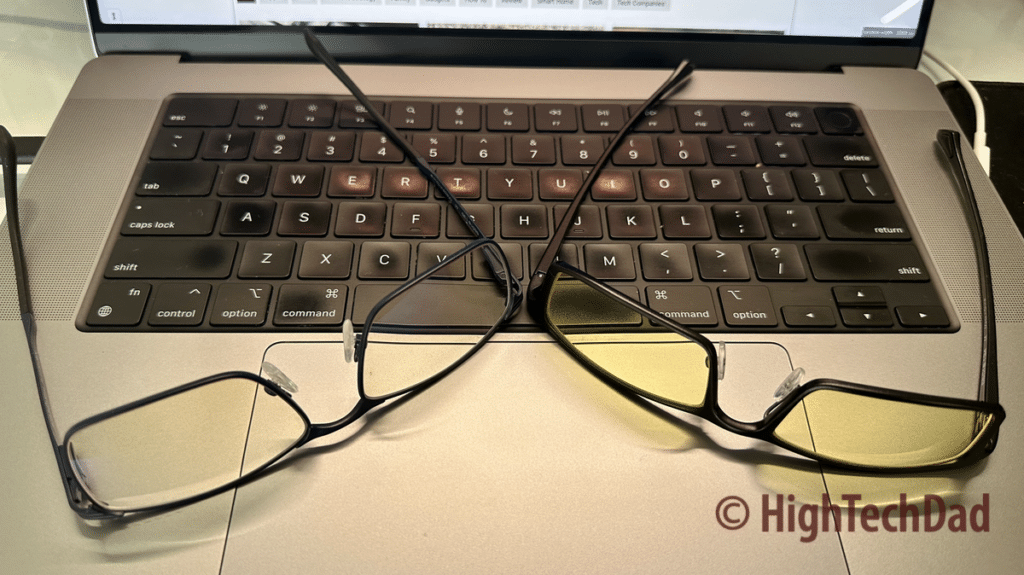
I tested out two different frames and lenses from Gunnar, the Mendocino (with a clear and progressive prescriptive lens) and the Phenom (with an amber and progressive prescription lens). In this article, I want to explain the various types of lenses available (prescriptions, various tints, and light-blocking options) and why they are essential. But before doing that, I would be remiss if I didn’t talk a bit about the Gunnar frames.
Table of Contents
I actually am no stranger to Gunnar. Back in early 2009 (yes, about 14 years ago!), I reviewed the Gunnar SheaDog computer glasses. Fast forward to now, and Gunnar has expanded their line of computer glasses and added much more advanced prescriptions, readers, youth, outdoor, and other lines to their catalog. I’m pretty confident you will find a style you like with the lenses you want. Trust me, though, making a frame selection is not only highly subjective, it takes forever to do. Luckily, Gunnar provides a “Virtual Try On” functionality that uses your smartphone or computer’s forward-facing camera to superimpose the Gunnar frames on your face, allowing you to get a better idea of how a particular lens frame will look on you.
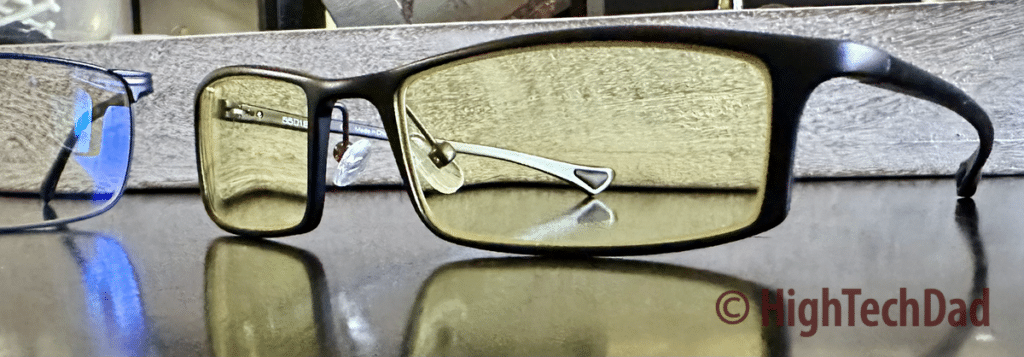
Once you get through that difficult process of choosing the lens frame you want, you need to decide on the tint of the lens as well as the use case for your glasses (e.g., in front of a computer, being outdoors, reading glasses, or just using all of the time). You can get Gunnar glasses without a prescription and simply have different lens tints if you want. For those lucky people without the need for prescriptive glasses, this is a great path to take. The frames I have tested (Mendocino, Phenom, and yes, the SheaDog) are incredibly lightweight – so much so that you barely recognize they are on.
5 reasons why you should have blue light protection
Before I go deeper into the Gunnar solution with their specialized lens crafting, I should point out the importance of having blue light protection with any glasses you use in front of screens. First, however, I should point out that I am NOT an optometrist or eye doctor. Before making any choices of lenses or magnifications or anything like that, I recommend you talk to a specialist.
Each person’s eyes are different and require different types of prescriptions. For example, as a child, one of my eyes crossed in (strabismus). I had one eye doctor who immediately wanted me to wear glasses. But I was so young that my parents didn’t want to do that. They got a second opinion, and the doctor recommended that I simply use some eye-strengthening exercises, and it would eventually correct. Over a few years, it ultimately did correct itself, but it took a long time. Which medical opinion was the correct one? Who knows.

Only in the past decade have I started wearing glasses when working at the computer. And part of that was to reduce eye strain and block blue light. So, again, I recommend getting your eyes checked regularly (the technology they use now is simply amazing).
But here are some top-level reasons why you may want to get, at a minimum, a blue light-blocking lens on your glasses:
- Reduced Digital Eye Strain: Blue light from screens can make your eyes feel tired, dry, and achy after prolonged use. Blue light protection in glasses helps ease these discomforts, making using computers, smartphones, and TVs easier and more comfortable for extended periods.
- Improved Sleep Quality: Using screens, especially in the evening, can mess with your sleep. Blue light protection glasses help prevent this disruption, making it easier to fall asleep and enjoy better quality sleep.
- Prevention of Macular Degeneration: Blue light, when too intense, can harm the sensitive cells in the back of your eyes. Protecting your eyes from excessive blue light can lower your risk of developing a serious eye condition called age-related macular degeneration, which can lead to vision loss.
- Reduction in Screen Glare Discomfort: The glare or reflections on screens can strain your eyes and make it hard to see clearly. Blue light protection glasses help reduce this glare, making your digital content easier to see without causing discomfort.
- Long-Term Eye Health: Shielding your eyes from too much blue light is vital for keeping your eyes healthy in the long run. It can help reduce the risk of eye problems like cataracts and age-related macular degeneration as you age.
You can get blue-light-blocking screen protectors for your smartphones, but it is a bit more difficult to do that with computer monitors and laptop screens. Newer devices do offer things like “night shift,” which changes the color of the screen output to more of a brownish color. This can help with eye strain when working at night.
Or, the easiest solution is to get computer or reading glasses with blue light-blocking lenses — you don’t even need a prescription to get those types of lenses. And that is what Gunnar offers, prescription or not.
Different types of prescriptive lenses from Gunnar
But what type of prescriptive lens should you get? Well, again, a medical professional can help you with that. It is vital to get your eyes examined regularly, as your eyes may get worse (or better) over time. And the type of lens prescription depends on the kind of environment you will be using them in. If you sit staring at a computer screen all day (short to medium focus), you will want one type. If you use them only for your smartphone, you may want a short focus only. A progressive lens might be appropriate if you are watching TV and looking at your phone, a medium to longer range. If you are driving at night, you may need something entirely different.
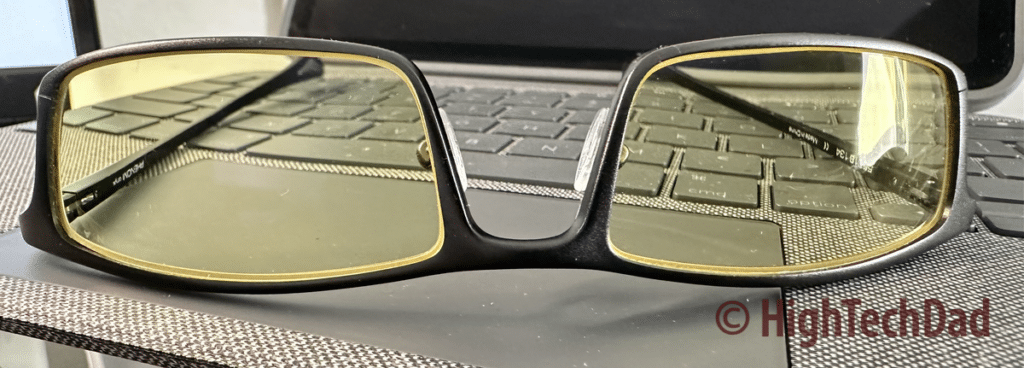
For the computer, smartphone, and TV use cases, Gunnar has various options (and more options are available apart from the three I list below). Again, I am coming from the perspective of screens.
1. Single Vision Prescription Lenses:
- What They Are: Single vision lenses have a uniform prescription power across the entire lens surface. They are typically used to correct a single vision problem, either for distance (nearsightedness or farsightedness) or for reading (presbyopia).
- Usage: Single-vision lenses are suitable for individuals who require correction for a specific distance, such as reading, driving, or using a computer. They are not designed to accommodate multiple vision needs simultaneously.
- Computer Use: While single-vision lenses can be used for computer work, they may not be ideal for prolonged screen time, as they do not address the intermediate range of vision that is common when working on a computer.
2. Progressive Prescription Lenses:
- What They Are: Progressive lenses, also known as multifocal lenses, offer a seamless transition between different prescription powers within the same lens. They have a gradual change in prescription, allowing wearers to see clearly at various distances, including far, intermediate, and near.
- Usage: Progressive lenses are designed for individuals who have multiple vision needs, such as distance vision for driving, intermediate vision for computer work, and near vision for reading. They eliminate the need for separate pairs of glasses.
- Computer Use: Progressive lenses are suitable for computer use because they provide clear vision at both intermediate and near distances. However, some users may find that the intermediate zone in standard progressive lenses is not optimized for extended computer work.
3. Computer Progressive Prescription Lenses (Gunnar Specialization):
- What They Are: Computer progressive lenses, like those offered by Gunnar, are a specialized type of progressive lens designed primarily for computer use. They are optimized to provide clear, comfortable vision at intermediate and near distances, which are common when working on a computer.
- Usage: Computer progressive lenses are tailored for individuals who spend extended hours working on a computer or other digital devices. They offer a larger, more comfortable intermediate zone than standard progressive lenses.
- Computer Use: These lenses are ideal for computer work as they prioritize the intermediate vision zone, making it easier to focus on the screen while maintaining clear vision of nearby objects like the keyboard and documents.
The two Gunnar glasses I received for this review were both progressive lenses. My optometrist wrote a lens prescription for this type of scenario. Honestly, I had never used progressive lenses before and was intrigued by the dual-use case – I could look at my smartphone up close easily and then look at something further away.
It took a while for my eyes to get used to this new prescription. Honestly, it was a bit confusing for the first few days or weeks, and I had to figure out what worked best. I found that when I looked through the lower part of the lens at my smartphone, it was perfect. But when I was sitting in front of my computer, it was not.
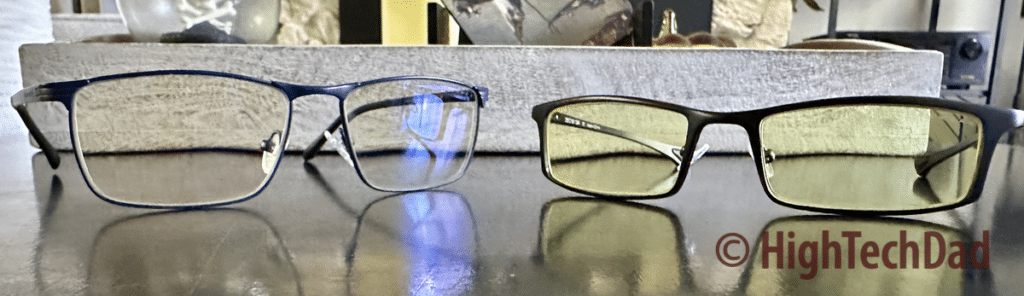
So, I kept trying different environments on how to use the progressive lenses. And here’s what I discovered, based on my prescription, was best. These two Gunnar glasses were perfect for sitting on a couch with my smartphone and watching TV. The TV is obviously much further away than my computer monitor. So, I found that TV watching went to a whole new level. Things were much clearer than I had ever seen. And, if I had to look down at my phone, I would look through the lower part of the glasses, and everything looked great!
But it took some getting used do. Looking through the upper part of the lenses for the TV versus the lower part for my smartphone was a new thing for me. But I’m getting used to it. Unfortunately, I’m still stuck without a glasses solution for just working in front of a computer, the use case I really need to solve. In this case, I will probably get a single-vision lens with a specific prescription for that – all with blue light blocking, of course.
Do lens tints matter?
When I originally reviewed the Gunnar Sheadogs, I remember how they were slightly tinted and how the colors and contrast seemed to magically pop on the screen. You can get a variety of lens tints from Gunnar for a variety of needs. But remember that they do alter the colors as they appear on the screen. For example, if you are a graphic designer, you may want to get a clear or very lightly tinted lens to ensure your colors are preserved. But if you are a gamer, you may want a higher contrast to see what “dangers” are lurking in the shadows, so you may opt for a different lens tint.
Gunnar has two main tints available in their lenses: Amber and Amber Max. And they have a “Clear” option – their “Clear” option provides some tinting for blocking blue light. Gunnar has a number scale called the Gunnar Blue Light Filter (GBLF) that they use for this. Clear is 35, Amber is 65, and Amber Max is 95 on their filter scale. They equate it to sunblock protection you get in sunscreen lotions (SPF – Sun Protection Factor).
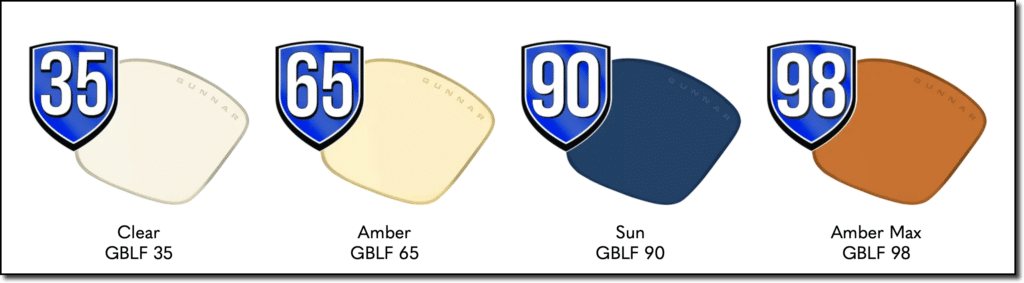
Amber Max – engineered to provide maximum protection against harmful blue light. These lenses effectively filter out a significant portion of high-energy blue light emitted by digital screens, LED lighting, and other artificial sources. They are designed to both filter out blue light but also enhance contrast and visual clarity. They are recommended for work or play on digital devices without visual fatigue.
Amber – these are also made to provide substantial blue light protection and are perfect for daily screen use. While they don’t offer as much contrast as the Amber Max lenses, this tint is more than adequate for extended computer or smartphone use and will help reduce digital eye strain.
Which tint you choose is a bit of a personal preference based on the computer or screen use case you are in for the majority of your time. Based on my testing, the Clear is pretty well-rounded, but the Amber provides some excellent contrast, especially when watching movies. As I don’t have any Amber Max lenses to test, I cannot comment on that contrast definition.
A quick note about the Gunnar frames
Honestly, lens frames are entirely personal. What you like might be completely ugly for someone else. When choosing a frame, be sure you get lots of opinions (to confuse you even more – haha). Unless you are on Zoom or Webex video calls all of the time (where you actually see yourself), you don’t really know what you look like when wearing them.

A virtual try-on feature on the Gunnar website allows you to “see” what particular frames and lens tints would look like on you. You must grant access to your laptop or smartphone camera to use it, and the frame is superimposed on your face in real time. It’s not perfect, but it does provide you the virtual try-on option.

The two frames I have (the Mendocino and the Phenom) are incredibly lightweight. So much so you barely notice they are on your face. The Phenom is a bit “edgier” with a smaller lens size. And it feels slightly more rigid than the Mendocino, which has a somewhat larger lens size. I’m still trying to decide which I prefer from the progressive prescription perspective. They both have the same prescription, but for some reason, I like the smaller lens size of the Phenom a bit more. I’m still testing them, though.
Pricing option for Gunnar glasses
As mentioned, there are a lot of choices to make when it comes to getting computer or reading glasses. And a lot is governed by what your eye doctor recommends. You have to think about the frame style, the type of lens (single vision, progressive, or computer progressive), and the kind of tint (clear, Amber, or Amber Max). Blue light blocking should not be an option – always get it. It’s not a simple point-click-buy decision – you need to think it through.
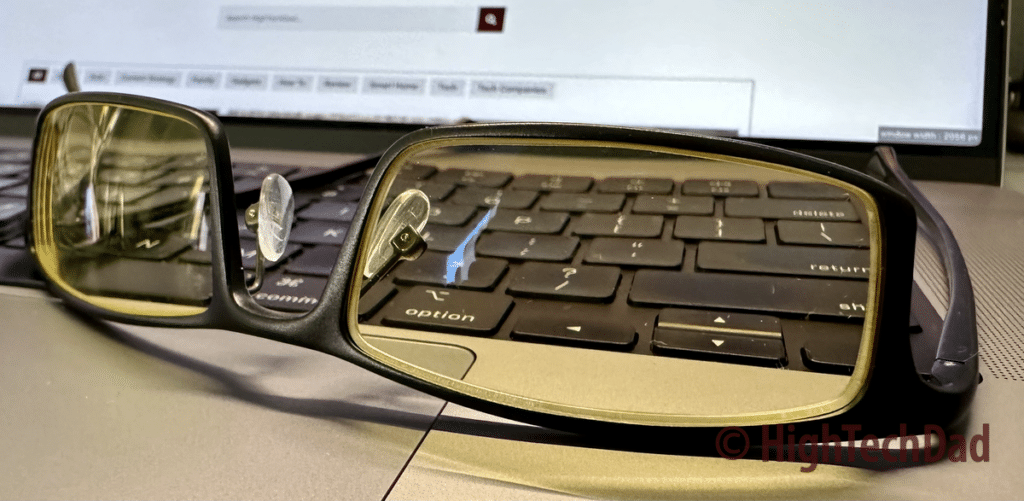
The Gunnar website has a lot of different frame options available (both directly on their site and on their Amazon store). I have listed out the two frames I have and the different pricing options based on which lens you choose.
Mendocino – $119.99
- Mendocino Prescription (Single Vision) – $269.99
- Mendocino Prescription (Progressive) – $369.99
- Mendocino Prescription (Progressive – Computer) – $369.99
Phenom (GUNNAR-Focus) – $104.99
- Phenom Prescription (Single Vision) – $254.99
- Phenom Prescription (Progressive) – $354.99
- Phenom Prescription (Progressive – Computer) – $354.00
These are just two frame choices available out of many, many more, so I encourage you to spend some time on the Gunnar site.
Note: I have not provided a product rating for this review simply because of the frame, lens, and tints available for Gunnar glasses. The ordering process is fairly straightforward. You find a frame that you like, then choose if you will use a prescription or not (you need one from your eye doctor), and choose a lens tint. There may be other options that you need to configure as well. Once you have finalized your glasses to your liking, you place your order, and your glasses will be custom-made for you. The glasses will come within a few weeks.

The bottom line here is that you should take care of your eyes, especially if you spend a lot of time in front of screens. Blue light is harmful over the long term, so at a minimum, it’s crucial to get screen glasses that block blue light. And it’s essential to visit an optometrist on a regular basis to have your eyes examined and get updated prescriptions. Then comes the fun part of choosing a stylish frame, and that is where Gunnar can definitely help you out.
Disclosure: I have a material connection because I received a sample of a product for consideration in preparing to review the product and write this content. I was/am not expected to return this item after my review period. All opinions within this article are my own and are typically not subject to editorial review from any 3rd party. Also, some of the links in the post above may be “affiliate” or “advertising” links. These may be automatically created or placed by me manually. This means if you click on the link and purchase the item (sometimes but not necessarily the product or service being reviewed), I will receive a small affiliate or advertising commission. More information can be found on my About page.
HTD says: Safeguarding our eyes has never been more critical. With its innovative features like computer progressive lenses, the game-changing Amber Max lens tint, and stylish frame styles like Mendocino and Phenom, Gunnar is an excellent source for computer glasses.


