There are many, many options available for portable charging solutions. And I’m not talking about tiny little battery packs; I’m talking about those larger ones with handles that weigh a few pounds but provide many hours of power to devices and small appliances…that is until they run out of charge. Then you are stuck with a large doorstop. However, the Runhood RALLYE 600 Pro has a unique and ingenious solution to provide you with virtually unlimited AND uninterrupted portable power. And the PRO model offers excellent flexibility for portable charging. (*Disclosure below)
I have reviewed a few battery solutions (and may have some more reviews coming), but the Runhood RALLYE 600 Pro definitely stands out from the rest that I have tested thus far. The hot-swapping of batteries and modular approach to this large portable battery power station makes it extremely useful for various use cases, whether for emergency purposes, camping, road trips, backyard, or just having on-demand power available whenever you need it.
There are several models available from Runhood that leverage this modular approach, the Pro version being the top-of-the-line with all of the bells and whistles, including solar panels, multiple modular hot-swappable batteries, and snap-on charge connectors. These are game-changers, and I will go into more detail on these a bit later in this review.

In general, having a large, portable, and on-demand battery backup is an essential emergency gadget. Sure, if you need to charge something when you don’t have power in your home, you might have other options, like that battery on wheels parked in your driveway or garage. Or you can use laptop batteries to charge up smartphones. But having something contained in one device that is also portable is extremely useful.
Table of Contents
Video and Features of the Runhood Rallye 600 Pro portable power station
Update 5/30/2023: I recently filmed a deep-dive video review of the Rallye 600. Many items in this written review are covered in the video; however, some items may only appear in the video or in the article below. My suggestion is to look at both reviews for the most detail. Please do leave a comment if you have questions!
The features I talk about below are specific to the Pro model. However, the core components of this power station battery solution are the power station itself and two energy bar batteries. The Pro adds in the solar panels, two additional energy bars, an AC connector, a USB connector, and a solar panel. Let’s start with the power station, as it is the base of all things power-related for this power station.

The orange-colored host power station is the main component of this battery solution. It is pretty heavy-duty and has a built-in carrying handle. The long sides do not have any functions other than to display the logo. It’s the front and back of the power station that are the most interesting. On the front, there is a multi-level LED light (bright, dim, and flashing) that is turned on or off via the LED button. To use the LED light, you must power on the Rallye 600 by pressing the power button. This enables all of the batteries.
When you turn on the Rallye, the LCD screen to the left of it lights up. On the screen, you can easily see the current charge of the installed batteries, the amount of power coming in (e.g., from charging), the power going out, and icons indicating how many batteries are installed (one or two). When you activate the AC or DC power ports, you also get an indication of the hours remaining in the batteries based on the amount of power coming in and going out.
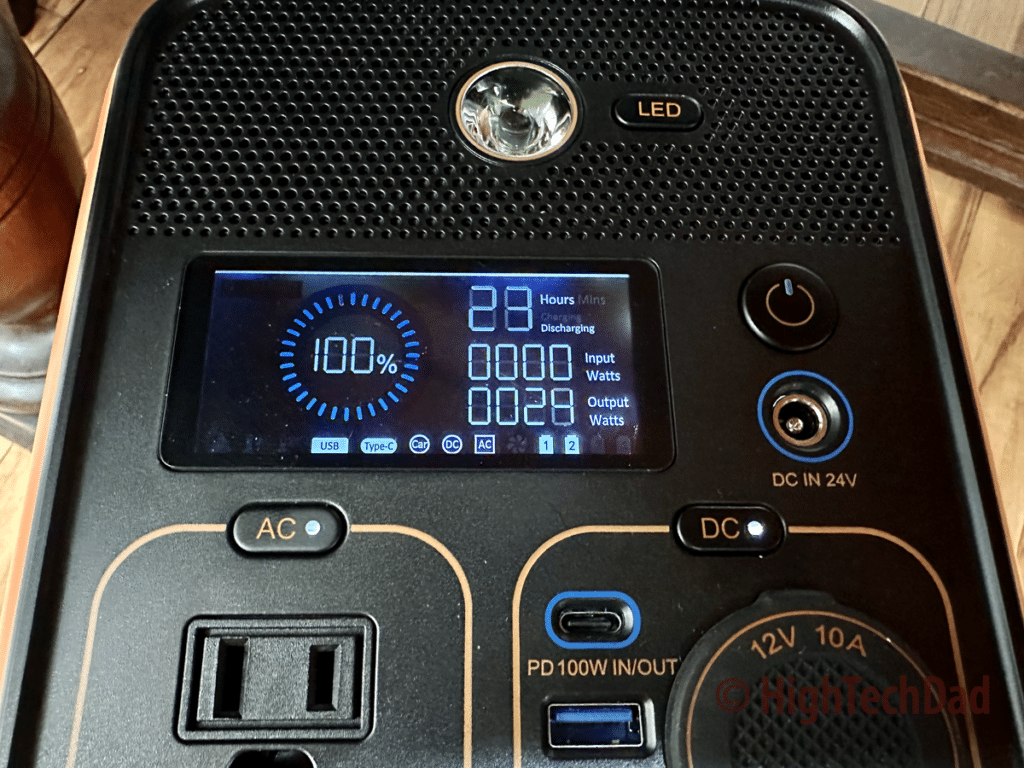
For example, my MacBook Pro is currently trickle charging, plugged in via one of the two USB-C ports. The output wattage is listed at ~28w, and the screen says that I can charge for ~24 hours at that level. I had both the AC and DC options on. When I turn off the AC plugs, the hours jump to ~30+ hours. Again, my Mac is trickle-charging. Obviously, the remaining hours will vary by the number of batteries you have plugged in and the power requirements of any plugged-in devices.

The LCD panel will dim if the system is idle for more than 5 minutes, and if there are no power inputs or outputs for 20 minutes, the entire power station will turn off.
Other icons and indicators on the LCD screen are quite helpful. These include:
- Overload – if any of the outputs pull too much power, the OVERLOAD indicator will display.
- Time – the remaining charging/discharging time estimate will be displayed based on the input/output (in hours or minutes).
- Battery Level – visual indicator of the battery level.
- Battery Capacity – you will see the percentage of remaining power.
- Input/Output Watts – shows real-time input and output of watts based on what is plugged in.
- Energy Bar indicators – will show the number of batteries plugged in.
- Fan – if the fan is running to cool the battery, the fan icon will show
- Active ports – if any ports (USB A or C, Car, DC, or AC) are active, they will display.
- Low/High temperature – if the main unit is too hot or cold to operate, it will display. When this happens, you should NOT use the unit. It will stop charging/discharging automatically.
- Major Failure – if this icon displays, stop using the unit.
Directly below the power button is the 24V DC In port. This port is used for charging any batteries currently inside the host power station of the Runhood Rallye. This input port is used for standard wall charging using a 180W wall charger, a 100W solar panel, or a 12V/24V 10A car power input. If you want the fastest charging, you will want to use the wall plug, which will charge two batteries within a few hours. Solar will take a full day (perhaps 8 hours). And, with the solar, to get the best charging speeds, you need direct sunlight, and you will probably have to keep readjusting the panels (more about solar later). The car charging option is in between the wall and solar charging times. (Note: you should be careful when using your car battery to charge and only charge when your car is running so that you don’t deplete your car’s battery.)

On the lower left of the front panel are the AC outputs. These consist of two 2-pronged wall plugs. You can plug in a 3-pronged plug, but only one at a time. To activate the AC power, you press the AC button. The AC port can output 100V 600W. If you plug in something too powerful for the power output of the plug, an OVERLOAD warning will display, a beeping will occur, and the AC output will stop. For example, I plugged in a heavy-duty vacuum with a much higher wattage than the port could handle, and the AC output shut down. To reset, I just pressed the AC button to turn it off and on again.
On the lower right of the front panel are the DC outputs. There are two USB Type-C outputs (one of which can also be used to charge the batteries of the Rallye 600 Pro), two USB Type-A ports (which are QuickCharge 3.0 outputs with a maximum of 28W per port), a car port (maximum output of 10A – you can potentially partially charge up a dead car battery if done correctly), and a DC output (two DC5521 ports of 12V, 5A each).
The USB Type-C ports are each rated at 100W out, which means that if you have a laptop or tablet that needs to be charged, the power delivery (PD) is 100W. And, as I mentioned, you can use a USB-C plug and cable to charge up the Runhood Rallye 600 Pro, so, four possible ways to charge up the batteries. But actually, there are other ways to charge the removable batteries (details shortly).
And, if you want to “fast recharge” the batteries, you can plug in the wall power adapter AND the USB-C simultaneously. This would potentially be 280W of input (180W for the wall power adapter and 100W for USB-C charging). I tested with my MacBook Pro’s 140W charger, and the input showed 82W. Using only the wall charger, the input showed 161W. With both plugged in, the input did jump briefly to over 200W but then dropped back to 161W. This could be because the battery level was already at 88% and was in a slower charging mode.
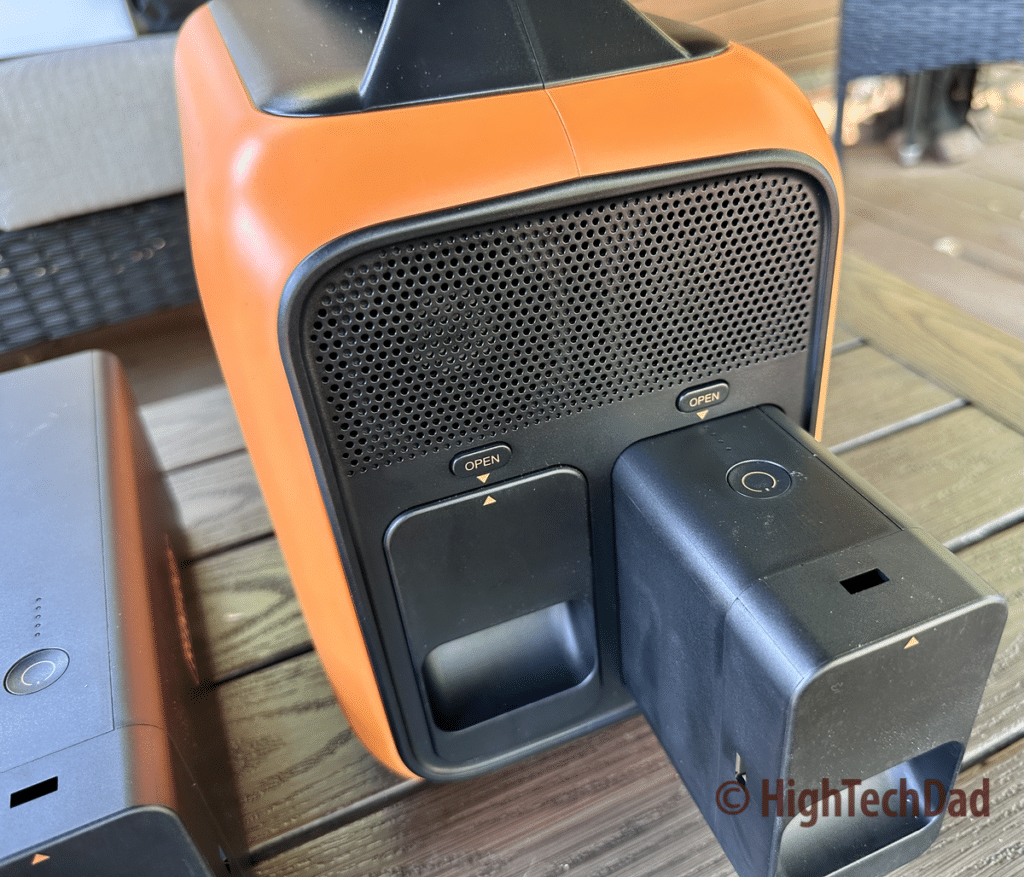
On the back of the main unit are two large slots where the energy bars go in. The energy bars provide independent power to the AC and DC parts of the Rallye 600. They are hot-swappable, meaning you can take one out that is depleted and put in a fully-charged energy bar without losing power to your AC or DC outputs.
With two fully charged energy bars, the entire power station can output 648Wh (600W). If you have four charged energy bars (which the Pro version comes with), you have a combined output of 1296Wh! And with the batteries in, the unit weighs about 16 pounds.
What the PRO (and other) model(s) brings to the equation!
What I described above is essentially the base model. There are three other models, the MAX, the PLUS, and the PRO. The MAX has four energy bars (the base only has two), one snap-on AC module, and one snap-on USB module. The PLUS has four energy bars and adds in the solar panel but does not have the two snap-on modules. Finally, the PRO has four energy bars, a solar panel, and two snap-on modules (AC and USB).
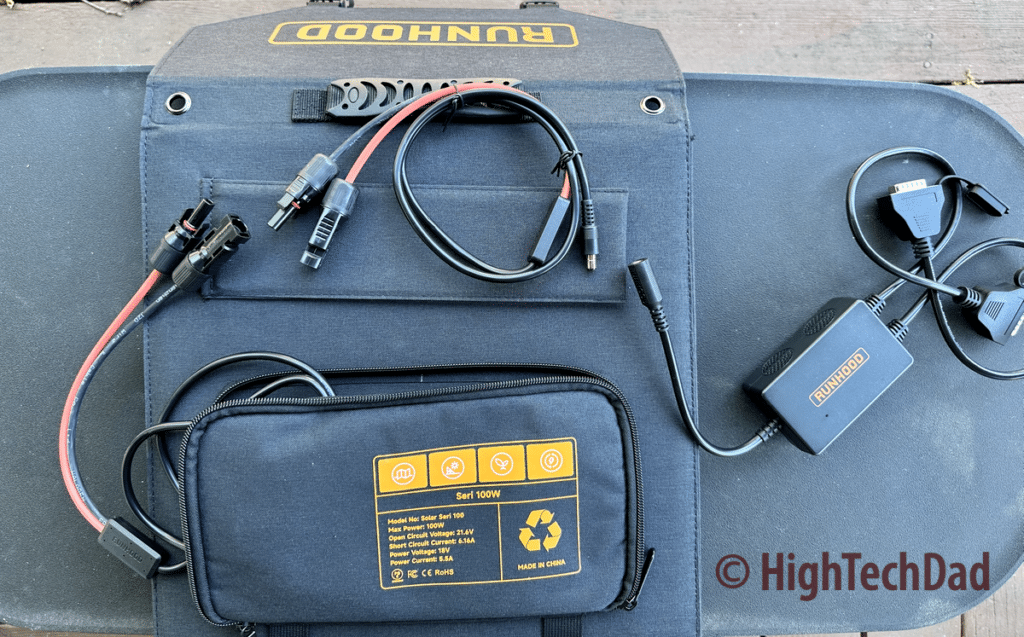
Anything above the base model is the way to go simply because you get four energy bars. You can have two installed in the unit and have two as hot standbys. And you can charge the energy bars independently of the base unit using various methods.
For example, you can charge an energy bar using a PD USC-C cable if you have the optional snap-on USB module. Using the included cables, you can charge two energy bars simultaneously via the wall plug. You can also use the solar panel to charge one or two energy bars using the provided cables as well. But remember, solar charging takes some time. And you can charge one or two energy bars via your car’s 12V charging port (remember to leave your vehicle running to not drain the car battery) using the supplied cables.
And you can use the provided cables to charge the energy bars within the main unit itself via the wall, solar, car, or USB-C PD input. As you can see, there are many options to keep those modular energy bar batteries ready to go. By the way, on the top of each energy bar is a power button to turn the energy bar on and off, and there are some LED lights that quickly indicate the battery level, either discharging or charging.

One nice thing about the various Runhood Rallye 600 options is that they come with a kit to store all of the cables in one place (and all of the instructions). It’s nice to have things compartmentalized.
Let me talk about hot-swapping of batteries, as this is one of the key differentiators of the Runhood Rallye 600. As mentioned, there are two slots in the back of the main unit where the energy bars slide in and lock into place. So, what does this mean exactly? Well, as long as you can externally charge an energy bar (e.g., via solar or your car), you have unlimited power at your disposal.

Energy bars can be removed from the main Rallye unit even if the unit is providing power to the AC and/or DC outputs. This is fantastic, for example, if you are trying to power a medical device that can’t lose power like a C-PAP machine. When the power level on the battery gets low, pop it out and put in a new one without losing output power.
Or perhaps you have a power outage at home and want to power your WiFi and Internet router (something I have done before). Trust me; you don’t want your modem and/or router to go down because your backup battery dies because you will have to wait for it to reboot and connect to the Internet and let other devices connect. With the Rallye 600, you swap out batteries and not have your modem and router go down!

The MAX and the PRO include two snap-on modules that can be attached directly to the energy bars. There are two types, one for AC and one for USB—these snap-on modules clip onto the back of the energy bar. The AC module consists of only one AC outlet plug. It is 110V rated at 80W (peak of 160W, but I would not overpower this plug). Therefore, any devices rated over 80W should not be used. There is also an LED indicator (green = good and red – failed).
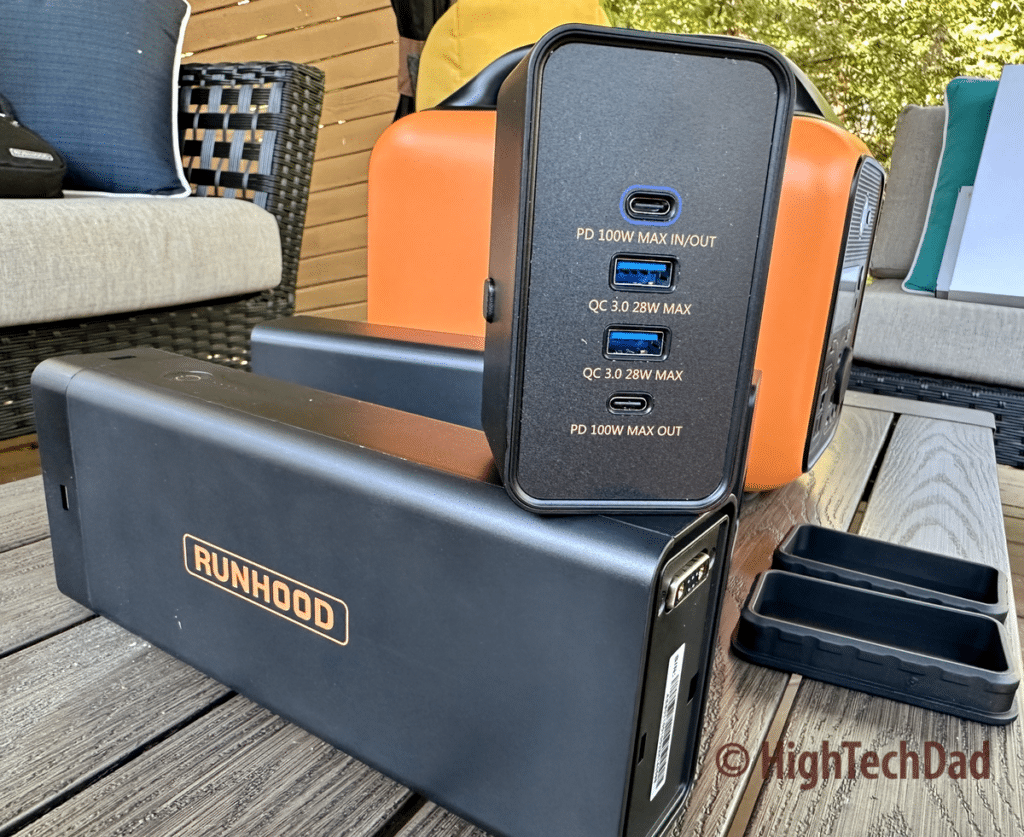
The USB snap-on module has four USB ports, two USB-C and two USB-A. Both USB-C ports are rated at 100W output, so you could potentially charge two laptops simultaneously. One of the USB-C ports is rated at 100W input, which means that you can charge the energy bar via that port using the appropriate cable and power input or plug. The two USB-A ports are 28W and fast charge. This module is ideal for charging laptops, smartphones, and tablets.
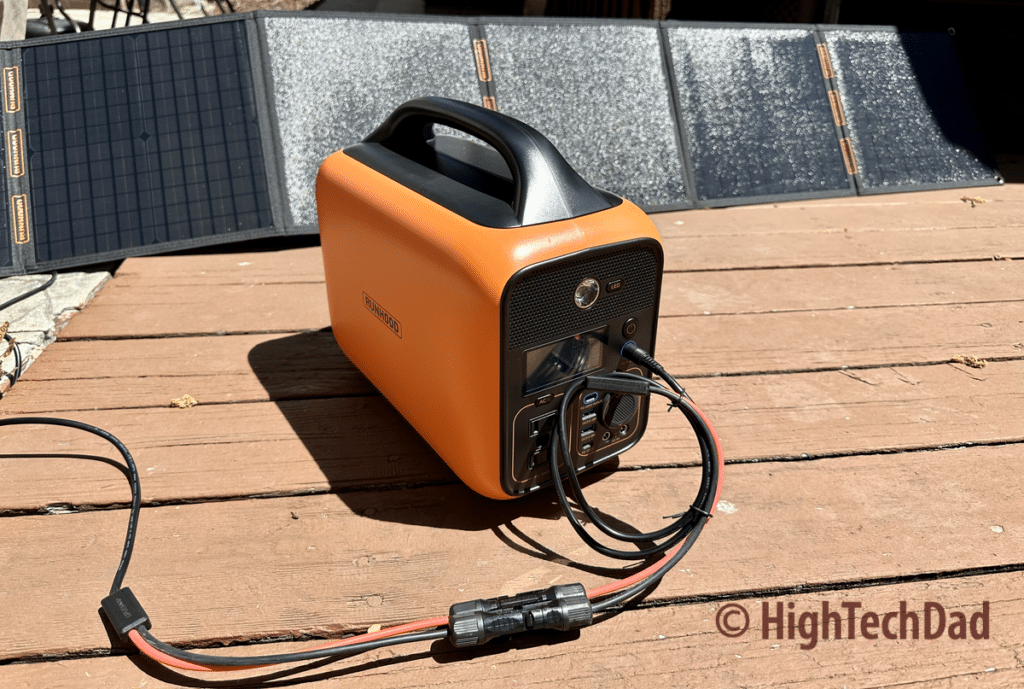
Lastly, let me talk about the solar panel. This portable solar panel can potentially output up to 100W. BUT, this assumes you have full sunlight, and you continue to position the panel to get that direct sunlight. You can connect a second solar panel in parallel to increase the output to up to 200W.
The solar panel consists of six connected panels that fold up into a convenient carrying setup. When folded, they are held together by two plastic snaps, and there is a carrying handle. When open, there are fold-out legs behind each panel to allow you to prop them. The panels measure almost 7 feet long and 14 inches high when fully extended. Each panel measures 14″ x 14″, and the entire solar panel weighs slightly over 8 pounds.

Because of the length of the solar panel when open, it is tricky to get it completely lined up with good sunlight and open all of the legs to point the panels to the sun. It’s easier to do with two people. I wish there were two or four larger panels to make the sun pointing a bit easier as opposed to the smaller six panels.
There is also a velcro pocket that holds the cable to connect the panel to the energy bars and/or the main unit for charging, making the solar panel its own self-contained unit.
Multiple options with multiple price points
The Runhood Rallye 600 has a variety of options to choose from. While the base model is just fine as an emergency backup, provided you keep the batteries charged and at the ready, choosing the Max, Plus, or Pro models allows you to truly take advantage of many of the unique features of the product line. You can, of course, buy modules, items, and batteries separately, but sometimes it is better to get a bundle as they frequently come at a discount.
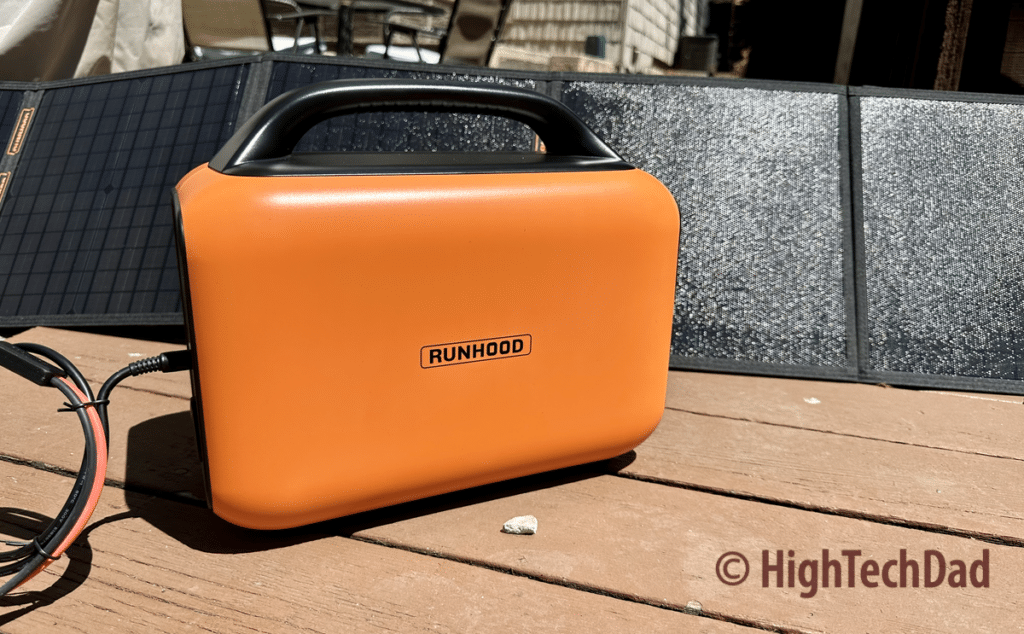
I encourage you to look at the Runhood catalog to see what options are available. Listed below are the packages I mentioned in this review as well as their current Amazon price. Do note, some of the bundles appear a bit different on Amazon than on Runhood, so please be sure to read the descriptions carefully! Prices below are as of the writing of this review.
- Rallye 600 (2 energy bars) – $739.00 on Runhood / $699.00 on Amazon
- Rally 600 Plus (4 energy bars & solar) – $1219.00 on Runhood / $1199.00 on Amazon
- Rally 600 Max (4 energy bars, 2 snap-on modules) – $1359.00 on Runhood / $1099.00 on Amazon
- Rally 600 Pro (4 energy bars, solar, 2 snap-on modules) – $1659.00 on Runhood / $1299.00 on Amazon
Also, look for Holiday sales on the Runhood site, as some of these bundles are nicely discounted. For example, the Memorial Day sale showed up to 35% off!
Shop on HighTechDad
The product shown below (and related products that have been reviewed on HighTechDad) is available within the HighTechDad Shop. This review has all of the details about this particular product and you can order it directly by clicking on the Buy button or clicking on the image/title to view more. Be sure to review other products available in the HighTechDad Shop.
-
 Runhood Rallye 600 Battery Power Station$1,299.00
Runhood Rallye 600 Battery Power Station$1,299.00
If you are looking for a backup battery for your home or business, or perhaps you will be camping off the grid and want a portable power solution (good for carrying in a car), the Runhood Rallye 600 is a great solution. While the capacity is relatively good, the fact that the batteries (energy bars) can be hot-swapped into the main battery unit and charged and used independently of the main unit makes the Rallye 600 extremely useful for an expanded set of use cases. With the Pro model (the one reviewed here), you have the best of all worlds – multiple ways to charge the batteries with solar, car, USB-C, and wall, as well as the ability to use the energy bars independently as standalone batteries. Overall, I was quite impressed with the flexibility of the Rallye 600 Pro.
Disclosure: I have a material connection because I received a sample of a product for consideration in preparing to review the product and write this content. I was/am not expected to return this item after my review period. All opinions within this article are my own and are typically not subject to editorial review from any 3rd party. Also, some of the links in the post above may be “affiliate” or “advertising” links. These may be automatically created or placed by me manually. This means if you click on the link and purchase the item (sometimes but not necessarily the product or service being reviewed), I will receive a small affiliate or advertising commission. More information can be found on my About page.
HTD says: The Runhood Rallye 600 offers a modular and hot-swapping approach integrated into a portable power station. Being able to provide uninterrupted power and charge and use the batteries externally increases the flexibility of this power solution. Overall, this is an extremely important emergency device to have in any household.
HighTechDad Ratings
-
Ease-of-Use
-
Family-Friendly
-
Price Point
-
Features
Summary
The Runhood Rallye 600 offers a modular and hot-swapping approach integrated into a portable power station. Being able to provide uninterrupted power and charge and use the batteries externally increases the flexibility of this power solution. Overall, this is an extremely important emergency device to have in any household. The unique, modular design of the Rallye 600 allows for many types of charging and discharging scenarios. To take full advantage of all options, the PRO model is the route to go. You can use the main unit, which houses two energy bars, and the unused energy bars can be used independently with the available snap-on options (or charged independently to have reliable power at the ready). This portable power station is great for car camping, picnics, backyard events, or to have for emergencies in your home or office. You do have to spend a bit of time learning the different ways to charge the batteries with the provided cables, but once you understand how to do the charging, the Rallye 600 is super!
Pros
- Modular design to hot-swap batteries
- Uninterrupted power
- Energy bars can be used independently
- Multiple ways to charge (solar, car, wall)
- Snap-on modules for energy bars
Cons
- A bit expensive – watch for a sale!
- Cabling can be complicated the first time through
- Power output is a bit low – no power tool usage




