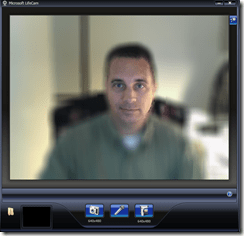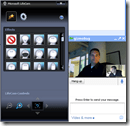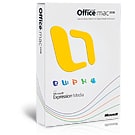 When you think about Microsoft, the first thing that comes to your mind is probably not Family. If you are like me, Microsoft software rules your computer at your office and runs the infrastructure there as well. Microsoft has done quite well in securing the business space from desktop productivity tools like Office to BackOffice systems that get your email through your corporation (like Windows Server and Exchange Server). So when I was approached to write about how great Microsoft products are for the family, I actually blinked a few times before my brain shifted gears.
When you think about Microsoft, the first thing that comes to your mind is probably not Family. If you are like me, Microsoft software rules your computer at your office and runs the infrastructure there as well. Microsoft has done quite well in securing the business space from desktop productivity tools like Office to BackOffice systems that get your email through your corporation (like Windows Server and Exchange Server). So when I was approached to write about how great Microsoft products are for the family, I actually blinked a few times before my brain shifted gears.
I hadn’t really equated anything Microsoft (other than the Xbox 360, which I don’t have, btw) as being very common within the family environment. I mean sure, there are LOTS and lots of PC’s in American households and many of them are running some version of Windows, Office or even Works. The Media Center Editions of XP and Vista now present compelling family-oriented products as well, especially with the convergence of the TV and Computer. Personally, I run a fairly heavy Apple household, with the majority of my Macs being hand-me-downs or computers I have refurbished. I believe that Macs are really great computers for kids, with solid parental control. But, while I may be the family CTO, our family CEO (my wife) doesn’t want a Mac. She’s been on a Windows box for a long time. Of course I keep her supplied with the latest and greatest Microsoft software and every few years we upgrade her laptop (I get her old ones to monkey with). But she is all business and armed with her Blackberry syncing to her Microsoft Outlook, there is rarely a play-date or doctor appointment that is missed. (I’m just waiting for her to bust out a copy of Microsoft Project…if that happens, we are all doomed.)
So, even in my household, Microsoft means business, serious business. There are no fun and games here…at least until I started playing around with a couple of Microsoft products that were more geared toward family and less so business. There are 2 products I’m going to discuss here: the Microsoft LifeCam VX-5500 and Microsoft Office 2008 for Mac.
Special Holiday Savings –> Before I jump into more details, those of you shopping around for a great Software gift for your family, Microsoft Office 2008 for the Macintosh is currently 50% off its normal price (well, if you are reading this before Black Friday 2008, it is 75% off at Best Buy Online, Amazon and Apple Stores). This won’t last for ever so if you are reading this article after the holidays, you have probably missed your opportunity! That means that (as of this writing on 11/25/08), at Amazon, for example, you can get the Microsoft Office 2008 Special Media Edition for about $175…WAIT, it’s $139 NOW for Black Friday! (normal retail, on Amazon, for example, is $499.). Hurry because the price will go back up soon!
The Microsoft LifeCam VX-5500
Let’s dive back into the whole family thing. I believe that many households are becoming much more of a mix of Windows and Apple systems. Many parents elect to get their children Macs for school and I have plenty of friends that have iMac’s centrally placed somewhere. All new Macs that have displays (e.g., MacBook, MacBook Pro, MacBook Air & iMac) have webcams (iSight) built into them. So, there is no real sense is rushing out to get an external Webcam for a Mac. But, if you need to get one (if you are on a PC), I would definitely recommend taking at look at Microsoft’s new LifeCam VX-5500. The VX-5500 is designed to hook on to laptops or flat screen monitors very easily and will stand alone just fine.
The LifeCam VX-5500 comes with the following:
- 3 color templates – Red (seen above), White and Blue –> very patriotic!
- 640×480 video resolution
- 1.3 MP – interpolated photo resolution
- USB connection
- Windows Live Call Button
- Built-in Microphone
- 6 foot cable (nice)
- Video effects – see below for some quick examples
- Up to 30 fps (frames per second)
- Pan, Tilt and Zoom (through the software)
- 3x digital zoom
- Echo cancellation
- Folds flat for easy storage and transport
- Works with PCs (only) and Windows Live Messenger, Yahoo! Messenger & Skype
I really like this simple Webcam because of its small footprint and the fact that it is very easy to use. Here are some samples of the video effects that are built into the software that it comes with:
This is the interface for the Video Effects control. On the right are the various video effects buttons.
This is one effect (Background Blur) that pixelates or blurs the surroundings. The Webcam is smart enough to track the face area so it remains in focus while you move around the screen.
Love the digital hat. The “Cowboy” effect places a hat on your head and it tilts and moves based on the location of your head.
This effect is called Water Color. There are about 75 different effects that you can choose. Trust me, the kids will have a blast with this, especially if you use this the LifeCam at your work and chat with your family at home. Brings a little fun into the workplace!
I did some quick tests with Google’s Talk (with Video) and the results were fairly positive. I had my Mac running using the built-in webcam and my PC using the VX-5500. The chat was fine but unfortunately, the video effect did not work (at least with my first attempt).
Unfortunately, the latest version of Microsoft Messenger for Mac (7.0.1) doesn’t yet support Video chat (this is really too bad and hopefully will be corrected in future upgrades). A quick test using iChat (on the Mac) and AIM 6.8 on the PC produced good results however, including the ability to do video effects.
Above is a screenshot using the Large Hair effect using AIM. Reminds me of Fletch!
I’m going to assume that with Skype and Yahoo! IM, everything will work as expected. This is definitely a fun gadget to have, and at $60 (or less) it’s a great addition to either a home or office environment.
Microsoft Office 2008 for Mac
If you are like me, procrastination is something that is unavoidable. Luckily our family CEO (my wife) keeps things moving along with rarely a hitch. We (gasp) already have our holiday decorations up (even before Thanksgiving) and she has printed our Holiday cards and is ready to mail them out. But, for those of you not as fortunate as I am, you may be struggling to get your holiday cards together, produce a holiday newsletter or even make some gift tags. Wouldn’t it be nice to have some look & feel consistency between all of those things? Well, fear not, Microsoft has put together an Office 2008 for Mac template to help you out. First, here is where you can find the “Snowflake” theme for Recipe Cards, Photo Cards, Note Cards, Gift Tag, CD label and Newsletter.
The Microsoft Art of Office (The Mac Office Commons) site is truly well done. In it, you can find various templates for Word, Excel, and PowerPoint. The description on their site really sums it up well:
Our community of Mac users has pushed the limits of what we thought was possible with Office — designing pixel-art icons in Excel, creating breathtaking art in PowerPoint, creating a master catalog of the best sites on the Web, and much, much more.
Of course, you’ll also find incredibly useful templates that will help you get more done — and look better doing it.
You can browse through templates by program or by artist as well as do searches based on keyword (typing in “holiday” produces 11 results currently). The site itself is easy to navigate and quite elegant.
I have been using the Microsoft Office 2008 Special Media edition (interestingly, this is more marketed towards corporations or business users than Family users). I was thinking though, how important media is for families, especially in organizing one’s digital life. Of course, iPhoto does a great job organizing Photos and Movies…it’s pretty hard to beat. The Office 2008 Special Media Edition contains Expression Media 1 (you qualify for a free upgrade to Expression Media 2 if you don’t have it on your install CD) as well as has support for Exchange Server and has Automator Actions for Workflows in Microsoft Office. Expression Media allows you to “organize all your documents, images, fonts, and more into a searchable catalog of reusable digital assets.” Think of it as Adobe LightRoom or Apple Aperture but without all of the photo controls. This is more of an organization tool. If you couple this with some of the templates mentioned above, you can quickly pull together newsletters or other printed or visual material with ease.
Importing your media is very easy and fast. I simply imported my entire Photos folder and it was indexed within a few minutes. You can categorize and tag media, use their Light Table function to view photos in an un-cluttered way, and quickly do slide shows. My quick read on this is that it has a lot of powerful organizing and tagging capabilities, and I would recommend that Microsoft include this in a “Family Edition” of Office 2008.
Obviously this is not an exhaustive review of Microsoft Office 2008 for the Mac. My goal here was to present a couple of Microsoft products as viewed from a “family” perspective. As I mentioned before, when you mention “Microsoft Office” to anybody, they think of it as a “Business Tool” first and foremost. Office for the Mac is sort of a “sleeper” in the family arena but they are making some definite inroads into the Family environment recently and is definitely a software suite that Families should consider.
HTD says: Give Microsoft Office 2008 for the Mac a try, especially during the Holidays with their new templates. Also, with the price point being so compelling at the moment, it should be hard to resist. Lastly, connect your family using the VX-5500 webcam. Seeing and hearing your family from afar really brings people together in a more personal way.