My iPhone sucks! Well, it doesn’t actually suck in general, it sucks power like a sponge does water. Of course, I have practically every service running (e.g., location, push notifications, etc.) as well as 9 email accounts (a few of those with set to Push delivery), all fetching data every 15 minutes. I surf the web, check Twitter, read my RSS feeds, stream video, play music and podcasts and a whole lot of other things that would normally bring my iPhone to its knees from a power consumption standpoint. If I don’t charge my iPhone, by 4 pm, I’m usually at about 20% battery life and my iPhone is screaming at me to plug it in to get juiced up. Now, I have a back up plan, I just push a little button on my Exogear Exolife Battery Case and my iPhone 4 starts gulping down the power it needs. Within an hour, it is almost fully charged and ready for more rigorous activity.
When I had my iPhone 3GS, I was faced with the same issues. I had resorted to an external battery pack (by an Exogear competitor, Mophie, who I have ask for a sample of THEIR iPhone 4 battery case to do a head-to-head comparison…those samples are hard to come by). Finally though, I had to actually physically replace the battery on my iPhone 3GS as even with the Mophie, I couldn’t survive very long (and my iPhone was crashing due to power issues). The iPhone 4 seems to have a better battery in my opinion than the iPhone 3GS, or perhaps just having a new battery helps. But, I knew that I would be getting into a similar situation of having my power dry up at a rapid rate, so I figured I needed to be prepared for those days where I was away from a power source. It turns out, those days are every day.
I received my Exolife case about a month ago and I have been using it daily. For those on the road or heavy power consumers like me, I don’t know how you could live without one. There are so many important features to consider, briefly:
- it’s a protective case
- it eliminates interference
- you get almost double the usage on your iPhone
- syncing with your iPhone is just as easy if not easier
- it’s smart enough to turn off when not in use or not needed
At least, that is what the Exogear site touts. So, does it live up to the claims? Here is what I found:
Protective Case
The case actually is two parts and takes a different approach than the Mophie (at least the older generation Mophie). While the Mophie has a top and bottom section that is easy to install, the Exolife consists of a clear transparent ring (or bumper as they call them) that is made out of hard poly-carbonate plastic. You can actually buy different color bumpers now at the Exogear site. I don’t normally read directions but in this case, I had to just in order to figure out how to install it. First, you need to slide your iPhone into the rear case that houses the battery itself (it connects to the dock/charger port on your iPhone). Then you take the bumper and snap it around your iPhone and secure it to the bottom part of the case/battery. Once you figure it out, it is very easy to put on and take off so be sure that you quickly read the directions on how to put it together and take it apart.
Also, treat the bumper carefully as it does seem to be a bit fragile. It would be quite easy to snap it when it is not around your iPhone.
From a protection standpoint, the case will definitely protect the side and back of your iPhone from a fall. But probably only once as I feel that the case might crack or shatter if hitting something hard like concrete. I haven’t personally dropped my Exolife-protected iPhone as I treat it much like I would a raw egg. The front of your iPhone is also not really protected from a fall nor from skidding across the ground face-down. The iPhone pretty much sits flush (if not slightly raised) in the Exolife case.
But, in my opinion, the protection is merely a value-add for what you get IN the case as well, the battery. And the additional weight is minimal (2.08oz/59 grams).
Interference Elimination
This is a claim on the Exolife site and is one of those hot topic items that surrounds the iPhone in general. Many people have heard of “AntennaGate” by now and the Exolife does in fact solve this issue (much the same way that any other iPhone 4 cases should as well). Exogear has a creative marketing term for it called “ExoClear technology”. There may be more involved with this technology, perhaps the battery is shielded in a way to minimize interference as well. Remember though, any type of bumper or case that moves your hand or finger away from the external antenna of the iPhone 4 will help reduce the possibility of having lower signal reception and/or dropped calls. But it is the network as well as other factors that may contribute to interference or dropped calls.
From my testing, the Exolife does not cause any noticeable signal degradation and I have not had any issues of interference to date. I do still have the occasional dropped call but in this case I blame the San Francisco Bay Area networks (grumble).
Double the Usage
While I do feel that the statement of “virtually doubling the life of the iPhone” is a nice marketing spin, it almost lives up to its claim. And, the funny thing is, you can interpret the statement in many different ways. Virtually means “almost” and “life” means that your iPhone itself may last longer because your aren’t power cycling your iPhone’s battery as much. Notice that it doesn’t quite say “doubles the battery”. Very smart by the product team. I have yet to find a battery charger that does that exactly. While this is a 1500 mAh battery, similar to the iPhone’s, I have found that a fully charged Exolife battery does not quite fully charge an empty iPhone battery.
There could be many reasons for this and I’m not an electrical engineer but I definitely have found myself wondering why it didn’t fully charge my phone.
HOWEVER, I definitely do NOT want to complain here. I personally view battery cases like the Exolife to be critical to people who need power at any time where ever they are. And the Exolife solidly delivers on this promise. You definitely DO get extended “away from the plug” time which really allows you to worry a lot less between charges.
iPhone Syncing
The Exolife case has a built in mini-USB port (note, the old version Mophie uses a micro-USB). This is really a good thing in my opinion because it is a heck of a lot easier to go to a store to buy a mini-USB cable than it is to buy an iPod cable. Many digital cameras come with mini-USB cables so you might have extras lying around. And the Exolife comes with a mini-USB cable as well. To sync your iPhone, simply plug in the cable to the case and to your computer and your are done. It is no different than connecting your iPod cable to your iPhone.
But the added advantage is that both your iPhone AND the Exolife case are charged when you connect the cable to a power source (like a plug adapter that comes with your iPhone or your computer itself). The charging only takes and hour or two, depending on if you have it plugged into a wall jack or your computer (wall plug adapters charge faster). Also, you need to be sure, when you first break out your Exolife, that you fully charge it for the recommended time (I would just leave it over night).
There is a rubber protector that covers the USB port. While this is nice to keep the dust out of the port, it does, at times, get in the way of the USB plug when you try to plug in the cable. Not a huge issue but I have been tempted to simply remove the rubber cover to make the cable plug in a bit easier.
Turning Off Smartly
Unlike the Mophie, at least the older iPhone 3GS version I used, the Exolife turns off once you fully charge your phone. However, you do need to do some manual battery maintenance in order to effectively condition your battery. This is what you need to do, let your iPhone fully drain down to 20% or less if you can handle the stress of that warning message, THEN you power up the Exolife. There is a power button on the bottom (as well as a battery level light on the back of the battery).
Final Thoughts
If you are like me, you need extra power available at all times to power your iPhone, and sometimes a convenient source of power is hard to come by. The Exolife provides that on-demand power, and also does it in a stylish yet techie looking protective case. I feel that the Exolife does it’s job, but I would make the following changes in the next version:
- Rethink the design – it feels a bit cheap. I’m a bit worried that I will break the plastic bumper. Also, the bumper sometimes clicks when you hold the phone.
- Ensure that it can fully charge the iPhone – I’m not sure if perhaps I didn’t condition the Exolife battery well enough, but it still can’t quite fully charge my iPhone’s battery, even when it is at 30%
- Rework Battery tester – it’s a bit confusing how to test the battery level. Many times I simply turn on the Exolife instead of simply holding to test the battery. Perhaps there needs to be a dedicated battery level button.
The Exolife Battery case retails for about $90 and you can currently pick it up on Amazon for $71.38. Given that cases themselves cost about $20-40, the additional $40 or so for something that practically doubles the life of your iPhone’s on-the-go ability is definitely worth that extra amount.
Regardless of the minor issues that I pointed out above, I still would recommend the Exolife. It does live up to its claims of providing additional power on the go, especially when you need it most. And you simply can’t pay enough for that type of convenience and peace of mind!
Disclosure Text : I have a material connection because I received a gift or sample of a product for consideration in preparing to write this content. I was/am not expected to return this item or gift after my review period. More information can be found in my About page as well as here.
HTD says: Having a case that doubles as an extra battery is the only way to go nowadays, and the Exolife does this in a techie-looking and compact case.
[amazonproduct=B003WJR1H6]


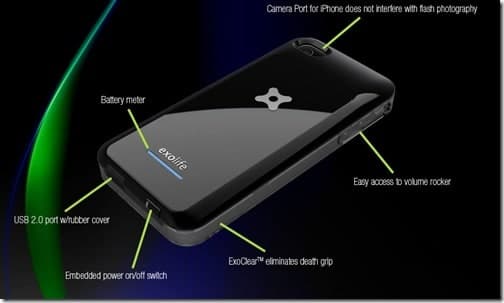
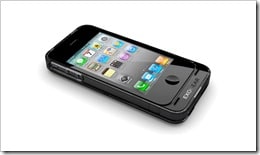





7 comments
Facebook Programming
Your post is very informative for us.Thank for sharing the wonderful Post
Android Developer
This case is water proof.If yes so its very important for my personal iPhone
iPad Application Blog
Wonderful accessories for iPhone.I think it gives the support to iPhone only
website development
i dont think these case can give more power for iPhone 4 :X
iphone app developer
Excellent post and wonderful blog, I really like this type of interesting articles keep it up.
Lasrat1
Great Review. It seems superior to Mophie (I used to use Mophie with an old iPhone 3G) for a user like me that is a heavy user and wants to leave the 2nd battery case always on in that Mophie does not turn off and thus drains the battery faster. I do envy the superior protection of the Mophie, but I’m am leaning toward the Exolife.
Ving
Hi Mike,
Great review. Did extra bulk and size bother you while using this?