Today I installed an application on my jailbroken iPhone that I personally think Apple should incorporate into their next release of the firmware. It honestly is this GREAT! I have over 6 “pages” of applications on my iPhone and have all but sprained my fingers from flipping through all of the pages as I attempt to find a particular application. The developer of the application “Om P (zataang)” really hit this application on the mark in terms of quick productivity on the iPhone. More details on QuickGold can be found here.
The application is summarized within Cydia (the installer app) as such:
“With QuickGold, you can launch apps, webclips or call phone numbers in your address book quick. Tap the Home (Menu) button while at the SpringBoard and a search bar will appear. Enter a few characters, see the matches and tap on the one you want! Also, if you enter just a number and tap on “Go”, it will dial that number. It works similarly for a web address.“
Can I just say WOW!?! This is sort of like a “command-line” utility for the iPhone and it really works well. For example, I have about 4-5 twitter clients that I use interchangeably. It’s a pain to try to find those buried in my pages. Now, I just go to my “Desktop”, click the Home button once and QuickGold launches. Then I just start typing the name of the application or contact, in this case, I typed “Tw” and all of the applications that had “Tw” in it show up. Just click on the name and then the application launches. Huge time saver for me. This is the initial screen:
This is the result set:
Going to web-pages works great as well. I haven’t tried the phone but I assume that it works as expected.
HTD says: QuickGold is a MUST HAVE if you have a jailbroken phone. It really helps you navigate your iPhone apps and contacts quickly, as well as provides a great way to quickly call people and launch web pages.
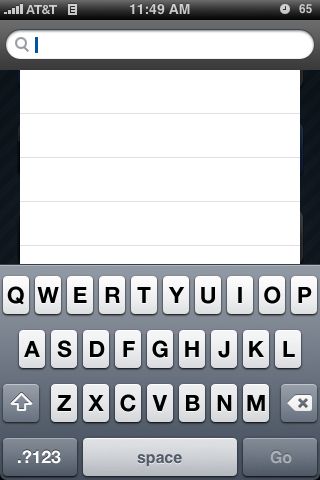
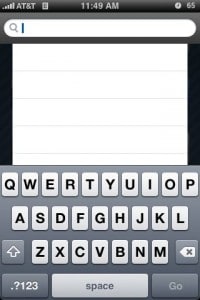



2 comments
Cheap international calls
hi
this site is nice
Cheap international calls from UK
briing.com
Cheap international calls
hithis site is niceCheap international calls from UKbriing.com