Part of a parent’s role is to ensure that your kids brush their teeth well, take a shower or bath, clean their rooms, or just simply wash their hands. Most of the time, when you ask your kids to do these tasks, they wave a toothbrush within a few inches of their teeth, splash some water on their bodies or faces calling themselves clean or worst yet, pass their hands briefly under the faucet and say they are washed. And don’t let me even begin with the “have you cleaned your room” question…I truly love what they consider as “clean.” “Clean” in their minds is that all of their toys are “carefully” stuffed underneath the bed!
So your next move as a parent after your kids try to say that they did the washing or room cleaning is to send them right back to finish the job. And suddenly you have turned into the nagging parent.
But if your children are under 11 or so, you might be able to use a new weapon to make the cleaning process a bit more effective and fun in the process. I was recently introduced to an iPhone application called “Am I Done?” [iTunes Link] created by Tour Buddy Systems whose application name is one of those EXACT questions that emanates from the kids’ bathroom or bedroom as they are trying to gauge if there cleaning has been adequate or not.
Here’s how the application works, and it is pretty darn simple, yet surprisingly effective. When you launch the application, you are presented with 6 cleaning or similar activities: washing hands, brushing teeth, taking a bath, taking a shower, cleaning their room or putting on sunscreen.
Once you choose the activity, an animated “radar screen” of sorts shows up and you need to start play-acting with your kids at this point. Start sweeping your iPhone, iPad or iPod Touch over the area that has just been partially or fully “cleaned” to look like you are using your iPhone to scan how good of a job your child has done.
Now comes the sneaky secret parent move that gives you the true power over your kids. Built into the application are two invisible buttons, one for Yes and one for No. If you feel your kids are truly “done” with their cleaning effort, you press the hidden button for Yes at the lower right corner of the iPhone or iPod Touch screen, if they need to put in a little more work, you press the No button which is just above that about midway down the right side of the screen. Approximate locations for the buttons are shown below:
Based on what you touch, you will either see the happy penguin:
Or the unhappy raccoon who says “try again”.
I tried this trick out with my 3 kids, and they all thought that my iPhone actually was scanning them or their room, and, believe it or not, my wife was fooled as well. They all couldn’t believe that the iPhone or iPod Touch was capable of scanning for “cleanliness.” My kids asked questions like “do your hands have to be wet?” and “does it work with hair?” So I was 4 for 4 with my usability an guinea pig testing (wife included). And, most importantly, it got my kids brushing, cleaning and washing just a little bit longer and harder.
I only had a couple complaints or ideas about this application, but nothing that really should prevent people from trying it out on their kids. It is sometimes hard to find the buttons in a sneaky way. They have made them a bit bigger with the latest update, but sometimes you have to do a little acting if the wrong “result” comes up and just rescan them. Also, and this is more of a feature request/enhancement, there should be more activities listed or you should have the ability to customize the icons or have text to show the type of scan you are going to do. This would allow for personalization of the app specific to your family environment (e.g., did you feed the pets, are your clothes hung up, etc.) Lastly, it would be really nice to have some sort of audio and animation on the Yes or No result screens. If the developer wants to go even further, they could potentially have a way to enter your kids’ names into the app and it could keep track of their chores and if they have been doing a good (or bad) job at it. I’m just wondering, once they figure out the “trick”, how you can extend the life of this fun little application beyond just the scanning.
The “Am I Done?” application actually does its job pretty well at “tricking” your kids into getting the job done. And, at $0.99, it’s hard to go wrong with it. It’s available for download in the iTunes store.
Disclosure Text : I have a material connection because I received a gift or sample of a product for consideration in preparing to write this content. I was/am not expected to return this item or gift after my review period. More information can be found in my About page as well as here.
HTD says: While I normally don’t condone tricking your kids into doing things, with the “Am I Done?” app, you can get your kids to work just a little bit harder on their cleaning activities in a fun way!
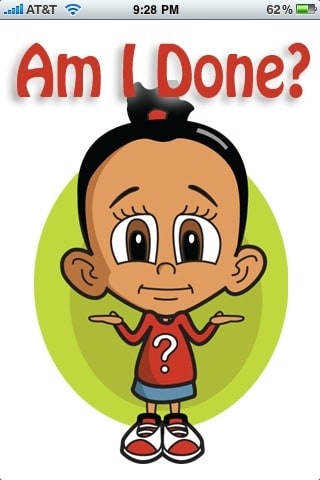
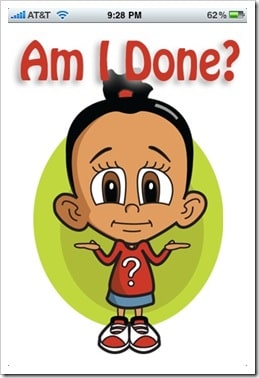
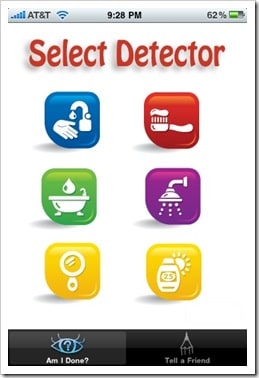
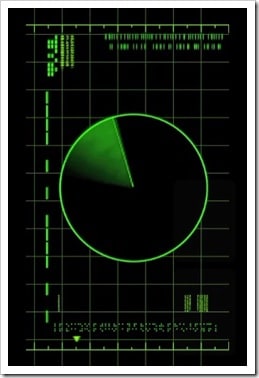
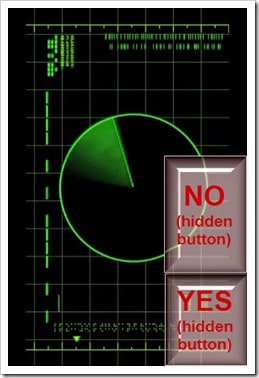
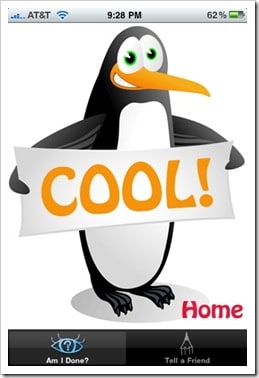
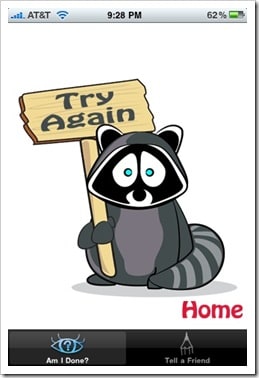


3 comments
flat paddle brush
Just came and read, this is wow! I was seek from many blogs, but here is the best, I love it.
Paddle Brush
Great! Thank for information, I'm looking for it for a long time,
Tracy Rotton
I looked for this, but when I clicked the iTunes link in the article I got the message “The item you've requested is not currently available in the US store.”
[sad face]