One of the biggest sellers for Father’s Day in recent years has been digital picture frames. I got one a few years ago and it’s sitting on my desk, scrolling through the same set of great pictures as when I first got it. I haven’t gotten around to changing the picture set, mainly because that would mean I would have to take the frame home and load it from my picture sources there, or I would have to load it all on a SD or compact media card. That process is time consuming and a bit of a pain in the butt.
But still, the idea of having a frame that holds hundreds or even thousands of pictures is wonderful. How frequently do you change the “ol’ fashioned” static picture frames and replace the picture with something more recent or different entirely? I never do; my wife sometimes does. With digital picture frames, the process is a whole lot easier.
Today, I wanted to write about a new type of digital picture frame, specifically the iPevo Kaleido R7. From so many different standpoints, this device is truly “with the times.” Here are a few things that make it stand out above and beyond other digital frames that I have tested or seen out there:
- Its Design
- Wifi connectivity
- Management of photos
Note: This is definitely high up on my Father’s Day gadget recommendations. Click here to see other recent reviews of gadgets that are great gifts for Father’s Day.
Before I dive into the items listed above, I do want to mention my first initial impressions when receiving this device. Immediately, I was aware that iPevo was definitely concerned with the environment. The outer packaging is non-glossy nor constructed out of a bleached-white cardboard. It is a brown paper bag color, dull, with no high-resolution product shots on it. Inside, the packaging that secures the items is also very eco-friendly, with no plastic parts other than a plastic tie that holds the power cord together. This “green” packaging is an important distinction between other picture frames out there. Green is more future thinking (with obvious concerns about the environment). The idea here is that this forward thinking is equated to the old vs. new thoughts within media: newspapers vs. Internet news, traditional albums vs. digital picture frames, negatives vs. picture files. While, for me, there are times that I like the physicality of “old school” media (I like picking up a newspaper to read on my way to work), I think that this concept of new media, forward thinking and green packaging works really well, even before you get the “new media” device hooked up.
Included in the package are:
- The Kaleido R7 digital frame
- Remote control
- Power adapter (100-240V 50-60Hz)
- Quick Start guide
- Install CD (EyeStage software/user manual)
So lets explore the Kaleido R7 a bit more (and note, the pictures that I took of the device in action pale in comparison with iPevo’s so I decided to go with the ones on the iPevo website).
Design
From a design perspective, the Kaleido is very modern looking, with shiny black surfaces, hard lines and simple yet elegant design. The base of the frame contains a series of light-touch buttons to control the entire device. What I mean by light-touch is that you only have to press on them lightly and they don’t physically seem to depress very far.
The 7-inch TFT LCD with LED backlight frame can be easily rotated from a horizontal view to a vertical view through a simple swivel action. The software running within the Kaleido is smart enough to know when you pivot during a slideshow and the pictures automatically are displayed using the appropriate aspect ratio to fit the horizontal or vertical position. The brilliant LCD frame is set to a resolution of 800×480 with an aspect ratio of 16:9. It truly is a bright and crisp display.
The device has inputs for a mini-USB connector and regular USB, the power cord (which I honestly wish was a bit longer), and various sizes of compact media cards: SD(HC), MS and MC types. There is also a credit card sized remote control that beams commands to an IR port on the front of the Kaleido.
One button that is “conveniently” located on the side of the device is the power button. Be sure that you know where that one is as it is important. There is also a Standby button that puts the Kaleido in sleep mode (which you can also accomplish using a pre-defined schedule within the device).
The R7 can handle JPEG picture formats only and images up to 10 MB in size. I wish that more formats could be handled (GIF, TIF, PNG or RAW) but JPG’s are pretty much the industry standard for image files. Also, it would have been nice if the device could handle movie formats. Since the firmware is upgradeable, I’m wondering if functionality like that might be possible in the future.
Wifi
One of the most important features of the Kaleido R7 is the fact that is connects to wifi connections. The Kaleido can connect to B/G networks and can handle WEP, WPA and WPA2 encryption protocols. It also can be configured to handle DHCP or Static IP addresses.
Why is having wifi on a device like this important? Well, the fact that you can not only send commands on what to play on the screen, you can also upload up to 512 MB of photos remotely, and change that to your hearts content. For me, this was a critical feature. In the past, I had to either upload my photos to a compact media card or use a USB cable (which you can still do with the R7)…this, in my opinion, is archaic technology (but I was glad that it is available).
With the wifi connectivity, you can not only push images to the device, you can also tell it to pull in RSS feeds (photo or text) from the internet. So, if you are an avid Flickr user, for example, you can essentially subscribe to the Flickr RSS feed and pull all of your photos from that service. Or, if you want to simply subscribe to CNN or your own blog’s RSS feed, you can do that as well. For text RSS feeds, you will see the headline and some text from whatever is being pulled. For photo RSS feeds, you get a running slideshow of those images being sent via RSS.
The Kaleido R7 essentially acts as an RSS display device, whether the RSS feed is coming from the Internet or from a feed on your laptop. From what I can tell, the EyeStage application simply converts your photos into an RSS photostream and the Kaleido R7 converts that RSS photo feed into something visible, all via wifi.
However, it is important to note that if you are sending a stream of photos or data to the R7, you have to have your computer and the EyeStage application on, otherwise, the photostream from your computer dies. But, you can simply sync your photos to the Kaleido device and run them locally from the device. Wifi sync, transmission and upload is just a nice value-add feature, one that truly differentiates the R7 from other digital picture frames out there.
Management
Included with the R7 is the EyeStage software program that runs on both Macs and PCs. This software allows you to create slideshows for your Kaleido R7, upload photos, manage the device’s setting and do a few other nifty items (like being able to see a live view of what is showing on the R7). The only problem is, I felt that that software lagged behind the design of the hardware itself. While it is somewhat intuitive, I’m a person that typically doesn’t read manuals and wants to figure out how things work without any help. Unfortunately, I found myself a few times having to look up how to do things within the software in order to control my device.
The software’s base functionality is sound, at least conceptually, and once you do read through the instructions, you should have no problem performing all of the functions that are included. I did, however, have to learn about synching my device with various pre-defined photo galleries on my computer before I could really get the slideshows working.
Also while I selected PLAY on my software, the R7 didn’t change states from viewing settings to actually playing my slideshows. This meant that I had to actually go to the device and start the slideshow from there. Ideally, this would be all completely controllable from the software. This was a bit of a troublesome task, but not a deal-breaker in my opinion. And there is always the possibility that I was doing it incorrectly.
There are 3 main sections to the EyeStage management console: Live Channels, My Gallery and Device.
Live Channels contains all of the RSS feeds that you can pull either from the internet or from your computer images. Internet RSS feeds can be photo or text feeds. The software come pre-loaded with a few feeds to experiment with (be sure to check out the “Landscapes” feed as there are some stunning images there). The local feeds are automatically set up based on where your photos are located. The software, depending on the Operating System, will pre-set these locations (e.g., My Pictures or the iPhoto Library). The bottom line, there is very little thought you have to put into selecting your photo source.
Also, once you Sync your computer with your Kaleido R7, you can navigate to those same sources on your computer, directly from the R7 itself, assuming you have a live connection between the two (only 1 computer to Kaleido connection at a time). You can set up your connection using the Device setting as well as set the preferences for it therein. One feature that I found useful is the ability to put my R7 on standby at pre-defined times.
If you don’t want to keep your computer or EyeStage software running at all times, feeding photos to it, you can create a Gallery item. Once you create something within the Gallery, you can add or delete photos from there. Note: you have to be sure that you sync your items to your R7 after you do that, otherwise, changes or additions will not show up on the device. This was one area where I had to look it up in the manual as it was not immediately intuitive within the software, nor the device. Synching typically takes some time, especially if you have a large amount of photos to send over via wifi. It would be nice if the synching was automatic or at least a bit more obvious.
Another issue, there should be an easy way to randomize the photo playback. There was not one that was immediately apparent and currently my photo streams are all playing sequentially.
Summing it up
In my opinion, while the EyeStage is a pretty good piece of management software, it has a lot of potential for growth as it still feels a bit rough around the edges. It looks good, but is not immediately intuitive.
However, on the flip side, the Kaleido R7 itself is a very nicely designed gadget. It is obvious that considerable time and money was spent in its design and aesthetics. It does not look clumsy nor archaic. It is modern, elegant and non-obtrusive, which is nice since its primary function is to focus on the photos it is displaying, not the device itself. It looks great in any environment (though modern ones are more naturally suited for it).
The functionality is great with lots of local and internet connectivity options available, and it is not solely confined to photos, it can handle text RSS feeds as well. The display is sharp and bright, and the fact that the screen itself can be rotated vertically or horizontally adds to its utilitarian design.
If EyeStage could be updated or reworked, the complete package would be practically unbeatable. Regardless, even at a MSRP of $199, the Kaleido R7 is a fantastic device that can be used hourly, every day of the year. Photos are priceless, so paying a bit extra to display them properly is definitely a worthwhile investment.
HTD Says: The iPevo Kaleido R7 currently has a front and center location on my family’s bookshelf and has gotten praiseworthy comments not just of the manner of which the photos are shown, but on the device itself.
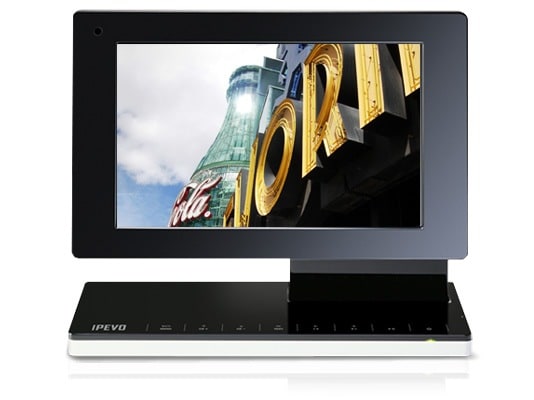
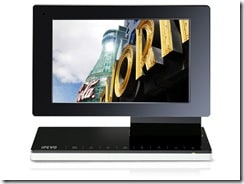

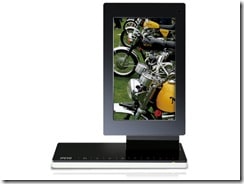
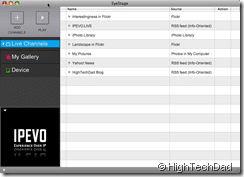
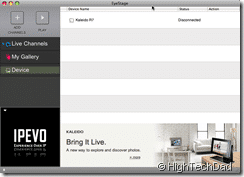
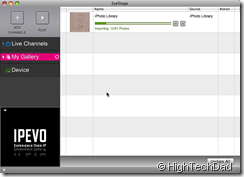
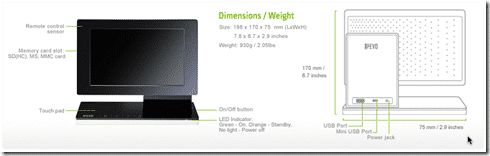


1 comment
custom picture frame
Wow……… iPevo Kaleido R7 is really looking one of the promising and authentic Digital picture frame. And the existing regarding information of this post is really looking fully described about it. And I am really highly impressed by the content and features of this post. Thanks for sharing some exceptional thing about it.