Long before I had kids, I did quite a bit of mountain bike riding. Northern California has a ton of really great trails and I was regularly riding 3-4 times a week. There is something to be said about not having technology with you when you are out riding (I would say that a cell phone is probably one exception – if you crash or get a bad flat, you need to be able to call someone). But I think that as we become more technology-entwined, there are a few more things that you can take along on your ride, a camera and a GPS might be some good tools to have. This is where the ContourGPS comes into play.
Contour has developed a range of compact and rugged video recording devices designed to film video and tell a story in the process. Currently, they have 3 cameras:
- ContourHD – hands-free High Definition video recording
- ContourGPS – all of the features of the ContourHD plus GPS tracking
- Contour+ – a professional level HD video recorder (with GPS as well)
For a full comparison between these three products, see the following comparison table. I have been using the ContourGPS on and off for a few weeks now. It almost made me want to get the cobwebs off of my mountain bike and head to the mountains…but I got lazy and decided to write this review instead.
The ContourGPS has a lot of technology packed into a very compact form-factor. You can hold the ContourGPS in your hand, or easily attach it to one of many accessories. As part of my review, I received a headband set which means that I can strap the camera to my head and film HD video, hands-free. You can get mounts for helmets, bikes, surfboards, goggles, windshields and other types of surfaces.
The specs for the camera itself are not too shabby:
- HD video – 1080p/30fps, 960p/30fps, 720p/60fps, 720p/30fps
- Still photos – 5MP taken every 3, 5, 10, 30, 60 seconds
- H.264 Codec w/ .mov file format
- Bluetooth v2.1
- EDR (Enhance Data Rate)
- Built-in internal microphone
- AAC audio compression
- Wide angle lens – 135 degrees: 960p, 720p, Photo; 110 degrees: 1080p
- Dual alignment lasers
- Memory: MicroSD
The ContourGPS comes with a 2GB MicroSD card which is expandable to 32GB. If you are going to be recording lots of HD video, be sure to upgrade your memory card. Lastly, and probably most importantly, you have access to the StoryTeller software that allows you to download the video to your computer, edit it and then post it to the Contour community. But you also can have full access to the GPS file that is tied to your video. What that means is that when you play it back using the StoryTeller application, you can have a Google map show the route you took as you filmed this video. When you upload your video story to the Contour website, this map can be attached to it.
Unfortunately, there is currently not a way to output the GSP map with the video as an animated route. There are some 3rd party applications that can add speed and other meters as overlays to your video (sort of like an in-line HUD – heads up display). In order to demonstrate what the software looks like on your machine with the GPS active, take a look at the video below (direct YouTube link here):
[iframe_loader width=”560″ height=”349″ src=”http://www.youtube.com/embed/WZohPEDCDvI?rel=0″ frameborder=”0″ allowfullscreen ]
It took a bit of time for me to get used to the buttons, not that the Contour is complicated, it really isn’t. I just didn’t understand how long to push particular buttons to have them work. Also, it seemed that the ContourGPS had to be “broken in” a bit to really get it to work fully. There are only two buttons that you really need to focus on, the power button in the back and the “hidden” button on the top. Filming a video is actually quite straight forward. At the top of the ContourGPS, there is a slider that turns the recording on or off. All actions are accompanied by a loud beep as well as a visual indicator (a green, red or blue light, depending on the function).
One optional feature of the ContourGPS is bluetooth connectivity (hence the blue light). The bluetooth feature allows you to pair the ContourGPS with your iPhone or Android device. With this tiny bluetooth card inserted in the device, you can turn your iPhone into a wireless viewfinder. This is actually kind of an important thing to really understand before you purchase a Contour…you don’t have a viewfinder on the Contour itself. The bluetooth Connect View Card allows you to actually stream the live video from your camera onto your bluetooth device. (Note: when you are recording, you actually don’t see the video and need to rely on actually lining up the shot using your best judgment).
I thought about a great use case for parents in the car. You could potentially mount your iPhone to the dash, attach the ContourGPS to the headband, then strap the ContourGPS your head, mounted backwards pointed to the back seat. Then, you truly could have eyes in the back of your head the way most of us parents claim to have!
Just a quick side note here, once you mount your Contour to whatever you have chosen to do so, you need to be sure that you align the line of site correctly. Contour has thought of this and includes two red laser lights to help with this alignment. So, you don’t necessarily need the Connect View Card to set up the shot, you can use the red lasers to do that, however, I do recommend the bluetooth card.
I had a little bit of an issue with the connectivity between my iPhone and the ContourGPS, however I do believe that the latest version of firmware (ver 1.17) helped make this a bit easier. Pairing is pretty easy, hold down the “hidden” button on the top near the slider for a few seconds and then when the blue light on the front is blinking, you can pair it to your phone. Once paired, you simple need to press that hidden button quickly in the future every time you want to connect. You don’t normally have to go through the pairing process unless prompted to do so.
I only had two other “issues” with the device were more related to the physical attributes. I managed to somehow pinch the battery a bit and mess up the foil cover. And the other one had to do with connecting the side of the ContourGPS with a mount. Snapping the mount on was not a problem, but getting it to come off was another story and I was a bit scared to push too hard or force it off. I did eventually get it off and I took some silicon spray and lubed up the grooves to prevent “stickiness” in the future.
The HD video output is fairly decent but the important thing to remember is that the lens shows a fisheye view so the output is not like a traditional video camera. Using either the Contour software for the iPhone (in conjunction with the Connect View Card) or the desktop StoryTeller application with the ContourGPS connected via a USB, you can make modifications to the settings of the video recording as well as some other configurations including:
The battery seems to last pretty long. You get visual indicators as to its strength and the mobile and desktop applications show how much battery is remaining. When you connect the ContourGPS to your computer via GPS, you also charge the battery. I hadn’t used mine for a month or so and the battery had not noticeably drained during the “downtime.”
The model pricing is below:
- ContourHD – $249.99
- ContourGPS – $349.99
- Contour+ – $499.99
HighTechDad Ratings
You really don’t have to have an active lifestyle to use a Contour camera, however it does seem to be geared towards it. As I mentioned, there are many connection solutions to allow you to mount a Contour to a bike or your ski goggles or even the front of your surfboard. The compact form factor means that it is fairly light-weight and can easily be thrown into your pocket. This is a great little camera for a camping trip or outdoor excursion. Honestly, I think that it is worth paying the extra $100 if you can afford it to get the one with the built-in GPS. (Note: the camera itself doesn’t show maps, it saves the GPS data for later playback.) Having the ability to track where you were when you recorded video is a pretty darn nice thing to have. Many times when you are skiing, snowboarding or biking, you might not know where you were exactly on the mountain or trail. With the ContourGPS, you now have a GPS record tied to a video record of your movements and actions. So is this a good product for a family? I definitely think so. Would I give it to my kids? Potentially, older ones yes as they will have a great time with it. Younger ones might be better served as being the subject of the movies, capturing their antics and actions and geotagging the event. The price point is a bit steep, especially compared with some of the very compact HD camcorders out there, but Contour is serving a particular niche.
Disclosure Text : I have a material connection because I received a gift or sample of a product for consideration in preparing to write this content. I was/am not expected to return this item or gift after my review period. More information can be found in my About page as well as here.
HTD says: The ContourGPS is a fantastic way to capture your active life, share it and show the trails that you have blazed.




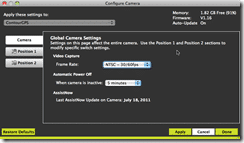
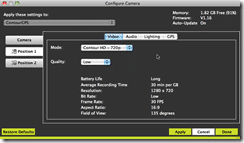
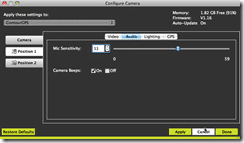
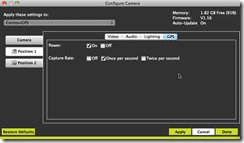
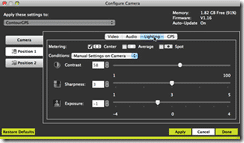






1 comment
Joseph
Wonderful goods.Very nice post.