Microsoft introduced its BlueTrack Technology in 2008 claiming that its breakthrough technology would allow for users to use mice having BlueTrack on just about any surface (just not glass or reflective surfaces). I decided to put that to the test in this quick review of the Microsoft Wireless Mobile Mouse 6000.
I have reviewed several mice and there are truly very few features that differentiate one from another. Mice are very personal in nature, you either love them, hate them or use them indifferently. I’m very picky when it comes to choosing my mice. Some are very ergonomic or designed for extreme gaming, others are very compact or form-fitting, some have lots of features driven by well thought-out software. There are few thing that really stand out any more, so I was refreshed to find a couple of things that stood out.
The Microsoft Wireless Mobile Mouse 6000 has quite a few features worthy of being mentioned, but the two that I think are distinctive are:
- BlueTrack – ability to track on just about any surface. I actually put this mouse through the test. (In fact, I’m currently writing this review using the mouse on a grilled table – see the pictures.) The mouse tracks fairly well, even on a surface that is full of holes (obviously it jumps a bit). I tested it on wood, brick, carpet, slate, Formica, and marble. Believe it or not, all worked incredibly well. I also tested on a sliding glass door and a mirror, those did not work (as expected). Instead of the usual red laser coming from the bottom of the mouse, this mouse emits a very cool blue color.

- Nano Transceiver – wow, this thing is small! Just take a look at the picture below to truly appreciate how “nano” the dongle really is. If you look carefully at the picture above, you can see the slot where the transceiver fits in the mouse for storage.

Here are some more things that are notable:
- Long Battery – Microsoft claims that the battery life of the mouse (which uses 1 AA battery) is about 10 months. That is very important when choosing a mouse. Do note that there is an on/off switch as well.
- Long Connectivity Distance – the mouse uses 2.4 Ghz wireless (which is great provided you don’t have too many devices on that range – you may get some interference near large electrical devices or microwaves). I was able to get a range of about 25 feet and that was through a glass door as well.
- Compact Design – this mouse is small, quite small in fact. But, that makes it perfect for traveling or just throwing into a bag. The nano transceiver actually plugs right into the base of the mouse so you always have it available to plug into any system.
- Zero Config – I was able to plug-and-play this mouse into my Mac without any issues. The same goes for Windows setup. However, if you want more functionality, you need to install the included Microsoft software. Here is what the Apple Preference Pane gives you:

- Multiple Buttons Рthe Wireless Mobile Mouse 6000 has plenty of buttons to configure. I have mine set to R-Click, L-Click, Forward/Back and Expos̩ (pushing down on the scroll wheel). You can also configure the left and right click of the scroll wheel for horizontal scrolling.
The Microsoft Wireless Mobile Mouse 6000’s MSRP is $49.95 and you can pick one of these up through Amazon for $40.24.
If you are looking for a mouse that can be used just about anywhere (road-warriors should be happy with this mouse especially), this is a great item to add to your travel kit. It’s small, compact, tracks on just about any surface and has a great battery life. I don’t have any major complaints about this mouse (note: I did receive this mouse for free for my review) other than how easy it is to lose the tiny connectivity dongle. I would actually have thought that this mouse would be a bit better if it relied on BlueTooth instead of 2.4 Ghz wireless. Then you wouldn’t run the risk of losing the dongle. I also found the mouse a bit small for everyday use for me (since my hands are a bit larger), but as a travel mouse, this one is really great.
HTD says: The tiny connectivity dongle really blew my mind as well as how well the Microsoft Wireless Mobile Mouse 6000 tracked on multiple surfaces.


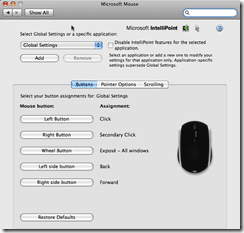



1 comment
social media apps
Thank you for sharing this information we had to our readers.