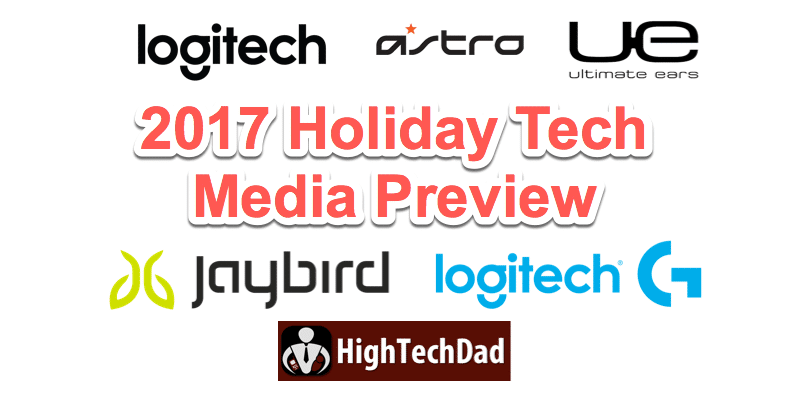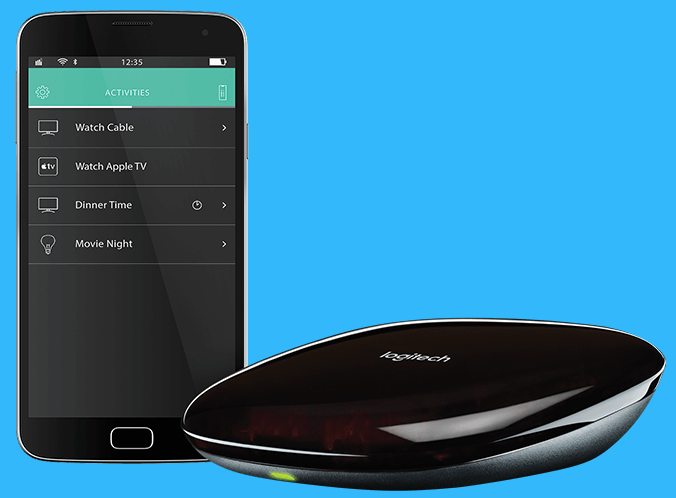A few week’s ago, I got an exclusive press preview of some of the tech goodness coming from Logitech, Jaybird, Astro, and Ultimate Ears for this 2017 holiday season. From cameras to speakers to headsets to remotes to mice and keyboards, just about every possible drool-worthy home tech gadget was on display. And while I know many of the previous iterations of many of these products fairly well, the upgrades and new products are just as drool-worthy as their predecessors. Also, Logitech continues to fold new companies into their brand, each with compelling products for a variety of lifestyles. In this article, I will go through a few highlights for each. Do note, I haven’t had that much hands-on with the new stuff apart from some demos at the event (or from experience with a previous version)! (*Disclosure below.)
As I visited the various booths set up in the swissnex offices on Pier 17 right next to the San Francisco Exploratorium (great venue to have a media event, by the way), I realized how many older Logitech devices I was actually carrying with me (a true testament to the fact that I enjoy their products). I carry and use a Logitech MX Master wireless mouse, I use a pair of the previous generation Jaybird Freedom, and I have an old Logitech Bluetooth keyboard case for my iPad mini. Coincidentally, this past weekend I just hooked up a Harmony Ultimate remote control and hub.
But this isn’t about the past. This is about the new products coming for the 2017 holiday season, some of which are already available! Let’s take a quick look at the devices that particularly got my attention at the holiday media preview event. (And note, I have provided Amazon links to many of the items as well as the current Amazon price as of this writing – they are affiliate links.)
Logitech Circle 2 Extends Security
First stop on this tour is to the table that showcased the Logitech Circle 2. This is the next-generation security webcam in this family and it brings some nice updates. The Circle 2 is an indoor/outdoor, weatherproof, wired or wireless, HD home security camera. It comes with a variety of mounting options like sticking to a window, on a stand, or mounting on a wall.
It provides both daytime and night vision viewing with up to a 180-degree field-of-view. Nicely, it now works with Amazon Alexa as well as Apple HomeKit. It’s spherical and can fit in just about any location, especially if you use some of the available accessories. As I mentioned, there is a smart method to mount the camera to a window (on the inside facing out) so that you can essentially “peak out the window” at things occurring around your home. There is also a plug mount that lets you plug it right into a wall socket.
But what if you don’t have a power supply close by or want to mount it in an outdoor location. Using the wall mount and the rechargeable battery (which supposedly lasts up to 3 months on a single charge – I can’t independently confirm that), you can place the Circle 2 just about anywhere you want. Have an outdoor plug somewhat nearby? There is a 15-foot weatherproof extension cord that you can get.
The Circle 2 obviously has software to work with it. The software can provide alerts when people or motion are detected. Do note, for some of the more enhanced software features, you will need a premium monthly account. You can also set up Motion Zones that watch for activity within pre-defined areas. The Circle Safe service is a subscription plan you can get should you want those enhanced features and/or need more cloud storage than the 24 hours that is freely provided. There is the Circle Safe Basic which has 14-day storage for $3.99/month/camera and the Circle Safe Premium with 31-days of storage for $9.99/month/camera or a flat $99.99/year/camera. Note, in order to get Person Detection, Motion Zones, and advanced event and alert filters are only available on the Premium subscription.
The Circle 2 retails for $179.99 (for the wired camera) and $199.99 (for the wires-free version). The Window Mount goes for $39.99, the Rechargeable Battery for $49.99, the Weatherproof Extension cord for $29.99, and the Plug Mount for $29.99. See all cameras and accessories here.
Buy now on Amazon:
- Circle 2 wired – $179.99
- Circle 2 wires-free – $199.99
- Window Mount – $39.99
- Rechargeable Battery – $49.99
- Plug Mount – $29.99
HighTechDad’s take: I have the Logitech Alert outdoor and indoor cameras still working in my home (even though they are discontinued). The Circle 2 is a nice, modern evolution of their security cameras. While I think the price point for the cameras is pretty balanced in the marketplace, and the accessories as well, the subscription services are a bit pricey in my opinion, particularly with what you get with the service. Competitive products offer additional features like face identification and all-inclusive plans (for multi-cameras) at a lower point. If long-term storage and enhanced functionality are not needed in your scenario, then the basic free plan is probably the best bet. But Alexa and HomeKit integration are extremely nice to have for home automation and security.
Controlling all Devices with Harmony Remote & Hub
When you have lots of gadgets, A/V devices, and other smart home integrations, you need a good way to control everything. For years, Logitech has been developing universal remote controls (the Harmony family) and extending them to control even more things. With the addition of the Harmony Hub, your remotes become truly connected with the devices around your home, and can even be controlled from your smartphone.
I have used several of the Harmony remotes, including the Harmony Elite and hub, which was shown at the holiday preview media event. While nothing specifically new was announced at the event, according to Logitech, the adoption of the Harmony products continues to be strong. Interestingly, I learned that the Harmony Hub is extremely popular because it provides this integration of devices, connectivity to Amazon Alexa or Google Home, and the ability to create multi-device experiences. While it doesn’t come with a remote (you could always add one later), the Hub transforms your smartphone or tablet into a full-featured universal remote control.
The Hub is priced at $99.99. And there is a wide-range of Harmony Remotes (some with the Hub included) to choose from, including the Harmony Elite ($349.99), the Harmony Companion ($149.99), and the Harmony 950 ($249.99) among others. With a wide selection, you can definitely find the remote to meet your needs.
Buy now on Amazon:
HighTechDad’s take: There is nothing worse than having a ton of remotes cluttering up your tabletop. And if you have a complex A/V setup, the learning curve on how to just watch a movie can be daunting, even to the person who set it up. Harmony has an extremely easy setup wizard for initial device and activity configuration. And if things don’t switch or turn on properly, using the Help button on the remote can quickly get your watching your show. The Hub and integrations are fantastic. And while there really hasn’t been a huge refresh to the product line, that means that these remotes simply work. And much of the development efforts are focused on the software side, updating the device database, and other integrations. I’m currently using remotes that are several years old and they continue to work extremely well.
Video Calls Made Easy with Logitech
On one of the display tables was a large monitor displaying the room around me. Next to the monitor was a large teleconferencing device (the Logitech MeetUp). This $900 business video conferencing cam is designed to get all people in a smaller conference room on-screen with its super-wide 120-degree field of view. This is a 4K video camera with three built-in microphones (with the ability to plug in an expansion mic as well). With it, you can pan, tilt, and zoom as needed to be sure everyone is on the screen. It simply plugs into a USB port on a computer and supports most UC software like Skype for Business or Cisco Jabber.
But it was what was connected to the large monitor that got my attention, namely the Logitech BRIO 4K Pro Webcam. This $200 webcam delivers 4K Ultra HD video and has a 5x zoom. It has integrated facial recognition and the ability to automatically adjust to odd lighting conditions. Have you ever been in a webcam environment where the background is extremely bright and your face seems darkened? The HDR capabilities compensate for these types of lighting conditions.
If you use Windows Hello, it has a built-in infrared sensor that supports facial-recognition to allow you to automagically login to your computer. It has an innovative clip that attaches easily and quickly to laptops or monitors, or it can sit squarely on a flat surface. And there is no need to put a piece of tape over the lens because it comes with a privacy shade that you flip over the camera
Buy now on Amazon:
HighTechDad’s take: I was lucky enough to receive a Logitech 4K Pro Webcam in my bag of “goodies” from the event. While I haven’t tested out the webcam on a video call, I have played around with its HDR capabilities and crisp HD output. I must say, if I was a vlogger (or if I really got motivated to do more video reviews with me actually in the video), this would be my go-to webcam simply because of its small, portable size and incredible 4K resolution and lighting magic.
Giving Your Computer Accessories a New Business Look
Next in line in my media tour was a table containing mice, speakers, keyboards, and wireless presenters. Polished warm gray is the new black here with each of these computer accessories complementing each other in look and style. But the functionality extends well beyond the look. The new Craft keyboard ($199), for example, has a Creative Input Dial that integrates directly into many Adobe creative applications and Microsoft Office apps (for PC only for now). This dial keeps the artist, digital illustrator, or professional’s workflow moving as it allows the user to spin through various settings within a selected tool. For example, you can adjust brush types or sizes when the brush tool is selected, simply by spinning the dial. The keyboard is backlit as well and can sense when you approach it. This lighting also adapts to the environment based on changing lighting conditions. It uses the Logitech Unifying 2.4 GHz wireless or Bluetooth to connect to your computer. And it can be used with Logitech Flow (more on that below) And you can pair the Craft with up to 3 devices.
The other item from this table that I want to call out is the Logitech MX Master 2S ($99.99). First of all, I have to say that I love the original MX Master. I have one that I carry with me for work and my wife uses one as well. For me, I needed a more ergonomic and larger-sized mouse. The MX Master fits my hand extremely well, and it can connect to 3 devices easily either via Bluetooth or Logitech Unifying. It has rechargeable batteries as well. So what is new with the MX Master 2S? Well, it has Logitech Flow which allows you to move your mouse “across” up to 3 distinct computers seamlessly. Years ago, I used Synergy to accomplish the same thing which used connected/same networks to do so. Now with Logitech Flow, it’s built-in, and you can copy/paste between computers! It also has a new 4000-DPi precision sensor that improves on the already great tracking capabilities. The scroll wheel on the top has a gear that kicks in to automatically transform from a clicky feel to a super-fast smooth scroll (it helps you get to the end of the page fast!). There is an easy-to-use sidescroller as well.
Buy now on Amazon:
- Logitech Craft keyboard – not yet available on Amazon but may show up in this search soon
- Logitech MX Master 2S – $99.27
HighTechDad’s take: There were other items on the table, but these two mentioned above were my favorites. As stated, I love the MX Master and with the added functionality of a better tracking sensor and the Logitech Flow. And when you couple the MX 2S with the Craft keyboard, I can almost guarantee that your productivity will increase. That being said, I tend to prefer more ergonomic keyboards so without testing the Craft for a while, I would have to wait to offer an opinion on that.
Getting Active with Jaybird Wireless Headphones
Moving on down the row, I came to the Jaybird table. These guys really know how to dive into a niche and do it well. For the active consumer or sports enthusiast, if you haven’t tried out a Jaybird headset, you should. And, to be completely honest, I’m not that active a guy (anymore). But, the Jaybird Freedom sports buds have been my go-to earbuds for my commute for the past year! They are lightweight and produce thumping bass and crisp highs. They have an innovative clip-on battery that can extend your listening a few hours in case you are away from a plug. And there is an app that lets you fine-tune your sound preferences and upload them to the firmware of the earbuds. And guess what, the new Jaybird Freedom 2’s take all of the great things that the first generation has, and improve on them.
Once you get the right size for the tips and fins that fit in your ear, they will stay locked in. My one complaint with the 1st generation was that sometimes the buds would pop off of the cord. The Freedom 2’s now have the buds and fins (which fit into the curve of your ear) integrated so there is less of a chance of having them pop off and lose them. These earbuds are sweat-proof and water-resistant and you get 8 hours of play time from them (with an additional 4 hours with the clip-on battery). Also, with the new version, Jaybird has integrated a clip system called SpeedFit for cord management so if you want it tight to your head or hanging loosely around your neck, it’s up to you and you just slide the cords/clip to tighten/loosen. For $149.99, these are a great set of earbuds for active listeners. (And even better, a pair was included in my press kit and are now my new go-to earbuds.)
But Jaybird has also entered into the truly wireless headset space (which is dramatically heating up, by the way). The new Jaybird Run ($179.99) has no wires between the buds (unlike the Freedom 2’s). Also designed for the active user (sweat-proof and water resistant), these independent earbuds are a big step up in technology. And, they actually can be used independent of each other, meaning, if you only want to have one earbud in and have your other ear free, you can. They have a compact charging case so while you get 4 hours of playback time from the earbuds themselves, putting them in the charger lets you charge them twice (for 8 hours playback), and a 5-minute quick charge will give you 1 hour of playback. You can take calls on the Run’s as well.
Buy now on Amazon:
HighTechDad’s take: As stated, I love the Freedom’s and have been using them almost daily for the past year or so. They seem to hold a charge fairly well and produce fantastic sound while dampening out my commute noises dramatically well, immersing me in my movie, show, or music. I like how small they are and the fact that the battery can be clipped on at any time to extend my listening time. While I haven’t tested the Run’s yet, I have tried some competitive products in the space. It’s quickly going to become a quite cluttered market so be sure to get opinions and test out different brands. The fact that Jaybird is a company that touts an active lifestyle means that you can pretty much be assured that these will work well in active environments.
Get your Game On with Logitech G
I’m only a casual gamer, and while I have played PC-based games in my past, I now tend to head to gaming consoles for my occasional FPS or racing cravings. That being said, I can, however, truly appreciate the mechanics and design that goes into crafting gaming-related products. Logitech has been pushing hard into the space for a few years. I actually use some gaming headsets (just to listen to TV quietly) and my wife seems to prefer the “clicky” feel of gaming keyboards. Logitech continues to listen to their gaming community as they refine their keyboard and mice offerings for gamers.
Of note at this press event to me were the gaming mice that received wireless charging from larger mouse pads. Called the Powerplay Wireless Charging System ($99.99), with the proper mouse, gamers no longer have to charge up their mice manually. This charging system has an electromagnetic resonance energy field built into the pad and with the correct mouse, like the G703 ($99.99) or the G903 ($149.99), can wirelessly charge the mouse just by having the mouse in contact with the mouse pad. And with the Logitech Gaming Software, you can sync up your gaming RGB colors with your other accessories for a unified look and feel. I won’t go into the tech specs of these mice simply because getting the right mouse for your gaming is extremely personal. As I learned, what works for some, doesn’t for others. And, these mice are different than your “office” type mice in terms of response, tracking, clicking, and tactile features.
Also of note are several mechanical keyboards. Some have backlit RGB lighting to match your other devices. Some are wireless with minimal lag (practically imperceptible). All are designed for hard play though. Check out the wireless G613 ($149.99), the backlit Pro ($129.99), or the wired, backlit G413 ($89.99) to start out. All of the available gaming keyboards can be found here.
Buy now on Amazon:
- Powerplay Wireless Charging System – $98.11
- G703 mouse – $93.82
- G903 mouse – $126.99
- G613 keyboard – not available currently on Amazon but should show up in this search later
- Pro keyboard – $120.21
- G413 keyboard – $84.96
HighTechDad’s take: As I mentioned, I’m not a huge gamer in any way. But I did spend a lot of time at this particular table at the booth. What was fascinating to learn is how features are developed and then re-developed based on end-user feedback. For example, a mouse a few years back had a change made to it with some tech advances, only to have it rolled back in the next iteration to an older, less electronic and more mechanical in nature, simply because of user feedback. I think the wireless mouse charging was quite a compelling offering at a reasonable price. I was honestly surprised at the actual size of the mousepad (I thought it was huge), only to learn that most gamers actually have even larger mousepads or entire tables that can act as a mousepad.
Immersing Yourself in the Audio of the Game with Astro
A recent acquisition by Logitech was Astro Gaming. And it is this type of action by Logitech that, in my opinion, firms up their commitment to gamers. For me, the Astro table at the event was a bit overwhelming, simply because of the variety of gaming headset options available. But, as I mentioned, this is very typical. Gamers have pre-set requirements, expectations, and personal choices when it comes to gaming. And while you may have the best console, accessories, or monitor/TV, sounds is increasingly a huge factor and competitive edge when it comes to gaming. Being able to spacially hear your opponents, even from off the screen, gives you that edge. And if you game for many hours, you need to have a headset that is comfortable, whether it is wired or wireless.
Astro has headphone/mic selections that run the gamut of price ranges, features, platforms, and even games. Some have swappable earpieces based on your listening preference, while others have wireless charging docs, or connectivity hubs to let you plug into an A/V system. The A50 Wireless Headset which includes a base station ($299.99) uses the 5 GHz frequency which is less crowded and low-latency, has 7.1 Dolby built-in, and boasts a 15+ hour battery life. There is no chat cable (for either Xbox or PS4) and works with a PC as well. A mod kit accessory lets you swap out noise-isolating leather ear cushions and a padded headband. The base station has an optical pass-through, USB power/charging, and an Aux-in port.
Looking for something a bit less expensive? At $149.99, check out the A20 Wireless headset (for Xbox, PS4, or PC). It is a wireless headset with a flip-to-mute mic that gets out of the way when you don’t need it. And it comes with Astro Audio, software that allows you to create your own EQ sound profiles.
Buy now on Amazon:
HighTechDad’s take: Immersive gaming goes beyond just sight (and touch). It also includes sound. You wouldn’t want to go into battle without any audio, and a sub-par audio experience will deprive you of the true gaming experience. Astro brings a broad line of headset offerings for every type of gamer, casual (like me) or professional. When searching for a headset for someone else, it’s important to understand what platform they use, what are their favorite games or types of games, and know the other equipment they like and use. Again, it’s quite a personal choice, so be sure you ask lots of questions. But Astro seems to have something for everyone.
Colorful and Capable Ultimate Ears Speakers
Last but not least, we come to Ultimate Ears. Last year, as part of my media briefing, I got my hands on the Ultimate Ears Roll. This circular (almost round-pill-like) speaker has become the go-to speaker for my kids when showering. It has great sound and is rugged and waterproof. For this holiday season, Ultimate Ears has come out with some even more compelling speaker offerings, all with the expected bright colors, rugged, waterproof, capabilities, but with some nice added features in their higher-end models.
The recently-announced Blast ($229.99) and MegaBlast ($299.99) portable speakers now work with Amazon Alexa and have both Bluetooth and WiFi built-in. From hearing demos at the event, I can attest that these speakers are loud, clear, and full of strong bass. The fact that they are rugged and waterproof (IPX7 rated which means it can be immersed up to 1 meter for 30 minutes) means that these speakers, in my opinion, are ideal for families (especially those with a pool or hot tub). The MegaBlast has a claimed 16-hour battery life (untested by me) but one of the really nice accessories that can be gotten is a Power Up Charging Dock ($39.99). Simply unscrew the bottom plug (the D-Ring) and place the speaker on the dock and you will know that either the Blast or the MegaBlast will be completely powered up and ready to go mobile. And, when you remove the D-Ring, you can also mount the speaker to a standard tripod. These speakers have 360-degree sound, have hands-free voice control (via Amazon Alexa), support both 2.4 and 5 GHz WiFi bands, and have multiple built-in mics to recognize voice.
If you don’t want Amazon Alexa integration, there are several non-WiFi (Bluetooth only) Ultimate Ears speakers to choose from: the Boom 2 ($199.99), the MegaBoom ($199.99), the WonderBoom ($99.99), and the Roll 2 ($99.99)
Buy now on Amazon:
- Blast – $229.99
- MegaBlast – $299.99
- Power Up Charging Dock – not currently available on Amazon but may show up in this search
- Boom 2 – $149.99
- MegaBoom – $198.48
- WonderBoom – $84.99
- Roll 2 – $64.95
HighTechDad’s take: I can attest that the sound of the Roll is fantastic. And from what I heard from the Blast and MegaBlast at the media event, I can say that the sound quality and bass remains high, particularly for people who appreciate good sound. There are a lot of new entrants into the Alexa-enabled speaker front. However, I feel that since Ultimate Ears already had stellar sound and due to its rugged, portable design, the Blast and MegaBlast will do well this holiday season. While, you currently can’t “pair” two Blasts or MegaBlasts for true stereo sound currently, I wouldn’t be surprised if this functionality would be coming in the future.
Gift wrapping the Logitech 2017 Holiday Tech Media Preview Event
I was one of the first to arrive at the event and one of the last to leave. It’s a fascinating team representing a great line of diverse products. Logitech seems to have a product for just about every member of the family which makes covering this event quite appropriate for me and my audience. Hopefully, the products mentioned above and my insights and brief analysis will help you with your holiday, family tech shopping.
For your shopping convenience, I have created a “shoppable guide” for the products available on Amazon (powered by Kit.com where you can find other products I have reviewed on my site).
https://kit.com/HighTechDad/2017-logitech-holiday-tech-media-preview
But remember, each of the companies showcased many more products than just the ones I have listed!
[easy-tweet tweet=”Shopping for #holiday #tech? Check out @Logitech’s great offerings! @HighTechDad insights” via=”no” usehashtags=”no”]
I’m happy to answer any questions you may have (please leave a comment). And while I haven’t tried every product listed here, I do have some opinions and give potentially provide some guidance. And special thanks to the Logitech team for the invitation and the bag of goodies to be able to experience at least a few of these items first hand.
Disclosure: I have a material connection because I received a gift, sample of a product or service, and/or monetary compensation for consideration in preparing to review the product/service and write this content. I was/am not expected to return this item or gift after my review period. All opinions within this article are my own and are typically not subject to the editorial review from any 3rd party. Also, some of the links in the post above may be “affiliate” or “advertising” links. These may be automatically created or placed by me manually. This means if you click on the link and purchase the item (sometimes but not necessarily the product or service being reviewed), I will receive a small affiliate or advertising commission. More information can be found on my About page.
HTD says: Shopping for technology during the holidays can be quite challenging. But Logitech has a broad enough product line to allow you to find that perfect tech gift for just about anyone.