As we all work remotely now or are using online video apps like Webex, Zoom, or Teams, having a good headset for hours upon hours of talk and listen time is critical. If your headset is heavy, extended wearing time weighs down on you, literally. Or if you need to hear your surroundings, like while being at home or while driving, having earbuds can severely restrict your hearing. That’s why, when I got the opportunity to review the AfterShokz OpenComm bone conduction Bluetooth headset, I was intrigued by many of its innovative features. It’s truly not like any other headset you may have used in the past! (*Disclosure below.)
I have tested many different types of headsets and earbuds in the past. Some are fantastic for commuting, where they fully block out all of the ambient noise. Others have had ANC (Active Noise Cancelling), which drowns out other types of background noise. Others are great for gaming, and while they are light-weight (and actually quite good for extended video conference calls), they are big and bulky and don’t really look “professional.” Then I tried the AfterShokz OpenComm Bluetooth headset, and I suddenly have a new favorite headset for all of my video conferencing needs.
The AfterShokz OpenComm’s have a truly unique design and solve similarly unique use cases. Do note, these might not be perfect for you. You need to understand that using the OpenComm headset, your ears are NOT obstructed in any way. There is nothing that physically covers your ear or goes into your ear. Sound is transmitted by something called “bone conduction,” which I will go into later. So this headset might not be good for just jamming out to music (personally, I would prefer using earbuds or a headset). But for video conferencing or phone calls, I’m sold!
What is Bone Conduction?
The AfterShokz OpenComm uses a technology called Bone Conduction to transmit sounds. It is not a new technology. It’s been around for quite a while and is used by other types of headsets or earbuds. AfterShockz seems to have done a fairly good job incorporating it into their product line as other headsets use it as well.
According to AfterShokz, they are using 7-generation bone conduction technology, which, in my mind, means it is fairly mature. And, I should state, there are plenty of people who love as well as dislike this technology.
So how does it work? Essentially, these types of headsets have their “speakers” that rest on the wearer’s cheekbones. While traditional headsets transmit sound waves that cause the eardrum to vibrate, with bone conduction, those sound waves are instead transmitted through the cheekbone, effectively bypassing the eardrum and going directly to the cochlea.
The cochlea is “the spiral cavity of the inner ear containing the organ of Corti, which produces nerve impulses in response to sound vibrations.“
Here is where you can decide whether you love or don’t love bone conduction. As I mentioned before, it truly depends on your use case. After testing out the AfterShokz OpenComm headset, I can strongly say that I would NOT use it for listening to music. You do lose fidelity, and the lows (like the bass) are almost non-existent.
That being said, for spoken words, like listening to a podcast or participating in an audio or video conference call, I feel that the AfterShokz OpenComm are ideal, and not just because the bone conduction technique works great for that use case. It’s because of the other features and design of the OpenComm headset.
When you first use the AfterShokz OpenComm and experience the bone conduction in action, it may be a bit surprising. It actually does work, and, even though this is essentially an “open ear” headset, those around you cannot really hear the audio coming from the headset (unless you crank up the volume all the way to 11).
And a funny side note about high volume and bone conduction. To get high volume, the headset has to vibrate more intensely. When you put it at high volume, the “speakers” actually vibrate so much on the OpenComm, that they actually tickled my cheekbones where they rested. You will feel the vibrations (obviously) at lower levels, and sometimes it takes a little getting used to.
A Well Thought Out Design
Let’s talk a little bit about the design of the AfterShokz OpenComm Bluetooth headset. It’s my belief that AfterShokz wanted to create a headset that could be worn for extended periods of time. So that is how I actually tested it.
First, there is the USB magnetic charger, which can plug into your USB Type-A port. This (proprietary) cord has two magnets that connect to the headset itself and hold it in place while it charges. Don’t lose this cord as you will have to order one specifically from AfterShokz – they are non-standard.
I simply charged the headset over-night. But you can get a full charge quite quickly – about one hour. And how long does a battery charge last? According to AfterShokz, you can have up to 16 hours of talk time or 8 hours of listening time! That’s impressive.
So at the beginning of my work-from-home day, I put the headset on. Since it is Bluetooth, it is cord-free. The headset does rest over your ears, but not in them. And the “speaker” (the bone conduction part) presses lightly on your cheekbones. A band connects the two “speakers” behind your head.
I left the AfterShokz OpenComm headset on my head and connected to my MacBook Pro via Bluetooth all day. I conducted several video conference calls and left them on my head for the full 10-hour workday. I even wandered around my home to test the range of the Bluetooth.
Before I go into the usage and performance results, let me tell you a bit more about the design.
For starters, I need to highlight the weight of the AfterShokz OpenComm headset. It weighs only 33 grams! Let me translate that into what that really means. It is so light-weight, after time, you barely notice that you are wearing it. To me, this is an incredibly important spec. If a headset is too heavy, you will take it off. I literally left the OpenComm’s on my head the entire day and have been for several days for work hours.
Some other quick, yet important specs:
- It uses Bluetooth 5.0
- It has a wireless range of about 33 feet (which I can attest to)
- It has a water-resistant rating (IPP55)
- Standby time is about 14 days
- Charge time is about 1 hour
- The mic is DSP Noise-Cancelling
But all specifications aside, how well does the headset work for working at home or in noisy environments?
Thoughts on using the AfterShokz OpenComm headset
I have now used the AfterShokz for a couple of weeks. I have done several video calls, even ones where I asked the other participants how well I sounded. It’s important to find headsets that both sound good to you (using the speakers) and sound good to those listening to you (because of the Mic).
The open-ear design might not be good for people who really want to focus and not be distracted by external sounds. However, I can think of plenty of use cases where hearing your surroundings is critical.
As we work from home, that also means that we may have kids or other family members that we need to listen out for. With earbuds or headsets, that can be a tricky thing to do. You might not hear everything that is happening. With the AfterShokz OpenComm’s, you CAN hear everything AND hear what is going on on your calls.
A similar use case is for those who drive for a living or frequently have to drive and be on the phone. In many states, it is actually illegal to have earbuds in both ears. And equally illegal is actually holding or using your smartphone. The OpenComm headset is perfect for both of these driving requirements. You physically have nothing in your ears obstructing you from hearing your surroundings, but you can also do hands-free calling. My understanding is that many truck drivers like using these (coupled with the long battery life).
But let’s talk about the microphone. There is nothing worse than having a headset that doesn’t have a good mic. Either the audio quality that is transmitted is bad, or it picks up all of the ambient noise around you.
The AfterShokz OpenComm has an adjustable Digital Signal Processing (DSP) boom microphone, which actually uses two built-in mics to eliminate background noise. My wife helped me test this out while I was on a video call with a work colleague. She stood about four feet away from me and had a regular (and then louder) conversation with me. My work colleague could not hear anything that she said and only heard my spoken voice. So, overall, very successful test.
Lots of Button Actions
The one thing that my old brain hasn’t gotten its head around yet are the multiple actions you can take with the three buttons. There are two volume buttons (which serve other purposes) and a multifunction button. To turn the AfterShokz on or off, you simply press and hold the plus volume button. You will get voice prompts when you do this action.
To pair on Bluetooth, once the OpenComm headset is turned on, you press and hold the plus button again to enter pairing mode. I was able to successfully pair to both my iPhone and my MacBook Pro (but I primarily use the MBP for all of my calls). The OpenComm’s remember that I last connected with the MBP, so it automatically tries to reconnect with that.
The Bluetooth range, as I mentioned, is actually quite good. I can wander around my home and still remain connected to my Mac. If I go out of range, I get a beep indicating the connection has been lost. Normally, when I get back within range, the OpenComm’s reconnect automatically. Sometimes, however, I do have to press the multifunction button to force a reconnect (if I have been disconnected for a long time but the headset is still powered on).
The multifunction button serves a variety of purposes, including answering and ending calls, play/pause (single click), next song (double-click), previous song (triple-click), and more. You can also do other standard call functions by holding the button. And, if you are on standby, you can activate the voice assistant by holding the multifunction button for 2 seconds.
Your hand simply has to get used to finding the buttons and pressing them appropriately.
The Price of Open Listening
Hopefully, this review gives you a good understanding of how the AfterShokz OpenComm Bluetooth headset works and performs. Again, it might not be a solution for everyone. Your ears are NOT covered, so you DO hear all of the sounds around you. But, the audio quality, particularly for spoken words (like conference calls and conversations), is quite good. Again, I probably wouldn’t use the OpenComm headset for pure music listening through.
So what will this technology set you back in terms of price? The AfterShokz OpenComm headset retails for $159.95 on the AfterShokz website. And you can pick it up on Amazon currently for the same price of $159.95.
You do also get a nice zippered carrying case to protect your investment!
Shop on HighTechDad
The product shown below (and related products that have been reviewed on HighTechDad) is available within the HighTechDad Shop. This review has all of the details about this particular product and you can order it directly by clicking on the Buy button or clicking on the image/title to view more. Be sure to review other products available in the HighTechDad Shop.
Overall, I was quite impressed with the comfort of the AfterShokz OpenComm headset. Being that it was extremely lightweight, you can wear them for hours. Also, with an impressive battery life of eight hours of listening time and 16 hours of talk time, this headset is ideal for your work-from-home environment. I often forget that I’m actually wearing the OpenComms.
Disclosure: I have a material connection because I received a sample of a product for consideration in preparing to review the product and write this content. I was/am not expected to return this item after my review period. All opinions within this article are my own and are typically not subject to editorial review from any 3rd party. Also, some of the links in the post above may be “affiliate” or “advertising” links. These may be automatically created or placed by me manually. This means if you click on the link and purchase the item (sometimes but not necessarily the product or service being reviewed), I will receive a small affiliate or advertising commission. More information can be found on my About page.
HTD says: If you are looking for a Bluetooth headset for an environment where you must hear your surroundings (like driving), or you want a headset for video or conference calls that is extremely light-weight, the AfterShokz OpenComm Bluetooth Bone Conduction headset should be at the top of your list!
HighTechDad Ratings
-
Ease-of-Use
-
Family-Friendly
-
Price Point
-
Features
Summary
If you are looking for a Bluetooth headset for an environment where you must hear your surroundings (like driving), or you want a headset for video or conference calls that is extremely light-weight, the AfterShokz OpenComm Bluetooth Bone Conduction headset should be at the top of your list!
The AfterShokz OpenComm bone conduction Bluetooth headset is a bit of a technical wonder. It uses bone conduction to transmit sounds not into your ear but through your cheekbone. If you need to be able to hear sounds around you (parents listening out for kids or while you are driving), this may be the headset for you. If you are on many, many conference calls (video or audio), you will not get “headset fatigue” wearing the OpenComm headset due to its minimal weight and open-ear design. You barely notice you are wearing them after just a short while. Setup is easy, you can just pair it using Bluetooth to your computer or smartphone (or even use NFC for easier connection). Overall, this is quite a good headset for working from home or being on the road.
Pros
- Ideal for extended listening and talking times
- Fantastic battery life
- Incredibly light-weight
- Very comfortable to wear
- Can hear everything around you (see “Cons”)
Cons
- Not that ideal for pure music listening
- Can’t really “crank it up”
- Can hear everything around you (see “Pros”)


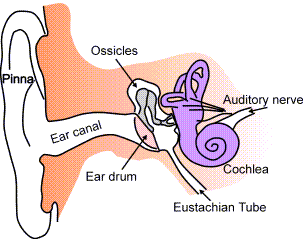







3 comments
Mark
“couldn’t get it to work well on MS Team/Zoom/WebEx, etc. ”
For company supplied equipment, some companies actually block all USB devices (whitelisting approved USB devices e.g. headsets) to protect from anyone plugging in non approved USB devices and ‘stealing’ data, etc. Maybe true for Bluetooth devices too as one can purchase Bluetooth hard drives.
Michael Sheehan
Thanks for the note, Mark. I do think that the blocking of USB (and even Bluetooth) devices is a bit of an edge case. I’m thinking that while the headset connects via the System Preferences panel for audio, there are settings within the Apps (Webex, Teams, Zoom, etc.) to specify what device should be used for sound and mic. Sometimes you can simply select the System default or other times, you can select the specific device. I use the headset flawlessly with Webex multiple times a day.
GW
I’ve had this unit for a week and my prelim experience positively confirms what he reported. Amazon has hundreds of customer reviews favorably attesting to this device. Although there’s a tiny number of reviews claiming they couldn’t get it to work well on MS Team/Zoom/WebEx, etc. video conf call apps on their pc or Mac(though it worked ok with their smart phone), it’s not clear to me why… perhaps they didn’t try adjusting their audio settings within said app, though it would seem obvious to try that (unfortunately, they usually didn’t clarify whether they tried such).