We all know the story of Goldilocks. She arrives at the bears’ home and tests out beds, chairs, and porridge. Some items are too hot or cold, or too hard or soft. Eventually, she settles for Baby Bear’s items as she deems them “just right.” When it comes to my home office lighting, I have an overhead light (too bright) and some side spotlights (too dim). And my desk doesn’t have a desk light that could pleasantly illuminate my laptop and desk at night. But, this review is about a desktop light that is “just right,” and if Goldilocks were in my office, that is the desktop and computer lighting she would be using. The BenQ ScreenBar Halo is a lighting solution that is perfect for nighttime or low-light work. (*Disclosure below.)
Updated 6/1/23: BenQ was kind enough to send me a newly updated version of the ScreenBar Halo. At the end of this review, I have added some thoughts about the updated version. I have also put in some updated comments in the review itself. Also, I have changed my rating on the ScreenBar Halo based on the updated product.
The BenQ ScreenBar Halo is an LED light that attaches to your monitor and casts a downward illumination on your keyboard and desk area. It is dimmable, and you can adjust the color temperature. But it also has a unique additional lighting source in the back, which casts a glow behind your monitor.
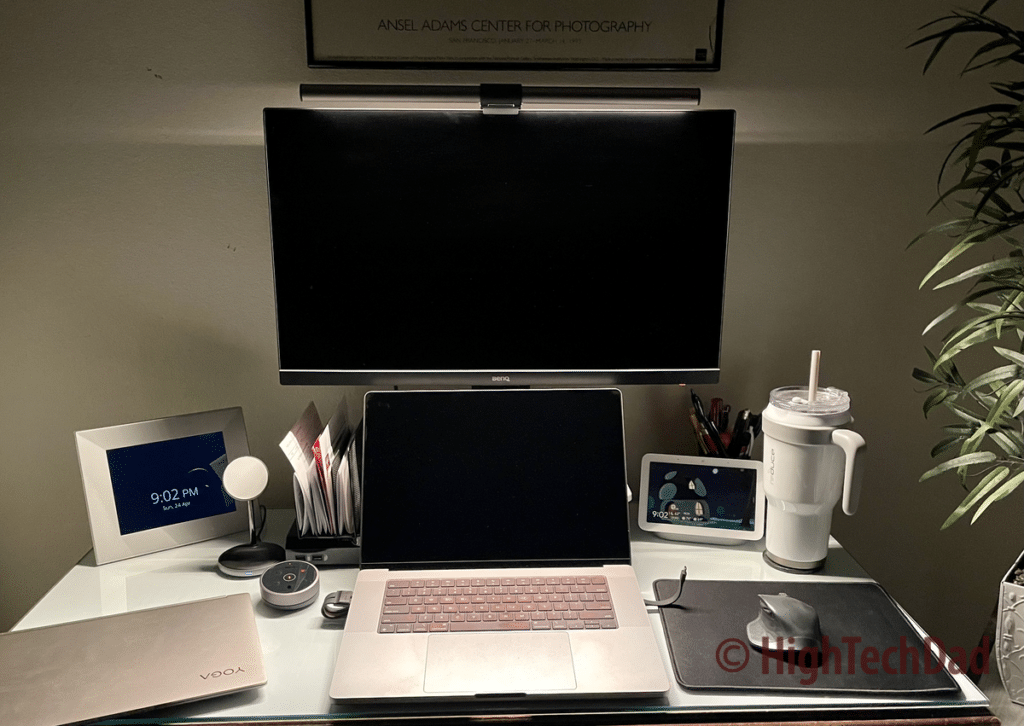
The BenQ ScreenBar Halo is another member of the ScreenBar family. I have reviewed many of the previous ScreenBar versions, which are great for their specific uses. You can see my reviews of the original ScreenBar, the ScreenBar Lite, and the ScreenBar Plus by clicking on the product names. Each of the ScreenBars has the BenQ custom flexible hinge that attaches easily to your monitor (or laptop screen for the ScreenBar Lite).
Three key & unique features of the BenQ ScreenBar Halo
While some people like reading through reviews to get the details, I have also created a video walkthrough that includes what’s in the box and how the ScreenBar Halo actually works. Below the video, you can find some additional details and thoughts and where to purchase this great desktop LED lighting solution. (6/1/23 Update: Please note, the original video has NOT been updated to reflect the new release of the ScreenBar Halo.)
Let’s get into some of the details for those of you who are readers. There are many things to like about the BenQ ScreenBar Halo, in my opinion. For starters, attaching it to your monitor takes a second literally. There is an innovative hinge that pivots out to anchor the light to the top. It is padded and can accommodate a wide range of thicknesses.

The hinge design has been updated from previous versions to allow it to be attached to flat monitors AND curved ones. There is an additional piece of padded adhesive foam and a counter-weight that you need to attach to anchor the ScreenBar Halo to a curved monitor securely. For a traditional flat monitor (which you see in all of the photos here and the video above), you can simply pop the ScreenBar Halo right onto the top out of the box.
The mount can handle standard monitors with a thickness between 0.28″ and 2.36,” and with curved monitors, it can accommodate between 0.28″ and 1.65″.
Another significant improvement is the wireless remote controller. With the other versions of the ScreenBar, you either had to use soft-touch controls on the ScreenBar itself, or with the Plus version, you did have a remote control, but it wasn’t wireless–it had a cord.

The ScreenBar Halo has an entirely wireless circular remote control. On the face of the remote, there are soft-touch buttons to allow you to control the lighting (more about the controls shortly). And the entire body of the remote control rotates to allow you to change various aspects of the lighting. The base of the remote obviously doesn’t turn. It is slightly angled as well. The controller does take 3 AAA batteries which are included.
Updated 6/1/23: Mentioned in the section below are changes to the wireless controller. The image above shows the original wireless controller. The image directly below shows a side-by-side comparison of the old controller (on the left) and the new controller (on the right). The new controller is much easier to read even when the soft-touch buttons are not illuminated!

Another big difference from previous versions of the ScreenBar is what gives it the “Halo” name. On the back part of the hinge that is behind your monitor, there is another LED light. This LED light in the back provides a wonder ambient lighting when cast against a wall or other backdrop. And the color temperature and the brightness of the rear LED are independently adjustable.
How the BenQ ScreenBar Halo works
The ScreenBar Halo is a wonderful desktop light. For starters, it has a zero footprint (with the exception of the remote control). You mount it to the top of your flat or curved monitor. From end to end, it measures about 19.5 inches.

The hinge holds it securely to the top of the monitor. A thing to note, if you do have an external webcam that also mounts to the top of a monitor, you may have to do some juggling. Or, if the webcam is part of the monitor, you may have to offset how you mount the ScreenBar slightly to allow the webcam to be unobstructed.
The Halo is relatively lightweight, weighing about 3.58 pounds. So, it should be fine with monitors, but I would not recommend using it for a laptop (you should read my review on the ScreenBar Lite for that type of solution).
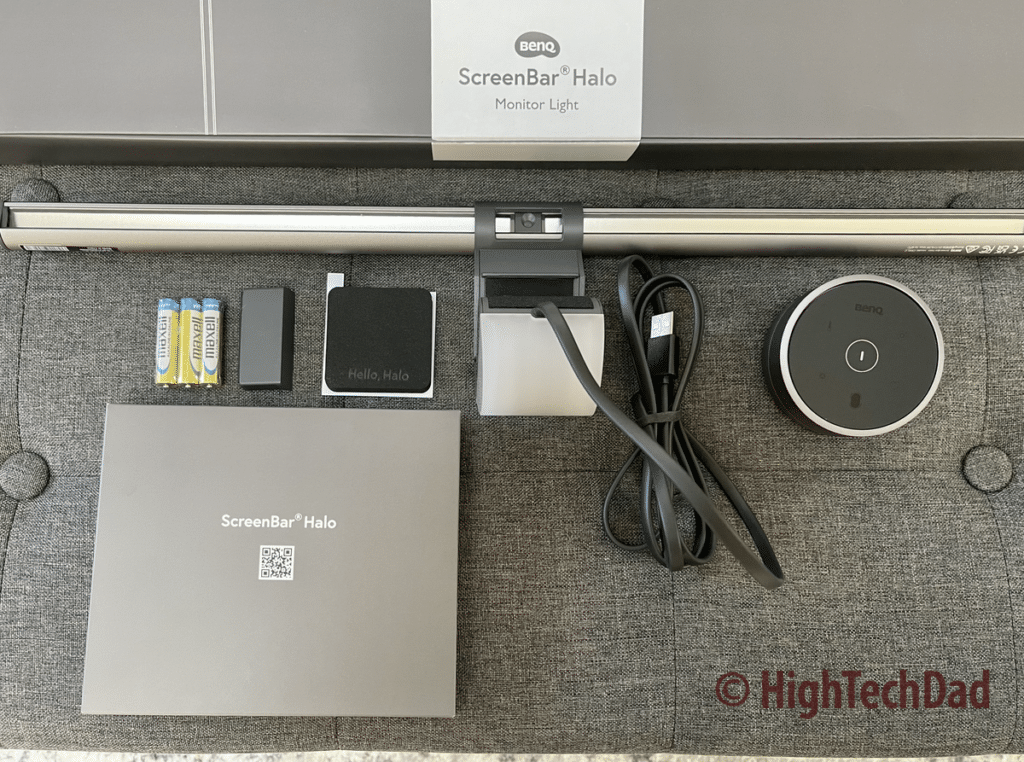
The Halo is powered via a USB connection, and there is a cord (about 6 inches long) that you can use to plug into a power source. I actually plugged it into my monitor (after enabling the USB port on my monitor). You need to have at least 5V/1.5A to power the light and to avoid the light from flickering or just having the front light operational.
The front light can pivot to cast the light more towards or away from your screen. And the backlight has a diffusing cover so that the light is spread nicely in the back.
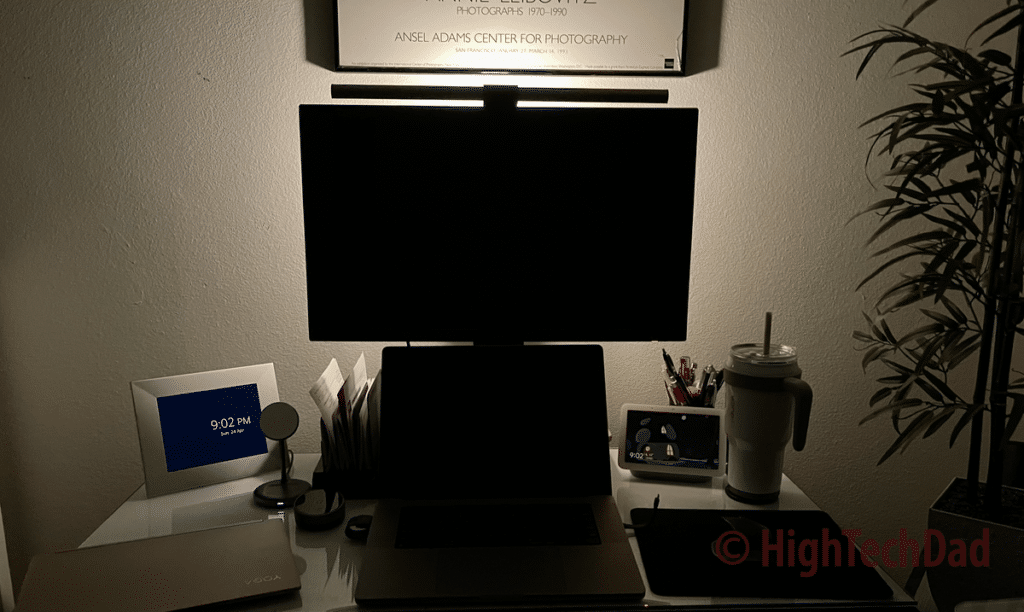
You can control each of the two lights independently, and you can have the front light on, the backlight on, or both on simultaneously. Oh, and the wireless remote does have a range of about one meter. I just leave it next to my laptop.
The remote control of the Halo provides quite a bit of control and customization. In the center of the control is the power button. You need to press the center to activate the soft-touch buttons, and then you can press any of the buttons.
The control buttons are:
- Brightness – brighten or dim the two lights independently or together
- Favorite – you can store your favorite setting (press and hold for 3 seconds)
- Light selection – choose which lights you want to adjust and turn on or off
- Auto-dimming – the Halo will use the sensor built into the light to dim to 500 lux according to the environment
- Color temperature – adjust each of the lights independently from warm to cool (2700K to 6500K)
The soft-touch buttons do take a little bit of getting used to, and you need to remember which buttons are where, as they only light up when you press on them. But after a few uses, it does become intuitive.
6/1/23 update: the new remote control has much more visible icons that represent the soft-touch buttons, making it a lot easier to find them. Also, the wireless controller (e.g., the remote control) has had the inner technology updated so that you don’t have to tap a button to “wake it up.” It is now more of an “instant on” type. I can confirm that the controller is much more responsive than the previous version. Also, the BenQ team has incorporated an anti-fingerprint surface to the controller. It definitely does hide smudges much better than the previous version (although it didn’t bother me).

The lighting itself can be quite bright as well as quite dim. Even at the dimmest setting, you will get a minimum of 500 lux illumination. And being able to pivot the light will let you ensure you can get adequate lighting across your entire work surface. There is a 35º angle adjustment to allow you to fine-tune things.
Why Goldilocks would like the Halo
As I hope you can gather by now, the ScreenBar Halo has enough fine-tuning and configuration capabilities, from brightness adjustment to color temperature to being able to control the front and back LED lighting independently, that Goldilocks would definitely choose it over a traditional desktop lamp, a ceiling light, or even a different monitor light.
The BenQ ScreenBar Halo retails for $179 on the BenQ site and you can currently get it on Amazon for $178.18. Be sure you look for the updated version when shopping on Amazon!
Shop on HighTechDad
The product shown below (and related products that have been reviewed on HighTechDad) is available within the HighTechDad Shop. This review has all of the details about this particular product and you can order it directly by clicking on the Buy button or clicking on the image/title to view more. Be sure to review other products available in the HighTechDad Shop.
-
 BenQ ScreenBar Halo$178.18
BenQ ScreenBar Halo$178.18
The Halo definitely allows you to focus on your work and not get distracted by screen glare or reflection of the light coming off of your monitor’s screen. And, you never look directly into the LEDs on the front lamp, thus saving yourself from being blinded by poorly adjusted or designed lamps.
Update 6/1/23: I was already a big fan of the BenQ ScreenBar Halo. The fact that BenQ updated the wireless controller to make it more of an instant-on and very responsive remote tells me that they care about the user experience and listen to feedback from their end-users.
So, if you are shopping for a new desktop lamp for yourself, or you want to surprise someone with a thoughtfully designed and extremely useful desktop LED light that has zero footprint on your desk, definitely take a look at the BenQ ScreenBar Halo! You won’t regret it.
Disclosure: I have a material connection because I received a sample of a product for consideration in preparing to review the product and write this content. I was/am not expected to return this item after my review period. All opinions within this article are my own and are typically not subject to editorial review from any 3rd party. Also, some of the links in the post above may be “affiliate” or “advertising” links. These may be automatically created or placed by me manually. This means if you click on the link and purchase the item (sometimes but not necessarily the product or service being reviewed), I will receive a small affiliate or advertising commission. More information can be found on my About page.
HTD says: Finding that perfect, dimmable, multi-color-temperature LED light that casts an even yet elegant illumination across your desk can be tricky. But the BenQ ScreenBar Halo, with its front and back facing LEDs is a nicely designed lighting solution for any desk!
HighTechDad Ratings
-
Ease-of-Use
-
Family-Friendly
-
Price Point
-
Features
Summary
Finding that perfect, dimmable, multi-color-temperature LED light that casts an even yet elegant illumination across your desk can be tricky. But the BenQ ScreenBar Halo, with its front and back-facing LEDs, is a nicely designed lighting solution for any desk! Setup takes literally just a minute or two. First, you attach it to your monitor (no adhesives or anything) using the unique pivot hinge mount and then simply plug it into a USB port (I used a spare port on my monitor). Next, pop in the included AAA batteries and the remote automatically connects to the Halo. Then you can use the spin dial and the soft-touch keys to adjust the brightness, and the color temperature of both the front/downward-facing LED and the rear diffused back-lighting.
6/1/23 Update: the re-engineered wireless controller is much better than the previous version. It is much more of an instant-on type of experience. There is no longer the need to press the screen/soft-touch buttons on the controller to “wake it up.” And, the icons that represent the soft-touch buttons are much easier to see (and fingerprints are much harder to see with the updated anti-fingerprint surface).
Pros
- Easy to install
- Easy to use and adjust
- Backlighting adds very nice additional illumination
- No wires for the remote control
Updated model:
- Easier to see icons on the wireless controller
- Wireless controller is much more responsive and turns on instantly
- New anti-fingerprint surface on the controller
Cons
- The soft-touch keys sometimes don’t respond to finger presses (try a different hand) << PREVIOUS MODEL (not applicable to the new model)





6 comments
Lyubomir Bogdanov
Thanks for the review, really nicely done. It seems this light bar is great from tech point of view and included features. From price value use perspective though complete desaster. Next best alternatives are Xiaomi Mi Computer Monitor Light Bar or Elesense Computer Monitor Light Bar
Michael Sheehan
Hi Lyubomir – the light and its functionality are great! Agree that the price could be a bit better but just look for sales (on Amazon) and elsewhere.
Ketan
Hi, is there a difference between maximum brightness between this and screen bar plus? If yes, is the difference noticeable? Thanks!
Michael Sheehan
Hi Ketan – I don’t have the two side by side but perhaps you can look at the technical specs for each one and look at the lumens. I do really like the Halo for the backlight and other options.
KeizerSauze
Thanks for the test, is this lamp “compatible” with a laptop below the screen or will it alter its image? Thank you!
Michael Sheehan
This lamp is more designed for a larger monitor and is designed to face down. I don’t think it would be good to have with a laptop or facing any other direction than down. There is a laptop-specific lamp made by BenQ as well. I did a review of it.