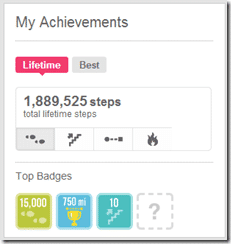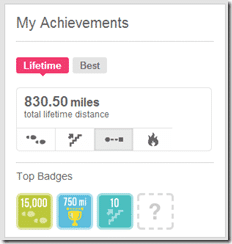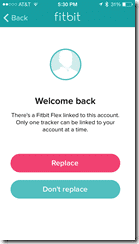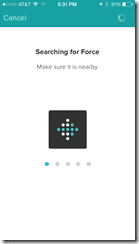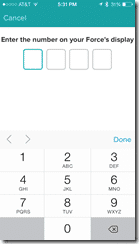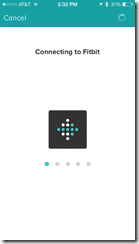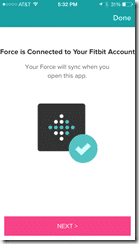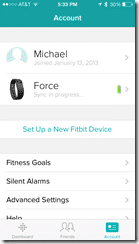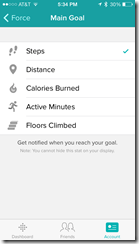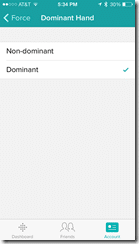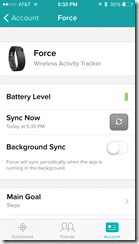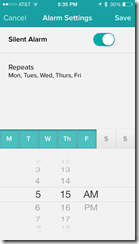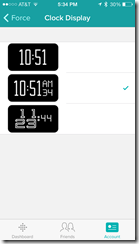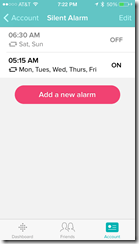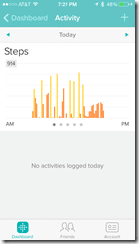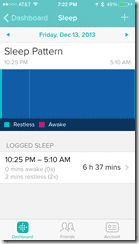There is quite a rage going on now around wearable computers and devices, and Fitbit has been leading the charge of producing gadgets you wear that track your activity. A year ago, I was introduced to the Fitbit Flex, which is a rechargeable wristband that measured movements and activity as well as a whole lot more. I wore it almost every day for a year, and even slept and showered with it (yes it is water-proof). And then, I got my hands on the Fitbit Force, the Flex’s big brother. Actually, that is probably the wrong equivalency to use because the Force is newer and has some pretty good upgrades. So perhaps I should say the Flex’s next generation sibling.
Fitbit has quite an assortment of wearable activity trackers. This page shows how their products and associated features compare. It is actually quite interesting to see how their products have evolved and how, to me, it seems that they have take the best features of each product and added them into the Force.
Let me explain a bit. I actually did have a Fitbit Zip for a while. We found it on the ground of a movie theater hallway. The Zip is most like a traditional pedometer. You clip it to your belt or a pocket and your steps are counted. Like with all of the other Fitbit products, using an algorithm, you can calculate the calories burned and distanced traveled. And, like all of the other Fitbit products, you can wirelessly sync your statistics to your PC/Mac or Smartphone via Bluetooth (actually, the Fitbit Ultra which is discontinued, didn’t allow for Bluetooth synchronization). The Zip had a digital display that shows the steps.
The next FitBit to come along was the Fitbit One which took many of the positives of the Fitbit Zip and improved on them. For example, the battery became rechargeable instead of replaceable. The display was upgraded to OLED from LCD, and there were a couple of exciting new features that were added to this device including a vibration alarm and the ability to track sleep efficiency and wake/rest patterns. Like the Zip, the One is a clip-style tracker, but is a little bit bigger. It also tracked floors that you climbed (via an altimeter) as well as the time.
A lot of parallels can be drawn between the Zip to the One evolution and the Fitbit Flex to the Fitbit Force evolution. In both cases, the upgraded version did a whole lot more for just a few dollars more. In fact, I feel that the Fitbit Force took all of the best features of previous devices and rolled them all into a simple, unassuming wristband.
As I mentioned earlier, I wore the Fitbit Flex for about a year. According to me (free) online dashboard on Fitbit.com, I just recently passed the 1,800,000 steps mark. Also, I just earned a 750 mile badge. While this doesn’t mean that I’m going to actually start boasting about how far that truly is, it does mean that I did walk some fraction of that amount. Without having true GPS coordination with accurate stride lengths, the number of steps that were actually walked by me is probably much less. For the entire year, I wore the Flex on my dominant hand, simply because my non-dominant wrist had a watch on it. Now all of that has changed with the Force.
While a completely new form factor (moving away from the pedometer style to the tracker being worn on the wrist), the Flex did away with some of the “killer” features that the One had including the floors climbed and the watch. But it was a new style of wearables in that it is worn around your wrist and not clipped to your belt or pocket.
The Flex had a series of LED indicators in a row which would light up depending on the measurement. And you interacted with the Flex by tapping on it. Tap it a bunch of times and you told it to track your sleep. Tap it twice and you could find out how close you are in terms of the goal you set for the number of steps. Goal setting was an important development and was introduced with the Flex.
But, cool as it may be, I tried hard to love the Flex, but in the end, I only really liked it. I didn’t like how you had to take the Flex’s brain out of the wrist band to charge it (and the charge didn’t always take – it was hard to position it just right to get it charging on its own). Also, I didn’t like the tapping to interact method. Sometimes when I was trying to silence the vibrating alarm (one of my favorite features of both the Flex and the Force), I would also make the Flex suddenly start tracking my sleep. Similarly, when I was applauding after one of my daughter’s performances, I would set my Flex into sleep tracking mode as well.
The Flex was good enough though but the Force is much better.
The Upgrade
As I already had an account with FitBit for my Flex, I decided to follow the upgrade path built into the iOS app. It was extremely easy to do.
First choose your device.
In my case, I wanted to replace my device.
Confirm what you have.
Search for your new Force.
The nice thing about the Force is that it actually has a readable display.
Connect to your Force.
Connected and now configure.
The replacement process took literally just a few minutes. I immediately noticed was how much more reliable and fast the Bluetooth syncing was.
iOS Dashboard
I primarily use the iOS app to synchronize my data daily. Once you have an established connection, you can easily sync your data. But, the nice thing about having a digital readout on the Force itself is that you don’t necessarily have to rely on either the web-dashboard or the iOS/Android application to figure out how many steps you have taken or how far you have traveled. The display on the Force gives you all of that (including my favorite feature, the vibration alarm time).
Above you can see my weekly vibration alarm settings. And you can add countless alarms. The great things about vibration alarms is that it doesn’t disturb anyone else in the process.
You can easily track the number of steps you take each day and there is a breakdown of your most active times during each day.
If you enable the sleep tracking, which is much easier now than with the Flex, you can see how long your slept and your periods of restlessness. To track your sleep, you press and hold the one button on the side of the Force, it starts your sleep timer (you no longer have to multi-tap the Fitbit the way you did with the Flex).
The recently redesigned iOS app shows a lot of relevant measurement data quickly at a glance.
HighTechDad Ratings
Moving from the Fitbit Flex to the Fitbit Force is tremendous. Every little item that I had complaints about with the Flex, they have been resolved with the Force. For example:
- Charging – I always had issues popping out the little Flex and putting it into the charging holder and getting it to actually charge. The Force now is really easy and just has a charger that snaps in without issues.
- Display – The Flex always seemed to be a bit primitive with simple flashing dots indicating step level and if you were in sleep mode or something else. The new display of the Force is much more usable, displaying all of the critical information right on the small screen. Because the display isn’t on all of the time, the power consumption is pretty low.
- Battery – I have a feeling that this battery lasts longer than on the Flex. Perhaps the slightly larger casing for the Force can hold a larger battery (or maybe the battery is newer). But I seem to be able to longer between charges.
I do wish that there was an easy way to easily activate the display with one-hand. Having to push a button to activate the display is a bit of a pain (but does work to save the battery). I used to wear a watch and the Fitbit Flex. How I have replaced my watch with the Fitbit Force. But, having to use my hand to see the time is inconvenient.
The price point of the Fitbit Force is reasonable, with a retail price of $129.95. You can get it on Amazon currently for $129 as well. As this is a new product, the price will probably drop in the coming months. If you want the Flex, it retails for $99.95 and you can grab it on Amazon for about $92.
Setup, as I mentioned earlier, couldn’t be easier. You walk through a series of wizards and within a few minutes, your Force is ready to go, either as an upgrade like I did, or as a new device. Once set up, your activity data is available and synchronized on web or mobile devices. I wouldn’t really call the Force “family friendly” per se simply because it is one device per person. But this isn’t a bad thing either. In terms of all of the Fitbit trackers available, the Force is, by far, the best of the lot in my opinion.
Overall, I’m quite happy with the Fitbit Force after just a few weeks of tracking.
Fitbit has done a nice job bringing the best of all of their activity trackers in putting together the Fitbit Force. It simply works and works well.
Disclosure Text : I have a material connection because I received a gift or sample of a product for consideration in preparing to write this content. I was/am not expected to return this item or gift after my review period. All opinions within this article are my own. More information can be found in my About page as well as here.
HTD says: If you are looking to upgrade your Fitbit Flex, the Force upgrade is a no-brainer. If you are looking for a new activity tracker, the Fitbit Force should be at the top of your list.
[AMAZONPRODUCTS asin=”B00F6WRW2Q”]
[[AMAZONPRODUCTS asin=”B00BGO0Q9O”]