I am honestly not sure that all books should be electronic. I’m a gadget guy but some part of me feels that if we make everything digital that one day someone will accidentally kick out the plug and EVERYTHING will be gone. I do see the convenience and the immediacy that an eBook provides. It’s similar to the evolution of music as well.
When I grew up, the LP or record album was king. I had contests with my friends to see who could fill more wine boxes with albums. We tried to research and purchase the best turntable for the money, belt drive vs. direct drive, type of high-end needle, etc. How the arm was attached to the record player was important too. Some said that if the arm swung across the LP, it caused unnecessary strain on the needle so the arm should be attached to the cover and track directly across instead. I bought crazy cone-shaped feet for my record player to minimize the vibration. It was a science to get the music vibration-free and sounding crystal clear.
When CD’s came along, many music purist were up in arms. They felt that the music coming from a CD lacked warmth and feeling and that CD-quality music was sterile and cold. But it still intrigued me. I searched for CDs that had “DDD” on the back or “ADD” or even “AAD”. The “D” stood for “digital” and the “A” stood for “Analog”. The first position was for recording (digital or analog), the second position mastering (or remastering) and the third was the format (e.g., CD = digital, LP = analog). After time, I seldom lugged all of my albums everywhere I went. You could play CD’s in the car and you could store a lot more CDs in a box than albums. While I still have 2 cases of wine boxes filled with my old LPs in the garage, I haven’t played them in ages.
I now debate whether I buy a CD to have the physical box and insert or just buy the album off of Amazon or iTunes. I have been tending to just get the digital version and not worry about the storage of the CD (although I have been know to immediately burn the CD of any MP3 album I buy, just to be able to play it in the car).
The book is going the same direction, although it is a bit more interesting. For me, I have a love/hate relationship with books. I was an English and Comparative Literatures major in college. My father is a History professor, so I have been used to books covering the walls of my homes. I married a journalist who was an English minor so when we combined our literary collection, we had amassed quite a good number of books. And it was truly difficult for us to eliminate some of them when we moved. We did manage to retain most of our classics, for hope that our daughters would read them (or perhaps even we would have a fleeting second to pick one up for a few minutes). Books took over my life in college, they were costly, and I had to lug them everywhere I went. And I never seemed to want to part with them. I also had a superstition that I couldn’t buy used books because I believed that all of the knowledge had been sucked out of those, thus I spent gobs of money buying new ones.
But now, like the MP3 album, the eBook is upon is, threatening to replace majestic and powerful bookcases with empty, sparse spaces. While I have adapted to MP3s, I’m not so sure that I would want to have books go the way that albums have. After all, what would happen to libraries or bookstores if everything was electronic? Some of the best memories I had in high school was going with my friends to the Under Graduate Library at Stanford (nicknamed “Ugly”) and doing research for papers in the stacks. Now you don’t have an excuse to go to the library. You can simply get online, log into the library and read or download the things that you want. Where is the fun in that?
I do think there are some good positive uses for eBooks though. For someone who travels, they can prove to be a tremendous asset. You can load up on a bunch of different novels, articles or newspapers and only have to carry one small device. For students, you can purchase your textbooks for (hopefully) less money, and you don’t have to break your back lugging around huge biology or physics books. Even those Norton Anthologies were heavy. Some schools are providing students with Kindles or other eBook readers as a means to make college a bit lighter on one’s wallet or spine. You can even scrawl notes in the margins of eBooks. I think they have much potential.
My Experiences with eBook Readers
I have played with the first generation Kindle and the 2nd generation Kindle as well as read quite a few books using the iPhone Kindle app. Honestly, using the iPhone app was my preferred method mainly because it was easy to use with one hand, and I didn’t have to lug around yet another device that was simply devoted to books. Unfortunately, I’m not a huge book reader, despite the English major. Most of the reading I have done lately are either trade publications or books with my kids.
I did go through phase where I logged into my father’s Amazon Kindle account and read some of the trashy detective and spy novels that he reads for relaxation. I managed to read about 5-6 books in about a month’s time that way. I really did like the convenience of being able to just use my iPhone to read. I did not like reading on the Kindle, something about it felt wrong.
As a device, the Kindle is pretty good (the Kindle 2 is much better and more refined than the original Kindle). And the user experience shopping for a book, buying the book, downloading it and eventually reading it is something that Amazon has actually done quite a good job with.
So, when I found out for the Sony DigiDads project (official Sony site) that we got to test out Sony’s latest eBook reader, I was actually a bit worried. I did not have that high of an opinion of the Kindle (compared to the Kindle iPhone app) and so in my mind, the Sony eBook reader would have to be pretty darn awesome to make me a convert.
Unfortunately, I’m still not converted and I believe that the eBook reader market has a long way to go as well.
For the DigiDad project, we received the smallest of the Sony eBook readers, the Reader Pocket Edition which retails for $199.99. The idea behind Sony letting us try out the Pocket Edition was to give us the simplest and smallest one possible since we were to read with our kids as a family experience. Before I go into the product itself, my daughters put together their thoughts on Books, eBooks and eBook Readers as well as some analysis of the Sony Pocket Reader below:
My daughters thought the whole eBook thing was pretty cool. I’m not sure if it was because it was a new gadget or if they really liked the idea of putting a bunch of books into a device and being able to read those books on the device.
As you saw in the video, the Sony Reader Pocket edition is a basic eBook reader. However, Sony took a different stance when they created their Reader. They wanted to embrace a much more open standard for books, that did not have proprietary DRM (digital rights management). They adopted the ePub standard which many libraries use nowadays. That means that you can get ePub format books from your library and load them up into your Sony reader. Google too has a strong initiative to digitize thousands of books and make them available in an eBook (ePub) format. My girls and I opted to get Little Women and were able to download it for free from the Google Books initiative.
But while the device seemed to work ok as an eBook reader (and remember, the Pocket Edition is the smallest and most entry level edition), the whole experience paled in comparison to the Kindle with Amazon. Here is a laundry list of complaints that I had with the Sony Reader:
- Not touch screen – even my daughters tried to touch the screen. You need to use a variety of buttons to navigate through the screens. Some of the larger, more expensive version do have touchscreen though, so be sure to check the Reader Touch edition which retails for $299.99.
- No wireless connectivity – one of the great things about the Kindle is the ability to download a variety of written media directly on the device, whether it be surfing the web, subscribing to RSS feeds, updating your magazine or newspaper subscriptions or browsing for, buying and downloading a book right on your device. Unfortunately, with the Pocket Reader, you do not have wifi connectivity. You MUST sync with your computer to get the digital books. There is the Reader Daily Edition (no price set yet) that does allow you to browse, purchase and download content on the go, much like the Kindle.
- No On-device Purchases – as I mentioned, since there is no wifi to allow you to buy books, you have to rely on the eBook Library software to browse, purchase, download AND sync to get your books on your reader. For me, I would have liked to have, even at the minimum, the ability to hook into my wifi network (doesn’t have to be the cellular network) to browse and purchase books.
-
Mediocre Online Store – I must say that part of the reason Amazon is so successful with the Kindle (despite the high price point for the Kindle) is the “book buying” experience. Amazon launched as a online bookstore, so it is expected that their book buying experience would be solid. For me, I struggled with the Sony eBook store (or Library as they call it). The process was difficult. I wanted to explore the idea of using the recently announced Google Books service to find some free eBooks to download. First, I couldn’t find where it was within the interface until I saw what appeared to be a banner ad and clicked on that. Then several times, the Google portion of the site was down, thus producing errors on searching or browsing for books.


On the plus side, here are some items that I did like about the Sony reader:
- Small & useful – the Pocket Reader in my opinion, has a very nice form factor. It’s especially great for smaller hands (e.g., of kids). It is very lightweight and portable.
- Open Standards – Sony decided to choose ePub, which is a DRM free format for eBooks. In fact, you can actually find books from a variety of sources including Sony, Google and many local libraries. By embracing the ePub format, Sony does position itself to be able to have many smaller portals to eBooks.
- Easy to Read – the eInk does make book reading on a digital device quite easy. The contrast it good (even during bright light situations). Reading at night does obviously require a light source since there is no backlight to the Sony Reader.
- Lots of Buttons – the bottom section of the front of the Sony Reader does have the requisite buttons including 4-way navigation, home, back, bookmark and magnify. Along the side of the screen are 10 numbered buttons that help you quickly select options in the menu as well as enter in page numbers. These buttons are placed well and for me didn’t pose too much of a distraction.
Wrapping it all up
I’m a bit of a hypocrite when it comes to digital media. While I like downloadable music in the form of MP3s and I write a blog that is only available digitally, I’m still struggling to embrace the whole eBook thing. I don’t, however, like lugging around a device that is dedicated solely to book reading (thus I found the Kindle iPhone app to be my preferred reader choice). I absolutely HATE the first generation Kindle for its clunkiness, design and usability. The Kindle 2 is a major improvement with a better form factor and design. The Sony Pocket Edition Reader is actually a nice device but where it falls down is in the book buying department, the management of those books (e.g., syncing) and the additional features (or lack there of) within the device.
I know that I will eventually have an eBook reader, it is just at the moment, I like the physicality of actual books and the fact that they sit on my shelf and have multiple levels of stories. I have, for example, an old Tom Clancy novel that travelled with me around Europe when I was backpacking. Inside is some writing from someone I met on my travels. My Norton anthologies have notes scrawled in the margins as I tried to figure out what passages meant. I know that some readers allow you to do this, but the experience is not the same. With physical books, you have multiple layers of story-telling and this will never be duplicated in any eBook reader, at least not in the same way.
This post is part of series called the “Sony DigiDad Project†by Sony Electronics where a group of dads, including C.C. Chapman, Jeffrey Sass, Max Kalehoff, Michael Sheehan, and Brad Powell, have been given the opportunity to test and review Sony gear (lent to us by Sony). If you want to know more about this project, view my “SonyDads†tagged posts here or visit the Sony Electronics Community.
DISCLOSURE OF MATERIAL CONNECTION: http://cmp.ly/1
HTD says: Sony has entered into the eBook market by adopting open standards. Amazon has done it through a solid end-user experience. eBooks are coming as an accepted form of digital media, I just don’t believe they will ever fully replace the magic of physical books.


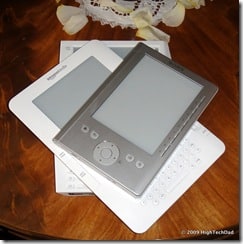


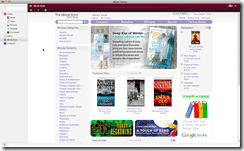
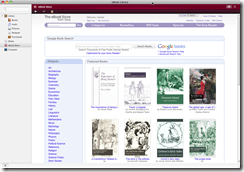


6 comments
hightechdad
Gracia por su comentario. (Mi espanol no es muy bueno.) Creo que lo que esta hablando va a cambiar. Los eBook readers son nuevos y van a utilizar cosas cuando estan establicados. No creo que es una falta de respeto, solamente que ellos no han desarollado la tecnologia.
josangelgarcia
Hola amigos.
Creo que Sony no respeta el mundo de habla en castellano. Sus lanzamientos en el campo de lo e-reader en concreto el PRS 300/ 600 y el 505 tienen que funcionar con programas “no oficiales” y me parece, que para los CLIENTES de Sony es una falta de respeto.
Un saludo y a contratar hispanos… es el futuro
Natalia S-Petersburg, Russia
Look it http://www.ereader.spb.ru/ebooks/lbook-ereader-v5/
it's better than Sony…. and cheaper =)))
made in Ukraine.
Bill Lapcevic
I too am an English Major trapped in the life of a High Tech Software guy. To me, the Kindle 2 has fast become my favorite device. A few thoughts, some of which jibe with yours and some that don't.
1. electronic Ink is AMAZING. No eye strain. It really feels as though you are reading from a paper page. I can't read for very long on my iPhone or computer screen anymore because my eyes start barking that I should be over on my Kindle reading things for their sake.
2. No touch screen/color/full browser/full internet access/etc. (The “why another single use device” argument) – I think it is a wonderful thing to have a device that does only one thing, but does it well. Especially for something specialized like reading. Too often I think we try to cram functionality into new gadgets. This seems to me to lead to devices that are tough to use, hard to understand, battery hogs, and mediocre at everything (the iPhone is a notable exception). But… especially when reading, that's all I want to do. Read. It is an escape. I don't want email interrupting me, I don't want a phone call. I'll hide my iPhone so I'm not bothered. What a pleasure to have a device devoted exclusively to reading.
3. Online Store – The kindle is brilliant. I can't think of any way to improve the delivery and purchase of books. They are there on my device literally in seconds!
4. Storage – Not only do I no longer clutter the house with books (I actually still have a ton of books, but I used to constantly shuttle boxes of books every month or two into the attic because I'm in a small house…with few bookshelves). The kindle 2 holds over 1000 books! But even better, these are all archived on S3, which means I don't even have to store them all on my device. What a great way to back up, download my archived content whenever I want, and all for free.
Serbocro
I too am an English Major trapped in the life of a High Tech Software guy. To me, the Kindle 2 has fast become my favorite device. A few thoughts, some of which jibe with yours and some that don't.
1. electronic Ink is AMAZING. No eye strain. It really feels as though you are reading from a paper page. I can't read for very long on my iPhone or computer screen anymore because my eyes start barking that I should be over on my Kindle reading things for their sake.
2. No touch screen/color/full browser/full internet access/etc. (The “why another single use device” argument) – I think it is a wonderful thing to have a device that does only one thing, but does it well. Especially for something specialized like reading. Too often I think we try to cram functionality into new gadgets. This seems to me to lead to devices that are tough to use, hard to understand, battery hogs, and mediocre at everything (the iPhone is a notable exception). But… especially when reading, that's all I want to do. Read. It is an escape. I don't want email interrupting me, I don't want a phone call. I'll hide my iPhone so I'm not bothered. What a pleasure to have a device devoted exclusively to reading.
3. Online Store – The kindle is brilliant. I can't think of any way to improve the delivery and purchase of books. They are there on my device literally in seconds!
4. Storage – Not only do I no longer clutter the house with books (I actually still have a ton of books, but I used to constantly shuttle boxes of books every month or two into the attic because I'm in a small house…with few bookshelves). The kindle 2 holds over 1000 books! But even better, these are all archived on S3, which means I don't even have to store them all on my device. What a great way to back up, download my archived content whenever I want, and all for free.
sukhjit
Thanks for testing out the Sony Reader and sharing your thoughts, Michael. It's safe to say the video of your girls is just awesome and a great way to see the entry level Reader in action. I'm glad you made note in your post that this is the entry model. Some of the features you want are available on other Readers like the Touch Edition.
I like you don't want to give up my books, but I do think there is room for ebooks for some reading. Today someone tweeted me that they saw a Sony Reader at the gym. I love that idea since I love to read while on the stair climber and sometimes it's just weird to balance books and magazines when you're trying to work out. In any case, I hope you'll give some of our other Readers a test. I think you'll be pleased with the interface and the hardware. In addition the eBook Store is expanding by the day. The last I heard it had 95% of the NYTimes best seller list.
Sukhjit Ghag
Sony Electronics