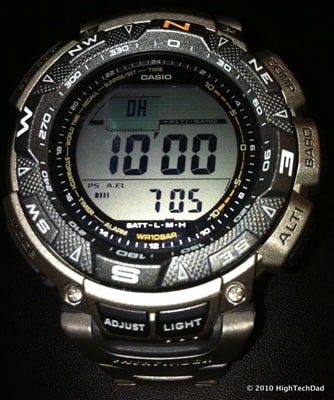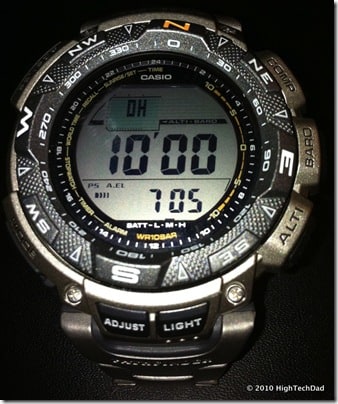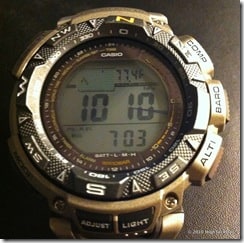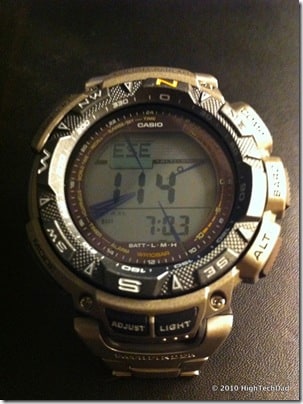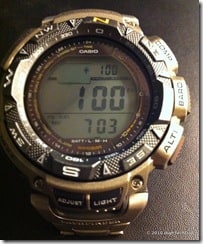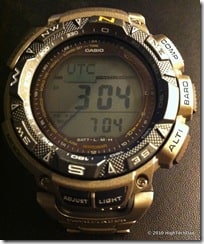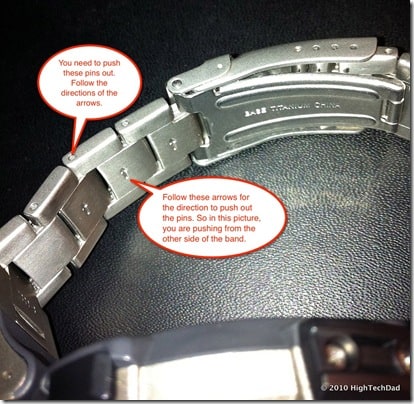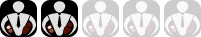I love Casio. Over the past 15 years, I have had G-Shocks, Waveceptors, Atomic G-Shocks and now a Solar Pathfinder. I guess I’m pretty familiar with the techy-er Casio watches. My previous watch, a Casio Atomic G-Shock pretty much never came off of my wrist. It really never needed to because it was solar power (no battery replacement), atomic (automatically set the time every morning), and rugged and waterproof (to 100 meters). I slept and showered with it on and pretty much never took it off. Until last week.
That is when I received the Casio Pathfinder (model PAG240). I have always liked watches that were big. The Pathfinder is probably has one of the larger faces/body in their collection. And it has to because it actually houses quite a bit of measurement capacity. The primary sensors are:
- Barometer
- Altimeter
- Thermometer
- Temperature
Those items alone would be enough to make an outdoorsy person quite happy. But similar to my previous watch, the Pathfinder is solar powered, meaning that its internal battery is charged every time it comes into contact with light. Sunlight charges the battery faster but it can charge on standard inside lighting.
The Pathfinder comes with a pretty thick small manual. I held on to my previous G-Shock manual and I very much recommend that you always keep these manuals around as they are very helpful. Of course, nowadays, you can download them but still, they are handy to have. I recommend reading through the manual prior to rushing out the door with your watch on because the Pathfinder is packed with features and configurations you should know about. For starters, you need to set your Home City (including its latitude/longitude). This helps set the watch to know the Sunrise/Sunset function as well as the offset from UTC (Greenwich, England). Once you set the City and the time and date, you can pretty much head out the door with a working watch. But if you want to dive into any of the additional features, be sure to throw the manual in your pocket before you go.
Here are some of the features that the Pathfinder includes:
- The items I mentioned above (Barometer, Altimeter, Thermometer, Temperature)
- “Tough” Solar Power – meaning that you watch will not fall apart if you aren’t exactly gentle with it
- Sunrise & Sunset data – you can find out when the sun rises/sets in any calendar day in any of the configured cities.
- Digital Compass
Measures and displays direction as one of 16 points
Measuring range: 0 to 359 degrees
Measuring unit: 1 degree - Altimeter
Measuring range: -700 to 10,000m (-2,300 to 32,800ft)
Measuring unit: 5m (20ft)
Auto memory measurements
Altimeter Memory
Manual memory measurements (up to 25 records, each including altitude, date, time)
Auto memory measurements (High altitude, Low altitude memory, Total ascent, Total descent)
Others: Reference altitude setting, Altitude graph, Altitude differential - Barometer
Display range: 260 to 1,100 hPa (7.65 to 32.45 inHg)
Display unit: 1 hPa (0.05 inHg)
Atmospheric pressure tendency graph
Atmospheric pressure differential graphic - Thermometer
Display range: -10 to 60 C (14 to 140 F)
Display unit: 0.1 C (0.2 F)
Sunrise/Sunset Data
Displays sunrise time and sunset time for a specific date, Daylight pointers - 100M Water Resistant
- World Time
- 31 times zones (48 cities), city code display, daylight saving on/off
- 5 Daily Alarms
- Hourly Time Signal
- 1/100 second stopwatch
- Full Auto Calendar (pre-programmed until the year 2099)
- Countdown Timer
Probably my favorite feature about the Pathfinder is the Barometer. And that is probably because it is currently the rainy season.With the Pathfinder, you can track the rise and fall of barometric pressure in real-time, and there is a chart that you can activate on the watch’s home screen to track the pressure trends. It measures the pressure automatically, every 2 hours, and you see the last 24 hours on the graph. That means that you can quickly and easily see trends in the pressure reading. If the pressure is going up, the weather is stabilizing and potentially getting better, if it is dropping, be prepared for weather changes. When you click the dedicated barometer button, it quickly takes a reading of the pressure (takes a couple of seconds) and then the pressure AND temperature are displayed. (Remember though, to get an accurate temperature reading, you need to take the watch off of your wrist and let it cool off as it will be affected by body temperature.) When you take the pressure reading, there is a little digital marker line or pointer that shows if the pressure is trending up or down from the previous reading.
The Compass feature is pretty nice as well, but requires a bit of reading in the manual (or being a boy scout) to know how to navigate using it. Clicking another dedicated button activates the digital compass and as you move around it points to North and gives you a degree reading based off of 0 degrees north. You can also spin the N-S-E-W dial on the face of the watch to help you with navigation and tracking directions.
Another backpacker or hiker’s feature to the Pathfinder is the Altimeter. Pressing this dedicated button will provide you with your distance above or below sea level. It too has a built in chart that lets you track your upward or downwards movement as you go. Readings are automatically read every 5 seconds for the first 3 minutes and then every 2 minutes after that, and your progress is charted. Just like any of the other measuring tools, you can change from metric to English systems easily. The Altimeter is another one of those functions that I recommend reading the manual on as there is a lot that you can do with it. You can store and recall the various altitude reading for later reference as well.
Clicking the Mode button once from the home screen brings you to another feature that I like, the display of the sunrise and sunset timing. This one do you have to be sure to configure, otherwise you will just become confused like I did initially. First you need to configure your home city for the time zone. But you aren’t done there. You also need to configure the latitude and longitude of your primary location as that affects how the watch calculates sunrise and sunsets based on the calendar day and location. You can also find out those time for future and past dates as well as in different time zones. It’s actually a pretty helpful feature.
For the most part, the features after that are pretty standard. There is a stopwatch, world time (meaning you can find out what time it is in other cities), countdown timer and alarm. Most screens show the current time in the lower portion of the face. Below are the stopwatch and time zone screens (time zone is showing UTC).
At the bottom of the screen is an indicator that shows the current charge level of the solar powered battery. You can use indoor florescent lighting but to fully charge a battery, it would take 95 hours. In comparison, direct sunlight takes about 2 hours. But these numbers are from a “dead” battery. For normal day to day usage and battery maintenance, you need about 5 minutes of direct sunlight or 8 hours of indoor light. With my previous watch, I never really had to worry about charging as it always maintained a high battery level. If the level gets too low, the Pathfinder is smart enough to go into a power-saving mode, shutting down some of the functionality to preserve your battery.
One last thing, I really like the titanium style wrist band. The one thing that I couldn’t find in the documentation was how to adjust the size. It’s pretty easy actually. Below is a picture of the band. You can see that each link in the wrist band is held together with a pin. You simply need to push out the pin (which does take some force to get it out). I used a push pin from a bulletin board. Just be careful when you push it out as it does take quite a bit of force (so don’t stick yourself or lose the pin). You need to push the pin in the direction of the arrows on the band (which I point out below):
The MSRP for the Casio Pathfinder is $300 for the titanium band version (which I like better than the plastic or resin/cloth) and it is currently on sale at Amazon for $214.88.
HighTechDad Rating
Let me put this out there right away. This watch IS for geeky gadget lovers. It is NOT a watch that you simply put on and away you go. It requires time, literally, to configure and understand all of the powerful functions and features within it. That geek-factor, obviously affects my first rating below. I put it pretty low on the Easy to Geek factor simply because you really do have to read the manual. For me, having a low rating here is NOT a bad thing, what it means is that it takes time to really set up your watch and start using all of the functionality the way it was designed. Also, since watches are a very personal choice, there will be plenty of people who don’t like the HUGE face and the very digital and techy look. But that is the EXACT reason why I DO like it so much. This is not a watch that I would give my daughters nor my wife, so it doesn’t really fit the “family friendly” category that well either.
HOWEVER, it comes highly recommended by me because of all of the tech and built-in gadgetry. The price point is quite reasonable, especially if you get it on sale at Amazon. If you have a geeky or techy person in your life who likes big watches, I would really recommend it.
Disclosure Text : I have a material connection because I received a gift or sample of a product for consideration in preparing to write this content. I was/am not expected to return this item or gift after my review period. More information can be found in my About page as well as here.
HTD says: If you like big, geeky watches, the Casio Pathfinder is definitely at the top of the list. Great features and functions in a watch that will really help you traverse the great outdoors or even the urban jungle!
[amazonproduct=B00470PQEO]